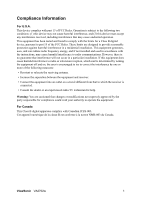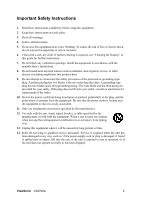ViewSonic VA2702w VA2702W User Guide (English)
ViewSonic VA2702w Manual
 |
UPC - 766907516210
View all ViewSonic VA2702w manuals
Add to My Manuals
Save this manual to your list of manuals |
ViewSonic VA2702w manual content summary:
- ViewSonic VA2702w | VA2702W User Guide (English) - Page 1
ViewSonic® VA2702w LCD Display IMPORTANT: Please read this User Guide to obtain important information on installing and using your product in a safe manner, as well as registering your product for future service. Warranty information contained in this User Guide will describe your limited coverage - ViewSonic VA2702w | VA2702W User Guide (English) - Page 2
the LCD Display Setting the Timing Mode 8 OSD and Power Lock Settings 8 Adjusting the Screen Image 9 Main Menu Controls 11 Other Information Specifications 14 Troubleshooting 15 Customer Support 16 Cleaning the LCD Display 17 Limited Warranty 18 Mexico Limited Warranty 20 ViewSonic VA2702w - ViewSonic VA2702w | VA2702W User Guide (English) - Page 3
can radiate radio frequency energy, and if not installed and used in accordance with the instructions, may cause harmful interference to radio communications. However, there is no guarantee that interference numérique de la classe B est conforme à la norme NMB-003 du Canada. ViewSonic VA2702w 1 - ViewSonic VA2702w | VA2702W User Guide (English) - Page 4
the Display" in this guide for further instructions. type plug. A polarized plug has two blades with one wider than the other. A grounding type plug has two blades and a third grounding prong. The wide 14. Refer all servicing to qualified service personnel. Service is required when ViewSonic VA2702w 2 - ViewSonic VA2702w | VA2702W User Guide (English) - Page 5
values issued by type solders (i.e. lead-based alloys containing 85% by weight or more lead). 4. Lead as an allotting element in steel containing up to 0.35% lead by weight, aluminium containing up to 0.4% lead by weight and as a cooper alloy containing up to 4% lead by weight. ViewSonic VA2702w - ViewSonic VA2702w | VA2702W User Guide (English) - Page 6
for you to print the registration form, which you may mail or fax to ViewSonic. Product Name: Model Number: Document Number: Serial Number: Purchase Date: For Your Records VA2702w ViewSonic Widescreen LCD Display VS13779 VA2702w-1_UG_ENG Rev. 1A 07-26-10 Product disposal at end of product life - ViewSonic VA2702w | VA2702W User Guide (English) - Page 7
. • If smoke, an abnormal noise, or a strange odor is present, immediately switch the LCD display off and call your dealer or ViewSonic. It is dangerous to continue using the LCD display. • Do not rub or apply pressure to the LCD panel, as it may permanently damage the screen. ViewSonic VA2702w 5 - ViewSonic VA2702w | VA2702W User Guide (English) - Page 8
1920 x 1080 @ 60 Hz. For instructions on changing the resolution and refresh rate, see the graphics card's user guide. Installation is complete. Enjoy your new ViewSonic LCD display. To be best prepared for any future customer service needs: print this user guide and write the serial number in "For - ViewSonic VA2702w | VA2702W User Guide (English) - Page 9
bracket from the VESA compatible wall mounting kit (100 mm x 100 mm distance), using screws of correct length. Step 5. Attach the LCD display to the wall, following the instructions in the wall-mounting kit. Step 4. Four VESA screw holes Step 3. Four screws attaching the base ViewSonic VA2702w 7 - ViewSonic VA2702w | VA2702W User Guide (English) - Page 10
> set the resolution. 2. Set the refresh rate: See your graphic card's user guide for instructions. WARNING: Do not set the graphics card in your computer to exceed the maximum refresh rate of 75Hz; doing so may result in permanent damage to your LCD display. OSD and Power Lock Settings • OSD - ViewSonic VA2702w | VA2702W User Guide (English) - Page 11
(T) / Contrast (S) Displays the Main Menu or exits the control screen and saves adjustments. Main Menu with OSD controls Front Control Panel shown below in detail Displays the control screen for the highlighted control. Power light Blue = ON Orange = Power Saving Power On/Off ViewSonic VA2702w 9 - ViewSonic VA2702w | VA2702W User Guide (English) - Page 12
a 1920 x 1080 @ 60Hz video signal to the LCD display. (Look for instructions on "changing the refresh rate" in the graphics card's user guide.) • If necessary, make small adjustments using H. POSITION and V. POSITION until the screen image is completely visible. (The black border around the edge of - ViewSonic VA2702w | VA2702W User Guide (English) - Page 13
video cards. If this function does not work on your LCD display, then lower the video refresh rate to 60 Hz and set the resolution to its pre-set value. Contrast adjusts the difference between the image background (black Timing Mode, colors return to the 6500K factory preset. ViewSonic VA2702w 11 - ViewSonic VA2702w | VA2702W User Guide (English) - Page 14
Explanation Information displays the timing mode (video signal input) coming from the graphics card in the computer, the LCD model number, the serial number, and the ViewSonic® website URL. See your graphics card's user guide for instructions on changing the resolution and refresh rate (vertical - ViewSonic VA2702w | VA2702W User Guide (English) - Page 15
returns the adjustments back to factory settings if the display is operating in a factory Preset Timing Mode listed in the Specifications of this manual. Exception: This control does not affect changes made with the User Color control, Language Select or Power Lock setting. ViewSonic VA2702w 13 - ViewSonic VA2702w | VA2702W User Guide (English) - Page 16
Other Information Specifications LCD Type Display Size Color Filter Glass Surface TFT (Thin Film Transistor), Active Matrix 1920 x 1080 LCD, 0.3114 mm pixel pitch Metric: 69 cm Imperial: 27" (27" viewable) RGB vertical stripe Anti-Glare Input Signal Video Sync Compatibility PC Macintosh1 RGB - ViewSonic VA2702w | VA2702W User Guide (English) - Page 17
of the video cable is not attached permanently to the LCD display, tightly secure it to the LCD display. • LCD display to another computer. • If you have an older graphics card, contact ViewSonic® for a non-DDC adapter. Control buttons do not work • Press only one button at a time. ViewSonic VA2702w - ViewSonic VA2702w | VA2702W User Guide (English) - Page 18
your reseller [email protected] www.viewsoniceurope.com www.viewsoniceurope.com/ service_gb@viewsoniceurope /uk/ uk/support/call-desk/ .com www.viewsonic.com T (Toll-Free)= 1-800-688-6688 T (Toll)= 1-424-233-2530 [email protected] F= 1-909-468-3757 ViewSonic VA2702w 16 - ViewSonic VA2702w | VA2702W User Guide (English) - Page 19
use of any ammonia or alcohol-based cleaners on the LCD display screen or case. Some chemical cleaners have been reported to damage the screen and/or case of the LCD display. • ViewSonic will not be liable for damage resulting from use of any ammonia or alcoholbased cleaners. ViewSonic VA2702w 17 - ViewSonic VA2702w | VA2702W User Guide (English) - Page 20
, contact ViewSonic Customer Sup- port (Please refer to Customer Support page). You will need to provide your product's serial number. 2. To obtain warranty service, you will be required to provide (a) the original dated sales slip, (b) your name, (c) your address, (d) a description of the problem - ViewSonic VA2702w | VA2702W User Guide (English) - Page 21
to the terms and conditions of the Maintenance Guarantee Card. For users in Europe and Russia, full details of warranty provided can be found in www.viewsoniceurope.com under Support/Warranty Information. 4.3: ViewSonic LCD Warranty ViewSonic VA2702w Page 2 of 2 LCD_LW02 Rev. 1e 06-11-07 19 - ViewSonic VA2702w | VA2702W User Guide (English) - Page 22
which results when a static image is displayed on the product for an extended period of time. 8. Removal, installation, insurance, and set-up service charges. How to get service: For information about receiving service under warranty, contact ViewSonic Customer Support (Please refer to the attached - ViewSonic VA2702w | VA2702W User Guide (English) - Page 23
Mexico FOR USA SUPPORT: ViewSonic Corporation 381 Brea Canyon Road, Walnut, CA. 91789 USA Tel: 800-688-6688 (English); 866-323-8056 (Spanish); Fax: 1-800-685-7276 E-Mail: http://www.viewsonic.com 4.3: ViewSonic Mexico Limited Warranty Page 2 of 2 LCD_LW03 Rev. 1a 06-11-07 ViewSonic VA2702w 21 - ViewSonic VA2702w | VA2702W User Guide (English) - Page 24

ViewSonic
®
Model No. : VS13779
IMPORTANT:
Please read this User Guide to obtain important
information on installing and using your product in a safe manner, as
well as registering your product for future service.
Warranty information
contained in this User Guide will describe your limited coverage from
ViewSonic Corporation, which is also found on our web site at http://
www.viewsonic.com in English, or in specific languages using the
Regional selection box in the upper right corner of our website.
“Antes de operar su equipo lea cuidadosamente las instrucciones en
este manual”
VA2702w
LCD Display