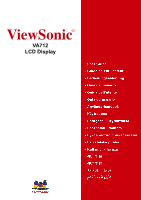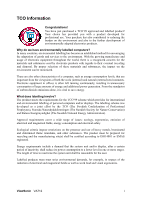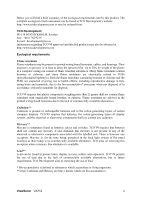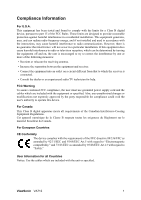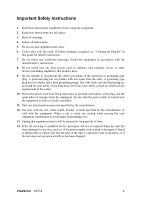ViewSonic VA712 User Guide
ViewSonic VA712 - 17" LCD Monitor Manual
 |
View all ViewSonic VA712 manuals
Add to My Manuals
Save this manual to your list of manuals |
ViewSonic VA712 manual content summary:
- ViewSonic VA712 | User Guide - Page 1
ViewSonic® VA712 LCD Display - ViewSonic VA712 | User Guide - Page 2
Mounting (Optional 6 Using the LCD Display Setting the Timing Mode 7 OSD and Power Lock Settings 7 Adjusting the Screen Image 8 Main Menu Controls 9 Other Information Specifications 14 Troubleshooting 15 Customer Support 16 Cleaning the LCD Display 17 Limited Warranty 18 ViewSonic VA712 - ViewSonic VA712 | User Guide - Page 3
established method for encouraging the adaptation of goods and services to the environment. With user. Labelled products must meet strict environmental demands, for example, in respect of the reduction of electrical and magnetical fields as well as work load and visual ergonomics. ViewSonic VA712 - ViewSonic VA712 | User Guide - Page 4
the time being, permitted in the back light system of flat panel monitors as there today is no commercially available alternative. TCO aims on available. Lead** Lead can be found in picture tubes, display screens, solders and capacitors. TCO'99 permits the use of -accumulative. ViewSonic VA712 ii - ViewSonic VA712 | User Guide - Page 5
digital device, pursuant to part 15 of the FCC Rules in accordance with the instructions, may cause harmful compliance, the user must use grounded power supply cord and the User Information for all Countries Notice: Use the cables which are included with the unit or specified. ViewSonic VA712 1 - ViewSonic VA712 | User Guide - Page 6
required when the unit has been damaged in any way, such as: if the power-supply cord or plug is damaged, if liquid is spilled onto or objects fall into the unit, if the unit is exposed to rain or moisture, or if the unit does not operate normally or has been dropped. ViewSonic VA712 2 - ViewSonic VA712 | User Guide - Page 7
for you to print the registration form, which you may mail or fax to ViewSonic. For Your Records Product Name: Model Number: Document Number: Serial Number: Purchase Date: VA712 ViewSonic 17" LCD Display VS10697 VA712-1_UG_ENG Rev. 1B 04-29-05 Product disposal at end of product life THE - ViewSonic VA712 | User Guide - Page 8
, Windows '98, Windows 2000, Windows Me (Millennium), and Windows XP. Package Contents Your LCD display package includes: • LCD display • Power cord • AC/DC power adapter • Audio cable (stereo mini jack) • Video cable • ViewSonic Wizard CD-ROM • Quick Start Guide NOTE: The CD includes the User Guide - ViewSonic VA712 | User Guide - Page 9
the on-screen instructions. 5. Windows users: Set the timing mode (resolution and refresh rate) Example: 1280 x 1024 @ 60 Hz. For instructions on changing the resolution and refresh rate, see the graphics card's user guide. Installation is complete. Enjoy your new ViewSonic LCD display. To be best - ViewSonic VA712 | User Guide - Page 10
, contact ViewSonic® or your local dealer. Refer to the instructions that come with the base mounting kit. To convert your LCD display from a deskmounted to a wall-mounted display, do the following: Four VESA screw holes 1. Verify that the Power button is turned Off, then disconnect the power cord - ViewSonic VA712 | User Guide - Page 11
picture quality set your LCD display timing mode to: VESA 1280 x 1024 @ 60Hz. To set the Timing Mode: 1. Set the resolution: Right-click on the Windows desktop > Properties > Settings > set the resolution. 2. Set the refresh rate: See your graphic card's user guide for instructions. WARNING: Do not - ViewSonic VA712 | User Guide - Page 12
button turns the sound off ViewSonic VA712 Scrolls through menu options and adjusts the displayed control. Also a shortcut to display the Contrast adjustment control screen. Displays the control screen for the highlighted control. Also toggles between two controls on some screens. Power light Green - ViewSonic VA712 | User Guide - Page 13
rate" in the graphics card's user guide.) • If necessary, make small adjustments using H. POSITION and V. POSITION until the screen image is completely visible. (The black border around the edge of the screen should barely touch the illuminated "active area" of the LCD display.) ViewSonic VA712 9 - ViewSonic VA712 | User Guide - Page 14
the screen image for a darker color. 5000K-Adds blue and green to the screen image for a darker color. User Color Individual adjustments for red (R), green (G), and blue (B). 1. To select color (R, G or B) press to a Preset Timing Mode, colors return to the 6500K factory preset. ViewSonic VA712 10 - ViewSonic VA712 | User Guide - Page 15
Control Explanation Information displays the timing mode (video signal input) coming from the graphics card in the computer, the LCD model number, the serial number, and the ViewSonic® website URL. See your graphics card's user guide for instructions on changing the resolution and refresh rate ( - ViewSonic VA712 | User Guide - Page 16
30 seconds, the display screen disappears. OSD Background allows the user to turn the OSD background On or Off. Memory Recall returns the adjustments back to factory settings if the display is operating in a factory Preset Timing Mode listed in the Specifications of this manual. ViewSonic VA712 12 - ViewSonic VA712 | User Guide - Page 17
Specifications LCD Type Color Filter Glass Surface 17" (full 17" viewable diagonal area), TFT (Thin Film Transistor), Active Matrix SXGA LCD, LCD display. 1 Macintosh computers older than G3 require a ViewSonic® Macintosh adapter. To order an adapter, contact ViewSonic. ViewSonic VA712 13 - ViewSonic VA712 | User Guide - Page 18
Troubleshooting No power • Make sure power button (or switch) is ON. • Make sure A/C power cord is securely connected to the LCD display. • Plug another electrical device (like a radio) into the power outlet to verify that the outlet is supplying proper voltage. Power is ON but no screen image • - ViewSonic VA712 | User Guide - Page 19
333 2131 Email [email protected] [email protected] [email protected] [email protected] [email protected] [email protected] [email protected] [email protected] [email protected] [email protected] ViewSonic VA712 15 - ViewSonic VA712 | User Guide - Page 20
use of any ammonia or alcohol-based cleaners on the LCD display screen or case. Some chemical cleaners have been reported to damage the screen and/or case of the LCD display. • ViewSonic will not be liable for damage resulting from use of any ammonia or alcoholbased cleaners. ViewSonic VA712 16 - ViewSonic VA712 | User Guide - Page 21
or attempted repair by anyone not authorized by ViewSonic. c. Any damage of the product due to shipment. d. Removal or installation of the product. e. Causes external to the product, such as electrical power fluctuations or failure. f. Use of supplies or parts not meeting ViewSonic's specifications - ViewSonic VA712 | User Guide - Page 22
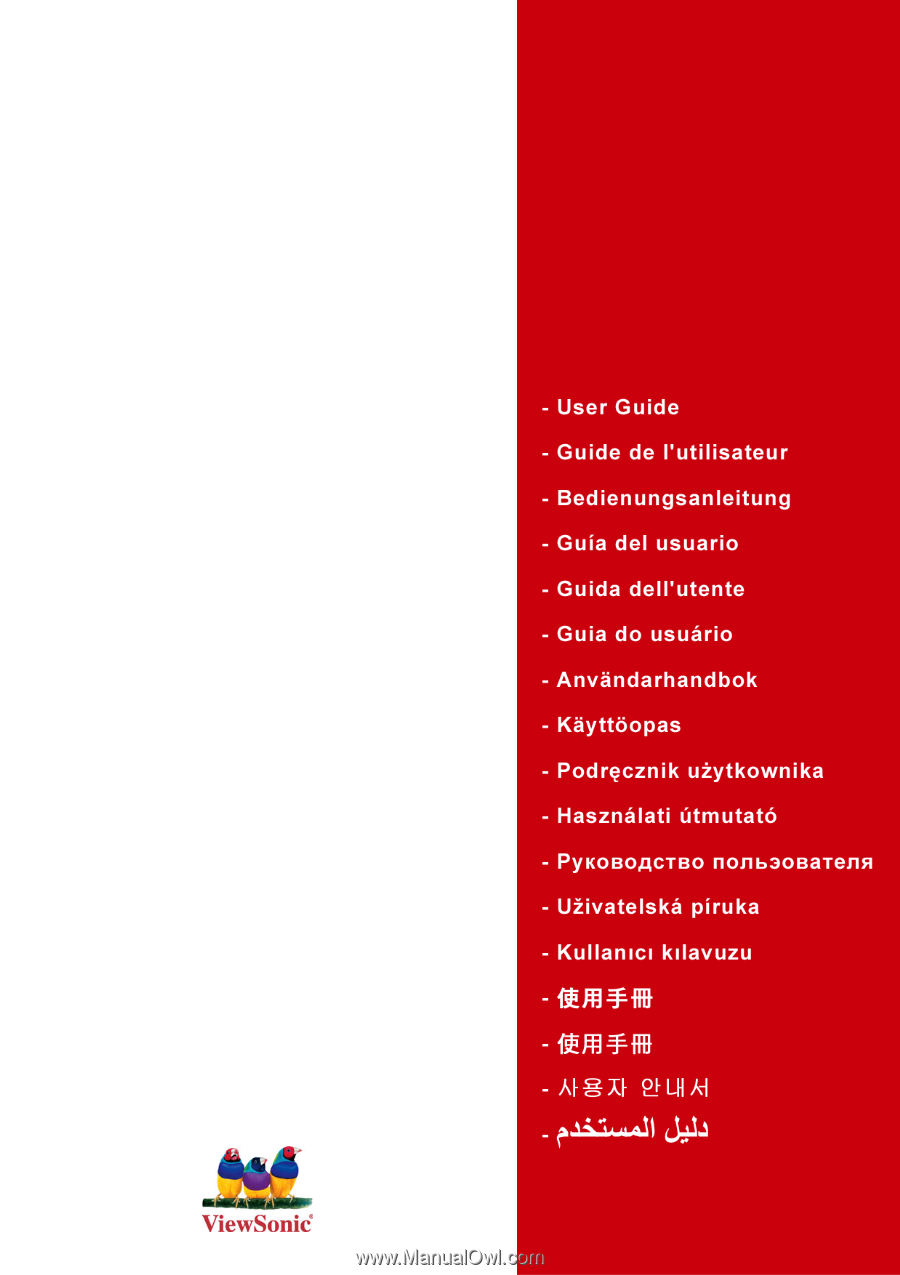
ViewSonic
®
VA712
LCD Display