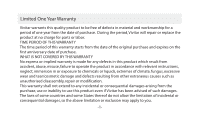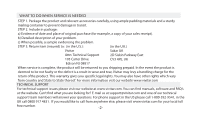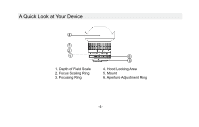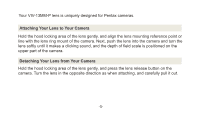Vivitar 13MM-P 13MMP Lens Manual
Vivitar 13MM-P Manual
 |
View all Vivitar 13MM-P manuals
Add to My Manuals
Save this manual to your list of manuals |
Vivitar 13MM-P manual content summary:
- Vivitar 13MM-P | 13MMP Lens Manual - Page 1
13mm Ultra Wide Aspherical Lens INSTRUCTION MANUAL VIV-13MM-P - Vivitar 13MM-P | 13MMP Lens Manual - Page 2
from the date of purchase. During the period, Vivitar will repair or replace the product at no charge for parts or labor. TIME PERIOD OF THIS WARRANTY The in this product which result from accident, abuse, misuse, failure to operate the product in accordance with relevant instructions, neglect, - Vivitar 13MM-P | 13MMP Lens Manual - Page 3
. c) When possible, a sample evidencing the problem. STEP 3. Return item (insured) to: (in the U.S.): Vivitar Attn: Technical Support 195 Carter Drive Edison NJ 08817 (in the U.K.) Sakar UK 2D Siskin Parkway East CV3 4PE, UK When service is complete, the product will be returned to you shipping - Vivitar 13MM-P | 13MMP Lens Manual - Page 4
-Reduces flare and ghost -Minimum focusing distance of 12 inches ess Control-Fixed petal-type hood -Can be used with Pentax film and digital SLR cameras Your 13mm Ultra Wide Aspherical Lens is designed with its own mount. Users can take photographs easily without installing an additional adaptor by - Vivitar 13MM-P | 13MMP Lens Manual - Page 5
A Quick Look at Your Device 4 3 2 1 1. Depth of Field Scale 2. Focus Scaling Ring 3. Focusing Ring 6 5 4. Hood Locking Area 5. Mount 6. Aperture Adjustment Ring -4- - Vivitar 13MM-P | 13MMP Lens Manual - Page 6
Your VIV-13MM-P lens is uniquely designed for Pentax cameras. Attaching Your Lens to Your Camera Hold the until it makes a clicking sound, and the depth of field scale is positioned on the upper part of the camera. Detaching Your Lens from Your Camera Hold the hood locking area of the lens gently - Vivitar 13MM-P | 13MMP Lens Manual - Page 7
You can adjust the focus of the subject you are photographing by turning the focus adjustment ring on your lens, as it is an MF (manual focus) adjustment lens. To do so, please follow the steps below: 1. When focusing on a subject from a long distance, turn the focus ring to the right - Vivitar 13MM-P | 13MMP Lens Manual - Page 8
Brightness Control You can set the amount of brightness you want by turning the aperture adjustment ring when using your lens. [Aperture adjustment ring markings] When you turn the aperture adjustment ring between 22, 16, 11, 8, 5.6, 4, 2.8, 2 and 1.4 you are making 1 stop each turn. Brightness can - Vivitar 13MM-P | 13MMP Lens Manual - Page 9
cameras require special settings when using this lens. Please read the information below and set your camera accordingly. Av mode: the mounts on your lens supports Av mode. 1) Allign the A mode indicator to the depth of field scale by pressing the A button on the aperture adjustment ring of the lens - Vivitar 13MM-P | 13MMP Lens Manual - Page 10
the menu on the camera. 5. Adjust the brightness by turning the dial at the back of the camera. (The camera settings discussed apply to the Pentax K20D camera. Settings for the camera or the menu may be changed depending on the model or due to a menu upgrade. Refer to your camera - Vivitar 13MM-P | 13MMP Lens Manual - Page 11
Specifications Filter size: None F/stop range: F2.8 ~ 22 Maxium diameter: 87.0mm Angle of View: 115.7 ˚ (APS-C: 93.9 ˚) Group/Elements: 10/14 Length: 3.72" (94.6mm) Weight: 18.69 oz (530g) -10- - Vivitar 13MM-P | 13MMP Lens Manual - Page 12
Troubleshooting -11- - Vivitar 13MM-P | 13MMP Lens Manual - Page 13
Troubleshooting (continued) -12- - Vivitar 13MM-P | 13MMP Lens Manual - Page 14
Caution -13- - Vivitar 13MM-P | 13MMP Lens Manual - Page 15
Caution -14- - Vivitar 13MM-P | 13MMP Lens Manual - Page 16
®

VIV-13MM-P
INSTRUCTION MANUAL
13mm Ultra Wide Aspherical Lens