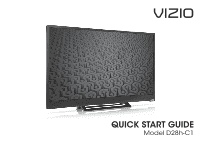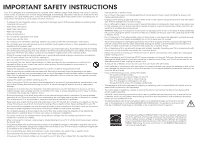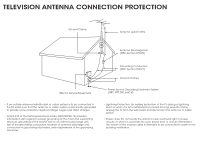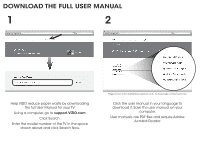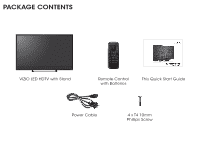Vizio D28h-C1 Quickstart Guide (English)
Vizio D28h-C1 Manual
 |
View all Vizio D28h-C1 manuals
Add to My Manuals
Save this manual to your list of manuals |
Vizio D28h-C1 manual content summary:
- Vizio D28h-C1 | Quickstart Guide (English) - Page 1
VIZIO QUICK START GUIDE Model D28h-C1 - Vizio D28h-C1 | Quickstart Guide (English) - Page 2
of time. This will protect your TV from damage due to power surges. • Do not attempt to repair or service your TV yourself. Opening or removing the back batteries in accordance with instructions. Incorrect polarities may cause the batteries to leak which can damage the remote control or injure the - Vizio D28h-C1 | Quickstart Guide (English) - Page 3
Equipment Power Service Grounding Electrode System (NEC ART 250, part H) • If an outside antenna/satellite dish or cable system is to be connected to the TV, make sure that the antenna or cable system is electrically grounded to provide some protection against voltage surges and static charges - Vizio D28h-C1 | Quickstart Guide (English) - Page 4
help with: • New product setup • Connecting your devices • Technical problems • Product updates and more Live chat support available You can also contact our award-winning support team at: Phone: (877) 698-4946 (toll-free) Email: [email protected] Hours of Operation: Monday - Friday: 7 am to 11 - Vizio D28h-C1 | Quickstart Guide (English) - Page 5
reduce paper waste by downloading the full User Manual for your TV. Using a computer, go to support.VIZIO.com Click Search. Enter the model number of the TV in the space shown above and click Search Now. Page shown is for illustrative purposes only. Actual page content will vary. Click the user - Vizio D28h-C1 | Quickstart Guide (English) - Page 6
PACKAGE CONTENTS VIZIO LED HDTV with Stand INPUT EXIT BACK OK VOL VOL 1 2 4 5 7 8 WIDE 0 MENU GUIDE CH CH 3 6 9 - Remote Control with Batteries This Quick Start Guide Power Cable 4 x T4 10mm Phillips Screw - Vizio D28h-C1 | Quickstart Guide (English) - Page 7
decrease loudness of the audio. MUTE Turn the audio off or on. NUMBER PAD Manually enter a channel. WIDE Change the display mode. INPUT EXIT BACK OK VOL VOL 1 2 4 5 7 8 WIDE 0 MENU GUIDE CH CH 3 6 9 - POWER Turn TV on or off. MENU Display the on-screen menu. ARROW Navigate the on-screen - Vizio D28h-C1 | Quickstart Guide (English) - Page 8
INSTALLING THE BASE 1 Place the TV screen-down on a clean, flat surface. To prevent scratches or damage to the screen, place the TV on a soft surface such as a blanket. Align the stand and hook it into the bottom of the TV as shown. - Vizio D28h-C1 | Quickstart Guide (English) - Page 9
2 Using a Phillips screwdriver, tighten four (4) T4 10mm screws into the base to secure it to the TV. When you are finished, place the TV on a stable, level surface. - Vizio D28h-C1 | Quickstart Guide (English) - Page 10
CFIROSNT-NTEIMCETISNEGTUYPOUR DEVICES 1 Connect all of your devices first. Choose ONE connection type for each device. Green Blue Red White Red Yellow White Red Match colored connectors to colored ports. BACK OF TV - Vizio D28h-C1 | Quickstart Guide (English) - Page 11
HDMI CABLE* BEST • DIGITAL • HD VIDEO (1080p)** • HD AUDIO COMPONENT CABLE* BETTER • ANALOG • HD VIDEO (1080p)** • STEREO AUDIO Match colored connectors to colored ports. COAXIAL CABLE* BETTER • ANALOG • HD VIDEO (1080i)** • STEREO AUDIO AV CABLE* GOOD • ANALOG • VIDEO (480i)** • STEREO - Vizio D28h-C1 | Quickstart Guide (English) - Page 12
gently on the V logo and sliding away from the remote. Insert the included batteries. Gently slide the battery cover back into place. Connect the power cord to the back of the TV. The flat edge of the connector goes toward the bottom of the TV. Plug the power cord into an electrical outlet. - Vizio D28h-C1 | Quickstart Guide (English) - Page 13
the Arrow buttons on the remote to highlight Home Use and press OK. Use the Arrow buttons on the remote to select your preferred language and press OK. Follow the on-screen instructions to complete the first-time setup. If you skipped a step or would like to repeat the guided setup, see the Help - Vizio D28h-C1 | Quickstart Guide (English) - Page 14
guided setup. Press MENU > Guided Setup. Select the type of setup you need and press OK. The Setup App begins. • To reset the TV to factory defaults, press MENU > System > Reset & Admin > Reset TV INPUT button on the remote and select the input to which your device is connected (TV, HDMI-1, COMP, etc - Vizio D28h-C1 | Quickstart Guide (English) - Page 15
TAKE A MOMENT TO REGISTER YOUR PRODUCT HERE: VIZIO.COM/PRODUCT-REGISTRATION Why register? Customized Support Get assistance quickly with your information on-hand. News & Offers Take advantage of the latest new and special offers from VIZIO. Safety & Satisfaction Stay up-to-date with important - Vizio D28h-C1 | Quickstart Guide (English) - Page 16
delivers booming audio where there isn't room for a sound bar. With outstanding audio performance and a built-in subwoofer, the VIZIO 21" 2.1 Sound Stand is the perfect and convenient audio upgrade for TVs up to 55 inch class in traditional media cabinets or any room in the house. Available at www - Vizio D28h-C1 | Quickstart Guide (English) - Page 17
dealer or an experienced radio/TV technician for help. This VIZIO Technical Support will provide instructions for packing and shipping the covered Product to the VIZIO service center. Limitations and Exclusions VIZIO model's product information page (www.VIZIO.com) or look for the "zero - Vizio D28h-C1 | Quickstart Guide (English) - Page 18
to your product, refer to the "DETAILS" tab of the model's product information page www.vizio.ca or look for the "zero bright pixel" guarantee on VIZIO. VIZIO technical support will provide instructions for packing and shipping the unit to the VIZIO service center. Limitations and Exclusions VIZIO - Vizio D28h-C1 | Quickstart Guide (English) - Page 19
Support will provide instructions for packing and shipping the covered Product to the VIZIO Sales & Marketing México S. de. R.L. de C.V. service center. Limitations and Exclusions VIZIO refer to the "DETAILS" tab of the model's product information page www.vizio.com/es-mx or look for the "zero - Vizio D28h-C1 | Quickstart Guide (English) - Page 20
© 2015 VIZIO INC. ALL RIGHTS RESERVED. 140127EM-US-A

VIZIO
QUICK START GUIDE
Model D28h-C1