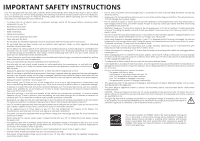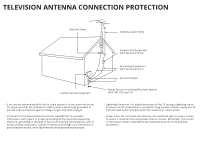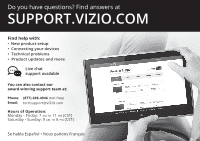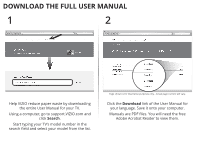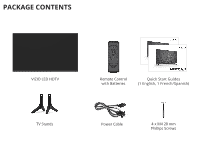Vizio D43-C1 Quickstart Guide (English)
Vizio D43-C1 Manual
 |
View all Vizio D43-C1 manuals
Add to My Manuals
Save this manual to your list of manuals |
Vizio D43-C1 manual content summary:
- Vizio D43-C1 | Quickstart Guide (English) - Page 1
VIZIO QUICK START GUIDE Model D43-C1 - Vizio D43-C1 | Quickstart Guide (English) - Page 2
TV will not be used for an extended period of time, unplug the power cord. • To reduce risk of electric shock, do not touch the connector with wet hands. • Insert batteries in accordance with instructions. Incorrect polarities may cause the batteries to leak which can damage the remote control - Vizio D43-C1 | Quickstart Guide (English) - Page 3
for long periods of time, unplug the TV from the wall outlet and disconnect the antenna or cable system. • Power Lines: Do not locate the antenna near overhead light or power circuits, or where it could fall into such power lines or circuits. Remember, the screen of the coaxial cable is intended to - Vizio D43-C1 | Quickstart Guide (English) - Page 4
help with: • New product setup • Connecting your devices • Technical problems • Product updates and more Live chat support available You can also contact our award-winning support team at: Phone: (877) 698-4946 (toll-free) Email: [email protected] Hours of Operation: Monday - Friday: 7 am to 11 - Vizio D43-C1 | Quickstart Guide (English) - Page 5
reduce paper waste by downloading the entire User Manual for your TV. Using a computer, go to support.VIZIO.com and click Search. Start typing your TV's model number in the search field and select your model from the list. Page shown is for illustrative purposes only. Actual page content will vary - Vizio D43-C1 | Quickstart Guide (English) - Page 6
PACKAGE CONTENTS VIZIO LED HDTV TV Stands Remote Control with Batteries Quick Start Guides (1 English, 1 French/Spanish) Power Cable 4 x M4 28 mm Phillips Screws - Vizio D43-C1 | Quickstart Guide (English) - Page 7
the previous on-screen menu. VOLUME UP/DOWN Increase or decrease the audio loudness. MUTE Turn the audio off or on. NUMBER PAD Manually enter a channel. POWER Turn TV on or off. MENU Display the on-screen menu. ARROW Navigate the on-screen menu. GUIDE Display the info window. V BUTTON Open the USB - Vizio D43-C1 | Quickstart Guide (English) - Page 8
INSTALLING THE BASE 1 It is recommended that two people take part in the stand installation. Place the TV screen-down on a clean, flat surface. To prevent scratches or damage to the screen, place the TV on a soft surface such as a blanket. - Vizio D43-C1 | Quickstart Guide (English) - Page 9
2 Insert stands into the base of the TV. (The stands are identical.) Secure each stand to the TV with two (2) M4 28 mm Phillips screws (included). Insert the screws into the back of the TV and tighten them using a Phillips screwdriver. When you are finished, place the TV on a stable, level surface. - Vizio D43-C1 | Quickstart Guide (English) - Page 10
Green Blue Red White Red CFIORNSTN-TEICMTIENSGETY-OUUPR DEVICES 1 Connect all of your devices first. Choose ONE connection type for each device. Match colored connectors to colored ports. BACK OF TV Yellow White Red - Vizio D43-C1 | Quickstart Guide (English) - Page 11
HDMI CABLE* BEST • DIGITAL • HD VIDEO (1080p)** • HD AUDIO COMPONENT CABLE* BETTER • ANALOG • HD VIDEO (1080p)** • STEREO AUDIO Match colored connectors to Cables are not included. ** Maximum resolution. Commonly-Connected Devices: Cable or Satellite Boxes Blu-ray™ or DVD Players Game Consoles - Vizio D43-C1 | Quickstart Guide (English) - Page 12
by pressing gently on the VIZIO logo and sliding away from the remote. Insert the included batteries. Gently slide the battery cover back into place. Connect the power cord to the back of the TV. The flat edge of the connector goes toward the inside of the TV. Plug the power cord into an electrical - Vizio D43-C1 | Quickstart Guide (English) - Page 13
Use Turn the TV on by pressing the POWER button on the remote. The Guided Setup app is displayed. Use the Arrow buttons on the remote to select Home Use and press OK. Use the Arrow buttons on the remote to select your preferred language and press OK. Follow the on-screen instructions to complete - Vizio D43-C1 | Quickstart Guide (English) - Page 14
Take a moment to register your product at: VIZIO.COM/PRODUCT-REGISTRATION Why register? Customized support Get assistance quickly with your information on-hand. News and offers Take advantage of the latest new and special offers from VIZIO. Safety and satisfaction Stay up-to-date with important - Vizio D43-C1 | Quickstart Guide (English) - Page 15
connected to the TV are powered on. • Press the INPUT button on the remote and use the Arrow buttons to select the input to which your device is connected (TV, HDMI-1, HDMI-2, or COMP). There is a picture, but there is no sound. • Press the VOLUME UP button on the remote. The volume slider appears - Vizio D43-C1 | Quickstart Guide (English) - Page 16
VIZIO RECOMMENDS VIZIO 8 FT. HIGH-SPEED HDMI® CABLE - E-SERIES This 8 ft. high-speed HDMI® cable is ideal for HDTVs. Supporting 1080p and 4k x 2k Ultra High Definition resolutions, the E-Series HDMI cable provides picture-perfect HD video, 3D, and superior audio, all at up to - Vizio D43-C1 | Quickstart Guide (English) - Page 17
material or packaging that affords an equal degree of protection. VIZIO Technical Support will provide instructions for packing and shipping the covered Product to the VIZIO service center. Limitations and Exclusions VIZIO's one-year limited warranty only covers defects in materials and workmanship - Vizio D43-C1 | Quickstart Guide (English) - Page 18
is required before sending any unit in for service. Any returns to VIZIO's service centers must utilize either the original carton box and shipping material or a replacement box and material provided by VIZIO. VIZIO technical support will provide instructions for packing and shipping the unit to the - Vizio D43-C1 | Quickstart Guide (English) - Page 19
32 inches, VIZIO Sales & Marketing México S. de. R.L. de C.V. or its authorized representative will provide onsite warranty coverage of repair and/or replacement services. Under the terms of this warranty, VIZIO Sales & Marketing México S. de. R.L. de C.V. or its representative must exchange parts - Vizio D43-C1 | Quickstart Guide (English) - Page 20
© 2015 VIZIO INC. ALL RIGHTS RESERVED. 140122EM-US-NC
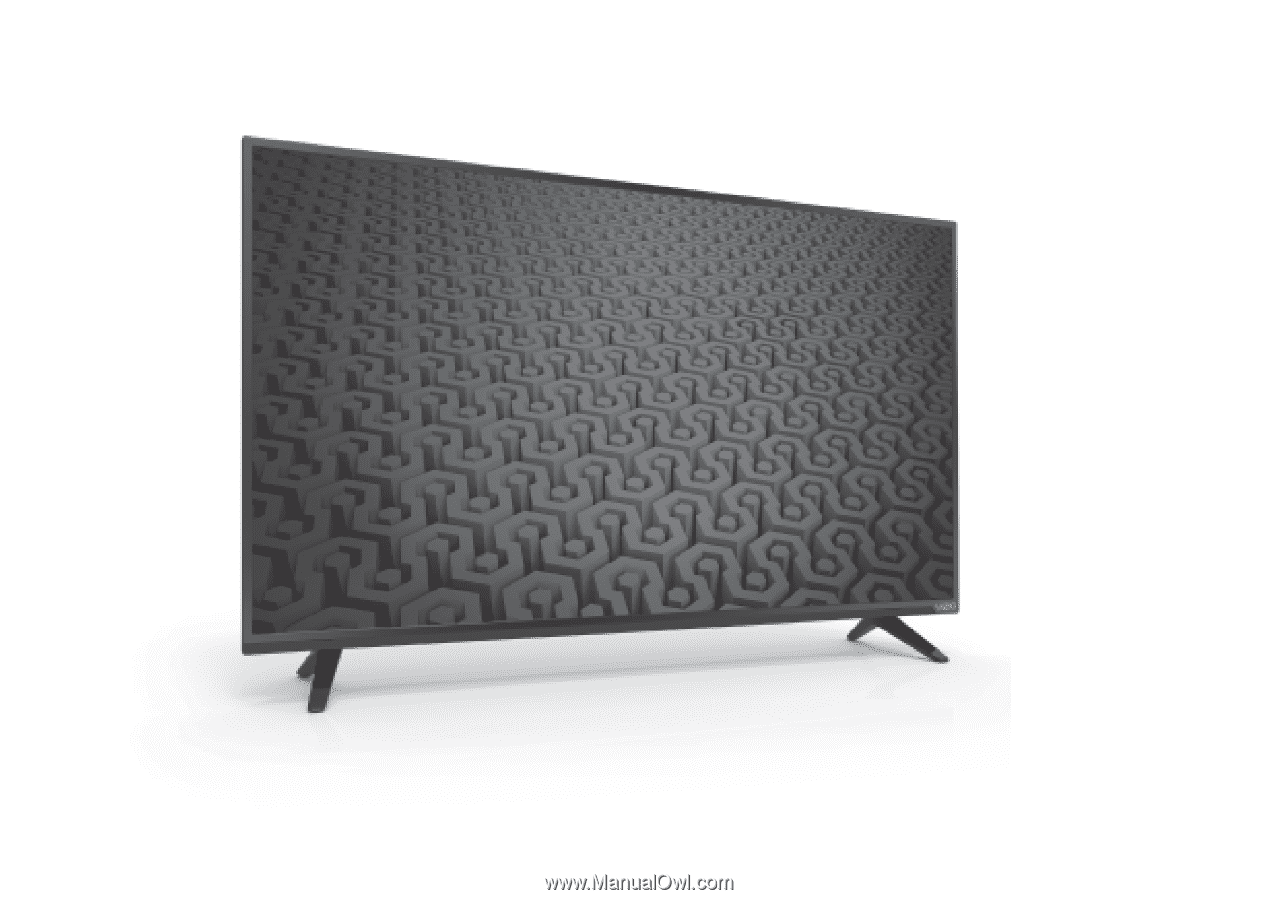
QUICK START GUIDE
Model D43-C1
VIZIO