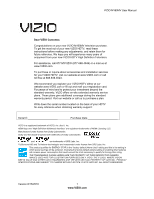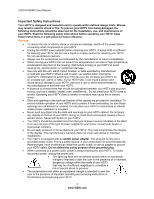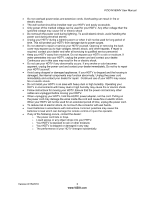Vizio M160MV M160MV User Manual
Vizio M160MV Manual
 |
UPC - 845226004629
View all Vizio M160MV manuals
Add to My Manuals
Save this manual to your list of manuals |
Vizio M160MV manual content summary:
- Vizio M160MV | M160MV User Manual - Page 1
Manual Dear VIZIO Customer, Congratulations on your new VIZIO M160MV television purchase. To get the most out of your new VIZIO HDTV, read these instructions before making any adjustments, and retain them for future reference. We hope you will experience many years of enjoyment from your new VIZIO - Vizio M160MV | M160MV User Manual - Page 2
VIZIO M160MV User Manual Important Safety Instructions Your HDTV is designed and manufactured to operate within defined design limits. Misuse may result in electric shock or fire. To prevent your HDTV from being damaged, the following instructions should be observed for the installation, use, and - Vizio M160MV | M160MV User Manual - Page 3
VIZIO M160MV User Manual Do not overload power strips and extension cords. Overloading can result in fire or electric shock. The wall socket should be installed near your HDTV and easily accessible. Only power of the marked voltage can be used for your HDTV. Any other voltage than the - Vizio M160MV | M160MV User Manual - Page 4
VIZIO M160MV User Manual Television Antenna Connection Protection External Television Antenna Grounding If an outside antenna/satellite dish or cable system is to be connected to the TV, make sure that the antenna or cable system is electrically grounded to provide some protection against voltage - Vizio M160MV | M160MV User Manual - Page 5
VIZIO M160MV User Manual Table of Contents Important Safety Instructions ...2 Television Antenna Connection Protection 4 Advisory of the DTV Transition ...4 CHAPTER 1 SETTING UP YOUR HDTV 8 Attaching the TV Stand ...8 Wall Mounting Your HDTV ...9 CHAPTER 2 BASIC CONTROLS AND CONNECTIONS 10 Front - Vizio M160MV | M160MV User Manual - Page 6
Info ...35 Reset All Settings...35 Setup Wizard ...35 CHAPTER 9 MAINTENANCE AND TROUBLESHOOTING 36 Cleaning the TV and Remote Control ...36 Troubleshooting Guide...37 Telephone & Technical Support...40 Compliance ...40 CHAPTER 10 SPECIFICATIONS 42 Specifications ...42 Preset PC Resolutions ...43 - Vizio M160MV | M160MV User Manual - Page 7
thumb screw VIZIO remote control VR9AAA batteries for the remote control (2) Power adapter This user manual Cleaning cloth Quick Setup Guide Registration Card HDTV Accessories and Services Additional certified accessories for your HDTV are sold separately, including: Wall mounts High - Vizio M160MV | M160MV User Manual - Page 8
. If you want to mount your HDTV on the wall, see below for additional information. Read this user manual carefully before installing your HDTV. VIZIO offers professional installation services including home networking. Contact VIZIO for more information on these services at 877-MYVIZIO (877-698 - Vizio M160MV | M160MV User Manual - Page 9
VIZIO M160MV User Manual Wall Mounting Your HDTV Your HDTV can be mounted on the wall for viewing. If you choose to mount your HDTV on the wall, follow the instructions below. Write down the serial number located on the back of your HDTV in the space provided on page 1 to have it handy if you need - Vizio M160MV | M160MV User Manual - Page 10
VIZIO M160MV User Manual Chapter 2 Basic Controls and Connections Front Panel POWER 'VIZIO' LIGHT-The VIZIO logo lights white when powered on. Remote Control Sensor-Point the remote control directly at this window on the lower left corner of your HDTV for the best response to the remote signal. Your - Vizio M160MV | M160MV User Manual - Page 11
Panel Connections VIZIO M160MV User Manual 1. DC IN-Connect the included AC/DC power supply here. Connect the other end to a wall outlet. 2. Kensington Security Slot-Insert a Kensington lock and attach your HDTV to a permanent object to prevent theft. 3. HDMI-Connect digital video devices such - Vizio M160MV | M160MV User Manual - Page 12
VIZIO M160MV User Manual Chapter 3 VIZIO Remote Control Installing the Batteries 1. Remove the battery cover. 2. Insert two AAA batteries into the remote control. Make sure that you match the (+) and (-) symbols on the batteries with the (+) and (-) symbols inside the battery compartment. 3. Replace - Vizio M160MV | M160MV User Manual - Page 13
VIZIO M160MV User Manual Remote Control Buttons INFO-Press to display program information. POWER ( )-Press to turn the TV on from the Standby mode. Press it again to return to the Standby mode. TV-Press to select the TV input. AV-Press to select the AV input. COMP-Press to select the Component input - Vizio M160MV | M160MV User Manual - Page 14
VIZIO M160MV User Manual Chapter 4 Getting Started Your HDTV has a built-in setup App that runs when you turn on your TV for the first time. Follow the on-screen directions to easily setup your new HDTV. 1. Insert the batteries into the remote control. 2. Connect the AC/DC power adapter to the power - Vizio M160MV | M160MV User Manual - Page 15
VIZIO M160MV User Manual Chapter 5 Using your HDTV for the first time Select Input Source Select the input source for your HDTV by pressing the INPUT button on the remote control or the front of your TV. Pressing this button will cycle you through the following options: TV, AV, Comp, VGA, HDMI, and - Vizio M160MV | M160MV User Manual - Page 16
VIZIO M160MV User Manual Viewing Digital TV Program Information INFO Button When the channel is changed or when you press the INFO button, an information header is shown over the picture for a - Vizio M160MV | M160MV User Manual - Page 17
VIZIO M160MV User Manual Chapter 6 Connecting Equipment Which Video Connection Should I Use ? You have several options for connecting your video equipment box to your HDTV or coaxial cable to watch TV programming. This cable usually comes from your cable box or right out of the wall. The RGB (VGA) - Vizio M160MV | M160MV User Manual - Page 18
on the remote control. Note: The HDMI input on your HDTV supports High-bandwidth Digital Content Protection (HDCP). HDCP encrypts the transmission between the video source and the digital display for added security and protection. Refer to your Cable/Satellite Set-Top Box user manual for more - Vizio M160MV | M160MV User Manual - Page 19
Using Component Video (Better) VIZIO M160MV User Manual 1. Turn off your HDTV and Cable/Satellite Box. 2. Connect the component cables (green, blue, and red) from your Cable/Satellite Box to the COMPONENT jacks on your HDTV. 3. Connect the audio cables (white and red) from your Cable/Satellite Box - Vizio M160MV | M160MV User Manual - Page 20
VIZIO M160MV User Manual Using Coaxial (Antenna) (Compatible) 1. Turn off the power to your HDTV. 2. Connect the coaxial (RF) connector from your Cable Set-Top Box or Satellite Set Top Box to the DTV/TV connector on your HDTV. 3. Turn on the power to your HDTV. 4. Select TV using the INPUT button - Vizio M160MV | M160MV User Manual - Page 21
HDMI Connections for DVD Players with DVI VIZIO M160MV User Manual 1. Turn off your HDTV and DVD player. 2. Using a HDMI-DVI cable, connect the DVI end to your DVD player and the HDMI end to the HDMI Input on your HDTV. 3. Using an 1/8" stereo audio cable adapter, connect the audio output - Vizio M160MV | M160MV User Manual - Page 22
VIZIO M160MV User Manual Using Composite (AV) Video (Compatible) 1. Turn off the power to your HDTV and DVD player. 2. Connect the video cable (yellow) from your DVD player to the AV jack on your HDTV. 3. Connect the audio cables (white and red) on your DVD player to the AV L and R AUDIO jacks on - Vizio M160MV | M160MV User Manual - Page 23
the computer through the TV. 5. Turn on the power to your HDTV and computer. 6. Select VGA using the INPUT button on the remote control or side of your HDTV. Note: Refer to your PC computer user manual for more information about the video output requirements. Version 6/15/2010 23 www.VIZIO.com - Vizio M160MV | M160MV User Manual - Page 24
VIZIO M160MV User Manual Chapter 7 Viewing pictures Connect a USB flash drive to the USB port on your HDTV to view photos. USB drives that are USB 2.0 and FAT or FAT32 are supported. The USB Port does not support external hard drives or USB hubs. If your USB drive is oversized and does not - Vizio M160MV | M160MV User Manual - Page 25
VIZIO M160MV User Manual Chapter 8 Adjusting Your HDTV Settings Using the HDTV Settings App The remote control or the buttons on the front of the TV can control all the function settings. The HDTV Settings App allows you to adjust contrast, brightness and other settings. The TV will save changes - Vizio M160MV | M160MV User Manual - Page 26
VIZIO M160MV User Manual Wide Select how the picture displays on the screen. As you select an option, you will see the screen adjusting to the different sizes. The options vary depending on the selected input and the TV filmed in 16:9 (widescreen), and then modified to fit a traditional TV screen - Vizio M160MV | M160MV User Manual - Page 27
VIZIO M160MV User Manual CC (Closed Caption) To select the options in the CC sub-menu, press the OK button or the right navigation button. A new menu will be displayed showing the following CC settings: Analog Closed Caption The CC feature is available when watching regular analog (NTSC) TV. Select - Vizio M160MV | M160MV User Manual - Page 28
VIZIO M160MV User Manual Tuner Settings Note: The tuner option can only be selected when your HDTV is in TV input mode. Tuner Mode Select Cable or Antenna depending upon which you have attached to the DTV / TV Input. Auto Channel Search Automatically search for TV on the remote control. Analog - Vizio M160MV | M160MV User Manual - Page 29
VIZIO M160MV User Manual PC Settings Select if you are connecting to your PC (computer). This option can only be selected when you are in the VGA input mode. Auto Adjust The TV when the input mode is set to HDMI or VGA. A new menu will be displayed showing the following Parental settings: Rating - Vizio M160MV | M160MV User Manual - Page 30
VIZIO M160MV User Manual USA-TV Note: When Rating Enable is OFF, the USA-TV Rating adjustments are not available. Press OK to block (locked) or allow (unlocked) channels by the following US TV ratings: TV-Y - All children TV-Y7 - Older children TV-G - General audience TV-PG - Guidance suggested TV- - Vizio M160MV | M160MV User Manual - Page 31
VIZIO M160MV User Manual CAN-French Note: When Rating Enable is OFF, 16 ans+ - Not suitable for under 16 years of age 18 ans+ - Adults only Block Unrated TV Block programming that does not have a rating. Change the PIN (Password) Enter a new, 4-digit password using the number buttons on the remote - Vizio M160MV | M160MV User Manual - Page 32
VIZIO M160MV User Manual Time & Local Settings Time Zone Setting the correct Time Zone for your area will ensure that the correct time is shown after pressing the INFO button on the remote the date and time are automatically set by the TV system. When set to OFF, you can manually adjust Today's Date - Vizio M160MV | M160MV User Manual - Page 33
VIZIO M160MV User Manual Reset Audio Mode Return all Audio settings to factory default. A Sharpness, and to access the More menu where further adjustments can be made. Backlight Adjust the LED brightness to affect the overall brilliance of the picture not the Brightness (black level) or Contrast - Vizio M160MV | M160MV User Manual - Page 34
VIZIO M160MV User Manual Noise Reduction This feature diminishes picture artifacts caused by the digitizing of image motion content that may be present in the picture. the selection, and then press OK to accept it. Note: Only settings under the Picture Settings menu will be reset. 34 www.VIZIO.com - Vizio M160MV | M160MV User Manual - Page 35
VIZIO M160MV User Manual Photo Menu In Browse Photos State: Sort By Choose how you want your photos organized. Choose by Date System Info Display information about your TV, such as signal format and current OK to accept it. Setup Wizard Use this function to return to the Initial Setup menu. Refer to - Vizio M160MV | M160MV User Manual - Page 36
VIZIO M160MV User Manual Chapter 9 Maintenance and Troubleshooting Cleaning the TV and Remote Control 1. Remove the power adapter cable from the TV. 2. Use a soft cloth moistened with diluted neutral cleaner to clean the TV and remote control. VIZIO recommends using an HDTV cleaning solution which - Vizio M160MV | M160MV User Manual - Page 37
VIZIO M160MV User Manual Troubleshooting Guide If the TV fails or the performance changes dramatically, check the display in accordance with the following instructions. Remember to check the peripherals to pinpoint the source of the failure. If the display still fails to perform as expected, - Vizio M160MV | M160MV User Manual - Page 38
VIZIO M160MV User Manual General TV Problems There appear to be image quality issues You cannot see a picture You see a distorted picture or hear unusual sound. The picture has abnormal patterns. The - Vizio M160MV | M160MV User Manual - Page 39
VIZIO M160MV User Manual General TV Problems You switch to DVD movies are formatted for standard 4:3 Televisions. Your HDTV has the ability to expand this content so the sure the device is FAT or FAT32 Make sure it contains the supported files. Make sure files are .jpg or .jpeg only. Make sure - Vizio M160MV | M160MV User Manual - Page 40
VIZIO M160MV User Manual Telephone & Technical Support Products are often returned due to a technical problem rather than a defective product that may result in unnecessary shipping charges billed to you. Our trained support personnel can often resolve the problem over the phone. For more - Vizio M160MV | M160MV User Manual - Page 41
VIZIO M160MV User Manual used in accordance with the instructions, may cause harmful interference equipment. 6. Shielded interface cables and AC power adapter, if any, must be used in manufacturer is not responsible for any radio or TV interference caused by unauthorized modification to this equipment - Vizio M160MV | M160MV User Manual - Page 42
Panel Life Power Input Voltage Range Power Consumption Environmental Conditions Operating Non-Operating Dimensions Net Weight Gross Weight Certifications Compliances Specifications 16" (15.6" Diagonal), 16:9 Aspect Ratio 1366 x 768 pixels 0.252mm(H) x 0.252mm(V) HDTV (720p) 16.7 million 200 - Vizio M160MV | M160MV User Manual - Page 43
VIZIO M160MV User Manual Preset PC Resolutions If connecting to a PC through the RGB PC input, set the TV timing mode to VESA 1360x768 at 60Hz for better picture quality (refer to the graphic card's user guide for questions on how to set this timing mode). See the table below for the factory preset - Vizio M160MV | M160MV User Manual - Page 44
VIZIO M160MV User Manual ONE-YEAR LIMITED WARRANTY ON PARTS AND LABOR Covers units purchased as new in United States and Puerto Rico Only VIZIO VIZIO. VIZIO technical support will provide instructions for packing and shipping the unit to the VIZIO service center. Limitations and Exclusions VIZIO - Vizio M160MV | M160MV User Manual - Page 45
Remote Control 12 Batteries 12 Buttons 13 Precautions 12 Range 12 RGB 17 Safety Instructions 2 Satellite Box Connecting 18 Search for channels 28 Setting up 8 Sharpness 33 Skip Channel 28 Specifications 42 S-Video 17 Technical Support 40 Time Zone setting 32 Tint 33 Troubleshooting - Vizio M160MV | M160MV User Manual - Page 46
31 Parental Controls Menu 29 PC Settings Menu 29 Time & Local Settings 32 Tuner Menu 28 TV Stand Attaching 8 VCR Connecting 23 Video Camera Connecting 23 Viewing Photos 24 Wall mounting 9 Watching TV Getting your Programs 15 Program Information 16 Wide 26 Wizard 35 46 www.VIZIO.com
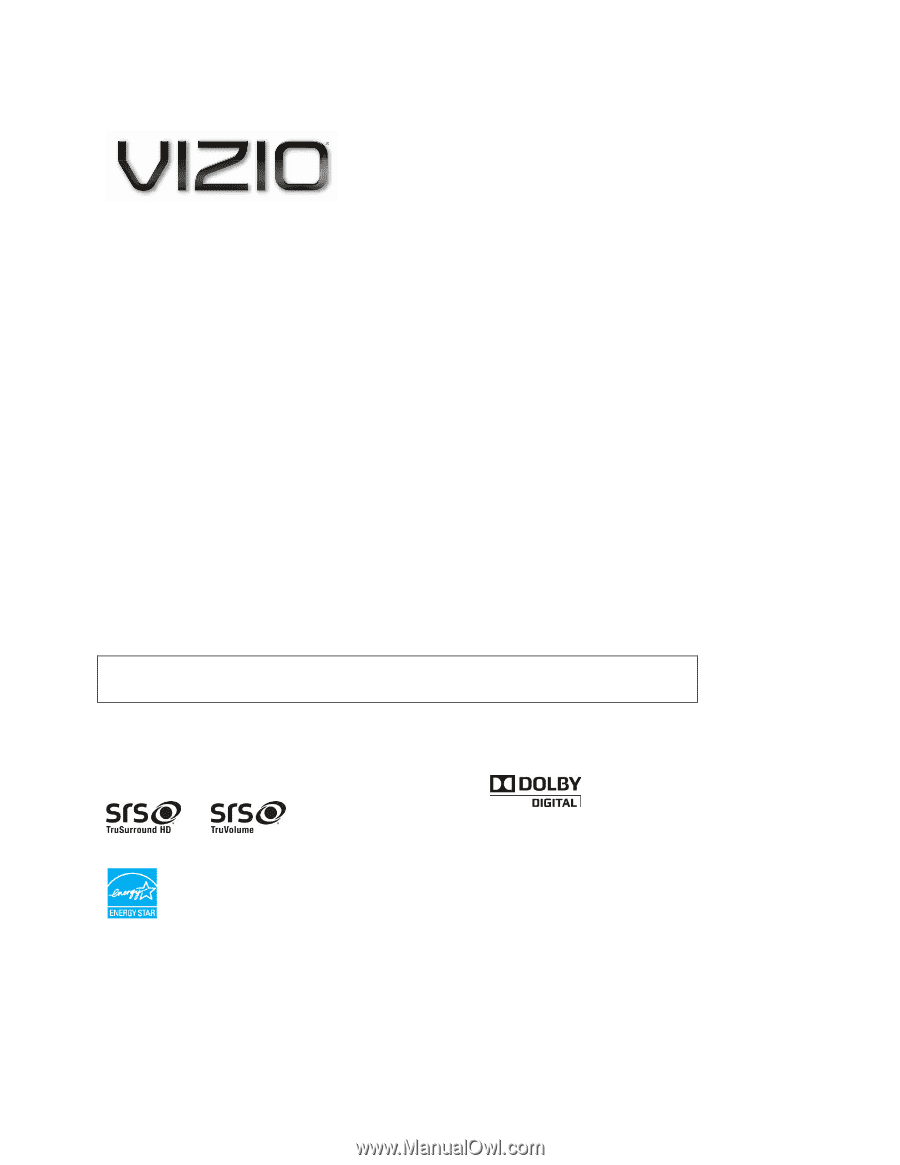
VIZIO M160MV User Manual
Version 6/15/2010
1
www.VIZIO.com
Dear VIZIO Customer,
Congratulations on your new VIZIO M160MV television purchase.
To get the most out of your new VIZIO HDTV, read these
instructions before making any adjustments, and retain them for
future reference. We hope you will experience many years of
enjoyment from your new VIZIO HDTV High Definition Television.
For assistance, call 877-MYVIZIO (877-698-4946) or e-mail us at
www.VIZIO.com.
To purchase or inquire about accessories and installation services
for your VIZIO HDTV, visit our website at www.VIZIO.com or call
toll free at 888-849-4623.
We recommend you register your VIZIO HDTV either at our
website www.VIZIO.com or fill out and mail your registration card.
For peace of mind and to protect your investment beyond the
standard warranty, VIZIO offers on-site extended warranty service
plans. These plans give additional coverage during the standard
warranty period. Visit our website or call us to purchase a plan.
Write down the serial number located on the back of your HDTV
for easy reference when obtaining warranty support:
Serial #: _____________________
Purchase Date _____________________
VIZIO is a registered trademark of VIZIO, Inc. dba V, Inc.
HDMI logo and “High Definition Multimedia Interface” are registered trademarks of HDMI Licensing LLC.
Manufactured under license from Dolby Laboratories.
Dolby and the double-D symbol are trademarks of Dolby Laboratories.
and
are trademarks of SRS Labs, Inc.
TruSurround HD and TruVolume technologies are incorporated under license from SRS Labs, Inc.
This product qualifies for ENERGY STAR in the “factory default (Home Use)” setting and this is the setting in
which power savings will be achieved. Changing the factory default picture setting or enabling other features
will increase power consumption that could exceed the limits necessary to qualify for Energy Star rating.
THE TRADEMARKS SHOWN HEREIN ARE THE PROPERTY OF THEIR RESPECTIVE OWNERS;
IMAGES USED ARE FOR ILLUSTRATION PURPOSES ONLY. VIZIO, THE V LOGO, WHERE VISION
MEETS VALUE AND OTHER VIZIO TRADEMARKS ARE THE INTELLECTUAL PROPERTY OF VIZIO INC.
PRODUCT
SPECIFICATIONS ARE SUBJECT TO CHANGE WITHOUT NOTICE. © 2010 VIZIO INC. ALL RIGHTS RESERVED.