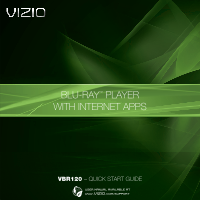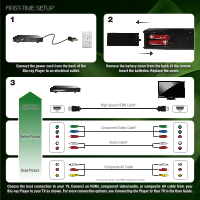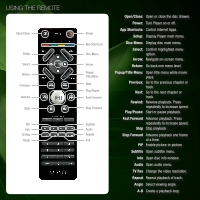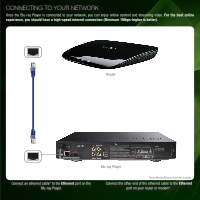Vizio VBR120 VBR120 QSG
Vizio VBR120 Manual
 |
UPC - 845226004070
View all Vizio VBR120 manuals
Add to My Manuals
Save this manual to your list of manuals |
Vizio VBR120 manual content summary:
- Vizio VBR120 | VBR120 QSG - Page 1
BLU-RAY™ PLAYER WITH INTERNET APPS VBR120 - QUICK START GUIDE USER MANUAL AVAILABLE AT WWW.VIZIO.COM/SUPPORT - Vizio VBR120 | VBR120 QSG - Page 2
VIZIO Internet Apps • Built-In Wired Ethernet • Up to 7.1 Channel Digital Audio • Plays MP3s and JPEG Slideshows To register your Blu-ray Player, sign up for a VIZIO service plan, get product updates, or get the complete User Guide, visit www.VIZIO.com. PACKAGE CONTENTS Blu-ray Player Help VIZIO - Vizio VBR120 | VBR120 QSG - Page 3
the power cord from the back of the Blu-ray Player to an electrical outlet. 3 Remove the battery cover from the back of the remote. Insert the batteries. Replace the cover. Best Picture High Speed HDMI Cable* Better Picture Component Video Cable* Audio Cable* Good Picture Composite AV Cable - Vizio VBR120 | VBR120 QSG - Page 4
: Turn Player on or off. App Shortcuts: Control Internet Apps. Setup: Display Player main menu. Disc Menu: Display disc main menu. Select: Confirm highlighted menu option. Arrow: Navigate on-screen menu. Return: Go back one menu level. Popup/Title Menu: Open title menu while movie plays. Previous - Vizio VBR120 | VBR120 QSG - Page 5
can enjoy online content and streaming video. For the best online experience, you should have a high-speed internet connection (Minimum 1Mbps-higher is better). Router Connect an ethernet cable* to the Ethernet port on the Blu-ray Player. Blu-ray Player *Router/Modem/Ethernet Cable Not Included - Vizio VBR120 | VBR120 QSG - Page 6
WITH NETFLIX AND INTERNET APPS* 1 2 Ensure the Blu-ray Player is connected to your network. Use the Left/Right Arrow buttons on the remote to highlight Netflix. Press SELECT. 3 Follow the on-screen instructions until your code is displayed. + www.netflix.com/VIZIO For your free Netflix trial - Vizio VBR120 | VBR120 QSG - Page 7
the cables connecting the Player to your TV are securely connected. • Watch Blu-ray discs for the best picture quality. DVD discs are limited to 480p resolution. • To view streaming video (Netflix, VUDU), a high-speed wired/wireless Internet connection is required. The Internet Apps are not working - Vizio VBR120 | VBR120 QSG - Page 8
VIZIO High Speed HDMI Cables. VIZIO cables are manufactured to produce the best picture on VIZIO HDTVs and feature: • 1080p and for full HD video and future Ultra-HD video speakers and wireless subwoofer turns any HDTV into a full surround sound home theater • Wireless subwoofer uses Wireless HD - Vizio VBR120 | VBR120 QSG - Page 9
assistance contact our VIZIO Technical Support Department via email or phone. Please have your VIZIO model number, serial number, and date of purchase available before your call. Model Number: VBR120 Serial Number: Your serial number is located on the back of the Blu-ray Player. Date of Purchase - Vizio VBR120 | VBR120 QSG - Page 10
. • Blu-ray Disc™, Blu-ray™, BD-Live™, BONUSVIEW™, and the logos are trademarks of the Blu-ray Disc Association. Open Source Software Notice Your VIA device may contain GPL executables and LGPL libraries that are subject to the PL2.0/LGPL2.1 License Agreements. VIZIO offers to provide source code to - Vizio VBR120 | VBR120 QSG - Page 11
internet access, connection speed, bandwidth, other equipment(s), third party applications, firmware updates and other factors outside of VIZIO's control Services. Furthermore, we do not review, control, or endorse the content, products or services of VIA Services or their data servers. VIA SERVICES - Vizio VBR120 | VBR120 QSG - Page 12
TRADEMARKS SHOWN ARE THE PROPERTY OF THEIR RESPECTIVE OWNERS. IMAGES USED ARE FOR ILLUSTRATION PURPOSES ONLY. VIZIO, THE V LOGO, WHERE VISION MEETS VALUE, AND OTHER VIZIO TRADEMARKS ARE THE INTELLECTUAL PROPERTY OF VIZIO INC. PRODUCT FEATURES AND SPECIFICATIONS ARE SUBJECT TO CHANGE WITHOUT NOTICE.
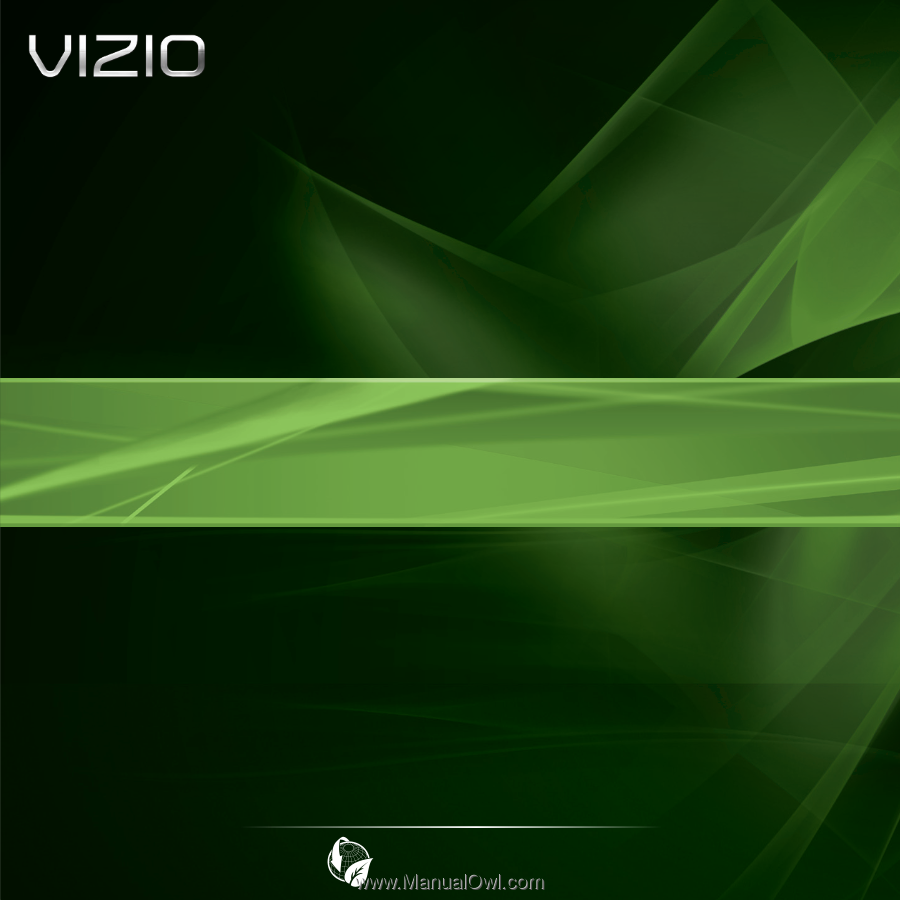
BLU-RAY
™
PLAYER
WITH INTERNET APPS
VBR120
– QUICK START GUIDE
USER MANUAL AVAILABLE AT
WWW
.VIZIO.
COM/SUPPORT