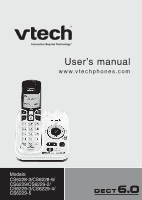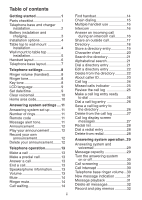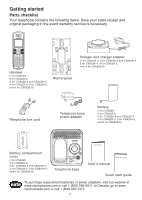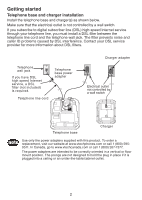Vtech CS6229-2 User Manual (CS6229-5 User Manual)
Vtech CS6229-2 - DECT 6.0 Manual
 |
UPC - 735078016386
View all Vtech CS6229-2 manuals
Add to My Manuals
Save this manual to your list of manuals |
Vtech CS6229-2 manual content summary:
- Vtech CS6229-2 | User Manual (CS6229-5 User Manual) - Page 1
User's manual w w w.v t e c h p h o n e s .c o m Models: CS6228-3/CS6228-6/ CS6229/CS6229-2/ CS6229-3/CS6229-4/ CS6229-5 - Vtech CS6229-2 | User Manual (CS6229-5 User Manual) - Page 2
product. Before using this telephone, please read the Important safety instructions on page 47 of this manual. This manual has all the feature operations and troubleshooting necessary to install and operate your new VTech telephone. Please review this manual thoroughly to ensure proper installation - Vtech CS6229-2 | User Manual (CS6229-5 User Manual) - Page 3
checklist 1 Telephone base and charger installation 2 Battery installation and charging 3 Installation options 4 Table top to wall mount installation 4 Wall mount to table top installation 5 Handset layout 6 Telephone base layout 7 Telephone settings 8 Ringer volume (handset 8 Ringer - Vtech CS6229-2 | User Manual (CS6229-5 User Manual) - Page 4
messages 35 Handset and telephone base indicators 37 Battery 38 Expand your telephone system 39 Add and register a handset (optional 39 Replace a handset 40 Troubleshooting 41 Important safety instructions......47 Operating range 48 Maintenance 48 About cordless telephones.........49 The - Vtech CS6229-2 | User Manual (CS6229-5 User Manual) - Page 5
(1 for CS6229, 2 for CS6229-2, 3 for CS6228-3 and CS6229-3, 4 for CS6229-4, 5 for CS6229-5, and 6 for CS6228-6) Telephone base User's manual Quick start guide To purchase replacement batteries or power adapters, visit our website at www.vtechphones.com or call 1 (800) 595-9511. In Canada, go to - Vtech CS6229-2 | User Manual (CS6229-5 User Manual) - Page 6
ID problems caused by DSL interference. Contact your DSL service provider for more information about DSL filters. Telephone wall jack If you have DSL high speed Internet service, a DSL filter (not included) is required. Telephone line cord Telephone base power adapter Charger adapter Electrical - Vtech CS6229-2 | User Manual (CS6229-5 User Manual) - Page 7
shows to be used for a short time. HANDSET X (about one hour). The screen shows HANDSET X. Battery is charged. To keep the battery charged, place it in the telephone base or charger when not in use. 1. If the battery compartment cover is on the handset, press the indentation and slide the cover - Vtech CS6229-2 | User Manual (CS6229-5 User Manual) - Page 8
mounting plate. Table top to wall mount installation 1. Position the telephone base as shown below. Insert the extended tabs (marked B) of the the power cord out of the bottom of the telephone. 3. Plug the telephone line cord (or DSL filter) into the wall jack. Plug the power adapter into a power - Vtech CS6229-2 | User Manual (CS6229-5 User Manual) - Page 9
line cord and power adapter cord are bundled, untie them first. 2. Lift the telephone base up to detach it from the black plastic wall bracket. Unplug the telephone line cord (or DSL filter) from the wall. Unplug the power adapter from the power outlet. 3. See Telephone base and charger installation - Vtech CS6229-2 | User Manual (CS6229-5 User Manual) - Page 10
to switch between speakerphone and handset. /FLASH Press to make or answer a call. During a call, press to receive an incoming call when you receive a call waiting alert. 1 While reviewing a call log entry, press repeatedly to add or remove 1 in front of the telephone number before dialing or saving - Vtech CS6229-2 | User Manual (CS6229-5 User Manual) - Page 11
telephone base ringer volume (page 30). FIND HANDSET Press to page all system handsets. ANS ON/OFF Press to turn the answering system on or off (page 30). X/DELETE Press to delete the message currently playing (page 31). When the phone is not in use, press twice to delete all previously reviewed - Vtech CS6229-2 | User Manual (CS6229-5 User Manual) - Page 12
lowest level turns off the ringer. A ringer off icon appears. See page 30 to set the telephone base ringer volume. Ringer tone You can choose from different ringer tones. 1. Press MENU/SELECT to show the menu when the handset is not in use. 2. Press or to select >RINGER TONE, then press MENU/SELECT - Vtech CS6229-2 | User Manual (CS6229-5 User Manual) - Page 13
the date and time as follows. If you subscribe to caller ID service, the >SET DATE/TIME date and time are set automatically with each handset is not in use. 2. Press or to select >SET DATE/TIME, then press MENU/SELECT. SET DATE 12/25/08 3. Press the dialing keys (0-9) to enter a two-digit number - Vtech CS6229-2 | User Manual (CS6229-5 User Manual) - Page 14
Clear voicemail If you subscribe to voicemail service offered by your telephone company, NEW VOICEMAIL and appear on the handset, and the VOICEMAIL light on the telephone base flashes when you have new voicemail messages. Contact your local telephone company for more information and assistance - Vtech CS6229-2 | User Manual (CS6229-5 User Manual) - Page 15
Answering system settings Answering system set up Use a system handset to change your answering system settings. Number of rings You can choose from two, four, or six rings; or toll saver. With toll saver selected, the answering system answers after two rings when you have new messages, and after - Vtech CS6229-2 | User Manual (CS6229-5 User Manual) - Page 16
again if desired. Your announcement can be up to 90 seconds in length. Announcements shorter than two seconds are not recorded. Delete your announcement 1. Press MENU/SELECT to show the menu when the handset is not in use. 2. Press MENU/SELECT to select >ANS. SYSTEM. 3. Press or to select >ANS - Vtech CS6229-2 | User Manual (CS6229-5 User Manual) - Page 17
and seconds). When predialing (preview numbers before dialing), press MUTE/REMOVE or OFF/CLEAR to backspace and delete; press and hold REDIAL/PAUSE to insert a dialing pause (p appears). End a call Press OFF/CLEAR or put the handset in the telephone base or charger. Speakerphone information During - Vtech CS6229-2 | User Manual (CS6229-5 User Manual) - Page 18
to answer the new incoming call. Press /FLASH again to return to the original call. Find handset Use this feature to page all system handsets. 1. Press FIND HANDSET on the telephone base. All idle handsets ring and the screens show ** PAGING **. 2. To end paging, press /FLASH, , any dialing keys - Vtech CS6229-2 | User Manual (CS6229-5 User Manual) - Page 19
Telephone operation Chain dialing Use this feature while already dialing one phone number or while on a call to initiate a dialing sequence from numbers stored in the directory, stored in the call log, or from the most recent redial phone number. Chain dialing can be useful when accessing numbers - Vtech CS6229-2 | User Manual (CS6229-5 User Manual) - Page 20
not be terminated until all handsets hang up. You can buy additional expansion handsets (model CS6209) for this telephone base. You can register up to 12 handsets to the telephone base. The first nine handsets that you register are named HANDSETS 1-9. Use the handset number to intercom and transfer - Vtech CS6229-2 | User Manual (CS6229-5 User Manual) - Page 21
Telephone operation Share an outside call You can call another system handset to join an outside call. That call continues even if you hang up. 1. During a call, press INT. The other handset rings. The outside call is put on hold. • If you have a two-handset system, your handset screen shows - Vtech CS6229-2 | User Manual (CS6229-5 User Manual) - Page 22
. Press * to move towards the end of the telephone number or press # to move towards the beginning of the telephone number. ALREADY SAVED • Only one handset can review the directory at a time. If a handset tries to enter the directory while another handset is already in it, NOT AVAILABLE AT THIS - Vtech CS6229-2 | User Manual (CS6229-5 User Manual) - Page 23
Telephone operation Store a directory entry Use the following steps to store an entry in the directory. 1. Press MENU/SELECT when the handset screen shows ENTER NUMBER. 4. Use the dialing keys to enter the number. • Press MUTE/REMOVE to backspace and erase a digit. >STORE REVIEW • Press and - Vtech CS6229-2 | User Manual (CS6229-5 User Manual) - Page 24
Telephone operation Character chart Use the dial pad and the chart below to enter a name (up to 15 characters). Each press of a particular key causes the characters to be displayed in the following order: Characters by number of key presses Number key 1 2 3 4 5 6 7 8 9 1 1 # , , - - Vtech CS6229-2 | User Manual (CS6229-5 User Manual) - Page 25
>DIRECTORY and then press MENU/SELECT twice. 2. Press or to browse. >REVIEW STORE Alphabetical search To start an alphabetical search: VTECH 800-595-9511 1. Press when the handset is not in use. -OR- Press MENU/SELECT when the handset is not in use. Press or to select >DIRECTORY and then - Vtech CS6229-2 | User Manual (CS6229-5 User Manual) - Page 26
. -OR- Press MENU/SELECT when the handset is not in use. Press or to select >DIRECTORY and then press MENU/SELECT twice. 2. Press or , or use the alphabetical search to browse (see page 21). 3. Press MENU/SELECT to select an entry. The screen shows EDIT NUMBER. 4. Use the dialing keys to edit - Vtech CS6229-2 | User Manual (CS6229-5 User Manual) - Page 27
only if both you and the caller are in areas offering caller ID service and if both telephone companies use compatible equipment. Caller ID with call waiting lets you see the name and telephone number of the caller before answering the telephone, even while on another call. It might be necessary to - Vtech CS6229-2 | User Manual (CS6229-5 User Manual) - Page 28
call. The callers might intentionally block their names and/or telephone numbers. For call log entries with numbers between 16 and 23 digits, in order to view the entire number, you must save the entry to the directory (see page 26). If the phone number has more than 24 digits, it is not saved or - Vtech CS6229-2 | User Manual (CS6229-5 User Manual) - Page 29
when the handset is not in use. 2. Press or to select >CALL LOG, then press MENU/SELECT. 3. Press or to select >REVIEW, then press MENU/SELECT. 4. Press or to browse through the call log. VTECH 800-595-9511 3:45 AM 1/02 >CALL LOG RINGER VOLUME • The name (if available), telephone number, date - Vtech CS6229-2 | User Manual (CS6229-5 User Manual) - Page 30
You can change the number of digits that you dial from the call log and store to the directory. While reviewing the call numbers before dialing or saving the telephone number in 595-9511 1-595-9511 the directory. Press 1 repeatedly if you need to add or remove 1 in front of the telephone number - Vtech CS6229-2 | User Manual (CS6229-5 User Manual) - Page 31
When The caller is blocking the name. PRIVATE NUMBER The caller is blocking the telephone number. PRIVATE CALLER The caller is blocking the name and number. UNKNOWN NAME This caller's name is unavailable. UNKNOWN NUMBER This caller's number is unavailable. UNKNOWN CALLER No information is - Vtech CS6229-2 | User Manual (CS6229-5 User Manual) - Page 32
operation Redial list The telephone stores the five most recently dialed numbers. • When there are already five entries, the oldest or end of the redial list. 2. Press /FLASH or to dial the number. Delete from redial 1. Press REDIAL/PAUSE, then , or REDIAL/PAUSE to browse. 2. Press MUTE/REMOVE - Vtech CS6229-2 | User Manual (CS6229-5 User Manual) - Page 33
voicemail, follow the instructions provided by your voicemail service provider. To listen to messages recorded on your digital answering system, see page 31. If you subscribe to a voicemail service through your telephone service provider, you can use your telephone answering system and voicemail - Vtech CS6229-2 | User Manual (CS6229-5 User Manual) - Page 34
and record messages. When the answering system is turned on, the ANS ON/OFF light on the telephone base will be on and ANS ON will display on the handset. To turn on or off with the telephone base: • Press ANS ON/OFF to turn the answering system on or off. If the answering system - Vtech CS6229-2 | User Manual (CS6229-5 User Manual) - Page 35
telephone base flashes and shows on the handset when there are new answering system messages. If the new message alert tone is turned on, the telephone base of recording time left, the remaining time is announced. If F and number of messages are flashing in the message window, the memory is full. - Vtech CS6229-2 | User Manual (CS6229-5 User Manual) - Page 36
the telephone base: Press X/DELETE when the phone is not in use. The telephone announces, "To delete all old messages, press DELETE again." Press X/DELETE again. All previously heard messages are erased and the telephone announces, "All old messages deleted." To delete all messages with a handset - Vtech CS6229-2 | User Manual (CS6229-5 User Manual) - Page 37
0 1-99 0-99 (flashing) 1-99 & F (alternating) 1-99 (flashing) 1-99 1-8 -- -- (flashing) 0-6 Descriptions No messages. Total number of old messages recorded. Total number of messages recorded. The telephone base might have lost and regained power. The clock needs to be set. Memory is full with total - Vtech CS6229-2 | User Manual (CS6229-5 User Manual) - Page 38
access the answering system remotely from any touch tone telephone. The preset code is 19; see Remote code on page 11 to change it. 1. Dial your telephone number from any touch tone telephone. 2. When the system plays your announcement, enter the two-digit security code. 3. You can also enter one of - Vtech CS6229-2 | User Manual (CS6229-5 User Manual) - Page 39
X (for models with three or more handsets) CALLING OTHER HANDSET (for models with two handsets) Calling another handset. CONNECTING... The cordless handset is searching for the telephone base. CHARGING The handset with low battery is recharging. DIRECTORY EMPTY There are no directory entries - Vtech CS6229-2 | User Manual (CS6229-5 User Manual) - Page 40
the call log or directory and another handset attempts to review it. Connected to the external call during call transfer. The cordless handset locator is activated. The handset is on a call. The battery is very low. Place the handset in the telephone base or charger for recharging. The ringer is - Vtech CS6229-2 | User Manual (CS6229-5 User Manual) - Page 41
currently playing and total number of messages recorded. New call log entries. New voicemail received from the telephone company. SPEAKER Speakerphone is in use. (Battery indicator) Cycles (low, medium, and full) when the handset battery is charging. Flashes when the battery is low and needs - Vtech CS6229-2 | User Manual (CS6229-5 User Manual) - Page 42
IN CHARGER shows on the handset screen. CAUTION: To reduce the risk of fire or injury, read and follow these instructions: • Use only the battery(ies) provided or equivalent. To order a replacement, visit our website at www. vtechphones.com or call 1 (800) 595-9511. In Canada, go to www.vtechcanada - Vtech CS6229-2 | User Manual (CS6229-5 User Manual) - Page 43
must be registered with the telephone base before use. When first purchased, each expansion handset shows NOT REGISTERED. To make registration easier, read all of the instructions on this page before you begin. If the handset screen does not show LOW BATTERY or HANDSET X, you will need to charge - Vtech CS6229-2 | User Manual (CS6229-5 User Manual) - Page 44
handset number of a registered handset, you must de-register all the handsets and then individually register each handset. To make de-registration easier, read all of the instructions on this page before you begin. To de-register all handsets: 1. Press and hold FIND HANDSET on the telephone base - Vtech CS6229-2 | User Manual (CS6229-5 User Manual) - Page 45
) 595-9511; in Canada, call 1 (800) 267-7377. My telephone does not work at all. • Make sure the battery is installed and charged correctly (page 3). For optimum daily performance, return the handset to the telephone base or charger after use. • Make sure the power adapter is securely plugged into - Vtech CS6229-2 | User Manual (CS6229-5 User Manual) - Page 46
Appendix Troubleshooting The CHARGE light is off. • Clean the charging contacts on the handset and telephone base each month with a pencil eraser or a dry non-abrasive fabric. • Make sure the power adapter and telephone line cord are plugged in correctly and securely. • Unplug the power adapter. - Vtech CS6229-2 | User Manual (CS6229-5 User Manual) - Page 47
if the handset takes a second or two to synchronize with the telephone before producing a dial tone. Wait an extra second before dialing. • If the other telephones in your home are having the same problem, the problem is in the wiring or local service. Contact your local telephone company (charges - Vtech CS6229-2 | User Manual (CS6229-5 User Manual) - Page 48
calls when using the telephone. • Disconnect the telephone base from the telephone wall jack. Plug in a different telephone. If you still hear other calls, the problem is probably in the wiring or local service. Call your local telephone company. I hear noise on the cordless handset and the keys do - Vtech CS6229-2 | User Manual (CS6229-5 User Manual) - Page 49
telephone by unplugging the power adapter from the telephone base. Disconnect the battery from the cordless handset. Wait for 15 seconds, then plug in the power adapter and re-install the battery. Place the handset in the telephone base and allow up to one minute for the handset and telephone base - Vtech CS6229-2 | User Manual (CS6229-5 User Manual) - Page 50
• Disconnect the power to the telephone base. • Disconnect the battery on the cordless handset. • Wait a few minutes before connecting power to the telephone base. • Re-install the battery and place the cordless handset in the telephone base or charger. • Wait for the cordless handset to synchronize - Vtech CS6229-2 | User Manual (CS6229-5 User Manual) - Page 51
than cordless) during an electrical storm. There is a remote risk of electric shock from lightning. 14. Do not use the telephone to report a gas leak in the vicinity of the leak. 15. Only put the handset of your telephone next to your ear when it is in normal talk mode. 16. The power adapters are - Vtech CS6229-2 | User Manual (CS6229-5 User Manual) - Page 52
Operating range This cordless telephone operates with the maximum power allowed by the Federal Communications Commission (FCC). Even so, this handset and telephone base can communicate over only a certain distance - which can vary with the locations of the telephone base and handset, the weather - Vtech CS6229-2 | User Manual (CS6229-5 User Manual) - Page 53
by radio receiving equipment within range of the cordless handset. For this reason, you should not think of cordless telephone conversations as being as private as those on corded telephones. • Electrical power: The telephone base of this cordless telephone must be connected to a working electrical - Vtech CS6229-2 | User Manual (CS6229-5 User Manual) - Page 54
to the extent that the problem is caused by use with non-VTech accessories; or 5. Product whose warranty/quality stickers, product serial number plates or electronic serial numbers have been removed, altered or rendered illegible; or 6. Product purchased, used, serviced, or shipped for repair from - Vtech CS6229-2 | User Manual (CS6229-5 User Manual) - Page 55
Canada, please call 1 (800) 267-7377. NOTE: Before calling for service, please review the user's manual - a check of the Product's controls and features may save you a service , and telephone number. Other Limitations This warranty is the complete and exclusive agreement between you and VTech. It - Vtech CS6229-2 | User Manual (CS6229-5 User Manual) - Page 56
is designed to be connected to a compatible modular jack that is also compliant. An RJ11 jack should normally be used for connecting to a single line and an RJ14 jack for two lines. See Installation Instructions in the user's manual. The Ringer Equivalence Number (REN) is used to determine how many - Vtech CS6229-2 | User Manual (CS6229-5 User Manual) - Page 57
is required to notify you if such changes are planned. If this product is equipped with a corded or cordless handset, it is hearing aid compatible. If this product has memory dialing locations, you may choose to store emergency telephone numbers (e.g., police, fire, medical) in these locations. If - Vtech CS6229-2 | User Manual (CS6229-5 User Manual) - Page 58
X 81.50 X 48.50 mm) Weight Handset: 4.54oz (128.60g) (including battery) Telephone base: 7.17oz (203.20g) Charger: 2.43oz (69.00g) Power requirements Handset: 2.4V 500mAh Ni-MH battery Telephone base: 6V DC @ 400mA Charger: 6V AC @ 300mA Memory Handset directory: 50 memory locations; up to 30 - Vtech CS6229-2 | User Manual (CS6229-5 User Manual) - Page 59
Add a handset 39 Alphabetical search 21 Announcement 12 Answer a call 13 Answering system 29 B Battery 3, 38 13 Expand your telephone system 39 F Find handset 14 H Handset display screen messages 35 Handset icons 37 Handset lights 37 Home area code 10 I Important safety instructions 47 Intercom - Vtech CS6229-2 | User Manual (CS6229-5 User Manual) - Page 60
announcement 12 Predialing 13 R Record and play memos 32 Record announcement 12 Redial list 28 Register a handset 39 Remote access 34 Remote code 11 Review the 19 T Technical specifications 54 Telephone base installation 2 Telephone base lights 37 Transfer a call 17 Troubleshooting 41 V Volume 8, - Vtech CS6229-2 | User Manual (CS6229-5 User Manual) - Page 61
TELECOMMUNICATIONS LTD. A member of THE VTECH GROUP OF COMPANIES. Distributed in the U.S.A. by VTech Communications, Inc. Beaverton, Oregon 97008 Distributed in Canada by VTech Technologies Canada, Ltd., Richmond, B.C. V6W 1L5 Copyright © 2009 for VTECH TELECOMMUNICATIONS LTD. Printed in China. 91
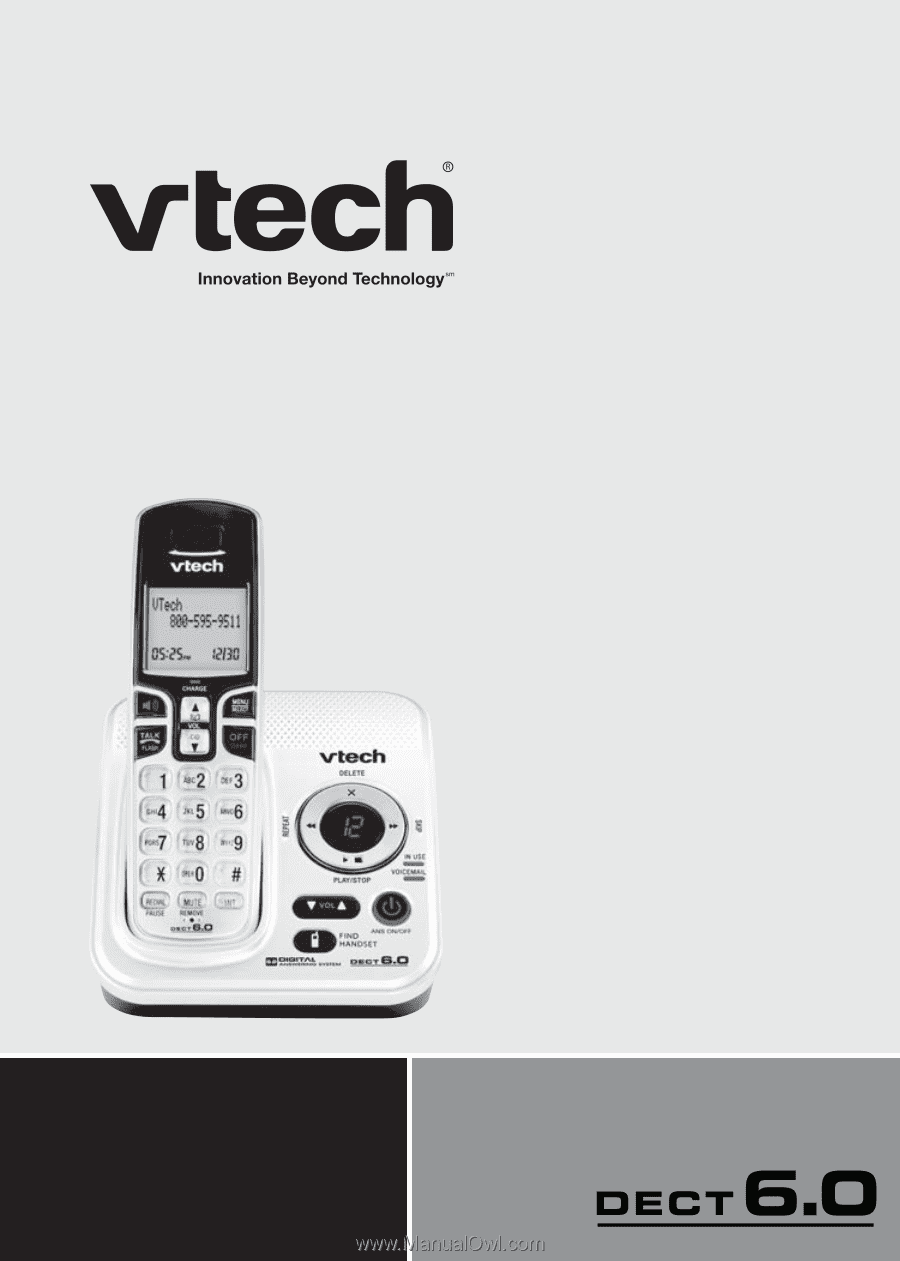
User’s manual
www.vtechphones.com
Models:
CS6228-3/CS6228-6/
CS6229/CS6229-2/
CS6229-3/CS6229-4/
CS6229-5