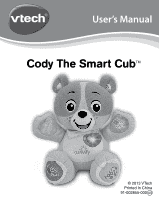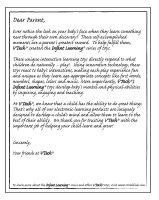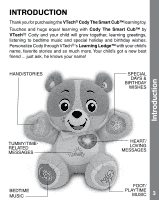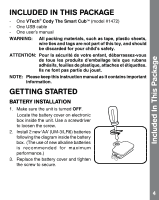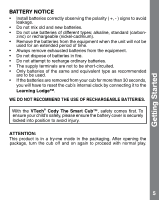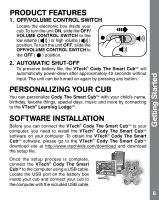Vtech Cody The Smart Cub User Manual
Vtech Cody The Smart Cub Manual
 |
View all Vtech Cody The Smart Cub manuals
Add to My Manuals
Save this manual to your list of manuals |
Vtech Cody The Smart Cub manual content summary:
- Vtech Cody The Smart Cub | User Manual - Page 1
User's Manual Cody The Smart CubTM © 2013 VTech Printed In China 91-002855-000 US - Vtech Cody The Smart Cub | User Manual - Page 2
- Vtech Cody The Smart Cub | User Manual - Page 3
the VTech® Cody The Smart Cub™ learning toy. Touches and hugs equal learning with Cody The Smart Cub™ by VTech®! Cody and your child will grow together, learning greetings, listening to bedtime music and special holiday and birthday wishes. Personalize Cody through VTech® 's Learning Lodge™ with - Vtech Cody The Smart Cub | User Manual - Page 4
Included In This Package INCLUDED IN THIS PACKAGE - One VTech® Cody The Smart Cub™ (model #1472) - One USB cable - One user's manual WARNING: All packing materials, such as tape, plastic sheets, wire ties and tags are not part of this toy, and should be discarded for your child's safety. ATTENTION: - Vtech Cody The Smart Cub | User Manual - Page 5
more than 30 seconds, you will have to reset the cub's internal clock by connecting it to the Learning Lodge™. WE DO NOT RECOMMEND THE USE OF RECHARGEABLE BATTERIES. With the VTech® Cody The Smart Cub™, safety comes first. To ensure your child's safety, please ensure the battery cover is securely - Vtech Cody The Smart Cub | User Manual - Page 6
VTech® Learning Lodge™. SOFTWARE INSTALLATION Before you can connect the VTech® Cody The Smart Cub™ to your computer, you need to install the VTech® Cody The Smart Cub™ software on your computer. To obtain the VTech® Cody The Smart Cub™ software, please go to the VTech® Cody The Smart Cub™ download - Vtech Cody The Smart Cub | User Manual - Page 7
Personalizing Your Cub PERSONALIZING YOUR CODY THE SMART CUB™ • About Me: Follow the instructions to personalize your cub with your child's name, birthday and favorite things. Important: Please enter the time and date where you live to set your cub's internal clock. 7 - Vtech Cody The Smart Cub | User Manual - Page 8
Choose days that are special to your child and save them to your cub. Cody The Smart Cub™ will reference these days as they approach when your child presses his left hand. • Personal Messages: Choose up to 11 special messages for your cub to say to your child, such as morning, afternoon and bedtime - Vtech Cody The Smart Cub | User Manual - Page 9
at any time to make changes. • To begin playing, disconnect Cody The Smart Cub™ from your computer and remove the USB cable from your cub. If your cub has been connected to the Learning Lodge™ for more than 15 minutes without input, the cub will play a reminder, then go into sleep mode. Disconnect - Vtech Cody The Smart Cub | User Manual - Page 10
the right foot button to hear bedtime melodies with three timer settings - 5 minutes, 15 minutes and 30 minutes. If you have downloaded additional bedtime music from the Learning Lodge™, you will hear it, too. 6. HEART/LOVING MESSAGES Press the heart button to hear loving messages. If you have - Vtech Cody The Smart Cub | User Manual - Page 11
Melody List 8. MOTION SENSOR Hug and shake the VTech® Cody The Smart Cub™ to hear loving messages. If you have downloaded more loving messages from the Learning Lodge™, you will hear them, too. INCLUDED PLAYTIME MELODIES 1. A-Tisket, A-Tasket 2. Humpty Dumpty 3. Jack and Jill 4. London Bridge 5. - Vtech Cody The Smart Cub | User Manual - Page 12
Melody List INCLUDED SING-ALONG SONGS SONG 1 Hello, my friend! Let's learn and play. We'll have fun, lots of fun, all the day! SONG 2 Touch my ears, Wiggle my toes, Tickle my tummy, Tap my nose! - Vtech Cody The Smart Cub | User Manual - Page 13
Kleine Nachtmusik (Mozart) 11. All Through the Night (Traditional) 12. Au Clair de la Lune (Traditional) 13. Moonlight Sonata (Traditional) 14. Rock-a-Bye, Baby (Traditional) 15. Air (Bach) CARE AND MAINTENANCE 1. Keep the unit clean by wiping it with a slightly damp cloth. 2. Keep the unit out of - Vtech Cody The Smart Cub | User Manual - Page 14
/Troubleshooting TROUBLESHOOTING If problem persists, please call our Consumer Services Department at 1-800-521-2010 in the U.S. or 1-877-352-8697 in Canada, and a service parties that may arise through the use of this product. VTech® Electronics North America, L.L.C. and its suppliers assume no - Vtech Cody The Smart Cub | User Manual - Page 15
Infant Learning products is accompanied by a responsibility that we at VTech® Services Department at 1-800-521-2010 in the U.S., or 1-877-352-8697 in Canada, with any problems and/or suggestions that you might have. A service used in accordance with the instructions, may cause harmful interference to - Vtech Cody The Smart Cub | User Manual - Page 16
Other Info THIS DEVICE COMPLIES WITH PART 15 OF THE FCC RULES. OPERATION IS SUBJECT TO THE FOLLOWING TWO CONDITIONS: (1) THIS DEVICE MAY NOT CAUSE HARMFUL INTERFERENCE, AND (2) THIS DEVICE MUST ACCEPT ANY INTERFERENCE RECEIVED, INCLUDING INTERFERENCE THAT MAY CAUSE UNDESIRED OPERATION. CAN ICES-3
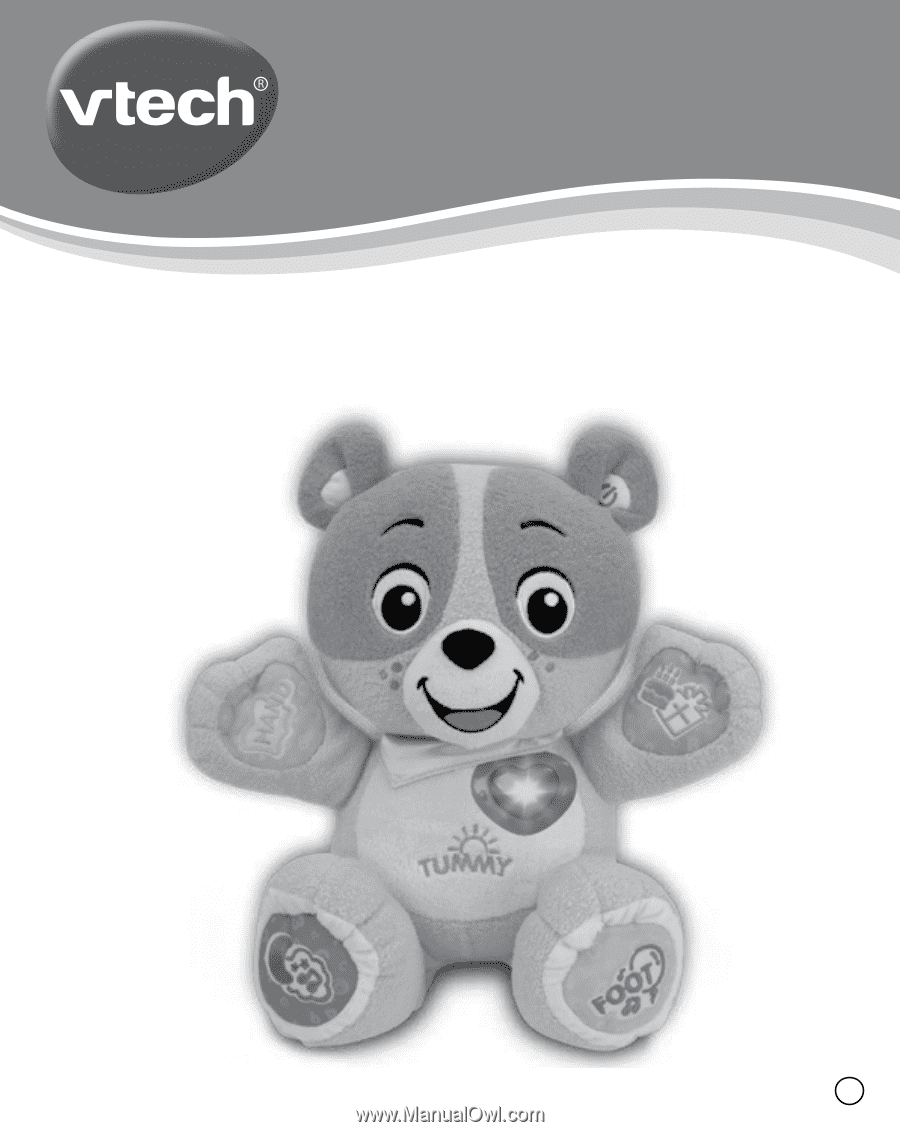
User’s Manual
© 2013 VTech
Printed In China
91-002855-000
US
Cody The Smart Cub
TM