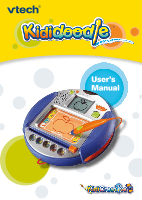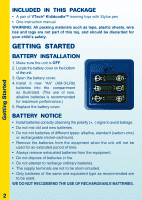Vtech KidiArt Studio User Manual
Vtech KidiArt Studio Manual
 |
View all Vtech KidiArt Studio manuals
Add to My Manuals
Save this manual to your list of manuals |
Vtech KidiArt Studio manual content summary:
- Vtech KidiArt Studio | User Manual - Page 1
User's Manual - Vtech KidiArt Studio | User Manual - Page 2
To learn more about the KidiCreative™ and other VTech® toys, visit www.vtechkids.com - Vtech KidiArt Studio | User Manual - Page 3
INTRODUCTION Thank you for purchasing the VTech® KididoodleTM learning toy! KididoodleTM uses wireless communication technology to provide cool games that can be played alone or with a friend. You can make and send e-cards and messages, and play great games in 1 player mode or 2 player mode. - Vtech KidiArt Studio | User Manual - Page 4
VTech® KididoodleTM learning toys with Stylus pen. • One instruction manual WARNING: All packing materials such as tape, plastic sheets, wire ties and tags are not part for maximum performance.) 5. Replace the battery cover. BATTERY NOTICE • Install batteries correctly observing the polarity - Vtech KidiArt Studio | User Manual - Page 5
when the products are taken out of the packaging. If the demo tag is still in position when you begin play, please remove it questions and select objects in some of the games. Automatic Shut-off To preserve battery life, the VTech® KididoodleTM will automatically turn off after several minutes - Vtech KidiArt Studio | User Manual - Page 6
Hot Keys Five hot keys launch different play modes Draw Mode Press and hold the green check mark button as you move the pen across the drawing pad, and watch your pen strokes appear on screen. You can use the buttons along the sides of the pad to manage and enhance your creations. Decorate your - Vtech KidiArt Studio | User Manual - Page 7
Hot Keys Save This button saves the current picture or e-card. If the memory is already full, it will overwrite the oldest saved creation. You can save a maximum of three pictures and one e-card. Load This button loads a saved picture or e-card. In Draw mode, keep pressing it to scroll through the - Vtech KidiArt Studio | User Manual - Page 8
Hot Keys Spray You've worked hard to make your drawing neat and precise. Now mess it up! This tool sprays dots in an uneven pattern as you move it along. When the Spray tool is active, the cursor appears like a spray can on the screen. Press and hold the check mark button to spray. Erase Use this - Vtech KidiArt Studio | User Manual - Page 9
of your own pictures saved, when you save the fourth, it will replace the oldest of your own pictures. Likewise for the pictures that have been Mode Press the 2 player button for some head-to-head competition. Choose a game and press the Send button to invite someone else to play. Your friend will - Vtech KidiArt Studio | User Manual - Page 10
play in an area free of infrared disturbance. • Please avoid playing under direct sunlight since this can also affect the signal. Games Games 30o 10ft Game 1 - Patchwork The goal of this game is to draw the missing half of the picture within the given time limit. Press the arrow button in the - Vtech KidiArt Studio | User Manual - Page 11
the end. Scoring: 10 points per question, 10 questions per round. 80 points to level up. 2 player mode: The first player to answer right wins. Game 4 - Spelling Use the pen to move the flashlight, and search through the dark to find the missing letter. Scoring: 10 points per question, 10 questions - Vtech KidiArt Studio | User Manual - Page 12
to level up. 2 player mode: You'll each take turns putting your pieces on the board. Whoever gets three in a row first is the winner. Game 7 - Memory Cards Put your memory skills to the test as you match these pairs of cards. Pay close attention when you see them at the - Vtech KidiArt Studio | User Manual - Page 13
of grapes, 5 bunches per round. 80 points to level up. 2 player mode: Make your opponent eat the last grape and some humble pie too. Game 9 - Super Dancer Games Match your opponent move for move, and show you're a super dancer. Repeat his steps in the correct order to score points. Scoring: 20 - Vtech KidiArt Studio | User Manual - Page 14
to play again. 5. If the unit still does not work, replace with an entire set of new batteries. If the problem persists, please call our Consumer Services Department at 1-800-521-2010 in the U.S. or 1-877-352-8697 in Canada, and a service representative will be happy to help you. IMPORTANT NOTE - Vtech KidiArt Studio | User Manual - Page 15
tested and found to comply with the limits for a Class B digital device, pursuant to Part 15 of the FCC Rules. These limits are designed to provide reasonable protection against harmful interference in a residential installation. This equipment generates, uses and can radiate radio frequency energy - Vtech KidiArt Studio | User Manual - Page 16
© 2008 VTech Printed in China 91-002330-000-000
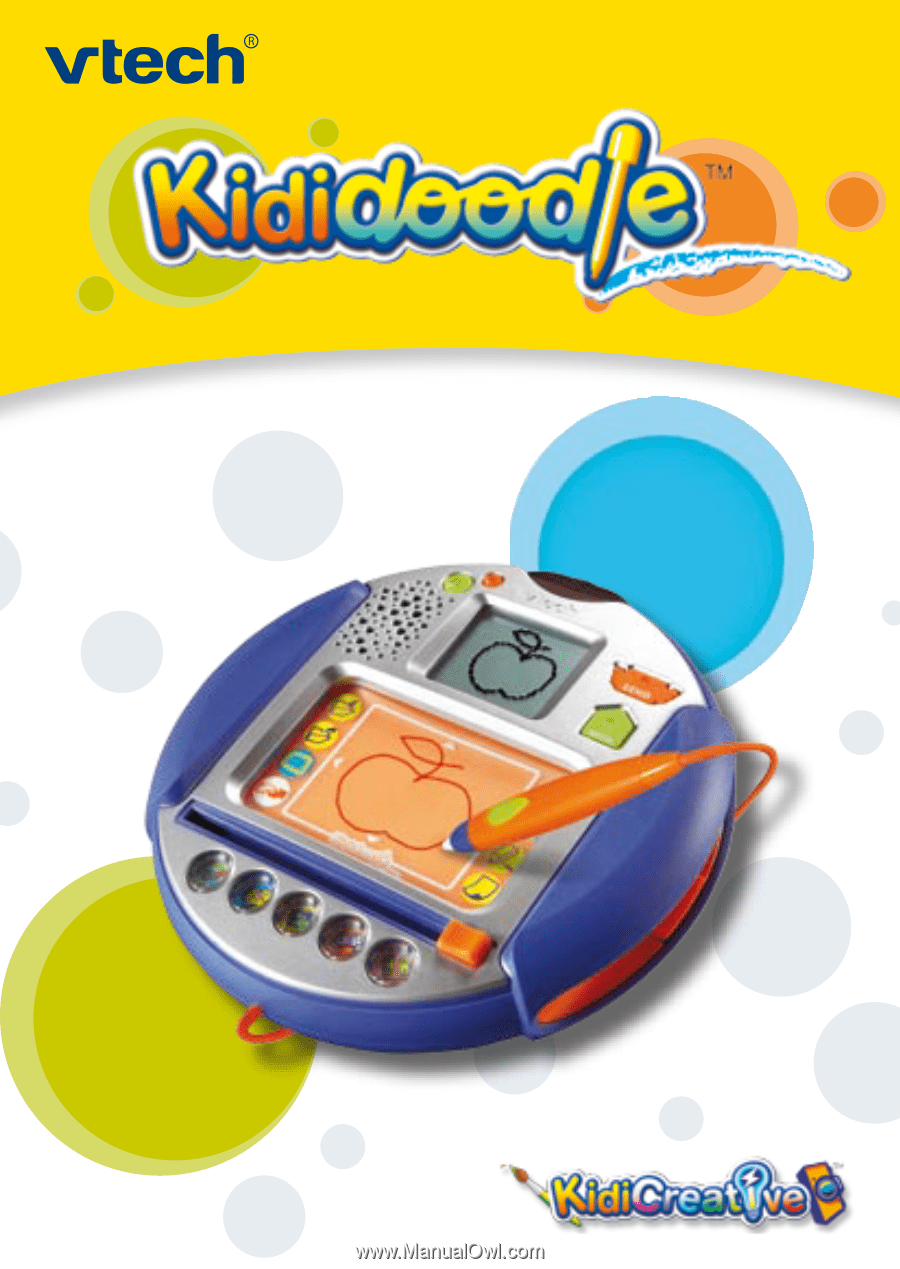
User’s
Manual