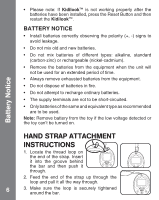Vtech KidiJamz Studio User Manual
Vtech KidiJamz Studio Manual
 |
View all Vtech KidiJamz Studio manuals
Add to My Manuals
Save this manual to your list of manuals |
Vtech KidiJamz Studio manual content summary:
- Vtech KidiJamz Studio | User Manual - Page 1
KIDILOOK TM 2008 91-002348-000 - Vtech KidiJamz Studio | User Manual - Page 2
- Vtech KidiJamz Studio | User Manual - Page 3
Introduction & Product Features INTRODUCTION Thank you for purchasing the VTech® Kidilook™! Kidilook™ is a digital photo frame that allows kids to view and share their favorite pictures. With Kidilook™, you can store and view up to 100 photos, create your own picture stories with a digital flash - Vtech KidiJamz Studio | User Manual - Page 4
Reset Button Power Button Speaker Product Features Battery door USB Jack with cover door Power Button Press this button to turn this button with an object tip to reset the unit if it stops working properly. USB Jack 4 Plug the included USB cable into this USB port to connect to your PC. - Vtech KidiJamz Studio | User Manual - Page 5
are not part of this toy, and should be discarded for your child's safety. Included In This Package PRODUCT SPECIFICATION Display: 1.8" color LCD Memory: Stores around 100 photos in the Kidilook™. Photo Format Supported: JPEG, BMP Hardware Supported: USB Connection to PC GETTING STARTED BATTERY - Vtech KidiJamz Studio | User Manual - Page 6
of the same and equivalent type as recommended are to be used. Note: Remove battery from the toy if the low voltage detected or the toy can't be turned on. Battery Notice HAND STRAP ATTACHMENT INSTRUCTIONS 1. Locate the thread loop on the end of the strap. Insert it into the groove behind - Vtech KidiJamz Studio | User Manual - Page 7
Kidilook™, press and hold the Left arrow and Right arrow buttons at the same time for 2 seconds to enter the setup mode. For detailed setup instructions, please refer to the setup section shown in the manual. • Press the On/Off Button again for 2 seconds to turn the unit off. 7 - Vtech KidiJamz Studio | User Manual - Page 8
To Begin Using Kidlook™ AUTOMATIC SHUT-OFF To preserve battery life, the VTech® Kidilook™ will automatically turn off after several minutes without input. Turn the unit on again by pressing the On/Off Button. The auto shut off - Vtech KidiJamz Studio | User Manual - Page 9
. Press the Left or the Right arrow buttons to view the previous or next photo at any time. Manual Mode If the delay time is set to 0 sec, it will be in a manual mode and will not automatically move to the next photo. User has to press the Left or Right button - Vtech KidiJamz Studio | User Manual - Page 10
. Delay Setting To set the time interval for the photo slide show, press the Left arrow button to change the time interval. Choose '0 sec' for manual mode, and it will turn off the slide show function. Press the Right arrow button to go to the next item. Clock Setting Press the - Vtech KidiJamz Studio | User Manual - Page 11
unit clean by wiping it with a slightly damp cloth. 2. Keep the unit out of direct sunlight and away from any direct heat source. 3. Remove the batteries when the unit is not in use for an extended period of time. 4. Do not drop the unit on hard surface and do not expose - Vtech KidiJamz Studio | User Manual - Page 12
If the unit still does not work, replace with an entire set of new batteries. TECHNICAL SUPPORT If you have a problem that cannot be solved by using this manual, we encourage you to visit us online or contact our Customer Services Department with any problems and/or suggestions that you might have - Vtech KidiJamz Studio | User Manual - Page 13
deletion of data as a result of malfunction, dead battery, or repairs. Company: VTech® Electronics North America, L.L.C. Address: 1155 West Dundee Services Department at 1-800-521-2010 in the U.S., or 1-877-352-8697 in Canada with any problems and/or suggestions that you might have. A service - Vtech KidiJamz Studio | User Manual - Page 14
, if not installed and used in accordance with the instructions, may cause harmful interference to radio communications. However, there the user's authority to operate the equipment. THIS DEVICE COMPLIES WITH PART 15 OF THE FCC RULES. OPERATION IS SUBJECT TO THE FOLLOWING NORME NMB-003 DU CANADA. 14

2008
91-002348-000
KIDILOOK
TM