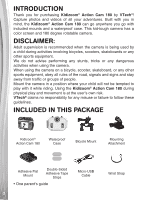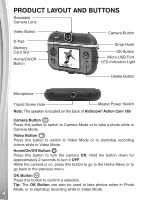Vtech Kidizoom Action Cam 180 User Manual
Vtech Kidizoom Action Cam 180 Manual
 |
View all Vtech Kidizoom Action Cam 180 manuals
Add to My Manuals
Save this manual to your list of manuals |
Vtech Kidizoom Action Cam 180 manual content summary:
- Vtech Kidizoom Action Cam 180 | User Manual - Page 1
Parent's Guide 91-003365-002 US - Vtech Kidizoom Action Cam 180 | User Manual - Page 2
Thank you for purchasing Kidizoom® Action Cam 180 by VTech®! Capture photos and videos of all your adventures. Built with you in mind, the Kidizoom® Action Cam 180 can go anywhere you go with included mounts and a waterproof case. This kid-tough camera has a color screen and 180 degree rotatable - Vtech Kidizoom Action Cam 180 | User Manual - Page 3
locks, removable tags, cable ties and packaging screws are not part of this toy, and should be discarded for your child's safety. ATTENTION: Pour la font pas partie du jouet. The battery in this product must not be disposed of with household waste. This battery is recyclable, please follow your - Vtech Kidizoom Action Cam 180 | User Manual - Page 4
back of Kidizoom® Action Cam 180 Camera Button Press this button to switch to Camera Mode or to take a photo while in Camera Mode. Video Button Press this button to switch to Video Mode or to start/stop recording videos while in Video Mode. Home/On/Off Button Press this button to turn the camera ON - Vtech Kidizoom Action Cam 180 | User Manual - Page 5
and to charge the Kidizoom® Action Cam 180. Note: Keep the rubber cover over the Micro-USB Port and Memory Card Slot tightly closed when they are not in use. PRODUCT SPECIFICATION Display 1.8" color LCD Photo Resolution 640 X 480 (0.3 MP) Language Multilingual (US English, UK English, Deutsch - Vtech Kidizoom Action Cam 180 | User Manual - Page 6
battery (battery is not replaceable) 32°F - 104°F (0°C - 40°C) STORAGE CAPACITY FOR REFERENCE Internal Memory 2 GB Memory Card 4 GB 8 GB 16 GB 32 GB 0.3 MP use Kidizoom® Action Cam 180 for the first time, you will need to switch the Master Power Switch (located on the underside of the camera) - Vtech Kidizoom Action Cam 180 | User Manual - Page 7
GETTING STARTED BATTERY RECHARGING Note: Adult operation required. To charge the Kidizoom® Action Cam 180, the camera needs to be connected to a computer with the included Micro-USB Cable. To do so correctly, please follow these steps: • Make sure that the Master - Vtech Kidizoom Action Cam 180 | User Manual - Page 8
AUTOMATIC SHUT OFF To preserve battery life, the Kidizoom® Action Cam 180 will automatically turn off after a short period of time when no buttons are pressed. When recording videos or using the time-lapse photo function, the camera will not automatically turn off until the process is complete. The - Vtech Kidizoom Action Cam 180 | User Manual - Page 9
MEMORY CARD INSTALLATIon Memory Card Installation Kidizoom® Action Cam 180 supports the below memory card types for storage expansion: • microSD • microSDHC • Make sure the camera is turned OFF. • Locate the Memory Card Slot on the side of the camera. • Pull up the rubber cover. • Insert the memory - Vtech Kidizoom Action Cam 180 | User Manual - Page 10
the Home/On/Off Button to turn the Kidizoom® Action Cam 180 on. When turning the camera on for the first time, so from the Settings Menu. Quick Operation Guide Take Photos Press the Camera Button to go to Camera Mode. In Camera Mode, press the OK Button or the Camera Button to take a photo. Press - Vtech Kidizoom Action Cam 180 | User Manual - Page 11
then follow the instructions on screen to confirm. Turn Off the Kidizoom® Action Cam 180 To turn your camera off, hold down the Home/On/Off Button for 2 seconds. The camera will also automatically turn off after a short period of time without input. QUICK OPERATIon GUIDE ConNECTING TO A COMPUTER - Vtech Kidizoom Action Cam 180 | User Manual - Page 12
and open the DOWNLOAD folder on the removable drive VTech 5070, and drag and drop the photo or video files into the PHOTO or VIDEO subfolders. Note: Do not transfer photo or video files created by other cameras onto Kidizoom® Action Cam 180, as these files may not be compatible. SYSTEM REQUIREMENTS - Vtech Kidizoom Action Cam 180 | User Manual - Page 13
battery is empty. Note: VTech® recommends setting the screen to auto-off when the camera is mounted for sports, such as on a bicycle, scooter or skateboard. Please refer to the Settings section of this manual to enable the camera - Vtech Kidizoom Action Cam 180 | User Manual - Page 14
is only available when using a memory card. Video themes and effects are not supported at this resolution. Self-Timer • Press up on the D-Pad to access the view your photos and videos or press down on the D-Pad while in Camera Mode or Video Mode. • The latest photo or video you have taken will - Vtech Kidizoom Action Cam 180 | User Manual - Page 15
mode to take a sequence of photos within a set amount of time, then turn those photos into a stop-motion video with fun background music. • After entering • Please check that there is enough free memory for this mode, as the camera will stop recording if the memory gets too low. Fast-Motion Video & Slow - Vtech Kidizoom Action Cam 180 | User Manual - Page 16
• Please check that there is enough free memory for this mode, as the camera will stop recording if the memory gets too low. Games There are three built-in games on the Kidizoom® Action Cam 180. From the Games Menu, press left or right on the D-Pad to select a game, and press the OK Button to - Vtech Kidizoom Action Cam 180 | User Manual - Page 17
your Kidizoom® Action Cam 180 set to the default value unless you are travelling. Quick Review After Taking Photo Enable or disable the quick photo review screen after taking a photo in Camera Mode. Camera Screen Auto Off Enable or disable the camera screen auto-off function. If this is turned on - Vtech Kidizoom Action Cam 180 | User Manual - Page 18
a 15 minute break for every hour of play. TROUBLESHOOTING Check this section if you experience difficulty operating the Kidizoom® Action Cam 180. Possible cause Correction Camera is not working 1. Turn the Master Power Switch OFF for 30 seconds. 2. Turn the Master Power Switch ON again and then - Vtech Kidizoom Action Cam 180 | User Manual - Page 19
are not clear Sometimes the recorded video is not smooth 1. Turn the Master Power Switch OFF for 30 seconds. 2. Turn the Master Power Switch ON again and then press the Home Button to turn the camera on. The Kidizoom® Action Cam 180 screen should now function normally. 1. Make sure the lighting - Vtech Kidizoom Action Cam 180 | User Manual - Page 20
support NTFS or exFAT file systems. You should back up all important data from your memory card and format it in either the FAT or FAT32 file systems before using it with your Kidizoom® Action Cam 180. BATTERY DISPOSAL How to Take Out the Battery for Disposal CAUTION: These steps must be carried - Vtech Kidizoom Action Cam 180 | User Manual - Page 21
the six screws on the Kidizoom® Action Cam 180 using a Phillips head screwdriver, then remove the cover. 5. The whole Kidizoom® Action Cam 180 can then be disassembled. Pull out the circuit board and turn it around to reveal the battery on the back. 6. The battery is a silver colored pack with - Vtech Kidizoom Action Cam 180 | User Manual - Page 22
KIDIZOOM® ACTIon CAM 180 ACCESSORIES Waterproof Case Camera Button Strap Hook Video Button Strap Hook Buckle Handle Case Body Mic Hole Buckle Home/On/Off Button Tripod/Bicycle Mount Screw Hole OK Button O-Ring Case Cover 22 - Vtech Kidizoom Action Cam 180 | User Manual - Page 23
Buckle Handle outwards as indicated by the arrow icon below. After the handle is loosened, the buckle can be opened. • Once the Waterproof Case is open, insert the camera, taking note of the position of the buttons. As a point of reference, the Memory Card Slot will be on the same side as - Vtech Kidizoom Action Cam 180 | User Manual - Page 24
camera inserted. • The waterproof performance is in accordance with the current toy safety standards. • Do not subject the camera to a jet of pressured water. • Only use the camera and waterproof case the camera overheats it may automatically turn off or recording may malfunction. To use the camera - Vtech Kidizoom Action Cam 180 | User Manual - Page 25
might damage the case. Perform the above maintenance each time you use the case. In the unlikely event that a malfunction of the case causes damage to the equipment inside due to a water leak, VTech® does not guarantee against damage to the equipment contained within it (camera, battery pack, etc - Vtech Kidizoom Action Cam 180 | User Manual - Page 26
Bicycle Mount/Adhesive Mount Bicycle Mount Adhesive Mount (Mounting Attachment + Adhesive Flat Mount) Screw QUICK SETUP GUIDE Using the Bicycle Mount 1. Loosen both Adjustment Handles by turning them counterclockwise. Note: You do not need to completely unscrew them. 26 - Vtech Kidizoom Action Cam 180 | User Manual - Page 27
mount the camera on the Head Tube of the bicycle instead of the Handle Bar as illustrated. Handle Bar Head Tube Cross Bar 5. Replace and tighten the Adjustment Handle by turning it clockwise to fix the position of the Bicycle Mount. 6. Align the tripod screw hole on the Kidizoom® Action Cam 180 to - Vtech Kidizoom Action Cam 180 | User Manual - Page 28
7. The Kidizoom® Action Cam 180 is affixed to the bicycle and ready to use. Loosen the Angle Adjustment Handle and then you can rotate the Angle Adjustment Arm to adjust - Vtech Kidizoom Action Cam 180 | User Manual - Page 29
to the screw of the Adhesive Flat Mount. Tighten the screw on the Adhesive Flat Mount clockwise to affix the camera on the mount. 7. Loosen the Angle Adjustment Handle and you can rotate the Angle Adjustment Arm to adjust the capture angle. 8. Tighten the Angle Adjustment - Vtech Kidizoom Action Cam 180 | User Manual - Page 30
WRIST STRAP ATTACHMENT INSTRUCTIonS Step 1: Locate the thread loop on the end of the strap. Insert it into the groove behind the Strap Hook and then push it the loop is securely tightened around the Strap Hook. Note: The wrist strap can also be attached to the Strap Hook of the waterproof case. 30 - Vtech Kidizoom Action Cam 180 | User Manual - Page 31
this guide. VTech® dead battery, or repairs. Company: VTech® Electronics Canada, or by going to our website at vtechkids.com and filling out our Contact Us form located under the Customer Support link with any problems and/or suggestions that you might have. A service instructions by turning the - Vtech Kidizoom Action Cam 180 | User Manual - Page 32
• Connect the equipment into an outlet on a circuit different from that to which the receiver is connected. • Consult the dealer or an experienced radio / TV technician for help. THIS DEVICE COMPLIES WITH PART 15 OF THE FCC RULES. OPERATION IS SUBJECT TO THE FOLLOWING TWO CONDITIONS: (1) THIS DEVICE - Vtech Kidizoom Action Cam 180 | User Manual - Page 33
please notify the VTech Consumer Services Department by going to our website at vtechkids.com, filling out our Contact Us form located under the Customer Support link or calling 1-800-521-2010. If the service representative is unable to resolve the issue, you will be provided instructions on how to - Vtech Kidizoom Action Cam 180 | User Manual - Page 34
Visit our website for more information about our products, downloads, resources and more. vtechkids.com TM & © 2017 VTech Holdings Limited. All rights reserved. Printed in China. 91-003365-002

91-003365-002
US
Parent’s Guide