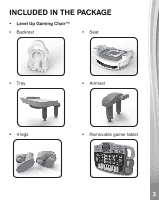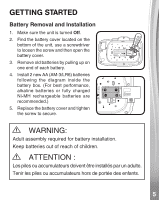Vtech Level Up Gaming Chair User Manual
Vtech Level Up Gaming Chair Manual
 |
View all Vtech Level Up Gaming Chair manuals
Add to My Manuals
Save this manual to your list of manuals |
Vtech Level Up Gaming Chair manual content summary:
- Vtech Level Up Gaming Chair | User Manual - Page 1
Instruction Manual Level Up Gaming Chair - Vtech Level Up Gaming Chair | User Manual - Page 2
INTRODUCTION Thank you for purchasing the Level Up Gaming Chair™. Let little ones "game" just like their favorite adults with this versatile chair. Encourage kids to be major-league learners with a removable learning panel that teaches letters, numbers, words and music. You can also play the piano - Vtech Level Up Gaming Chair | User Manual - Page 3
INCLUDED IN THE PACKAGE • Level Up Gaming Chair™ • Backrest • Seat • Tray • Armrest • 4 legs • Removable gamer tablet 333 - Vtech Level Up Gaming Chair | User Manual - Page 4
labels • Quick Start Guide WARNING All packing materials such as tape, plastic sheets, packaging locks, removable tags, cable ties, cords and packaging screws are not part of this toy, and should be discarded for your child's safety. NOTE Please save this Instruction Manual as it contains important - Vtech Level Up Gaming Chair | User Manual - Page 5
GETTING STARTED Battery Removal and Installation 1. Make sure the unit is turned Off. 2. Find the battery cover located on the bottom of the unit, use a screwdriver to loosen the screw and then open the battery cover. 3. Remove old batteries by pulling up on one end of each battery. 4. Install 2 new - Vtech Level Up Gaming Chair | User Manual - Page 6
IMPORTANT: BATTERY INFORMATION • Insert batteries with the correct polarity (+ and -). • Do not mix old and new batteries. • Do not mix alkaline, standard (carbon-zinc) or rechargeable batteries. • Only batteries of the same or equivalent type as recommended are to be used. • Do not short-circuit - Vtech Level Up Gaming Chair | User Manual - Page 7
ASSEMBLY INSTRUCTIONS With the Level Up Gaming Chair™, safety comes first. Adult assembly required. For your child's safety, do not press it down firmly and tightly. 4. Align one of the legs of the chair with the slots of the seat, insert the leg into the slot and press it down firmly and - Vtech Level Up Gaming Chair | User Manual - Page 8
5. Align the other legs of the chair with the slots of the seat, insert the legs into the slots and press them down firmly and tightly. 6. Hang the headphone on the armrest - Vtech Level Up Gaming Chair | User Manual - Page 9
LABEL APPLICATION Please securely stick the labels to the toy as indicated below: 3 3 999 92-012434-000-100 - Vtech Level Up Gaming Chair | User Manual - Page 10
the volume, slide the Off/Low/High Volume Selector to Low or High. To turn the unit Off, slide the selector to Off. 2. Game Selector Slide the Game Selector to choose from four activities. 3. 26 Letter Buttons Press the Letter Buttons to learn about letters, objects or animals, to listen to sing - Vtech Level Up Gaming Chair | User Manual - Page 11
Forward Button to go to the next melody. 6. Help Button Press the Help Button to repeat the current question or get a helpful hint. 7. Joystick Move the Joystick to listen to classic video game sounds. 8. Level Button Press the Level Button to switch between levels one and two. Levels can be changed - Vtech Level Up Gaming Chair | User Manual - Page 12
Shut-Off To preserve battery life, the Level Up Gaming Chair™ will automatically shut off after several minutes along songs about letters, phonics, words, numbers and counting. 2. Piano Phonics Move the Game Selector to the second position to enter this activity. Press the Letter Buttons to learn - Vtech Level Up Gaming Chair | User Manual - Page 13
and Piano Keys to answer the questions. 4. Word Quest Move the Game Selector to the fourth position to enter this activity. Press the on hard surfaces and do not expose the unit to moisture or water. TROUBLESHOOTING If for some reason the unit stops working or malfunctions, please follow these - Vtech Level Up Gaming Chair | User Manual - Page 14
problem persists, please call our Consumer Services Department at 1-800-521-2010 in the U.S. or 1-877-352-8697 in Canada, or by going to our website at vtechkids.com and filling out our Contact Us form located under the Customer Support link. Creating and developing VTech with the instructions, may - Vtech Level Up Gaming Chair | User Manual - Page 15
of Conformity 47 CFR § 2.1077 Compliance Information Trade Name: Model: Product Name: Responsible Party: Address: Website: VTech® 5192 Level Up Gaming Chair™ VTech Electronics North America, L.L.C. 1156 W. Shure Drive, Suite 200 Arlington Heights, IL 60004 vtechkids.com THIS DEVICE COMPLIES - Vtech Level Up Gaming Chair | User Manual - Page 16
Visit our website for more information about our products, downloads, resources and more. vtechkids.com vtechkids.ca Read our complete warranty policy online at vtechkids.com/warranty vtechkids.ca/warranty TM & © 2022 VTech Holdings Limited. All rights reserved. IM-519200-000 Version:0
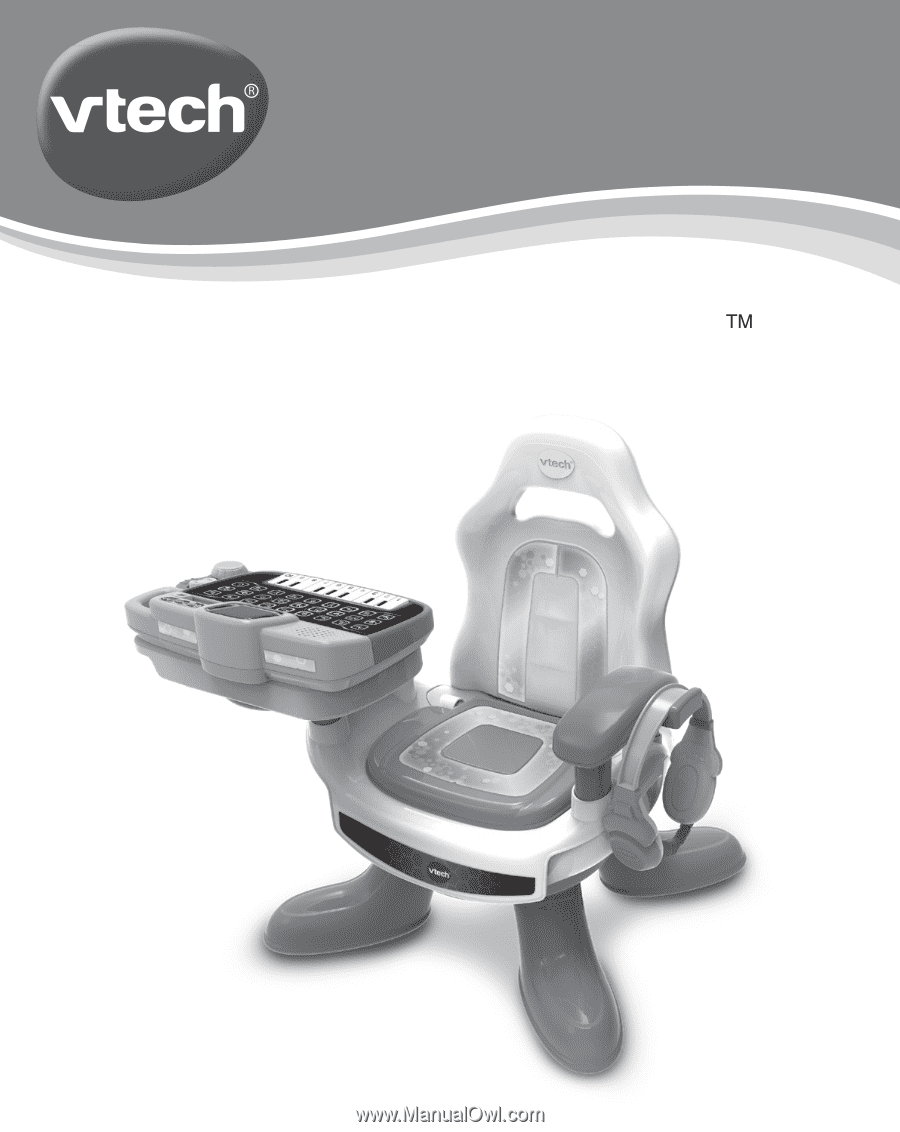
Instruction Manual
Level Up Gaming Chair