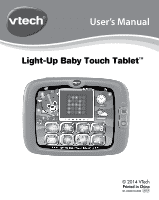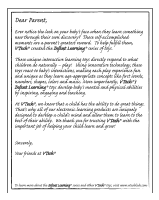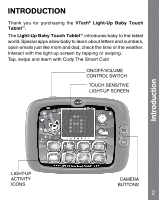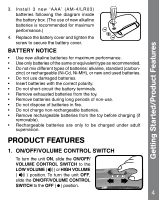Vtech Light-Up Baby Touch Tablet - Pink User Manual
Vtech Light-Up Baby Touch Tablet - Pink Manual
 |
View all Vtech Light-Up Baby Touch Tablet - Pink manuals
Add to My Manuals
Save this manual to your list of manuals |
Vtech Light-Up Baby Touch Tablet - Pink manual content summary:
- Vtech Light-Up Baby Touch Tablet - Pink | User Manual - Page 1
User's Manual Light-Up Baby Touch Tablet™ © 2014 VTech Printed in China 91-002910-000 - Vtech Light-Up Baby Touch Tablet - Pink | User Manual - Page 2
Dear Parent, Ever n ice the look on your baby's face when th learn something new through their own discovery? ese self-accomplished moments are a parent's greatest reward. To help fulfill them, VTech® created the Infant Learning® series t s. ese unique interactive learning t s directly respond to - Vtech Light-Up Baby Touch Tablet - Pink | User Manual - Page 3
INTRODUCTION Thank you for purchasing the VTech® Light-Up Baby Touch Tablet™. The Light-Up Baby Touch Tablet™ introduces baby to the tablet world. Special apps allow baby to learn about letters and numbers, open emails just like mom and dad, check the time or the weather. Interact with the light-up - Vtech Light-Up Baby Touch Tablet - Pink | User Manual - Page 4
tels que rubans adhésifs, feuilles de plastique, attaches et étiquettes. Ils ne font pas partie du jouet. NOTE: Please keep this user's manual as it contains important information. Unlock the packing locks: Rotate the packing locks 90 degrees counter-clockwise. Pull out the packing locks. GETTING - Vtech Light-Up Baby Touch Tablet - Pink | User Manual - Page 5
Getting Started/Product Features 3. Install 3 new 'AAA' (AM-4/LR03) batteries following the diagram inside the battery box. (The use of new alkaline batteries is recommended for maximum performance.) 4. Replace the battery cover and tighten the screw to secure the battery cover. BATTERY NOTICE • - Vtech Light-Up Baby Touch Tablet - Pink | User Manual - Page 6
Product Features/Activities 2. TOUCH SENSITIVE LIGHT-UP SCREEN Use your finger to swipe the screen left, right, up or down to see the previous or next screen. Tap the screen to repeat the concept that was just introduced. 3. AUTOMATIC SHUT-OFF To preserve battery life, the VTech® Light-Up Baby - Vtech Light-Up Baby Touch Tablet - Pink | User Manual - Page 7
Activities/Melody List 4. Touch Cody The Smart Cub to play a fun game. Touch the light-up screen to answer. The lights will flash with the sounds and the screen will show fun animations. 5. Press the camera zoom in/zoom out buttons to hear playful phrases and sounds. The lights will flash with the - Vtech Light-Up Baby Touch Tablet - Pink | User Manual - Page 8
Melody List/Song Lyrics/Care & Maintenance 16. Yankee Doodle 17. Can Can 18. Toyland 19. This Old Man 20. Twinkle, Twinkle, Little Star SUNG SONG LYRICS SONG 1 Hello friend! I'm so happy you are here to play! SONG 2 A,B,C,D,E,F,G have fun learning letters with me! SONG 3 Learning numbers is so - Vtech Light-Up Baby Touch Tablet - Pink | User Manual - Page 9
Troubleshooting TROUBLESHOOTING If for some reason the program/activity stops working or new set of batteries. If the problem persists, please call our Consumer Services Department at 1-800-521-2010 in the U.S. or 1-877-352-8697 in Canada, and a service representative will be happy to help - Vtech Light-Up Baby Touch Tablet - Pink | User Manual - Page 10
Other Info installed and used in accordance with the instructions, may cause harmful interference to radio communications. However, there is no guarantee that interference will not occur in a particular installation. If this equipment does cause
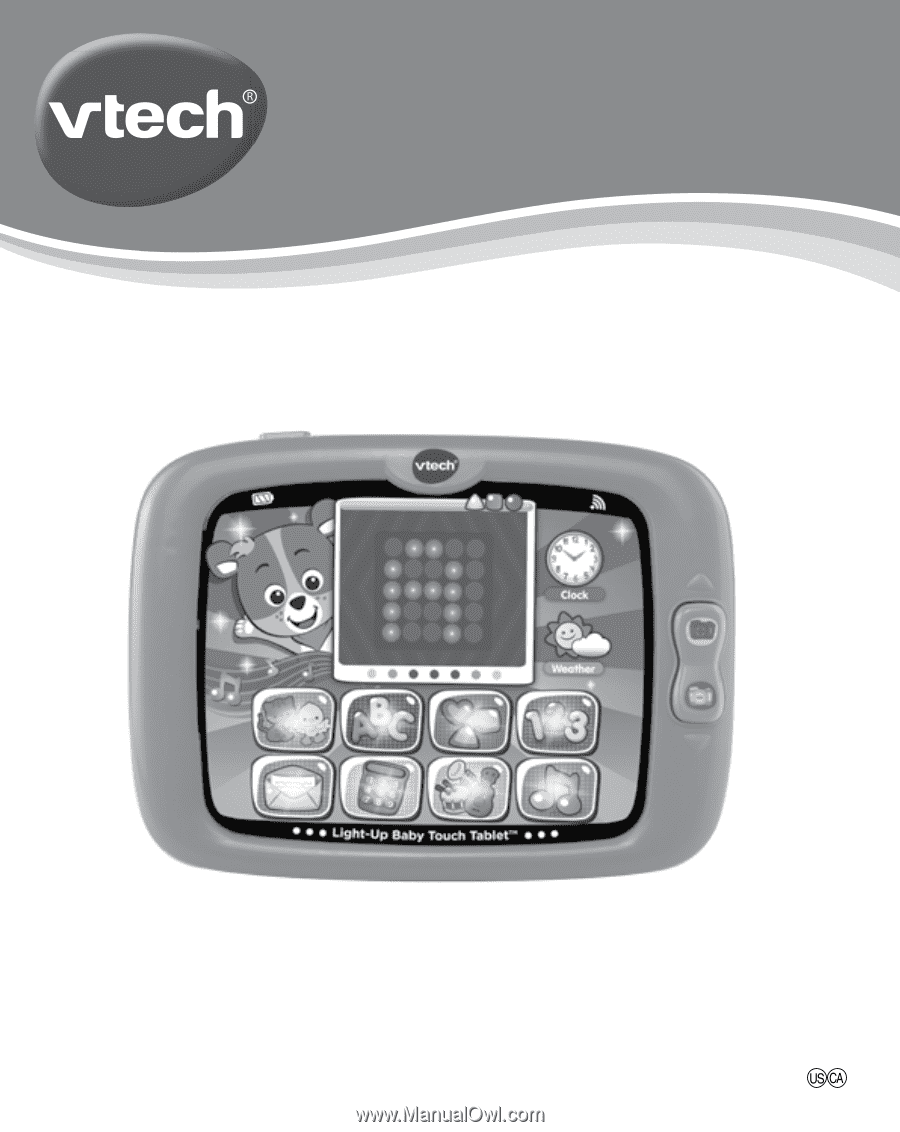
User’s Manual
© 2014 VTech
Printed in China
91-002910-000
Light-Up Baby Touch Tablet
™