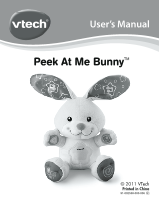Vtech Peek at Me Bunny Pink User Manual
Vtech Peek at Me Bunny Pink Manual
 |
View all Vtech Peek at Me Bunny Pink manuals
Add to My Manuals
Save this manual to your list of manuals |
Vtech Peek at Me Bunny Pink manual content summary:
- Vtech Peek at Me Bunny Pink | User Manual - Page 1
User's Manual Peek At Me BunnyTM © 2011 VTech Printed in China 91-002538-000-006 - Vtech Peek at Me Bunny Pink | User Manual - Page 2
learn something new through their own discovery? ese self-accomplished moments are a parent's greatest reward. To help fulfill them, VTech® created the Infant Learning® series t s. ese unique interactive learning t s directly respond to what children do naturally - play! Using innovative technology - Vtech Peek at Me Bunny Pink | User Manual - Page 3
Thank you for purchasing the VTech® Peek At Me Bunny™ learning toy. Peek-a-boo, baby! The VTech® Peek At Me Bunny™ has two playful sensors bunny's ears and the bunny will engage babies in a game of peek-a-boo. Press buttons in the hands and feet introduce a variety of curriculum, fun sounds, songs - Vtech Peek at Me Bunny Pink | User Manual - Page 4
THIS PACKAGE - One VTech® Peek At Me BunnyTM - One instruction manual WARNING: All packing materials, such as tape, plastic sheets, packaging locks and tags are not part of this toy, and should be discarded for your child's safety. NOTE: Please keep this instruction manual as it contains important - Vtech Peek at Me Bunny Pink | User Manual - Page 5
Instructions & Activities • Rechargeable batteries are to be removed from the toy before being charged SELECTOR BUTTON To turn the unit ON, press the ON/ OFF/MODE SELECTOR BUTTON on the foot of the bunny. Press the ON/ OFF/MODE SELECTOR BUTTON once to enter the Play Mode. Press it a second time to - Vtech Peek at Me Bunny Pink | User Manual - Page 6
above the bunny's eyes and the magnet(s) in the bunny's ears. 3. AUTOMATIC SHUT-OFF To preserve battery life, the VTech® Peek At Me button. Instructions & Activities ACTIVITIES 1. Press the on/off/mode selector button to turn the unit on. You will hear a playful phrase, sounds and a sung song in - Vtech Peek at Me Bunny Pink | User Manual - Page 7
the sound. Instructions & Activities 4. bunny's eyes with the bunny's ears to activate the sensor and play peek-a-boo in the Play Mode. The light will flash with the sound. In the Night Mode, you will hear a variety of sounds. The light will fade in and out with the sound. 6. The VTech® Peek - Vtech Peek at Me Bunny Pink | User Manual - Page 8
Home 7. La Berceuse 8. Lavender's Blue 9. Morning 10. Rock-A-Bye Baby SUNG SONG LYRICS Clap your hands along with me, Tap your feet, sing with me. Playing with you is so much fun. I love you! CARE & MAINTENANCE 1. Keep the unit clean by wiping it with a slightly damp cloth. 2. Keep the unit out of - Vtech Peek at Me Bunny Pink | User Manual - Page 9
Troubleshooting TROUBLESHOOTING If for some reason the program/activity stops working or malfunctions, please follow these steps: 1. Please turn the unit OFF. 2. Interrupt the power supply by removing the batteries. 3. Let the unit stand for a few - Vtech Peek at Me Bunny Pink | User Manual - Page 10
Other Info guarantee that interference will not occur in a particular installation. If this equipment does cause harmful interference to radio or television reception, which can be determined by turning the equipment off and on, the user is encouraged to try to correct the interference by one or
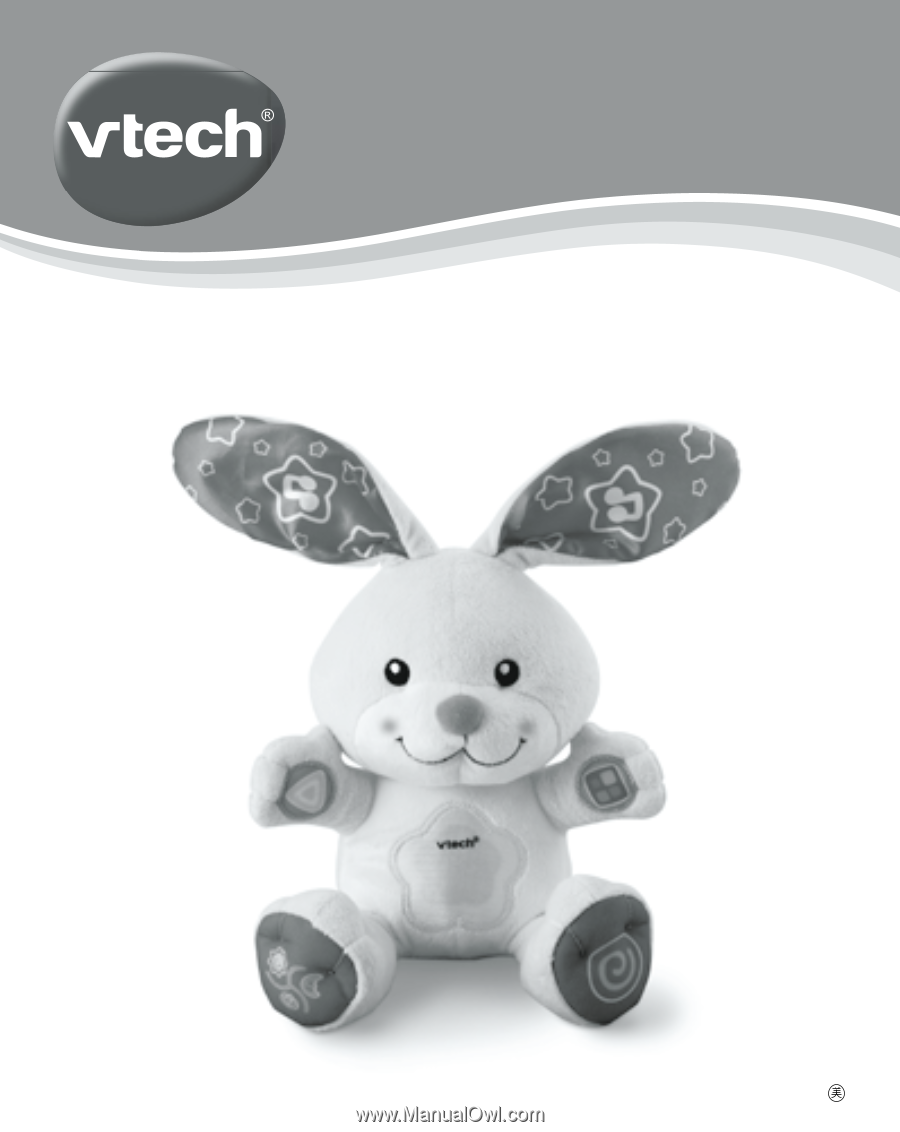
User’s Manual
Peek At Me Bunny
TM
© 2011
VTech
Printed in China
91-002538-000-006