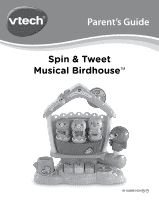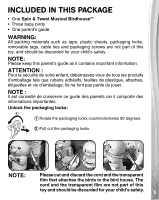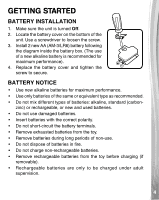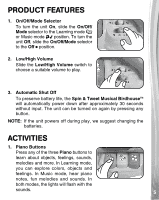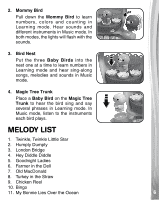Vtech Spin & Tweet Musical Birdhouse User Manual
Vtech Spin & Tweet Musical Birdhouse Manual
 |
View all Vtech Spin & Tweet Musical Birdhouse manuals
Add to My Manuals
Save this manual to your list of manuals |
Vtech Spin & Tweet Musical Birdhouse manual content summary:
- Vtech Spin & Tweet Musical Birdhouse | User Manual - Page 1
Parent's Guide Spin & Tweet Musical BirdhouseTM 91-003694-001 US CA - Vtech Spin & Tweet Musical Birdhouse | User Manual - Page 2
INTRODUCTION Thank you for purchasing the Spin & Tweet Musical BirdhouseTM. Place the baby birds in their birdhouse nest and take them out again for interactive fun! The baby birds love to sing both alone and together when placed into the nest. Hear the sounds of the three instruments they play and - Vtech Spin & Tweet Musical Birdhouse | User Manual - Page 3
, cable ties and packaging screws are not part of this toy, and should be discarded for your child's safety. NOTE: Please keep this parent's guide as it contains important information. ATTENTION : Pour la sécurité de votre enfant, débarrassez-vous de tous les produits d'emballage tels que rubans adh - Vtech Spin & Tweet Musical Birdhouse | User Manual - Page 4
GETTING STARTED BATTERY INSTALLATION 1. Make sure the unit is turned Off. 2. Locate the battery cover on the bottom of the unit. Use a screwdriver to loosen the screw. 3. Install 2 new AA (AM-3/LR6) battery following the diagram inside the battery box. (The use of a new alkaline battery is - Vtech Spin & Tweet Musical Birdhouse | User Manual - Page 5
PRODUCT FEATURES 1. On/Off/Mode Selector To turn the unit On, slide the On/Off/ Mode selector to the Learning mode or Music mode position. To turn the unit Off, slide the On/Off/Mode selector to the Off position. 2. Low/High Volume Slide the Low/High Volume switch to choose a suitable volume to play - Vtech Spin & Tweet Musical Birdhouse | User Manual - Page 6
2. Mommy Bird Pull down the Mommy Bird to learn numbers, colors and counting in Learning mode. Hear sounds and different instruments in Music mode. In both modes, the lights will flash with the sounds. 3. Bird Nest Put the three Baby Birds into the nest one at a time to learn numbers in Learning - Vtech Spin & Tweet Musical Birdhouse | User Manual - Page 7
in use for an extended period of time. 4. Do not drop the unit on a hard surface and do not expose the unit to excess moisture. TROUBLESHOOTING If for some reason the program/activity stops working or malfunctions, please follow these steps: 1. Turn the unit OFF. 2. Interrupt the power supply by - Vtech Spin & Tweet Musical Birdhouse | User Manual - Page 8
our Contact Us form located under the Customer Support link with any problems and/or suggestions that you might have. A service representative will be happy to help you. , if not installed and used in accordance with the instructions, may cause harmful interference to radio communications. However, - Vtech Spin & Tweet Musical Birdhouse | User Manual - Page 9
• Connect the equipment into an outlet on a circuit different from that to which the receiver is connected. • Consult the dealer or an experienced radio/TV technician for help. Supplier's Declaration of Conformity Trade Name: VTech® Model: 5224 Product name: Spin & Tweet Musical BirdhouseTM - Vtech Spin & Tweet Musical Birdhouse | User Manual - Page 10
Visit our website for more information about our products, downloads, resources and more. vtechkids.com Read our complete warranty policy online at vtechkids.com/warranty TM & © 2019 VTech Holdings Limited. All rights reserved. Printed in China. 91-003694-001 US CA

Parent’s Guide
Spin & Tweet
Musical Birdhouse
TM
91-003694-001
CA
US