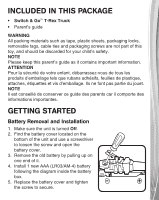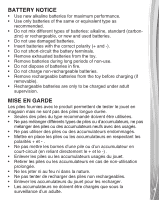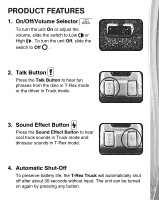Vtech Switch & Go T-Rex Truck User Manual
Vtech Switch & Go T-Rex Truck Manual
 |
View all Vtech Switch & Go T-Rex Truck manuals
Add to My Manuals
Save this manual to your list of manuals |
Vtech Switch & Go T-Rex Truck manual content summary:
- Vtech Switch & Go T-Rex Truck | User Manual - Page 1
P用are户nt's手Gu册ide T-REX TRUCK 91-003516-006 US CA - Vtech Switch & Go T-Rex Truck | User Manual - Page 2
INTRODUCTION Thank you for purchasing the Switch & Go™ T-Rex Truck. Engage your imagination with this tough T-Rex that transforms into a powerful truck. 30+ sounds and phrases bring the action to life in your very own dinosaur universe. Talk Button Sound Effect Button On/Off/Volume Selector 2 - Vtech Switch & Go T-Rex Truck | User Manual - Page 3
THIS PACKAGE • Switch & Go™ T-Rex Truck • Parent's guide WARNING All packing materials such as tape, plastic sheets, packaging locks, removable tags, cable ties and packaging screws are not part of this toy, and should be discarded for your child's safety. NOTE Please keep this parent's guide as it - Vtech Switch & Go T-Rex Truck | User Manual - Page 4
BATTERY NOTICE • Use new alkaline batteries for maximum performance. • Use only batteries of the same or equivalent type as recommended. • Do not mix different types of batteries: alkaline, standard (carbon- zinc) or rechargeable, or new and used batteries. • Do not use damaged batteries. • Insert - Vtech Switch & Go T-Rex Truck | User Manual - Page 5
the unit On or adjust the volume, slide the switch to Low or High . To turn the unit Off, slide the switch to Off . 2. Talk Button Press the Talk Button to hear fun phrases from the dino in T-Rex mode or the driver in Truck mode. 3. Sound Effect Button Press the Sound Effect Button - Vtech Switch & Go T-Rex Truck | User Manual - Page 6
the dino's back. 3. Swing the legs down and toward the head as illustrated. 4. Flip the outside part of the legs out until they become the truck's front wheels. 5. Finish in Vehicle mode. NOTE To switch the vehicle back into a dinosaur, follow the above steps in reverse order. 6 - Vtech Switch & Go T-Rex Truck | User Manual - Page 7
or water. TROUBLESHOOTING If for problem persists, please call our Consumer Services Department at 1-800-521-2010 in the U.S., 1-877-352-8697 in Canada, or visit our website vtechkids.com and fill out our Contact Us form located under the Customer Support link. Creating and developing VTech - Vtech Switch & Go T-Rex Truck | User Manual - Page 8
installation. This equipment generates, uses and can radiate radio frequency energy and, if not installed and used in accordance with the instructions, may cause harmful interference to radio communications. However, there is no guarantee that interference will not occur in a particular installation - Vtech Switch & Go T-Rex Truck | User Manual - Page 9
Supplier's Declaration of Conformity 47 CFR § 2.1077 Compliance Information Trade Name: VTech® Model: 1831 Product Name: Switch & Go™ T-Rex Truck Responsible Party: VTech Electronics North America, LLC Address: 1156 W. Shure Drive, Suite 200 Arlington Heights, IL 60004 - Vtech Switch & Go T-Rex Truck | User Manual - Page 10
Visit our website for more information about our products, downloads, resources and more. vtechkids.com Read our complete warranty policy online at vtechkids.com/warranty TM & © 2018 VTech Holdings Limited. All rights reserved. Printed in China. 91-003516-006 US CA
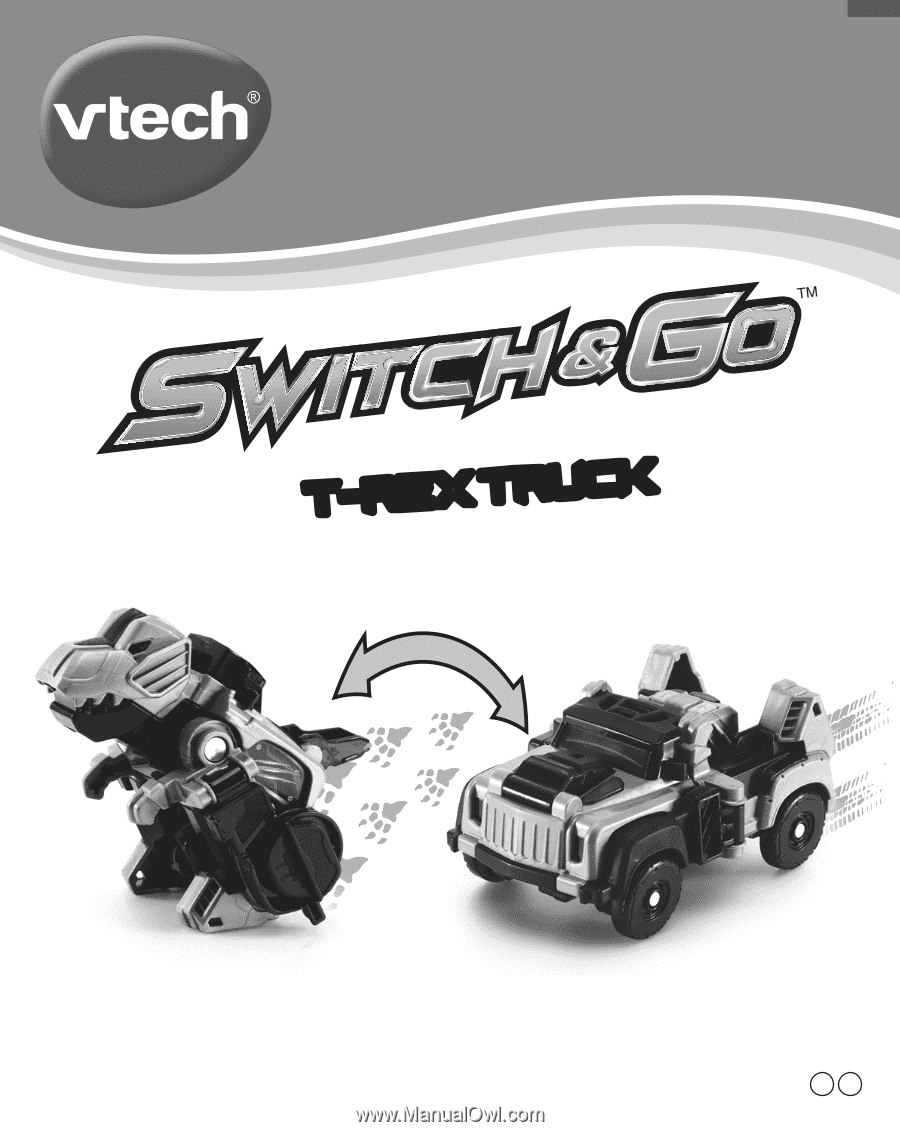
用户手册
91-003516-006
Parent’s Guide
US CA
T-REX TRUCK