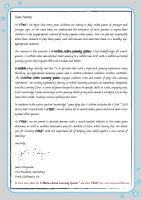Vtech V.Smile Motion: Kung Fu Panda User Manual
Vtech V.Smile Motion: Kung Fu Panda Manual
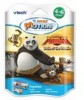 |
View all Vtech V.Smile Motion: Kung Fu Panda manuals
Add to My Manuals
Save this manual to your list of manuals |
Vtech V.Smile Motion: Kung Fu Panda manual content summary:
- Vtech V.Smile Motion: Kung Fu Panda | User Manual - Page 1
® ™ USER'S MANUAL Kung Fu Pandatm & © 2008 DreamWorks Animation L.L.C. - Vtech V.Smile Motion: Kung Fu Panda | User Manual - Page 2
spelling and more. In addition to the action-packed Smartridge™ game play, the V-Motion includes the V.Link™ (USB drive) that connects kids to VTech®'s secure online site to unlock bonus games and track their scores against other gamers. At VTech®, we are proud to provide parents with a much-needed - Vtech V.Smile Motion: Kung Fu Panda | User Manual - Page 3
to the Valley of Peace, home to Po the panda. Being a huge kung fu fan, Po is desperate to see his heroes, Rescue Mission In this play mode, you can help Po to complete missions through 7 exciting adventure games in the Valley of Peace. Start playing from the beginning by entering the Story mode, or - Vtech V.Smile Motion: Kung Fu Panda | User Manual - Page 4
you want and press ENTER to confirm your choice. Note: For the details of all Kung Fu Training games, please refer to the "Activities - Kung Fu Training" section. 3. Kung Fu Competition In this play mode, you can choose either of the competition styles you'd like to play. Start playing a single - Vtech V.Smile Motion: Kung Fu Panda | User Manual - Page 5
and Motion Controller Mode, please refer to the "Activities - Po's Rescue Mission". STEP 3: Start Your Game • For Po's Rescue Mission, please go to the "Activities-Learning Adventure" section. • For Kung Fu Training, please go to the "Activities- Kung Fu Training" section. • For Kung Fu Competition - Vtech V.Smile Motion: Kung Fu Panda | User Manual - Page 6
HELP button during a game, you will hear the activity instructions or a helpful hint. EXIT Button When you press the EXIT button, the game will pause. A shortcut that takes you to the Kung Fu Training game selection screen. When you press the LEARNING ZONE button the game will pause. A window will - Vtech V.Smile Motion: Kung Fu Panda | User Manual - Page 7
to the V.LinkTM and then plug the V.LinkTM into a PC. You'll then be able to use the gold coins to unlock special bonus games on the V.Smile™ Web Site. Achievements Required to Earn Gold Coins: Gold Coin 1st gold coin First mission is completed in the Story mode of Po's Rescue - Vtech V.Smile Motion: Kung Fu Panda | User Manual - Page 8
chances remaining to complete the game. Score: The points you've earned during the current game. Basic Operations Move to the left Move to the right Climb downward Climb upward Jump Kung Fu Moves Rescue Villager [Motion Controller Mode] Tilt the controller left; [Motion Controller Mode] Tilt the - Vtech V.Smile Motion: Kung Fu Panda | User Manual - Page 9
Mode] destroy the big rocks Tilt the Controller left or right; or Balance on bamboo [Motion Controller Mode] Tilt the Controller left or right; or [Joystick Mode Ancient Mission 2 - Unblock The Rivers Game Play Help Po to create 3 water supplies for the Valley of Peace in the bamboo forest - Vtech V.Smile Motion: Kung Fu Panda | User Manual - Page 10
a product. Other operations in Mission 3: Move Po to catch the [Motion Controller Mode] bowls on the bridge Tilt the Controller left or right; or [Joystick Mode Ancient Mission 4 - Master Architect Game Play Help Po find 3 missing building accessories in the Valley of Peace. - Vtech V.Smile Motion: Kung Fu Panda | User Manual - Page 11
Controller Mode] Tilt the Controller left or right; or Swing on the branch [Motion Controller Mode] Tilt the Controller left or right; or Ancient Mission 6 - Mountain Hero Game Play Help Po find 3 villagers and rescue them from the cliff. Use the joystick to move Po and press ENTER to jump - Vtech V.Smile Motion: Kung Fu Panda | User Manual - Page 12
Mode] Tilt the Controller left or right; or Swing on the branch [Motion Controller Mode] Tilt the Controller left or right; or Ancient Mission 7 - Food Fight Game Play Help Po to find a dumpling bowl in the Dojo. Be careful of the rolling logs; press ENTER to jump over them. [Joystick - Vtech V.Smile Motion: Kung Fu Panda | User Manual - Page 13
ENTER [Joystick Mode] or (←) + ENTER / (→) + ENTER Legendary Mission Game Play Defeat Tai Lung to protect the Valley of Peace. Gather some correct objects from the wooden boxes to increase your action points. You can perform a powerful Kung Fu special move to reduce Tai Lung's energy level when - Vtech V.Smile Motion: Kung Fu Panda | User Manual - Page 14
Basic Operations Move to the left (←) Move to the right (→) Move down (↓) Jump (↑) / ENTER Kung Fu Training - Game Training 1 - You May Eat! Game Play Help Po grab the correct objects before time runs out. Watch out for Master Shifu! He might just leap in with his chopsticks if - Vtech V.Smile Motion: Kung Fu Panda | User Manual - Page 15
to the left (←) Move to the right (→) Move down (↓) Move up (↑) Throw a star ENTER Kung Fu Competition - Game Versus Play Game Play Choose the characters and location to play a single Kung Fu competition. During each competition, collect correct objects from the wooden boxes to increase - Vtech V.Smile Motion: Kung Fu Panda | User Manual - Page 16
that have 4 or 5 edges. Basic Operations Move to the left Move to the right Move down Jump ENTER Tournament Play Game Play This mode features the same game play as Versus Play but you will play several rounds of competition in the Kung Fu tournament with the computer or another player. 15 - Vtech V.Smile Motion: Kung Fu Panda | User Manual - Page 17
4. Avoid dropping it. NEVER try to dismantle it. 5. Always keep the V.mOtION™ away from water. WARNING A very small percentage of the public, due to recommend that parents supervise their children while they play video games. If your child experiences dizziness, altered vision, disorientation, - Vtech V.Smile Motion: Kung Fu Panda | User Manual - Page 18
manual, we encourage you to visit us online or contact our Consumer Services Department with any problems and/or suggestions that you might have. A support representative will be happy to assist you. Before requesting support through the use of this software. VTech® Electronics North America, L.L.C. - Vtech V.Smile Motion: Kung Fu Panda | User Manual - Page 19
installation. This equipment generates, uses and can radiate radio frequency energy and, if not installed and used in accordance with the instructions, may cause harmful interference to radio communications. However, there is no guarantee that interference will not occur in a particular installation - Vtech V.Smile Motion: Kung Fu Panda | User Manual - Page 20
© 2008 VTech Printed in China 91-002306-000-000
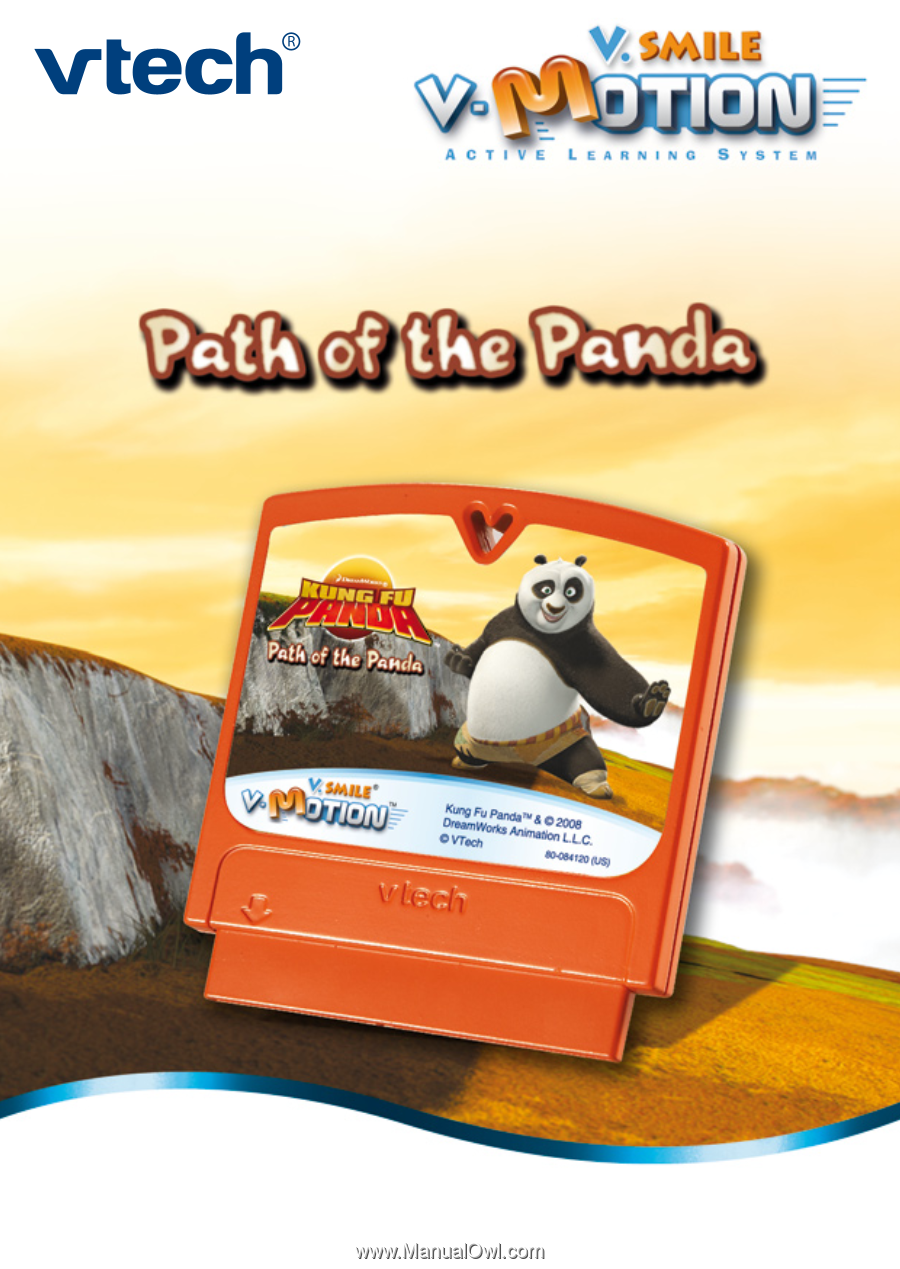
USER’S MANUAL
Kung Fu Panda
TM
& © 2008 DreamWorks
Animation L.L.C.
™
®