Vtech VG101 User Manual
Vtech VG101 Manual
 |
View all Vtech VG101 manuals
Add to My Manuals
Save this manual to your list of manuals |
Vtech VG101 manual content summary:
- Vtech VG101 | User Manual - Page 1
Go to www.vtechphones.com (US) to register your product for enhanced warranty support and the latest VTech product news. Go to phones.vtechcanada.com (Canada) for the VG101 VG101-2 VG101-3 VG101-11 VG101-21 VG101-31 DECT 6.0 cordless telephone For more support information US CAN User's manual - Vtech VG101 | User Manual - Page 2
safety instructions. This manual has all the feature operations and troubleshooting necessary to install and operate your new VTech telephone. Please review this manual thoroughly to ensure proper installation and operation of this innovative and feature rich VTech product. For support, shopping - Vtech VG101 | User Manual - Page 3
service facility under the following conditions: • When the power supply cord or plug is damaged or frayed. • If liquid has been spilled onto the product. • If the product has been exposed to rain or water. • If the product does not operate normally by following the operating instructions supporting - Vtech VG101 | User Manual - Page 4
this product only in accordance with the instructions and limitations specified in this manual. Precautions for users of implanted cardiac pacemakers interference between portable wireless telephones and implanted cardiac pacemakers. Supported by the U.S. Food and Drug Administration, WTR recommends - Vtech VG101 | User Manual - Page 5
cordless handset. For this reason, you should not think of cordless telephone conversations as being as private as those on corded telephones. • Electrical power: The telephone base of this cordless telephone must be connected to a working electrical outlet. The electrical outlet should not be - Vtech VG101 | User Manual - Page 6
Ringer volume 16 Temporary ringer silencing 16 Retrieve voicemail from telephone service.... 16 Retrieve voicemail 16 Turn off the new voicemail indicators IC regulations 22 California Energy Commission battery charging testing instructions 25 For C-UL compliance only 25 Limited warranty 29 - Vtech VG101 | User Manual - Page 7
contains the following items. Save your sales receipt and original packaging in the event warranty service is necessary. NOTE • To purchase a replacement battery or power adapter, visit our -31 Quick Start Guide with Important safety instructions MaNdEDeOPWinAANSCROBhINTNaBintICTBNtae1IUGNr6/yRÉ2F/ - Vtech VG101 | User Manual - Page 8
Overview Handset overview 1 8 2 9 3 10 4 11 5 12 6 13 7 1 - LCD display 2 - /VOL • Review the phonebook when the phone is not in use. • Scroll up while in a menu, or in the phonebook, caller ID log or redial list. • Move the cursor to the right when entering numbers or names. • Increase the - Vtech VG101 | User Manual - Page 9
if it is plugged into a ceiling, under-the-table or cabinet outlet. TIP • If you subscribe to digital subscriber line (DSL) high-speed Internet service through your telephone line, make sure you install a DSL filter (not included) between the telephone line cord and telephone wall jack. Contact your - Vtech VG101 | User Manual - Page 10
as shown below. NOTES • Use only supplied battery. • Charge the battery provided with this product only in accordance with the instructions and limitations specified in this manual. • If the handset will not be used for a long time, disconnect and remove the battery to prevent possible leakage. THIS - Vtech VG101 | User Manual - Page 11
: • Make sure the installation procedures described above are properly done. • It may be a wiring problem. If you have changed your telephone service to digital service from a cable company or a VoIP service provider, the telephone line may need to be rewired to allow all existing telephone jacks to - Vtech VG101 | User Manual - Page 12
If there is a call while the handset is out of range, it may not ring, or if it does ring, the call may not connect well when you press . Move closer to the telephone base, then press to answer the call. If the handset moves out of range during a telephone conversation, there may be interference. To - Vtech VG101 | User Manual - Page 13
dial mode is preset to touch-tone dialing. If you have pulse (rotary) service, you need to change the dial mode to pulse dialing before using the a confirmation tone. Temporary tone dialing If you have pulse (rotary) service only, you can switch from pulse to touch-tone dialing temporarily during - Vtech VG101 | User Manual - Page 14
Handset control key panel: Telephone operations Make a call • Press TALK or , and then dial the telephone number. NOTES • The screen shows the elapsed time as you talk (in hours, minutes and seconds). • If the handset is moved out of range while on a call, it will beep three times. Predial a - Vtech VG101 | User Manual - Page 15
hold and take the new call. • Press FLASH at any time to switch back and forth between calls. If you also subscribe to caller ID service, it will let you see the name and telephone number of the caller during call waiting. It may be necessary to change your telephone - Vtech VG101 | User Manual - Page 16
press and hold FIND HS for more than four seconds. It may lead to handset deregistration. If the handset displays To register HS and See manual, refer to the Register a handset section to register the handset back to the telephone base. Redial list Each handset stores the last five telephone - Vtech VG101 | User Manual - Page 17
Phonebook The phonebook can store up to 30 entries, which are shared by all handsets. Each entry may consist of a telephone number up to 30 digits, and a name up to 15 characters. Each handset phonebook is independent (for multiple handset models only). Any additions, deletions or edits made on one - Vtech VG101 | User Manual - Page 18
Alphabetical search 1. Follow the steps in Review a phonebook entry above to enter the phonebook. 2. Use the dialing keys to enter the letter associated with the name. For example, if you have entries for Jenny, Jessie, Kristen and Laura in your phonebook, press 5 (JKL) once to see Jenny (when Jenny - Vtech VG101 | User Manual - Page 19
deletions made on one handset are reflected on all other a number in your phonebook, the name appears as it is delivered by the telephone service provider. handsets. NOTE Missed call indicator XX missed calls When there are calls that • This product can provide information only if both you and - Vtech VG101 | User Manual - Page 20
View dialing options Although the caller ID log entries received have 10 digits (the area code plus the seven-digit number), in some areas, you may dial a 1 plus the area code plus the seven digits. You can change the number of digits that you dial from or store to the phonebook. While reviewing - Vtech VG101 | User Manual - Page 21
Delete the caller ID log entries 1. When in the caller ID log, press q or p to browse. 2. When the desired caller ID log entry displays, press DELETE. You hear a confirmation tone. To delete all caller ID log entries: 1. Press MENU when the phone is not in use. 2. Press q or p to select Caller ID - Vtech VG101 | User Manual - Page 22
To retrieve, you typically New voicemail dial an access number provided by your telephone service 10:15 PM 12/25 provider, and then enter a security code. Contact your telephone service provider for instructions on how to configure the voicemail settings and listen to messages. NOTE • After - Vtech VG101 | User Manual - Page 23
Register a handset When your handset is deregistered from the telephone base, follow the steps below to register it back to the telephone base. 1. Remove the handset from the telephone base. 2. Press and hold FIND HS at the telephone base for about four seconds until the IN USE light turns on. 3. - Vtech VG101 | User Manual - Page 24
. The other party cannot hear you but you can hear the other party. New voicemail There are new voicemail message(s) from the telephone service provider. No battery No battery is installed. Follow the directions for battery installation on page 4 to install the battery before charging. No line - Vtech VG101 | User Manual - Page 25
cordless telephone. If you cannot find the answer to your question, visit our U.S. website at www.vtechphones.com or call 1 (800) 595-9511 for customer service. In Canada, go to phones.vtechcanada.com or call 1 (800) 267-7377. My telephone does not work at all. The display shows No line. I cannot - Vtech VG101 | User Manual - Page 26
home with less background noise. The display shows To register HS and See manual alternately. The handset does not work at all. The handset is deregistered filter prevents noise and caller ID problems caused by DSL interference. Contact your DSL service provider for more information about DSL - Vtech VG101 | User Manual - Page 27
's telephone service providers must use equipment compatible with the caller ID service. The caller may not be calling from an area which supports caller ID electrical outlet not controlled by a wall switch. I cannot hear any instruction from the handset when I try to record, play or delete my - Vtech VG101 | User Manual - Page 28
battery at local retailers participating in the program or at authorized VTech product service centers. Please call 1 (800) 8 BATTERY® for information on Ni- and, if not installed and used in accordance with the instructions, may cause harmful interference to radio communications. However, there - Vtech VG101 | User Manual - Page 29
line and an RJ14 jack for two lines. See the installation instructions in the user's manual. The Ringer Equivalence Number (REN) is used to determine how the problem and the telephone service provider is required to inform you of your right to file a complaint with the FCC. Your telephone service - Vtech VG101 | User Manual - Page 30
functioning of this product. The telephone service provider is required to notify you if such changes are planned. If this product is equipped with a corded or cordless handset, it is hearing aid - Vtech VG101 | User Manual - Page 31
all handsets display To register HS and See manual alternatively. • When the phone fails to et comprenez bien toutes les instructions. 2. Observez toutes les instructions et mises en garde 6. Ne déposez pas ce téléphone sur un chariot, support ou table chancelants. L'appareil pourrait tomber et être - Vtech VG101 | User Manual - Page 32
Débranchez cet appareil de la prise de courant et communiquez avec le département de service à la clientèle de VTech dans les cas suivants : • Lorsque le cordon d' en respectant les instructions de fonctionnement. Réglez uniquement les commandes indiquées dans le les instructions de fonctionnement. - Vtech VG101 | User Manual - Page 33
les piles afin d'éviter les courtscircuits provoqués par des matériaux conducteurs. • Rechargez la pile incluse avec cet appareil, selon les instructions et limites spécifiées dans ce guide d'utilisation. supprimer une protection; » mise au rebut d'une batterie dans un feu ou dans un four 27 - Vtech VG101 | User Manual - Page 34
Stimulateurs cardiaques implantés dans l'organisme Les simulateurs cardiaques (s'applique uniquement aux téléphones numériques sans fil) : L'organisme 'Wireless Technology Research, LLC (WTR)', une firme de recherche indépendante, a mené une évaluation pluridisciplinaire des interférences entre les - Vtech VG101 | User Manual - Page 35
when installed and used normally and in accordance with operating instructions. This limited warranty extends only to the Consumer for Products by anyone other than an authorized service representative of VTech; or 3. Product to the extent that the problem experienced is caused by signal conditions - Vtech VG101 | User Manual - Page 36
at www.vtechphones.com or call 1 (800) 595-9511 for instructions regarding where to return the Product. In Canada, go to phones.vtechcanada.com or dial 1 (800) 267-7377. NOTE: Before calling for service, please review the user's manual - a check of the Product's controls and features may save you - Vtech VG101 | User Manual - Page 37
of Liability VTech Communications, Inc. and its suppliers assume no responsibility for any damage or loss resulting from the use of this user's manual. VTech Communications, Inc. and its suppliers assume no responsibility for any loss or claims by third parties that may arise through the use - Vtech VG101 | User Manual - Page 38
Designed to fit your home. And your life. VTech Communications, Inc. | VTech Technologies Canada Ltd. A member of THE VTECH GROUP OF COMPANIES. VTech is a registered trademark of VTech Holdings Limited. Specifications are subject to change without notice. © 2021 VTech Communications, Inc. | © 2021
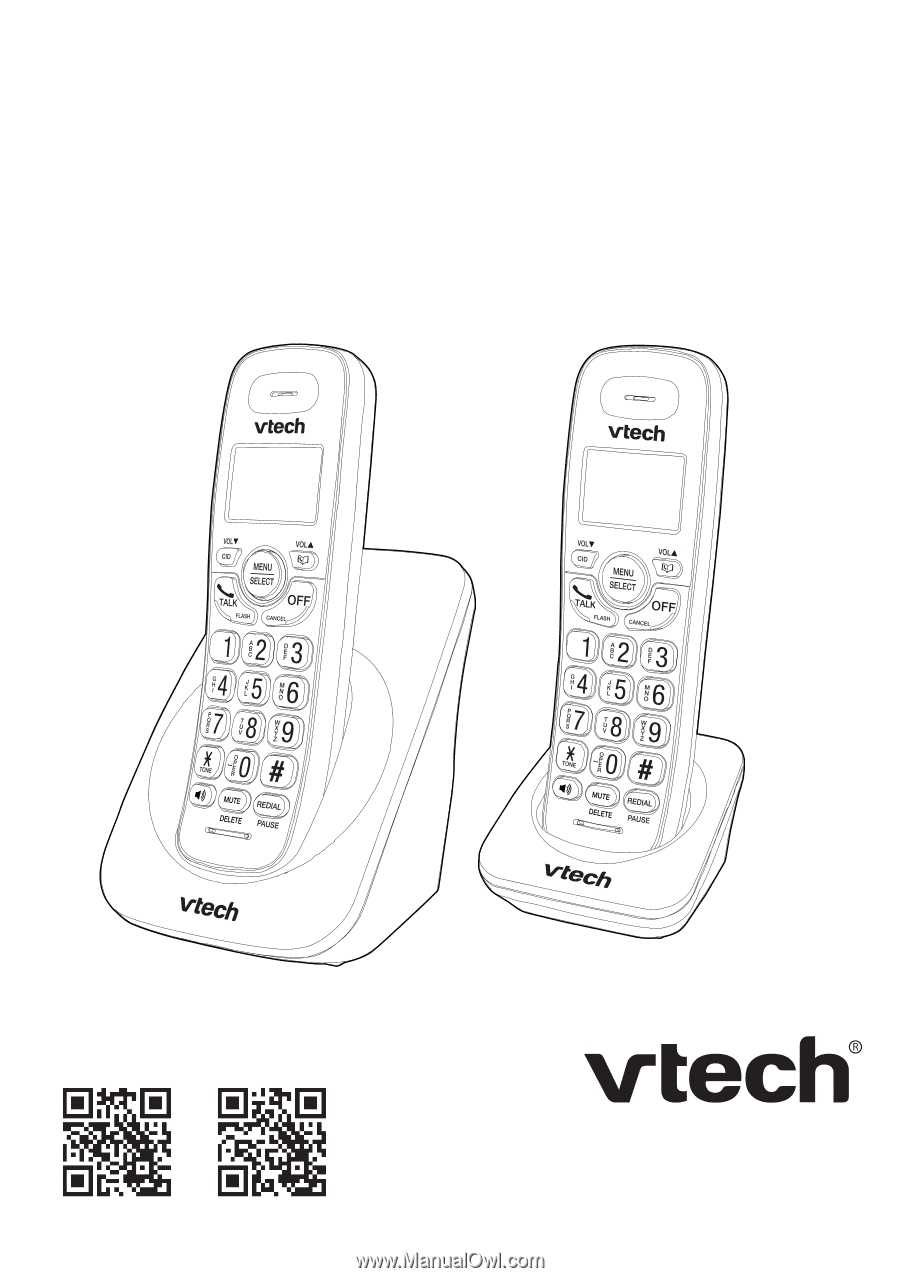
Go to
www.vtechphones.com (US)
to
register your product for enhanced
warranty support and the latest VTech
product news.
Go to
phones.vtechcanada.com
(Canada)
for the latest VTech product
news.
User’s manual
CS6314
VG101
CS6314-2
VG101-2
CS6314-3
VG101-3
CS6314-11
VG101-11
CS6314-21
VG101-21
CS6314-31
VG101-31
DECT 6.0 cordless telephone
For more support information
CAN
US









