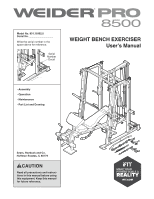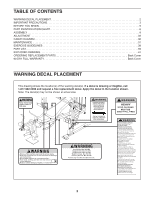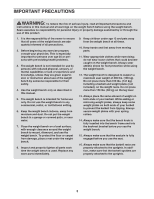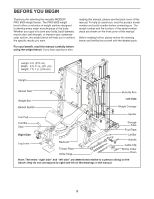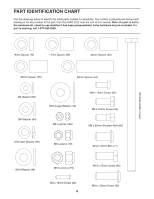Weider Pro 8500 Smith Cage Bench English Manual
Weider Pro 8500 Smith Cage Bench Manual
 |
View all Weider Pro 8500 Smith Cage Bench manuals
Add to My Manuals
Save this manual to your list of manuals |
Weider Pro 8500 Smith Cage Bench manual content summary:
- Weider Pro 8500 Smith Cage Bench | English Manual - Page 1
the space above for reference. Serial Number Decal WEIGHT BENCH EXERCISER User's Manual • Assembly • Operation • Maintenance • Part List and Drawing Sears, Roebuck and Co. Hoffman Estates, IL 60179 CAUTION Read all precautions and instructions in this manual before using this equipment. Keep this - Weider Pro 8500 Smith Cage Bench | English Manual - Page 2
TABLE OF CONTENTS WARNING DECAL PLACEMENT 2 IMPORTANT PRECAUTIONS 3 BEFORE YOU BEGIN 5 PART IDENTIFICATION CHART 6 ASSEMBLY 8 ADJUSTMENT 33 CABLE DIAGRAM 36 MAINTENANCE 37 EXERCISE GUIDELINES 38 PART LIST 39 EXPLODED DRAWING 41 ORDERING REPLACEMENT PARTS Back Cover 90 DAY FULL WARRANTY - Weider Pro 8500 Smith Cage Bench | English Manual - Page 3
all important precautions and instructions in this manual and all warnings on the age 35 or persons with pre-existing health problems. 3. The weight bench is not intended for while using the weight bench. 12. The weight bench is designed to support a maximum user weight of 300 lbs. (136 kg). Do not - Weider Pro 8500 Smith Cage Bench | English Manual - Page 4
17. Always set both spotters, both barbell rests, and both barbell spotters at the same height. 18. Always place the same amount of weight on both ends of the weight carriage, weight bar, or barbell. 19. Always lower the weight carriage and the weight bar in a controlled manner; never let the weight - Weider Pro 8500 Smith Cage Bench | English Manual - Page 5
the specific results you want. reading this manual, please see the back cover of this manual. To help us assist you, note the below and familiarize yourself with the labeled parts. For your benefit, read this manual carefully before using the weight bench. If you have questions after Length: 9 - Weider Pro 8500 Smith Cage Bench | English Manual - Page 6
for assembly. The number in parentheses below each drawing is the key number of the part, from the PART LIST near the end of this manual. Note: If a part is not in the hardware kit, check to see whether it has been preassembled. Extra hardware may be included. If a part is - Weider Pro 8500 Smith Cage Bench | English Manual - Page 7
M10 x 68mm Bolt (90) M10 x 65mm Carriage Bolt (83) M10 x 60mm Bolt (88) M10 x 50mm Bolt (104) M10 x 45mm Bolt (141) M10 x 43mm Bolt (96) M8 x 42mm Bolt (130) M6 x 40mm Screw (39) M10 x 30mm Hex Bolt (121) M10 x 65mm Bolt (105) M6 x 70mm Screw (87) M8 x 70mm Carriage Bolt (143) M10 x 75mm Bolt (102) - Weider Pro 8500 Smith Cage Bench | English Manual - Page 8
ASSEMBLY • Assembly requires two persons. • Because of its weight and size, assemble the weight bench in the location where it will be used. Make sure that there is enough clearance to walk around the weight bench as you assemble it. • Place all parts in a cleared area and remove the packing - Weider Pro 8500 Smith Cage Bench | English Manual - Page 9
2. Attach a Stabilizer Foot (50) to a Base (1) with two M4 x 19mm Screws (82). 2 Next, orient a Base Foot (51) as shown. Attach the Base Foot (51) to the Base (1) with two M4 x 19mm Screws (82). Then, insert four M10 x 65mm Carriage Bolts (83) upward through the Base (1). Apply tape over the - Weider Pro 8500 Smith Cage Bench | English Manual - Page 10
4. Attach a Base (1) and a Storage Tube (137) to the Center Base (2) with two M10 x 93mm Bolts 4 (97) and an M10 Locknut (79). Do not tighten the Bolts yet. Attach the other Base (not shown) and the other Storage Tube (not shown) to the Center Base (2) in the same way. 2 79 1 137 97 5. - Weider Pro 8500 Smith Cage Bench | English Manual - Page 11
(79). Do not tighten the Locknuts yet. Repeat this step with the Right Support (7). 6 7 Hole 6 79 7. See the inset drawing. Identify the Weight Bar Guides (5) and the Carriage Guides (64). 7 Attach a Weight Bar Guide (5) to the left Base (1) with an M10 x 90mm Bolt (89), two M10 Washers - Weider Pro 8500 Smith Cage Bench | English Manual - Page 12
tighten the Locknuts yet. Repeat this step with the other Upright (not shown). 3 1 79 1 9. Orient the two Carriage Guides (64) so that the rings are near the bottom. 9 Attach the Carriage Guides (64) to the Center Base (2) with an M10 x 155mm Bolt (99), two M10 Washers (84), two 6mm Spacers - Weider Pro 8500 Smith Cage Bench | English Manual - Page 13
10. Orient the a Spotter Carriage (24) as shown. 10 Slide the Spotter Carriage (24) and two Carriage Bumpers (27) onto the left Weight Bar Guide (5). Then, engage the Spotter Carriage onto the Left Upright (3). Repeat this step with the other Spotter Carriage (not shown) and the right Weight Bar - Weider Pro 8500 Smith Cage Bench | English Manual - Page 14
) upward into a Side Top Frame (13). Set the Side Top Frame on the left Weight Bar Guide (5) and insert it into the Left Support (6). Attach the Side Top Frame (13) to the left Upright (3) and the Left Support (6) with two M10 x 75mm Bolts (102), two M10 x 25mm Screws (98), four M10 Split Washers - Weider Pro 8500 Smith Cage Bench | English Manual - Page 15
), and two M10 Locknuts (79). Do not tighten the Locknuts yet. 13 15 92 8 Attach the other Support Frame (15) to the right Side Top Frame (13) in the same way. Attach the two Support Frames (15) to the 92 Backrest Upright (8) with two M10 x 95mm Bolts (92) and two M10 Locknuts - Weider Pro 8500 Smith Cage Bench | English Manual - Page 16
two M10 Locknuts (79). Do not tighten the Locknuts yet. 101 16 84 14 84 79 20. Attach the Top Frame (16) to the Carriage Guides (64) with two M10 x 90mm Bolts (89), 20 four M10 Washers (84), four 25mm Spacers (55), and two M10 Locknuts (79). Do not tighten the - Weider Pro 8500 Smith Cage Bench | English Manual - Page 17
22. Attach the Foot Plate (9) to the Center Base (2) and the Backrest Upright (8) with 22 four M10 x 20mm Bolts (77) and four M10 Locknuts (79). See steps 4-9, 13, 15-17, and 19-21. Tighten all of the Bolts, Screws, and Locknuts used in these steps. 77 77 23. See the CABLE DIAGRAM on page 36 - Weider Pro 8500 Smith Cage Bench | English Manual - Page 18
25. Route the Butterfly Cable (71) under a 90mm Pulley (58). Attach the 90mm Pulley to the Short 25 Double U-bracket (46) with an M10 x 43mm Bolt (96) and an M10 Locknut (79). 26. Route the Butterfly Cable (71) over a V-pulley (60). Attach the V-pulley, a Short Metal Cable 26 Trap (61), and an - Weider Pro 8500 Smith Cage Bench | English Manual - Page 19
28. Identify the Low Cable (72). 28 Slide a Cable Stop (52) onto the Low Cable (72). Hold an M6 Locknut (100) inside a Clip (53), and insert the Low Cable (72) into the Clip and the Locknut. Next, hold the crimp on the Low Cable with pliers, and insert a screwdriver between the Clip and the - Weider Pro 8500 Smith Cage Bench | English Manual - Page 20
31. Wrap the Low Cable (72) over a 90mm Pulley (58). Attach the 90mm Pulley to the Top Frame 31 (16) with an M10 x 43mm Bolt (96) and an M10 Locknut (79). 79 58 96 16 72 32. Route the Low Cable (72) under a 90mm Pulley (58). Attach the 90mm Pulley to the Long Double 32 U-bracket (47) with an - Weider Pro 8500 Smith Cage Bench | English Manual - Page 21
34. Attach the Low Cable (72) inside the Weight Carriage (41) with an M10 x 68mm Bolt (90), two 34 M10 Washers (84), two 24mm Spacers (45), and an M10 Locknut (79). Attach the lower Carriage Bushing (42) inside the Weight Carriage (41) with an M10 x 68mm Bolt (90), two M10 Washers (84), a 50mm - Weider Pro 8500 Smith Cage Bench | English Manual - Page 22
36. Route the High Cable (54) over a 90mm Pulley (58). Attach the 90mm Pulley and a Plastic Cable 36 Trap (63) to the left Side Top Frame (13) with an M10 x 50mm Bolt (104) and an M10 Locknut (79). Make sure that the Plastic Cable Trap is oriented to hold the High Cable in the groove of the - Weider Pro 8500 Smith Cage Bench | English Manual - Page 23
39. Route the High Cable (54) under a 90mm Pulley (58). Attach the 90mm Pulley to the Center Base 39 (2) with an M10 x 43mm Bolt (96) and an M10 Locknut (79). 40. Route the High Cable (54) over a 90mm Pulley (58). Attach the 90mm Pulley and a Plastic Cable 40 Trap (63) to the lower holes of - Weider Pro 8500 Smith Cage Bench | English Manual - Page 24
42. Route the High Cable (54) around a 115mm Pulley (59). Attach the 115mm Pulley, a Long 42 Metal Cable Trap (62), and an M10 Washer (84) to the Center Base (2) with an M10 x 75mm Bolt (102) and an M10 Locknut (79). Make sure that the Long Metal Cable Trap is oriented to hold the High Cable - Weider Pro 8500 Smith Cage Bench | English Manual - Page 25
45. Route the High Cable (54) through the right Upright (3) and a Swivel Arm (32). Make sure that the High Cable is routed on the indicated side of the small rod on the Swivel Arm. Then, route the High Cable (54) over a 90mm Pulley (58). Attach the 90mm Pulley inside the Swivel Arm (32) with an M10 - Weider Pro 8500 Smith Cage Bench | English Manual - Page 26
both Barbell Spotters (20, 36) are set at the same height. 48 4 3 20 49. Slide a Weight Bumper (37) onto each storage tube on the Left Support (6). Make sure that the 49 flat edge of each Weight Bumper is facing away from the Left - Weider Pro 8500 Smith Cage Bench | English Manual - Page 27
50. Attach two Stabilizer Feet (50) to the Bench Stabilizer (108) with four M4 x 19mm 50 Screws (82). 108 50 51. Attach the Bench Stabilizer (108) to the Bench Frame (107) with two M8 x 70mm Carriage Bolts 51 (143) and two M8 Locknuts (78). Do not tighten the Locknuts yet. 82 82 107 50 78 - Weider Pro 8500 Smith Cage Bench | English Manual - Page 28
54. Orient the two Backrest Frames (118) so that the indicated holes are nearer the bottom. 54 Attach the Backrest Frames (118) to the Backrest Bracket (111) with four M8 x 42mm Bolts (130), four M8 Washers (94), and four M8 Locknuts (78). Do not tighten the Locknuts yet. Holes 130 94 94 130 - Weider Pro 8500 Smith Cage Bench | English Manual - Page 29
57. Attach the tether on the Seat Pin (123) to the Seat Frame (122) with an M4 x 19mm Screw (82). 57 123 82 122 58. Pull the Bench Knob (124) outward and insert the Backrest Bracket (111) through the Bench 58 Frame (107). Engage the Bench Knob into the Backrest Bracket. 111 124 107 59. Apply - Weider Pro 8500 Smith Cage Bench | English Manual - Page 30
60. Insert the Seat Pin (123) into the Seat Frame (122) and the Bench Frame (107). See step 54 Tighten the M8 Locknuts (78). See step 55. Tighten the M6 x 40mm Screws (39). 60 123 122 107 61. Insert the Long Pad Tube (115) through the Front Leg (109). Slide a Foam Pad (128) onto each end of the - Weider Pro 8500 Smith Cage Bench | English Manual - Page 31
63. Attach the Curl Bumper (133) to the Curl Bar (112) with an M4 x 19mm Screw (82). Attach the Curl Bar (112) the Leg Lever (110) with the Curl Pin (142). 63 133 112 82 110 142 64. Attach the Curl Pad (114) to the Curl Post (113) with two M8 x 20mm Screws (34). 64 114 113 34 31 - Weider Pro 8500 Smith Cage Bench | English Manual - Page 32
weight bench, pull each cable a few times to make sure that the cable moves smoothly. If a cable does not move smoothly, find and correct the problem. IMPORTANT: If the cables are not properly installed, they may be damaged when heavy weight is used. See the CABLE DIAGRAM on page 36 for - Weider Pro 8500 Smith Cage Bench | English Manual - Page 33
GUIDELINES on page 38 for important information about how to get the most benefit from your exercise program. Also, refer to the accompanying exercise guide to see the correct form for several exercises. ATTACHING ACCESSORIES To use a Handle (67), attach the Handle to the Clip (53) on the end - Weider Pro 8500 Smith Cage Bench | English Manual - Page 34
Leg Lever (110), or your barbell (not included). Secure the weights with the Spring Collars (91). Store unused weight on the storage tubes (A) on the Supports (6, 7). WARNING: Do not place more than 150 lbs. (68 kg) on the Weight Carriage (41). Do not place more than 310 lbs. (141 kg) on - Weider Pro 8500 Smith Cage Bench | English Manual - Page 35
ADJUSTING THE SEAT Hold the Seat (116) with one hand and disengage the Seat Pin (123) from the Seat Frame (122). Move the Seat to the desired position and reengage the Seat Pin into the Seat Frame and the Bench Frame (107). ATTACHING THE CURL PAD To use the Curl Pad (114), first remove the 57mm x 1. - Weider Pro 8500 Smith Cage Bench | English Manual - Page 36
CABLE DIAGRAM The diagram below shows the correct route of each cable. The numbers in each drawing show the correct route of that cable. Use the diagram to make sure that each cable is correctly routed. If a cable is not correctly routed, the weight bench will not function properly and damage may - Weider Pro 8500 Smith Cage Bench | English Manual - Page 37
often, the cable may have become twisted. Remove the cable and reinstall it. If a cable needs to be replaced, see the back cover of this manual. 37 - Weider Pro 8500 Smith Cage Bench | English Manual - Page 38
to workout. Cooling Down-Finish with 5 to 10 minutes of stretching. Stretching increases the flexibility of your muscles and helps to prevent post-exercise problems. EXERCISE FORM Move through the full range of motion for each exercise and move only the appropriate parts of the body. Perform the - Weider Pro 8500 Smith Cage Bench | English Manual - Page 39
1 36 1 37 4 38 4 39 4 40 1 41 1 42 2 43 1 44 1 45 2 46 1 47 1 48 2 49 8 50 4 Description Base Center Base Upright Right Barbell Rest Weight Bar Guide Left Support Right Support Backrest Upright Foot Plate Left Arm Right Arm Arm Frame Side Top Frame Center Top Frame - Weider Pro 8500 Smith Cage Bench | English Manual - Page 40
Tube 48mm x 2mm Round Cap 50mm x 2mm Square Cap Triceps Rope M10 x 45mm Bolt Curl Pin M8 x 70mm Carriage Bolt User's Manual Exercise Guide Grease Packet Assembly Tool Note: Specifications are subject to change without notice. For information about ordering replacement parts, see the back cover of - Weider Pro 8500 Smith Cage Bench | English Manual - Page 41
EXPLODED DRAWING A 114 Model No. 831.15962.0 R1115A 117 119 123 82 126 125 128 127 128 139 142 82 116 122 113 34 130 94 86 118 86 94 94 118 39 40 84 119 86 84 94 130 120 119 86 79 34 34 127 128 124 105 131 136 39 111 78 78 132 107 112 79 126 133 82 125 82 135 110 139 - Weider Pro 8500 Smith Cage Bench | English Manual - Page 42
EXPLODED DRAWING B Model No. 831.15962.0 R1115A 96 49 90 90 101 84 84 16 49 79 84 49 79 11 86 87 134 103 31 71 79 31 134 79 30 70 79 8 12 85 71 79 78 29 10 89 100 84 52 72 79 55 69 81 67 91 140 53 102 79 84 59 48 62 80 9 79 96 43 80 65 48 77 96 47 58 79 - Weider Pro 8500 Smith Cage Bench | English Manual - Page 43
EXPLODED DRAWING C Model No. 831.15962.0 R1115A 79 84 79 84 32 84 13 97 97 15 92 54 52 100 53 4 3 20 97 14 84 79 19 5 24 97 84 97 7 141 58 137 79 92 15 97 79 104 32 97 13 79 79 68 57 93 84 56 84 102 17 84 68 66 90 84 79 66 63 58 79 84 79 98 84 93 18 33 5 6 1 35 80 3 74 - Weider Pro 8500 Smith Cage Bench | English Manual - Page 44
90 DAY FULL WARRANTY If this Sears Weight Bench Exerciser fails due to a defect in material or workmanship within 90 days of the date of purchase, call 1-800-4-MY-HOME® (1-800-469-4663) to arrange for free repair (or replacement if repair proves impossible). This warranty does not apply when the
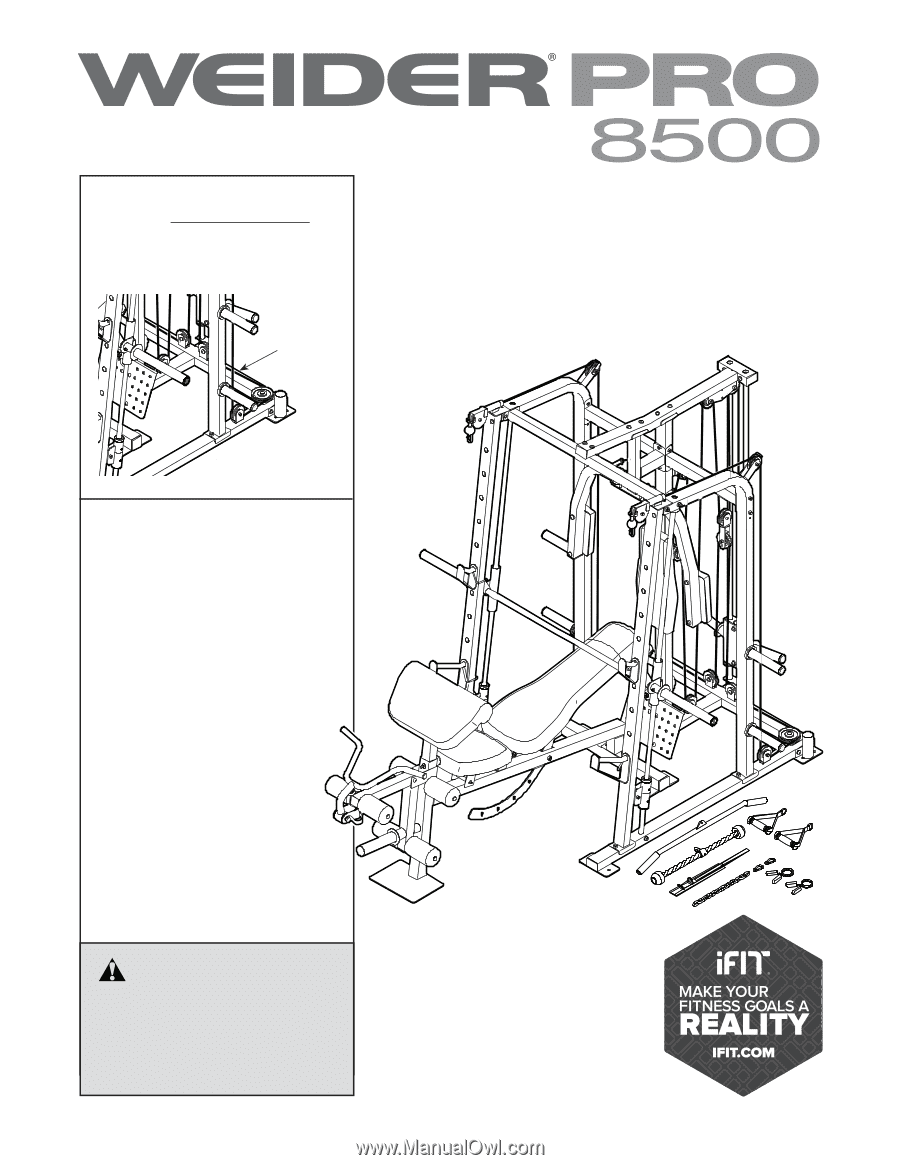
Model No. 831.15962.0
Serial No.
Write the serial number in the
space above for reference.
CAUTION
Read all precautions and instruc-
tions in this manual before using
this equipment. Keep this manual
for future reference.
WEIGHT BENCH EXERCISER
User’s Manual
• Assembly
• Operation
• Maintenance
• Part List and Drawing
Sears, Roebuck and Co.
Hoffman Estates, IL 60179
Serial
Number
Decal