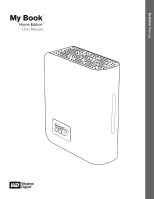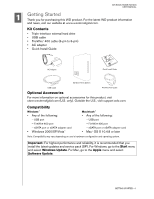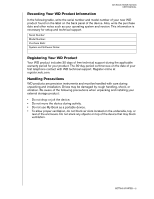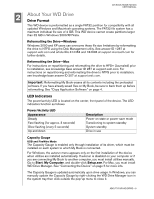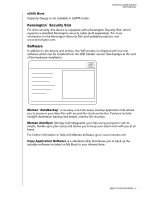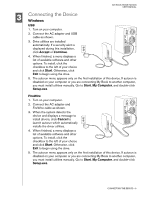Western Digital WD10000H1U-00 User Manual
Western Digital WD10000H1U-00 - Essential Edition 2.0 Manual
 |
View all Western Digital WD10000H1U-00 manuals
Add to My Manuals
Save this manual to your list of manuals |
Western Digital WD10000H1U-00 manual content summary:
- Western Digital WD10000H1U-00 | User Manual - Page 1
External Desktop My Book® Home Edition™ User Manual - Western Digital WD10000H1U-00 | User Manual - Page 2
MY BOOK HOME EDITION USER MANUAL 1 Getting Started Thank you for purchasing this WD product. For the latest WD product information and news, visit our website at www.westerndigital.com. Kit Contents • Triple-interface external hard drive • USB cable • FireWire® 400 cable (6-pin to 6-pin) • AC - Western Digital WD10000H1U-00 | User Manual - Page 3
BOOK HOME EDITION USER MANUAL Product Your WD product includes 30 days of free technical support during the applicable warranty period for your product. The Drives may be damaged by rough handling, shock, or vibration. Be aware of the following precautions when unpacking and installing your external - Western Digital WD10000H1U-00 | User Manual - Page 4
, see knowledge base answer ID 287 at support.wdc.com. For instructions on repartitioning and reformatting the drive to NTFS prior to installation, see knowledge base answer ID 207 at support.wdc.com. Important: Reformatting My Book erases all its contents including the preloaded software - Western Digital WD10000H1U-00 | User Manual - Page 5
MY BOOK HOME EDITION USER MANUAL eSATA Mode Capacity Gauge is not available in eSATA mode. Kensington® Security Slot For drive security, this device is equipped with a Kensington Security Slot, which supports a standard Kensington security cable (sold separately). For more information on the - Western Digital WD10000H1U-00 | User Manual - Page 6
BOOK HOME EDITION USER MANUAL 3 Connecting the Device Windows USB 1. Turn on your computer. 2. Connect the AC adapter and USB cable as shown. 3. Drive and displays a message to install drivers, click Cancel to launch autorun which automatically installs the driver utilities. 4. When finished, a menu - Western Digital WD10000H1U-00 | User Manual - Page 7
MY BOOK HOME EDITION USER MANUAL eSATA 1. Turn on your computer. 2. Connect the AC adapter and eSATA cable (optional) as shown. 3. Turn on My Book by pressing the power button located on the back panel. 4. Turn on your computer and begin using My Book. Note: Some eSATA controllers may require a - Western Digital WD10000H1U-00 | User Manual - Page 8
USER MANUAL 4 Turning Off/Disconnecting the Device SmartPower™ In USB or FireWire mode, My Book automatically powers off and on with the computer. SmartPower is not available in eSATA mode. Important: To prevent data loss, close all active windows and applications before shutting down the drive - Western Digital WD10000H1U-00 | User Manual - Page 9
45 MY BOOK HOME EDITION USER MANUAL Troubleshooting If you have problems when installing or using this product, refer to this troubleshooting section or visit our support Web site at support.wdc.com and search our knowledge base for more help. How to Answer ID „ install, partition, and format - Western Digital WD10000H1U-00 | User Manual - Page 10
removing or obliterating labels and opening or removing external enclosures, unless the product is on the list of limited user-serviceable products and the specific alteration is within the scope of the applicable instructions, as found at support.wdc.com), accident or mishandling while in the
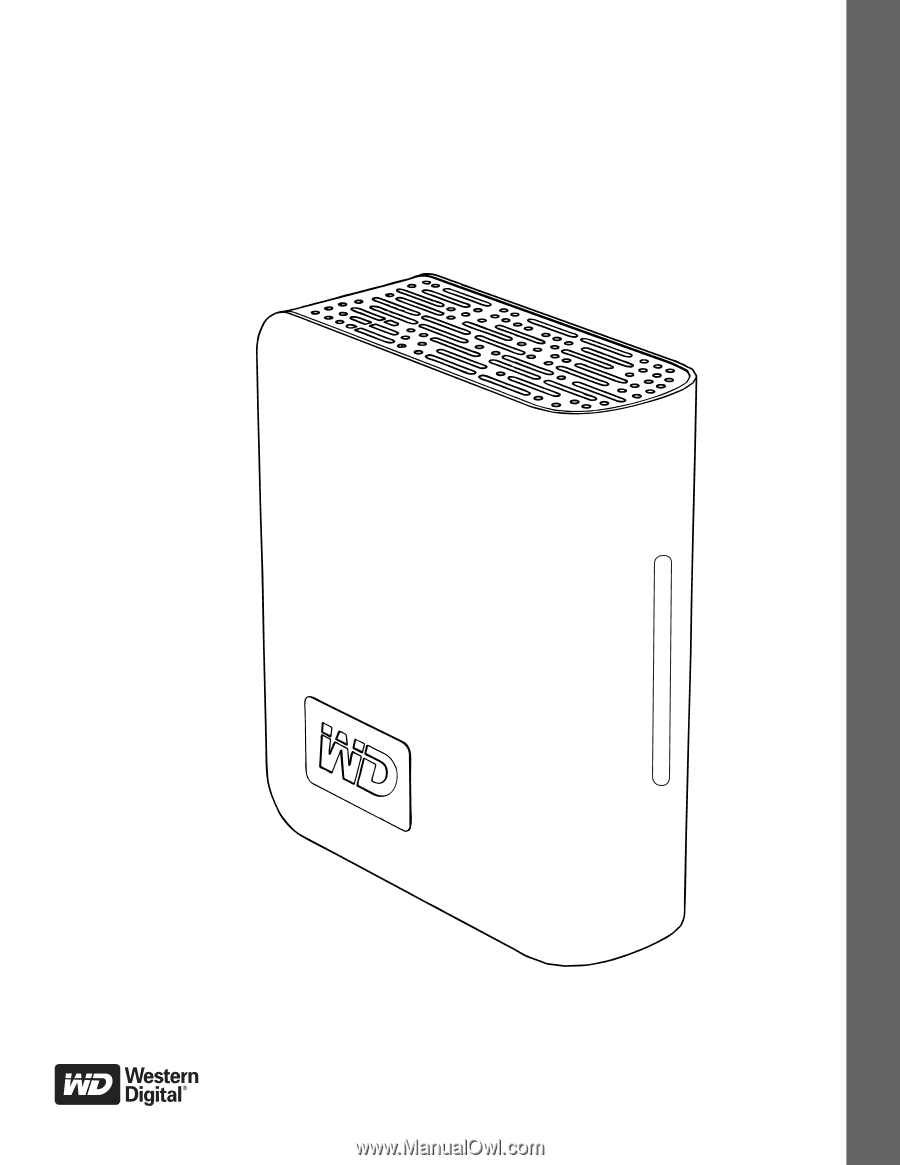
External
Desktop
My Book
Home Edition
User Manual
®
™