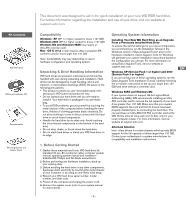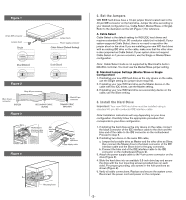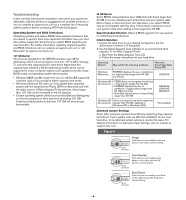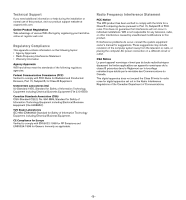Western Digital WD1600JB Quick Install Guide (pdf)
Western Digital WD1600JB - Caviar 160 GB Hard Drive Manual
 |
UPC - 876670000578
View all Western Digital WD1600JB manuals
Add to My Manuals
Save this manual to your list of manuals |
Western Digital WD1600JB manual content summary:
- Western Digital WD1600JB | Quick Install Guide (pdf) - Page 1
Internal Desktop WD Caviar® SE EIDE Hard Drive Quick Install Guide - Western Digital WD1600JB | Quick Install Guide (pdf) - Page 2
at support.wdc.com. EN Windows XP (Service Pack 1 or higher) and 2000 (Service Pack 3 or higher) If you are running one of these operating systems, run the Data Lifeguard Tools Installation Tutorial, carefully following the on-screen instructions to set up your larger than 137 GB hard drive - Western Digital WD1600JB | Quick Install Guide (pdf) - Page 3
the cable, use the Slave setting. 3. Install the Hard Drive Important: Your new WD hard drive must be installed using a standard 40-pin, 80-conductor IDE interface cable. Note: Installation instructions will vary depending on your drive configuration. Carefully follow the appropriate procedure that - Western Digital WD1600JB | Quick Install Guide (pdf) - Page 4
the Macintosh is already designated as Master (Master ID=0, Slave ID=1). To mount the hard drive in your Macintosh, follow the instructions from your Apple Setup Guide. Note: Cable Select mode is not supported by Macintosh's built-in IDE/ATA controller. You must use the Master/Slave jumper setting - Western Digital WD1600JB | Quick Install Guide (pdf) - Page 5
2 of this guide. 2. Use the Data Lifeguard Tools software to access full hard drive capacity. To run Data Lifeguard Tools: a. Boot from the Data Lifeguard Tools CD. b. Follow the setup instructions for your hard drive. Operating System May exhibit the following problems Microsoft Knowledge Base - Western Digital WD1600JB | Quick Install Guide (pdf) - Page 6
support website at support.wdc.com. Online Product Registration Take advantage of various WD offerings by registering your hard drive online at: register.wdc problems do occur, consult the system equipment owner's manual digital apparatus does not exceed the Class B limits for radio noise for digital - Western Digital WD1600JB | Quick Install Guide (pdf) - Page 7
Service Western Digital (WD) values your business and always strives to provide you the very best of service shall in no event exceed the purchase price for the defective Product. This limitation applies product support website at support.wdc.com and click on Warranty Policy. Western Digital and WD

Internal
Desktop
WD Caviar
®
SE
EIDE Hard Drive
Quick Install Guide