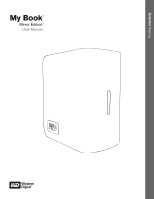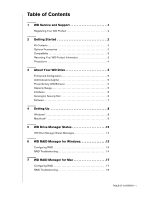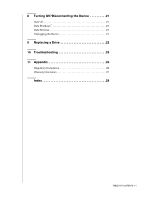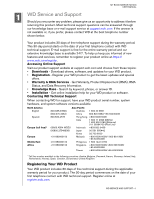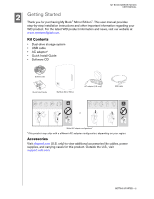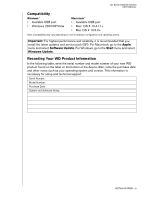Western Digital WD40000H2Q-00 User Manual
Western Digital WD40000H2Q-00 - Studio Edition II Manual
 |
View all Western Digital WD40000H2Q-00 manuals
Add to My Manuals
Save this manual to your list of manuals |
Western Digital WD40000H2Q-00 manual content summary:
- Western Digital WD40000H2Q-00 | User Manual - Page 1
External Desktop My Book® Mirror Edition™ User Manual - Western Digital WD40000H2Q-00 | User Manual - Page 2
Table of Contents 1 WD Service and Support 1 Registering Your WD Product 2 2 Getting Started 2 Kit Contents 2 Optional Accessories 2 Compatibility 3 Recording Your WD Product Information 3 Precautions 4 3 About Your WD Drive 5 Format and Configuration 5 LED Indicators (Lights 5 Power/ - Western Digital WD40000H2Q-00 | User Manual - Page 3
8 Turning Off/Disconnecting the Device 21 Auto-off 21 Safe Shutdown 21 Safe Removal 21 Unplugging the Device 21 9 Replacing a Drive 22 10 Troubleshooting 25 11 Appendix 26 Regulatory Compliance 26 Warranty Information 27 Index 28 TABLE OF CONTENTS - ii - Western Digital WD40000H2Q-00 | User Manual - Page 4
BOOK MIRROR EDITION USER MANUAL 1 WD Service and Support Should you encounter any problem, please give us an opportunity to address it before returning this product. Most technical support questions can be answered through our knowledge base or e-mail support service at support 880062100 Malaysia + - Western Digital WD40000H2Q-00 | User Manual - Page 5
for purchasing My Book® Mirror Edition™. This user manual provides step-by-step installation instructions and other important information regarding your WD product. For the latest WD product information and news, visit our website at www.westerndigital.com. Kit Contents • Dual-drive storage system - Western Digital WD40000H2Q-00 | User Manual - Page 6
MY BOOK MIRROR EDITION USER MANUAL Compatibility Windows ® • Available USB port • , it is recommended that you install the latest updates and service pack (SP). For Macintosh, go to the Apple menu technical support. Serial Number: Model Number: Purchase Date: System and Software Notes: GETTING - Western Digital WD40000H2Q-00 | User Manual - Page 7
MY BOOK MIRROR EDITION USER MANUAL Precautions WD products are precision instruments and must be handled with care during unpacking and installation. Drives may be damaged by rough handling, shock, or vibration. Be aware of the following precautions when unpacking and installing your external - Western Digital WD40000H2Q-00 | User Manual - Page 8
You can replace the failed drive and rebuild the dual-drive storage system. This product also supports RAID 0 (Striped) mode for maximum capacity and accelerated performance. For more information on this product including instructions on changing the RAID configuration or drive format, see "WD RAID - Western Digital WD40000H2Q-00 | User Manual - Page 9
BOOK MIRROR EDITION USER MANUAL LED Power button/ Safe Shutdown™ Kensington® Security Slot USB USB The industry standard interface for most Windows-based computers. Hi-Speed USB (USB 2.0) supports Slot For drive security, this device is equipped with a Kensington Security Slot, which supports a - Western Digital WD40000H2Q-00 | User Manual - Page 10
MY BOOK MIRROR EDITION USER MANUAL Software In addition to WD Drive Manager, this WD product is shipped with the following bonus software. WD Anywhere™ Backup is an easy, -the-clock protection. Features include multiple destination backup and simple, intuitive file recovery. ABOUT YOUR WD DRIVE - 7 - Western Digital WD40000H2Q-00 | User Manual - Page 11
WD Drive Manager and drivers are installed automatically. WD Drive Manager enables the capacity gauge and Safe Shutdown™ and also installs WD RAID Manager. Note: If AutoPlay is disabled on your computer, you must install the utilities manually. Go to the desktop. Double-click My Computer, My Book - Western Digital WD40000H2Q-00 | User Manual - Page 12
MY BOOK MIRROR EDITION USER MANUAL Macintosh® Important: Follow the steps below to safely connect the device. 1. Turn on your computer and wait for the operating system to load. 2. Insert the software CD into the CD-ROM drive. 3. Double-click the CD-ROM drive icon. 4. Double-click the WD Drive - Western Digital WD40000H2Q-00 | User Manual - Page 13
MY BOOK MIRROR EDITION USER MANUAL 8. Click Accept to accept the license agreement and continue with the up and mount to the system, and WD Drive Manager will appear in the status menu. click the WD Drive Manager menu extra icon and point to WD My Book. Click Launch WD RAID Manager. SETTING UP - - Western Digital WD40000H2Q-00 | User Manual - Page 14
MY BOOK MIRROR EDITION USER MANUAL 15. Click on the device to display the pop-up menu. Select the desired RAID configuration and device format and click Configure. 16. When prompted - Western Digital WD40000H2Q-00 | User Manual - Page 15
MY BOOK MIRROR EDITION USER MANUAL 5 WD Drive Manager Status WD Drive Manager Status provides a quick view of the general status of the device. To view WD Drive Manager Status in Windows, roll the cursor over the WD Drive Manager system tray icon. Windows Condition Icon To view WD Drive Manager - Western Digital WD40000H2Q-00 | User Manual - Page 16
half the capacity to mirror the data in both drives A and B. This product also supports RAID 0 (Striped) mode for maximum capacity and accelerated performance. Important: Before you proceed, make sure to back up all files stored in My Book onto another storage device. 1. To configure or change the - Western Digital WD40000H2Q-00 | User Manual - Page 17
MY BOOK MIRROR EDITION USER MANUAL 3. Enter the confirmation number provided, then click Yes. screen to view options. RAID Troubleshooting WD RAID Manager monitors the activity of the drives in the RAID system, so at anytime, you can view the status of each drive and take the appropriate action. - Western Digital WD40000H2Q-00 | User Manual - Page 18
BOOK MIRROR EDITION USER MANUAL RAID Status Messages WD RAID Manager reports the following messages depending on the current status of your drive. Displayed Status Text Healthy Setting Mismatched Description User Action Array is properly configured and operating normally. Drives the drive. The - Western Digital WD40000H2Q-00 | User Manual - Page 19
BOOK MIRROR EDITION USER MANUAL Disk Status Messages WD RAID Manager reports the following messages depending on the current status of your Disk A and B. Displayed Status Text Good No hard drive with identical capacity drive and re-create RAID set. The slot is marked as faulty. Replace drive. - Western Digital WD40000H2Q-00 | User Manual - Page 20
. Click Launch WD RAID Manager. Configuring RAID My Book Mirror Edition is preconfigured for RAID 1 (Mirrored) mode for data protection which dedicates half the capacity to mirror the data on both drives A and B. This product also supports RAID 0 (Striped) mode for maximum capacity and accelerated - Western Digital WD40000H2Q-00 | User Manual - Page 21
a GUID Partition Table is created. RAID Troubleshooting WD RAID Manager monitors the activity of the drives in the RAID system so you can view the status of each drive and take the appropriate action. To view the device status as well as the status of each internal hard drive, including which drive - Western Digital WD40000H2Q-00 | User Manual - Page 22
BOOK MIRROR EDITION USER MANUAL RAID Status Messages WD RAID Manager reports the following messages depending on the current status of your drive. Displayed Status Text Healthy Setting Mismatched Description User Action Array is properly configured and operating normally. Drives the drive. The - Western Digital WD40000H2Q-00 | User Manual - Page 23
BOOK MIRROR EDITION USER MANUAL Disk Status Messages WD RAID Manager reports the following messages depending on the current status of your Disk A and B. Displayed Status Text Good No hard drive with identical capacity drive and re-create RAID set. The slot is marked as faulty. Replace drive. - Western Digital WD40000H2Q-00 | User Manual - Page 24
Book Mirror Edition supports a maximum capacity of 2TB (1TB per drive assembly) in a RAID 0 system or 1TB in a RAID 1 system. Important: To ensure warranty coverage during the 3-year limited warranty period on this product, use only WD RMA-certified WD Caviar® GP hard drive the instructions under - Western Digital WD40000H2Q-00 | User Manual - Page 25
Caviar® GP hard drive assemblies can be inserted into the My Book Mirror Edition enclosure. In the event a fault occurs and you would like to service the device yourself, visit WD Technical Support at support.wdc.com and search the knowledge base article 1709 for detailed instructions on obtaining - Western Digital WD40000H2Q-00 | User Manual - Page 26
MY BOOK MIRROR EDITION USER MANUAL 3. Loosen the thumbscrew that secures the drive cover plate. Remove the drive cover plate and set aside. Note: Each drive is designated A or B by a color coded decal. 4. Locate the drive you wish to replace (A or B). Using the pulltab, carefully and slowly pull the - Western Digital WD40000H2Q-00 | User Manual - Page 27
MY BOOK MIRROR EDITION USER MANUAL 6. Replace the cover plate by sliding it under and between Connect the interface cable. The WD Drive Manager Status displays (see "WD Drive Manager Status" on page 12). 12. Return the faulty drive following the instructions provided in the WD knowledge base article - Western Digital WD40000H2Q-00 | User Manual - Page 28
product, visit our support Web site at support.wdc.com and search our knowledge base for more help. How to „ install My Book Mirror Edition on a Windows or Macintosh computer „ use My Book Mirror Edition with your computer system „ service My Book Mirror Edition to replace a hard drive „ change the - Western Digital WD40000H2Q-00 | User Manual - Page 29
BOOK MIRROR EDITION USER MANUAL Appendix Regulatory Compliance FCC Class B Information This device has been tested and found to comply with the limits of a Class B digital les Etats-Unis et le Canada. CAN/CSA-C22.2 No on file at Western Digital Europe. GS according to the instruction manual. MIC Notice - Western Digital WD40000H2Q-00 | User Manual - Page 30
external enclosures, including but not limited to the mounting frame, unless the product is on the list of limited user-serviceable products and the specific alteration is within the scope of the applicable instructions, as found at support state. Western Digital 20511 Lake Forest Drive Lake Forest - Western Digital WD40000H2Q-00 | User Manual - Page 31
WD RAID Manager-Mac 17 WD RAID Manager-Windows 13 Support, WD 1 System compatibility 3 T Troubleshooting 25 Turning off the device 21 U UL 26 Underwriters Laboratories Inc. 26 USB 6 W Warranty 27 Warranty, limited 27 WD service 1 support 1 WD Drive Manager status 12 WD RAID Manager Mac 17 Windows 13
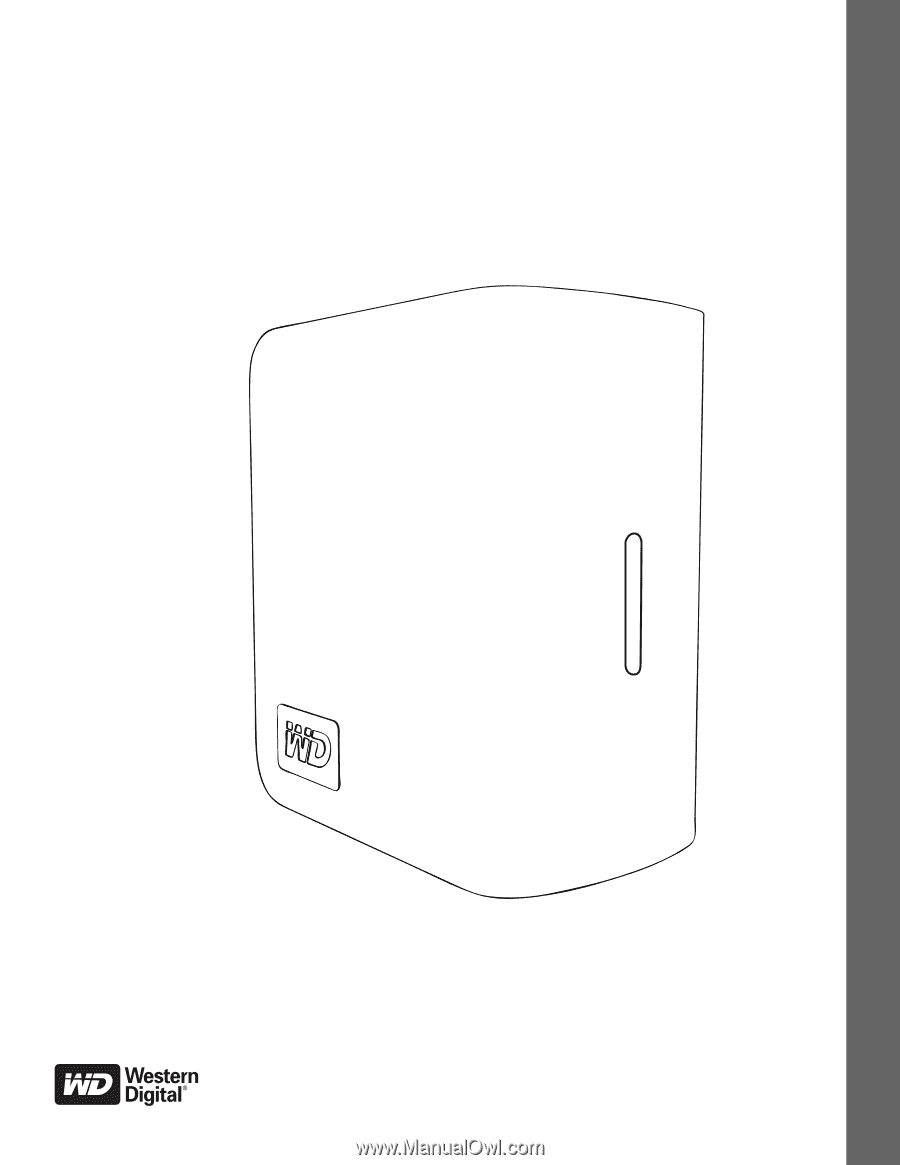
External
Desktop
My Book
Mirror Edition
User Manual
®
™