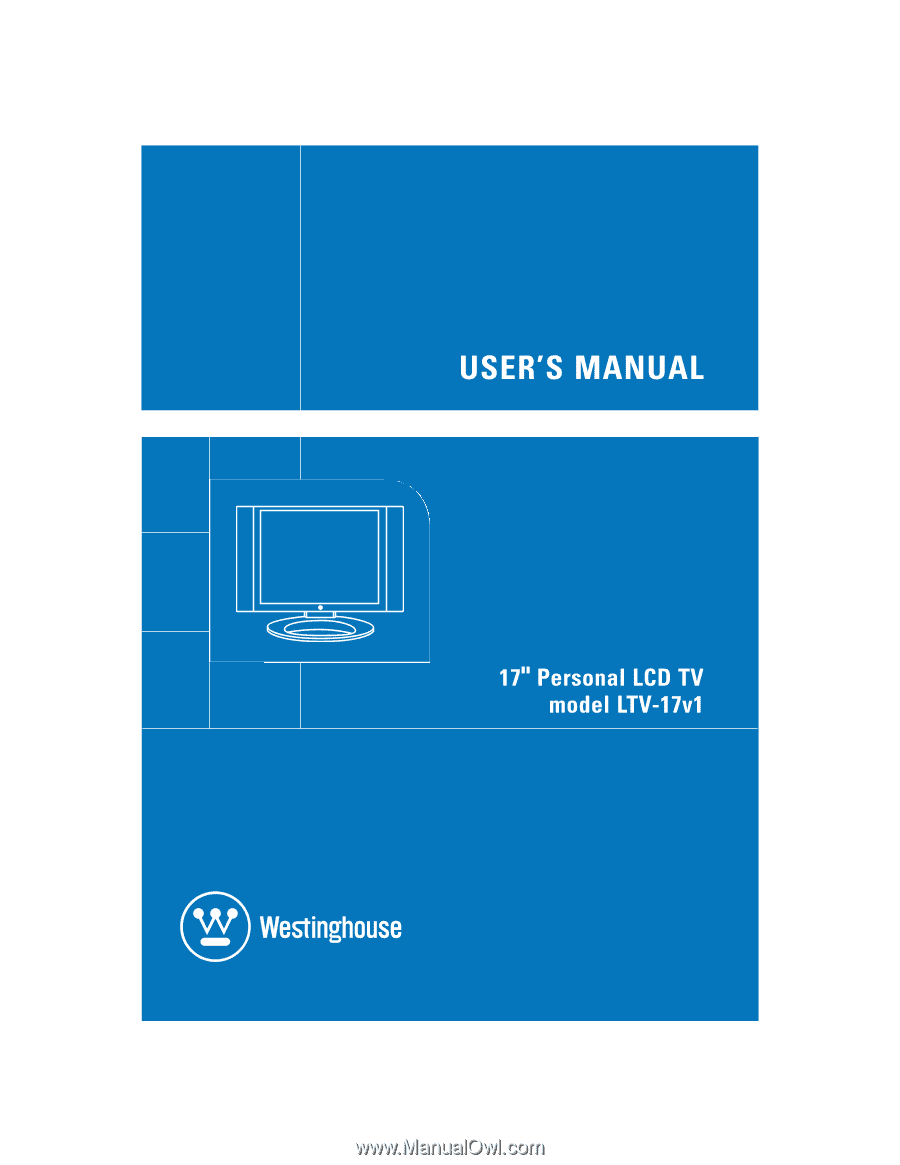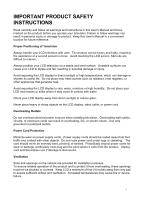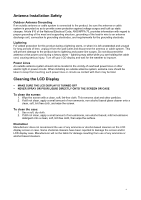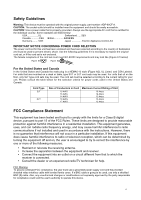Westinghouse LTV-17V1 User Manual
Westinghouse LTV-17V1 Manual
 |
View all Westinghouse LTV-17V1 manuals
Add to My Manuals
Save this manual to your list of manuals |
Westinghouse LTV-17V1 manual content summary:
- Westinghouse LTV-17V1 | User Manual - Page 1
- Westinghouse LTV-17V1 | User Manual - Page 2
25 SPECIFICATIONS ...25 TROUBLESHOOTING...26 No power ...26 Power is ON but no screen image 26 Wrong or abnormal colors...26 Snow appears on screen ...26 No sound...26 Remote control does not work...26 Remote control code not found in "universal" remote 26 How do I mount the LCD TV on a wall 26 - Westinghouse LTV-17V1 | User Manual - Page 3
to reduce glare. Never place heavy or sharp objects on the LCD display, video cable, or power cord. Overloading Outlets Do not overload electrical power sources when installing television. Overloading wall outlets, circuits, or extension cords can result in overheating, fire, or electric shock. Use - Westinghouse LTV-17V1 | User Manual - Page 4
to qualified service personnel. If smoke, abnormal noise, or strange odor is present, immediately unplug the power cord. Contact a qualified service technician If your LCD display will not be used for extended periods of time, unplug the power cord and remove the batteries from the remote control. 3 - Westinghouse LTV-17V1 | User Manual - Page 5
Electrical Code, ANS/NFPA 70, provides information with regard to proper grounding of the mast and supporting power cord during a heavy storm - lightning may strike while you are holding the cable cord, causing serious injury. Turn off your LCD display and wait for the weather to improve. Power - Westinghouse LTV-17V1 | User Manual - Page 6
from that to which the receiver is connected. • Consult the dealer or an experienced radio/TV technician for help. FCC Warning To assure continued FCC compliance, the user must use a grounded power supply cord and the provided shielded video interface cable with bonded ferrite cores. If a BNC cable - Westinghouse LTV-17V1 | User Manual - Page 7
• LCD TV Base Stand Attachable • Remote Control (2 AAA batteries are included) • Cables o DC Power Adapter Supply o AC Power Adapter Cord o VGA (HD15) Male - Male Cable o DIN -> YPbPr and S-Video Adapter Cable o 3.5 mm Male - Male Stereo Audio Cable • Literature o Quick Install Instructions o User - Westinghouse LTV-17V1 | User Manual - Page 8
2. Attach Base Stand to LCD TV Attach the Base Stand to the LCD TV stand neck. Align the holes and tabs, press in and snap into place. 7 - Westinghouse LTV-17V1 | User Manual - Page 9
3. Connect Antenna, Cable, Video, S-Video, and/or YPbPr Cables Connect video and audio cables from compatible devices to the back panel of the LCD TV. VGA Audio In Out 8 - Westinghouse LTV-17V1 | User Manual - Page 10
Connect the DC power adapter cord to the LCD TV and then connect the female AC power cord to the adapter. Plug the AC power cord into a properly grounded AC outlet. DC Power Plug Input 5. Turn Power On Press the power button on the front of the LCD TV display or on the remote control. LED light will - Westinghouse LTV-17V1 | User Manual - Page 11
6. Programming TV Channels 1. Select TV as the input using the TV button on the remote. 2. Push Menu button and bring up OSD Display Menu. 3. Move using the _/_ arrow keys to select the TV Tuner Menu. 4. Using the _/_ arrow keys or the MENU key, step down into the menu and highlight the Auto scan - Westinghouse LTV-17V1 | User Manual - Page 12
are defined in the "OSD Functions" section. Speaker IR Receiver Control keys are shown in detail below 7 123 456 Button Mode 1 Input / 2 Menu TV Source PC Source Display input menu. Hold for 2secs, and then press again to set power savings level. Hold for 2secs, and then press again to set - Westinghouse LTV-17V1 | User Manual - Page 13
Remote Control The Remote Control should be used within 5 meters of the LCD TV. 1. POWER 18.TV Switch the power between on & off Set source to TV tuner 2. SLEEP 19.Analog Use to shut off TV controls. 11.PIP Available only also controlled from the through OSD menus. Pin Code is also set here. - Westinghouse LTV-17V1 | User Manual - Page 14
through each source, selecting menu on the remote will select the source. Display Modes Pressing the Input/ button on the control keys for more than 2 seconds will result in placing the LCD TV into a unique display mode. There are 3 modes that the user can select. Economy, Text and Picture. To - Westinghouse LTV-17V1 | User Manual - Page 15
display (OSD) command. There are different OSD menus depending on whether you are in TV mode or Analog PC mode. All the function settings for your LCD TV display are controlled either via the remote control or using the control keys located on the bottom right of the front panel. To display the OSD - Westinghouse LTV-17V1 | User Manual - Page 16
Audio Adjustment Menu Selecting this menu and using the _/_ arrow keys will change the values of the functions that are selected in the OSD menu. OSD Language Menu Selecting this menu and using the _/_ arrow keys will change the language displayed and used for the OSD menus. There are 9 OSD menu - Westinghouse LTV-17V1 | User Manual - Page 17
TV Channel Scanning Menu Selection of this menu provides for the scanning of the antenna input source to delete channel and On to add channel. OSD Menu Selecting this menu allows for the control of the OSD menus. Using the _/_ arrow keys will change the values of the each function in the menu. 16 - Westinghouse LTV-17V1 | User Manual - Page 18
chooses the source when tuning the TV. The selections available are between Air which will tune between channels 2-69 and a cable TV source which will tune between channels 1-125. For different cable systems the choices are between STD, IRC or HRC. Default setting for the LCD TV is set to STD. 17 - Westinghouse LTV-17V1 | User Manual - Page 19
V-Chip and Parental Control Menu To access the PARENTAL CONTROL menu press the V-Chip button located on the remote control. Enter the Pin Code (default is 0000). To change the Pin Code select the following menu. Pin Code default is 0000. 18 - Westinghouse LTV-17V1 | User Manual - Page 20
- Unblock, B - Block. Function Name MOVIE RATING G: PG: PG 13: R: NC 17: X: TV RATING Y: Y7: G: PG: 14: MA: Explanation General audience Parental Guidance suggested Parents strongly cautioned Restricted No one 17 and under admitted Adult audience only > All Children Directed to Older - Westinghouse LTV-17V1 | User Manual - Page 21
on the control key will allow you to back out of the OSD menus. Using the Right Arrow Key moves to the following OSD Menu. Select the PIP size between S - Small and L - Large (default). The default position for PIP Pos is set to the lower right corner of the LCD TV display. 20 - Westinghouse LTV-17V1 | User Manual - Page 22
Line in or PIP audio source. Which could be the TV, AV1, SVideo or YPbPr audio source. Main PC OSD Menu in Analog Mode To display the OSD menu, press the Menu button on the control keys or the MENU key on the remote control. Use either the Menu key or the _/_ arrow keys - Westinghouse LTV-17V1 | User Manual - Page 23
Please refer to the TV Navigational Menus which are similar to the following PC menus. When pressing the MUTE button on the remote control, the following messages will appear on the screen. Selecting this Menu provides the ability to choose preset display levels and customize user RGB levels. 22 - Westinghouse LTV-17V1 | User Manual - Page 24
PC OSD Menu Language Selection Menus Choose from 9 different languages. OSD Time-out, Default positioning. Auto Setting Off/On and Recall feature. Similar to TV mode functions. OSD Selection of the Input Source between Analog, AV1, S-Video, YPbPr and TV. 23 - Westinghouse LTV-17V1 | User Manual - Page 25
of Range If there is no source connected to the Input selected. TV, AV1, AV2(S-Video), AV-3 (YPbPr - Component) or Analog. The following will be displayed: If in Analog mode and the Display settings are not compatible with or are out of range of the LCD TV/Monitor the following will be displayed: 24 - Westinghouse LTV-17V1 | User Manual - Page 26
television sound MTS Closed caption V-Chip Sleep timer Rear: Input 1: 1 Tuner antenna input Input 2: 1 Video, 1 S-Video, 1Y/Pb/Pr, left and right stereo audio Input 3: VGA, stereo audio Rear: 1x 1/8" Stereo Mini-jack for Headphones Infrared remote control Infrared remote control Power cord - Westinghouse LTV-17V1 | User Manual - Page 27
Troubleshooting No power • Make sure DC cord is plugged into the back of the LCD TV. • Make sure AC power cord is securely connected to the AC socket • Plug another electrical device (like a radio) to the power outlet to verify that the outlet is supplying the proper voltage Power is ON but no - Westinghouse LTV-17V1 | User Manual - Page 28