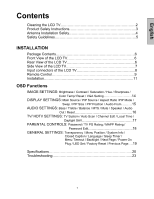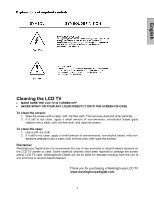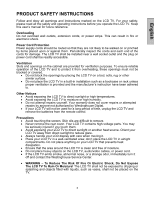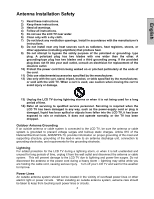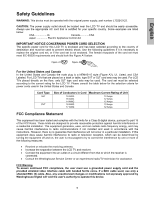Westinghouse LTV-32w6 User Manual
Westinghouse LTV-32w6 - HD - 32" LCD TV Manual
 |
View all Westinghouse LTV-32w6 manuals
Add to My Manuals
Save this manual to your list of manuals |
Westinghouse LTV-32w6 manual content summary:
- Westinghouse LTV-32w6 | User Manual - Page 1
USER'S MANUAL MANUEL DE L'UTILISATEUR MANUAL DEL USUARIO LTV-27w7 HD LTV-32w6 HD LTV-37w2 HD Widescreen HDTV TVHD à Écran Géant TVHD Pantalla Grande - Westinghouse LTV-32w6 | User Manual - Page 2
/ TV PG Rating / MAPP Rating / Password Edit 18 GENERAL SETTINGS: Transparency / Menu Position / System Info / Closed Caption / Language / Sleep Timer / Menu Timeout / Backlight / Next Page / Power On Plug / LED Set / Factory Reset / Previous Page....19 Specifications 20 Troubleshooting 23 - Westinghouse LTV-32w6 | User Manual - Page 3
Digital does not recommend the use of any ammonia or alcohol-based cleaners on the LCD TV screen or case. Some chemical cleaners have been reported to damage the screen and/or LCD TV case. Westinghouse Digital will not be liable for damage resulting from the use of any ammonia or alcohol - Westinghouse LTV-32w6 | User Manual - Page 4
warranty does not cover repairs or attempted repairs by anyone not authorized by Westinghouse Digital. • If your LCD TV will not be used for a long period of time, unplug the LCD TV and remove the batteries from the remote control. Precautions • Avoid touching the screen. Skin oils are difficult - Westinghouse LTV-32w6 | User Manual - Page 5
12) Use only with the cart, stand, tripod, bracket, or table specified by the manufacturer, or sold with the LCD TV. When a cart is used, use ) Refer all servicing to qualified service personnel. Servicing is required when the LCD TV has been damaged in any way, such as the power-supply cord or plug - Westinghouse LTV-32w6 | User Manual - Page 6
from that to which the receiver is connected. • Consult the Westinghouse Service Center or an experienced radio/TV technician for assistance. FCC Warning To assure continued FCC compliance, the user must use a grounded power supply cord and the provided shielded video interface cable with bonded - Westinghouse LTV-32w6 | User Manual - Page 7
covers models: LTV-27w7 HD, LTV-32w6 HD and LTV-37w2 HD Package Contents Your product package includes: • Westinghouse LCD TV • Remote Control (with batteries) • Power Cord • Quick Connect Guide • User's Manual • Warranty Card Front View of the LCD TV Speakers Rear View of the LCD TV IR receiver - Westinghouse LTV-32w6 | User Manual - Page 8
Side View of the LCD TV Control keys SpineDesign Input connector Control Key MENU 1. Menu + VOL - 2. Volume + / + CH - 3. Channel + / INPUT 4. Input source 5. Power Turn OSD Menu ON/OFF Increase/Decrease sound volume or adjust a highlighted control while in the OSD Menu Channel up/down when - Westinghouse LTV-32w6 | User Manual - Page 9
jack (Audio (R/L). This connection supports either S-Video or Video input. LCD TV to an over-the-air antenna or cable service to view NTSC or ATSC (HDTV) content. 7. SERVICE Factory service to an external video device such as HD Digital cable/satellite receiver, HD Set-Top-Box, Media Center PC, or - Westinghouse LTV-32w6 | User Manual - Page 10
English Remote Control 1. POWER : Switch the power On/Off 2. SWAP : Swap Main/Sub screen picture on PIP or POP. 3. PIP : Turn the PIP mode On/Off. 4. Mute : Turn the Sound On/Off. 5. Sleep: Set Sleep Timer to Turn Off. 6. CC: Close Caption On/Off. 7. Backlight: Backlight control. 8. Favorite : 3 - Westinghouse LTV-32w6 | User Manual - Page 11
and channel information 20. EPG : Electronic program guide for HDTV. 21. TV: Select TV source input. 22. HDMI: Select HDMI source input AV: Select AV source input. 28. YpbPr2: Select YpbPr2 source input. Note: Before setting up favorite channel buttons, please make sure channel list is saved in TV - Westinghouse LTV-32w6 | User Manual - Page 12
English Installation 1. Insert Remote Control Batteries 1) Remove the battery cover. 2) Insert the batteries corresponding to (+) and (−) and regulations. • Keep batteries away from children and pets. • When the remote control will not to be used for an extended period, remove the batteries. 11 - Westinghouse LTV-32w6 | User Manual - Page 13
OUT port to the LCD TV VGA IN port. AUDIO CONNECTION: Connect a stereo mini cable from the PC's AUDIO OUT port to the AUDIO IN port on the LCD TV. 3. Connect Video, S-Video, YPbPr, Antenna/Cable to Video Devices Connect Video/Audio cables from compatible devices to the back panel of the LCD TV. 12 - Westinghouse LTV-32w6 | User Manual - Page 14
for LTV-27w7 HD and LTV-32w6 HD is 120VAC, 60 Hz ONLY, Before beginning, make sure all devices are turned off. 5. Turn Power On Press the Power button on the right side of the LCD TV, or press the Power (Red) button on the remote control. 6. Select input source for the LCD TV using the OSD menu or - Westinghouse LTV-32w6 | User Manual - Page 15
the right side of LCD TV. To display the OSD main menu, press the Menu button on the right side of front control keys of the LCD TV or the MENU key on the remote control. Press ▼/▲ arrow keys to select desired OSD Menu and 3/4 arrow keys to select desired OSD sub-menu. IMAGE SETTING: Function Name - Westinghouse LTV-32w6 | User Manual - Page 16
DISPLAY SETTING: English Function Name MAIN SOURCE Function Select main screen sources: "TV","HDTV", "VIDEO", "S-VIDEO", "YPbPr1", "YPbPr2", "VGA", "HDMI" PIP SOURCE Select sub screen sources ASPECT RATIO PIP MODE SWAP PIP SIZE PIP POSITION Select "STANDARD", "FILL" Select "OFF", "PIP", "PBP - Westinghouse LTV-32w6 | User Manual - Page 17
English AUDIO SETTING: Function Name BASS TREBLE BALANCE MTS MUTE SPEAKER AUDIO OUT RESET Function Bass adjustment Treble adjustment Balance adjustment Select STEREO, MONO, or SAP Select audio " - Westinghouse LTV-32w6 | User Manual - Page 18
English TV/HDTV SETTING: Function Name Function TV SYSTEM CABLE STD → CABLE IRC → ANTENNA AUTO SCAN Select "NO" or "YES" CHANNEL EDIT Select "ADD" or "DELETE" LOCAL TIME DAYLIGHT SAV Select local time: " - Westinghouse LTV-32w6 | User Manual - Page 19
Function Name Function PASSWORD The factory default password is "0000". Use remote control to key in the number and enter the parental controls sub-menu. TV PG RATING Select "TV-MA", "TV-Y", "TV-Y7", "TV-G", "TV-PG", "TV-14", "TV-MA" or "OFF". MPAA RATING Select "G", "PG-13", "R", "NC-17 - Westinghouse LTV-32w6 | User Manual - Page 20
to next page ON: To memorize the DC power status. If last DC power status is on, TV will power on automatically when plugged back in. OFF: turn off POWER ON PLUG function. ON: Turn on TV indicator LED. OFF: Turn off TV indicator LED. YES: recall OSD default setting. NO: skip the change. Return to - Westinghouse LTV-32w6 | User Manual - Page 21
LTV-27w7 HD LCD TV Specifications Model Name LTV-27w7 HD Panel Type 27" (32.02" viewable diagonal area), TFT (Thin Film Transistor), Active Matrix WXGA LCD HDTV Compatibility TV system Supported 1280 x 1024 @ 60, 75Hz 800 x 600 @ 60, 75 Hz Speaker Output Power set the graphics card in - Westinghouse LTV-32w6 | User Manual - Page 22
LTV-32w6 HD LCD TV Specifications Model Name LTV-32w6 HD Panel Type 32" (32.02" viewable diagonal area), TFT (Thin Film Transistor), Active Matrix WXGA LCD HDTV Compatibility TV system Supported 1280 x 1024 @ 60, 75Hz 800 x 600 @ 60, 75 Hz Speaker Output Power set the graphics card in - Westinghouse LTV-32w6 | User Manual - Page 23
LTV-37w2 HD LCD TV Specifications Model Name Panel Type LTV-37w2 HD 37" (37.02" viewable diagonal area), TFT (Thin Film Transistor), Active Matrix WXGA LCD *1 HDTV Compatibility 480i, 480P, 720P, 1080i PC Compatible Recommended 1366 x 768 @ 60Hz Supported 1280 set the graphics card in your - Westinghouse LTV-32w6 | User Manual - Page 24
password. Audio Interconnection Issues • Remember that S-Video and Composite (AV) share the same audio source. Power is ON but No Screen Image • Make sure the video cable connected to the LCD TV is tightly secured to the video output port on the back of the computer. If the other end of the video - Westinghouse LTV-32w6 | User Manual - Page 25
in a "Universal" Remote • Purchase a separate "learning" remote control. Image Quality Issues • For the best TV image quality, "Standard Definition" TV should be viewed in 4:3 format. How Can I Find More Help? • Log on to: www.westinghousedigital.com • Contact Westinghouse Customer Service at (866 - Westinghouse LTV-32w6 | User Manual - Page 26
www.westinghousedigital.com Westinghouse Digital Electronics Santa Fe Springs, CA SE-UM-2704-0601

USER’S MANUAL
MANUEL DE L’UTILISATEUR
MANUAL DEL USUARIO
LTV-27w7 HD
LTV-32w6 HD
LTV-37w2 HD
Widescreen HDTV
TVHD à Écran Géant
TVHD Pantalla Grande