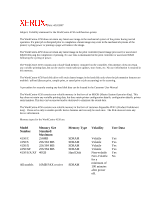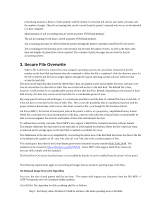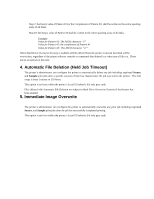Xerox 4150 Statement of Volatility - WorkCentre 4150
Xerox 4150 - WorkCentre B/W Laser Manual
 |
UPC - 095205228717
View all Xerox 4150 manuals
Add to My Manuals
Save this manual to your list of manuals |
Xerox 4150 manual content summary:
- Xerox 4150 | Statement of Volatility - WorkCentre 4150 - Page 1
may exist in the mechanical systems of the printer; cycling power or printing a page will remove the image. The WorkCentre 4150 does not retain any latent image in the print controller (raster image processor) or associated RAM following the completion of printing. No user data is maintained in the - Xerox 4150 | Statement of Volatility - WorkCentre 4150 - Page 2
not available without an internal hard disk. Page content data files are stored in a proprietary, unpublished compressed binary data format. These data files are not directly accessible from any printer interface other than the standard controls or commands for printing jobs, e.g. no feature exists - Xerox 4150 | Statement of Volatility - WorkCentre 4150 - Page 3
org/DoD1.html . Xerox MFP's that support Hard Drive Overwrite Security fully comply with this standard. The Hard Drive Overwrite Security feature is not enabled by default. It can be enabled from the printer's front panel. The following requirements apply to overwriting all images that are stored in - Xerox 4150 | Statement of Volatility - WorkCentre 4150 - Page 4
print jobs after a specific amount of time has elapsed since the job was sent to the printer. The time range is from 1 minute to 120 hours. This option is set from within the printer's Local UI behind a SA only pass code. Files deleted with Automatic File Deletion are subject to Hard Drive Overwrite

Date: 4/10/2007
Subject: Volatility statement for the WorkCentre 4150 multifunction printer
The WorkCentre 4150 does not retain any latent user image in the mechanical system of the printer during normal
operation. If a print job is disrupted prior to completion a latent image may exist in the mechanical systems of the
printer; cycling power or printing a page will remove the image.
The WorkCentre 4150 does not retain any latent image in the print controller (raster image processor) or associated
RAM following the completion of printing. No user data is maintained in the print controller or associated RAM
following the cycling of power.
The WorkCentre 4150 contains non-volatile flash memory contained on the controller. This memory does not retain
any variable printing data, but can be used to retain software updates, store fonts, etc. No user information is retained in
this memory.
The WorkCentre 4150 hard disk drive will retain latent images in the hard disk only when the job retention features are
enabled / utilized (Secure print, sample print, or saved print or job accounting) or for scanning.
A procedure for securely erasing any hard disk data can be located in the Customer User Manual
The WorkCentre 4150 contains non-volatile memory in the form of an MSOK (Master System Operation Key). This
key does not retain any variable printing data, but does retain printer configuration details, configuration details, printer
serial number. This key can be removed and/or destroyed to eliminate the stored data.
The WorkCentre 4150 contains non-volatile memory in the form of customer disposable PEK’s (Product Enablement
Key).
These serve only to enable specific device features and can only be used once.
The PEK does not store any
device information.
Memory types for the WorkCentre 4150 are:
Model
Memory Size
Memory Type
Volatility
User Data
Number
Standard/
Maximum
4150/C
256MB
SDRAM
Volatile
Yes
4150/S
256/384 MB
SDRAM
Volatile
Yes
4150/X
256/384 MB
SDRAM
Volatile
Yes
4150/XF
256/384 MB
SDRAM
Volatile
Yes
4150/S/X/XF
40GB
Hard Disk
Non-volatile
Yes
All models
16MB FAX receive
SDRAM
Non-Volatile
for a
minimum of
100 minutes
after power
off.
No