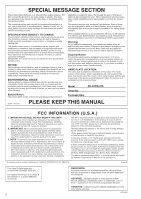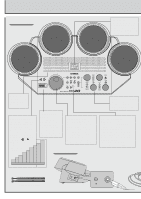Yamaha DD-20C Owner's Manual
Yamaha DD-20C Manual
 |
View all Yamaha DD-20C manuals
Add to My Manuals
Save this manual to your list of manuals |
Yamaha DD-20C manual content summary:
- Yamaha DD-20C | Owner's Manual - Page 1
Owner's Manual - Yamaha DD-20C | Owner's Manual - Page 2
DD-20/DD-20S Battery Notice: This product MAY contain a small non-rechargeable battery which (if Purchase Date 92-BP (bottom) PLEASE KEEP THIS MANUAL FCC INFORMATION (U.S.A.) 1. IMPORTANT NOTICE: DO NOT MODIFY THIS UNIT! This product, when installed as indicated in the instructions contained - Yamaha DD-20C | Owner's Manual - Page 3
-circuiting, Yamaha service do not excessively bend or otherwise damage the to other electronic components, owner's manual are for instructional purposes only, and may be different from the ones on your instrument. Any mention or reference to the DD-20 in this manual also applies to the model DD-20S - Yamaha DD-20C | Owner's Manual - Page 4
of your new digital percussion instrument! Keep this manual in a safe place for future reference. Contents The DD-20 At a Glance 6 Setting Up 7 Playing the Demo 8 Percussion Set 8 Pad Assign 9 Style 9 Tempo 10 Tap Start 10 Auto Roll 11 Sound Effect 11 Troubleshooting 12 Specifications 12 - Yamaha DD-20C | Owner's Manual - Page 5
to be exposed to excessive dust or moisture. Avoid Physical Shocks Do not subject the DD-20 to strong physical shocks and avoid placing heavy objects on it. Avoid Television and Radio Interference The DD-20 contains digital circuitry and may cause interference if it is placed too close to radio or - Yamaha DD-20C | Owner's Manual - Page 6
power. Holding down switch To turn on the DD-20, move the STANDBY/ON switch to the right; to turn it off move the STANDBY/ON switch to the left. SELECTOR dial The SELECTOR dial can be an extremely quick way to adjust the Percussion Set, Pad Assignment, Auto Rhythm Style, Tempo and Sound - Yamaha DD-20C | Owner's Manual - Page 7
sounds accordingly. Be careful not to strike the pads with excessive force as this may seriously damage the percussion pad sensors. Headphones You can use a standard pair of stereo headphones, such as Yamaha's HPE-3 or HPE150, with the DD-20 for private practice. To connect headphones insert the - Yamaha DD-20C | Owner's Manual - Page 8
The DD-20 allows you to choose from ten different Percussion Sets quickly and easily. Nine Percussion Sets have preset voice combinations. (See Percussion Set List on page 13.). The DD-20 has one Custom Percussion Set allowing you to combine any four of the DD20's voices into a set. (See "Pad Assign - Yamaha DD-20C | Owner's Manual - Page 9
button increases the voice number. 4. Release the Q or W PAD ASSIGN button. A new voice is now assigned to the designated percussion pad. 5. Repeat steps 1 to 4 for any or all of the other DD-20 percussion pads to set the four percussion pads to the desired voice(s). The currently selected Auto - Yamaha DD-20C | Owner's Manual - Page 10
. w To adjust the tempo: 1. Press the TEMPO button to enter the Tempo mode. TEMPO The DD-20 features a Tap Start function that sets the overall tempo depending on how fast you strike the percussion pads. This is an advanced feature that is very useful for coordinating your playing tempo with the - Yamaha DD-20C | Owner's Manual - Page 11
will produce a double note (called a flam) for every single note you play. (ROLL) The DD-20 will produce a drum roll synchronized with the tempo setting. Each time you strike a percussion pad a roll will follow. The sound effect set numbers only cycle forward from E1 to E4 when you press the SE - Yamaha DD-20C | Owner's Manual - Page 12
the problem is not listed here or the suggested remedy is ineffective, take the DD-20 to an authorized Yamaha dealer for proper diagnosis and repairs. Do not attempt to repair this digital percussion instrument as serious damage may occur. A buzz or click occurs momentarily when the DD20 is turned - Yamaha DD-20C | Owner's Manual - Page 13
18 Crash Cymbal 19 Crash Reverse • The DD-20 percussion pads are numbered 1-4 from left to right. Voice List Type Bass Drums Snare Drums Toms Hi-Hats Cymbals Percussion No. Voice 00 Bass Drum 1 (Normal) 01 Bass Drum 2 (Heavy) 02 Bass Drum 3 (Electric) 03 Snare 1 (Normal) 04 Snare 2 (Heavy - Yamaha DD-20C | Owner's Manual - Page 14
Yamaha Music Central Europe GmbH, Branch Austria Schleiergasse 20, A-1100 Wien, Austria Tel: 01-60203900 THE NETHERLANDS Yamaha Yamaha Corporation, Asia-Pacific Music Marketing Group Nakazawa-cho 10-1, Hamamatsu, Japan 430-8650 Tel: +81-53-460-2312 HEAD OFFICE Yamaha Corporation, Pro Audio & Digital - Yamaha DD-20C | Owner's Manual - Page 15
Yamaha PK CLUB (Portable Keyboard Home Page, English only) http://www.yamahaPKclub.com/ Yamaha Manual Library http://www2.yamaha.co.jp/manual/english/ M.D.G., Pro Audio & Digital Musical Instrument Division, Yamaha Corporation © 2003 Yamaha Corporation WB43360 304PO???.?-01A0 Printed in Malaysia

Owner's Manual