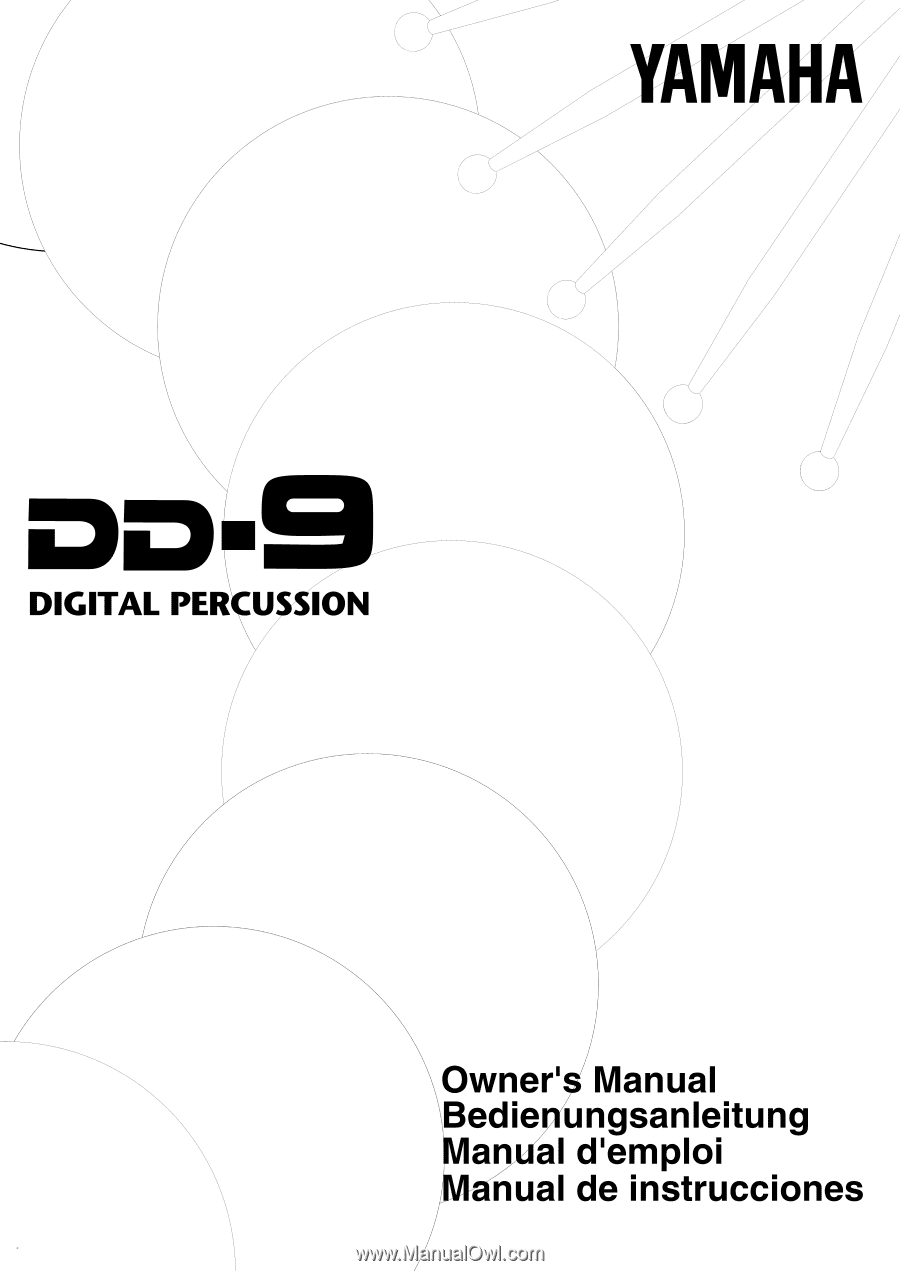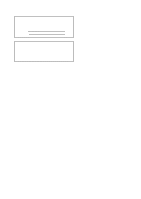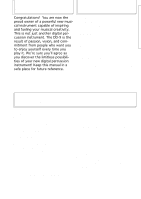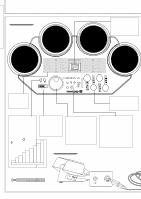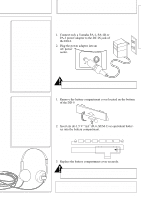Yamaha DD-9 Owner's Manual
Yamaha DD-9 Manual
 |
View all Yamaha DD-9 manuals
Add to My Manuals
Save this manual to your list of manuals |
Yamaha DD-9 manual content summary:
- Yamaha DD-9 | Owner's Manual - Page 1
- Yamaha DD-9 | Owner's Manual - Page 2
. You should note this serial number in the space provided below and retain this manual as a permanent record of your purchase to aid identification in the event of theft. Model No. DD-9 Serial No. Entsorgung leerer Batterien (nur innerhalb Deutschlands) Leisten Sie einen Beitrag zum Umweltschutz - Yamaha DD-9 | Owner's Manual - Page 3
new digital percussion instrument! Keep this manual in a safe place for future reference. The DD-9 At a Glance 2 Setting Up 3 Playing the Demo 4 Percussion Set 4 Pad Assign 5 Style 5 Tempo 6 Tap Start 6 Auto Roll 7 Sound Effect 7 Troubleshooting 8 Specifications 8 Percussion Set List - Yamaha DD-9 | Owner's Manual - Page 4
on the The SELECTOR dial can 9 is controlled by the DD-9, move the be an extremely quick two VOLUME buttons. POWER switch to way to adjust the The maximum volume the right; to turn it off Percussion Set, Pad is automatically set move the POWER Assignment, Auto when you turn on the switch - Yamaha DD-9 | Owner's Manual - Page 5
pads with excessive force as this may seriously damage the percussion pad sensors. Headphones You can use a standard pair of stereo headphones, such as Yamaha's HPE-3 or HPE-150, with the DD batteries are low, replace with a complete set of six new batteries. Never mix old and new batteries or different - Yamaha DD-9 | Owner's Manual - Page 6
83 MERENGUE 84 BEGUINE 85 RHUMBA 86 MAMBO 87 CHA-CHA 88 TANGO 89-90 AFRICAN 91 COUNTRY 92-93 MARCH 94-96 WALTZ 97-99 METRONOME SOUND EFFECT PADS The Percussion Set numbers only cycle forward when you press the PERC. SET button. The SELECTOR dial turns either clockwise or counterclockwise and the - Yamaha DD-9 | Owner's Manual - Page 7
button increases the voice number. 4. Release the or PAD ASSIGN button. A new voice is now assigned to the designated percussion pad. 5. Repeat steps 1 to 4 for any or all of the other DD-9 percussion pads to set the four percussion pads to the desired voice(s). The currently selected Auto Rhythm - Yamaha DD-9 | Owner's Manual - Page 8
. w To adjust the tempo: 1. Press the TEMPO button to enter the Tempo mode. TEMPO The DD-9 features a Tap Start function that sets the overall tempo depending on how fast you strike the percussion pads. This is an advanced feature that is very useful for coordinating your playing tempo with the - Yamaha DD-9 | Owner's Manual - Page 9
produce a double note (called a flam) for every single note you play. (ROLL) The DD-9 will produce a drum roll synchronized with the tempo setting. Each time you strike a percussion pad a roll will follow. The sound effect set numbers only cycle forward from E1 to E4 when you press the SE SELECT - Yamaha DD-9 | Owner's Manual - Page 10
DD-9 is broken. If the problem is not listed here or the suggested remedy is ineffective, take the DD-9 to an authorized Yamaha dealer for proper diagnosis and repairs. Do not attempt to repair this digital percussion immediately. Percussion pads 4 (touch sensitive) SE pads 4 Percussion sets 9 - Yamaha DD-9 | Owner's Manual - Page 11
- Yamaha DD-9 | Owner's Manual - Page 12