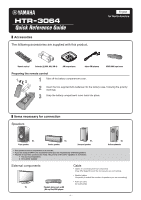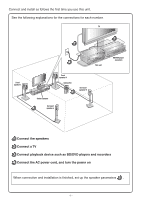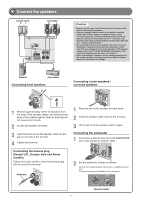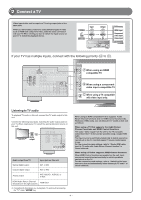Yamaha HTR-3064 Quick Reference Guide
Yamaha HTR-3064 Manual
 |
View all Yamaha HTR-3064 manuals
Add to My Manuals
Save this manual to your list of manuals |
Yamaha HTR-3064 manual content summary:
- Yamaha HTR-3064 | Quick Reference Guide - Page 1
battery compartment cover back into place. 2 ■ Items necessary for connection Speakers Ex. Front speaker Ex. Center speaker Ex. Surround speaker Ex. Active subwoofer • Use speakers with an impedance of at least 6Ω. • If you are using a CRT TV, we recommend that you use magnetically shielded - Yamaha HTR-3064 | Quick Reference Guide - Page 2
2 Front speaker L 4 This unit Center speaker Front speaker R Subwoofer 1 Surround speaker R Surround 1 speaker L BD/DVD player (recorder) 1 Connect the speakers 2 Connect a TV 3 Connect playback device such as BD/DVD players and recorders 4 Connect the AC power cord, and turn the power on - Yamaha HTR-3064 | Quick Reference Guide - Page 3
, "CHECK SP WIRES!" will appear on the front panel display when this unit is switched on. • When connecting 6Ω speakers, set the speaker impedance to 6Ω on this unit before making connections. Refer to Owner's Manual for information on settings. Subwoofer Center speaker Connecting front speakers - Yamaha HTR-3064 | Quick Reference Guide - Page 4
carried out on the TV, and that makes TV sound control easier to use. For the connections and settings, refer to "Single HDMI cable input to TV audio with Audio Return Channel function" in Owner's Manual. When using a TV that supports HDMI Control functions When HDMI Control functions are enabled on - Yamaha HTR-3064 | Quick Reference Guide - Page 5
Owner's Manual for details. 4 Connect the AC power cord, and turn the power on AC power cord Be sure to aim the remote control directly at the remote control sensor on this unit during operation. To the power outlet. within 30 30 20 ft SOURCE 1 1 5 TRANSMIT CODE SET SLEEP RECEIVER HDMI - Yamaha HTR-3064 | Quick Reference Guide - Page 6
TV VOL TV CH ENT RECEIVER A SETUP Cursor ENTER RETURN STEP 1: Display the setting menu 1 Press RECEIVER A on the remote control to switch this unit on. 2 Press SETUP on the remote control. SETUP VOL. Speaker Setup SW L CR SL SR 3 Check that "Speaker Setup" appears and press ENTER. SP - Yamaha HTR-3064 | Quick Reference Guide - Page 7
balance for all speakers to your preference. 17 Press RETURN when setting is complete. Return to the previous menu. This completes step 5. 18 Repeat procedures 10-12 (step 4) to stop playback of the test tone. 19 Once you have completed all settings, press SETUP to close the Setup menu. - 7 - - Yamaha HTR-3064 | Quick Reference Guide - Page 8
for speakers and headphones separately. Connect the headphones when adjusting the headphone tone control. - If you set an extreme tone balance, sounds may not match those from other channels. © 2011 Yamaha Corporation - 8 - SOURCE 1 1 5 TRANSMIT CODE SET SLEEP RECEIVER HDMI 2 3 4 AV
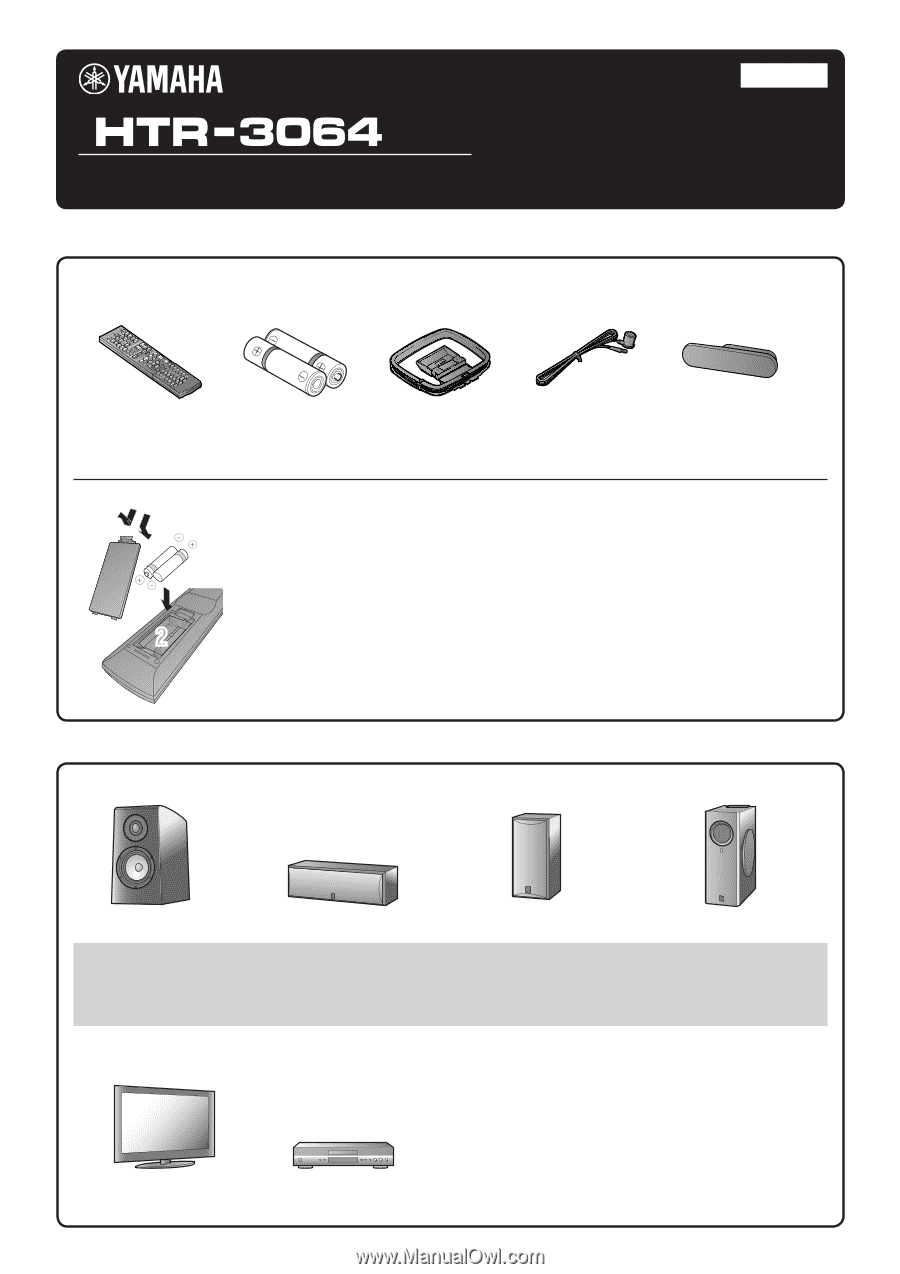
PUSH
- 1 -
for North America
Quick Reference Guide
English
Preparing the remote control
1
Take off the battery compartment cover.
2
Insert the two supplied AAA batteries into the battery case, following the polarity
markings.
3
Snap the battery compartment cover back into place.
■
Accessories
■
Items necessary for connection
The following accessories are supplied with this product.
Speakers
External components
Cable
• Cables for connecting external components
(may differ depending on the devices you are connecting)
• Speaker cables
(a quantity to match the number of speakers you are connecting)
• Audio pin cable
(for subwoofer)
Remote control
Front speaker
TV
Ex.
Ex.
Ex.
Ex.
Playback device such as BD
(Blu-ray Disc)/DVD players
Batteries (2) (AAA, R03,
UM-4)
Center speaker
AM loop antenna
Surround speaker
Indoor FM antenna
VIDEO AUX input cover
Active subwoofer
• Use speakers with an impedance of at least 6Ω.
• If you are using a CRT TV, we recommend that you use magnetically shielded speakers.
• Prepare at least two speakers (for front). The priority of the other speakers is as follows:
1 Two surround speakers
2 One center speaker
3
1
2
2
3