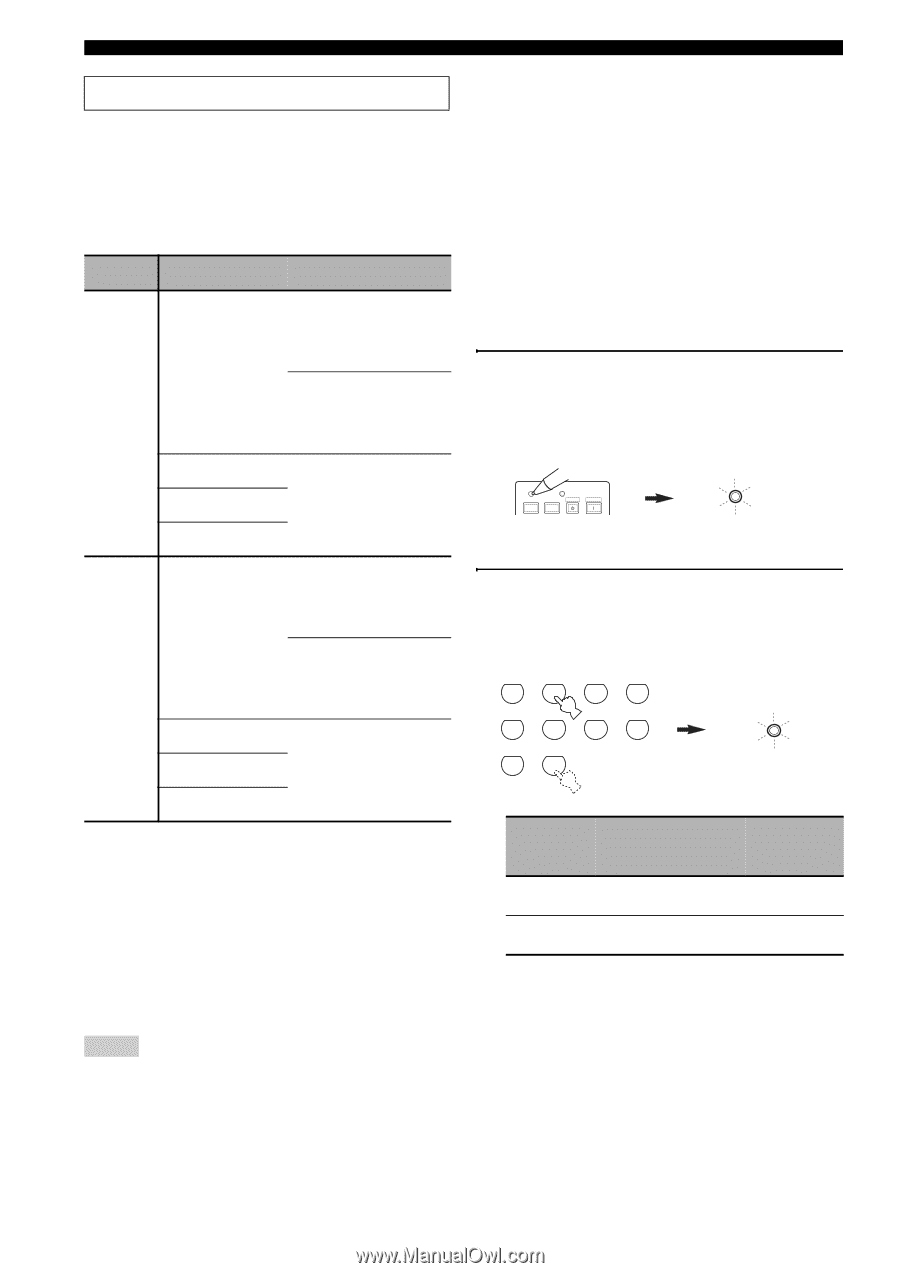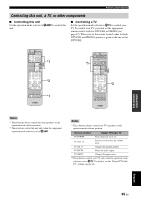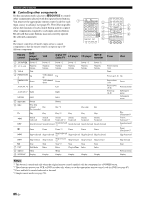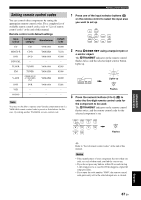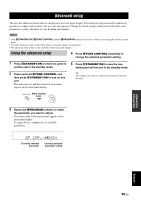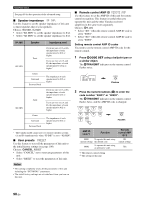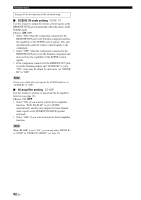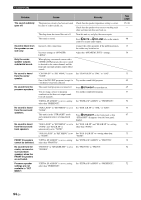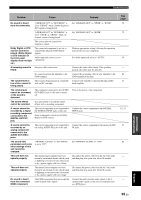Yamaha HTR 6060 MCXSP10 Manual - Page 94
Speaker impedance, User presets, Remote control AMP ID, a similar object. - av receiver
 |
View all Yamaha HTR 6060 manuals
Add to My Manuals
Save this manual to your list of manuals |
Page 94 highlights
Advanced setup See page 89 for the operation of the advanced setup. ■ Speaker impedance SP IMP. Use this feature to set the speaker impedance of this unit so that it matches that of your speakers. Choices: 8Ω MIN, 6Ω MIN • Select "8Ω MIN" to set the speaker impedance to 8 Ω . • Select "6Ω MIN" to set the speaker impedance to 6 Ω . SP IMP. 8Ω MIN Speaker Front Impedance level If you use one set (A or B), the impedance of each speaker must be 8 Ω or higher. If you use two sets (A and B), the impedance of each speaker must be 16 Ω or higher.* ■ Remote control AMP ID REMOTE AMP Use this feature to set the AMP ID of this unit for remote control recognition. This feature is useful when you operate this unit and the other Yamaha receivers/ amplifiers in the same room separately. Choices: ID1, ID2 • Select "ID1" when the remote control AMP ID code is set to "00001". • Select "ID2" when the remote control AMP ID code is set to "00002". Setting remote control AMP ID codes You need to set the remote control AMP ID code for the remote control. 1 Press UCODE SET using a ballpoint pen or a similar object. The VTRANSMIT indicator on the remote control flashes twice. Center Surround Surround back The impedance of each speaker must be 8 Ω or higher. CODE SET TRANSMIT POWER TV POWER AV STANDBY POWER TRANSMIT Flashes 6Ω MIN Front Center Surround Surround back If you use one set (A or B), the impedance of each speaker must be 4 Ω or higher. If you use two sets (A and B), the impedance of each speaker must be 8 Ω or higher. The impedance of each speaker must be 6 Ω or higher. * The Canada model cannot use two separate speaker systems (A and B) simultaneously when "SP IMP." is set to "8Ω MIN". ■ User presets PRESET Use this feature to reset all the parameters of this unit to the initial factory settings (see page 100). Choices: CANCEL, RESET • Select "CANCEL" not to reset any parameters of this unit. • Select "RESET" to reset the parameters of this unit. 2 Press the numeric buttons (B) to enter the code number "00001" or "00002". The VTRANSMIT indicator on the remote control flashes twice, and the AMP ID code is changed. CLASSICAL LIVE/CLUB ENTERTAIN MOVIE 1 2 3 4 STEREO ENHANCER STRAIGHT PURE DIRECT 5 6 7 8 SUR. DECODE NIGHT 9 0 TRANSMIT Flashes AMP ID code *1 Function 00001 To operate this unit using (initial setting) the default code. 00002 To operate this unit using an alternative code. Remote control AMP ID *2 ID1 (initial setting) ID2 *1 The remote control setting *2 The setting of this unit Notes • This setting completely resets all the parameters of this unit including the "SET MENU" parameters. • The initial factory settings are activated next time you turn on this unit. 90 En