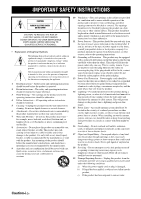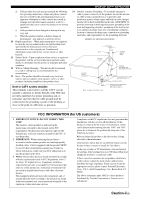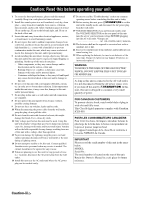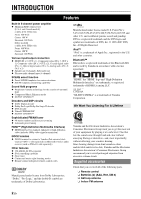Yamaha HTR 6230 Owner's Manual
Yamaha HTR 6230 - AV Receiver Manual
 |
UPC - 027108933054
View all Yamaha HTR 6230 manuals
Add to My Manuals
Save this manual to your list of manuals |
Yamaha HTR 6230 manual content summary:
- Yamaha HTR 6230 | Owner's Manual - Page 1
U HTR-6230 AV Receiver OWNER'S MANUAL - Yamaha HTR 6230 | Owner's Manual - Page 2
INSTRUCTIONS CAUTION RISK OF ELECTRIC SHOCK DO NOT OPEN CAUTION: TO REDUCE THE RISK OF ELECTRIC SHOCK, DO NOT REMOVE COVER (OR BACK). NO USER-SERVICEABLE PARTS INSIDE. REFER SERVICING TO QUALIFIED SERVICE the wall outlet and disconnect the antenna or cable system. This will prevent damage to the - Yamaha HTR 6230 | Owner's Manual - Page 3
instructions contained in this manual, meets FCC requirements. Modifications not expressly approved by Yamaha may void your authority, granted by the FCC, to use the product. 2 IMPORTANT: When connecting this product to accessories and/or another product use only high quality shielded cables. Cable - Yamaha HTR 6230 | Owner's Manual - Page 4
manual carefully. Keep it in a safe place for future reference. 2 Install this sound sounds the user all connections are cable from the wall outlet, grasp the plug; do not pull the cable Yamaha Yamaha service personnel when any service Troubleshooting" section on common set set sound connected digital Canada - Yamaha HTR 6230 | Owner's Manual - Page 5
, a TV, or other components .... 37 Setting remote control codes 39 Advanced setup 40 ADDITIONAL INFORMATION Troubleshooting 41 Glossary 46 Specifications 47 Index 48 APPENDIX (at the end of this manual) List of remote control codes i About this manual • y indicates a tip for your operation - Yamaha HTR 6230 | Owner's Manual - Page 6
to connect a Yamaha iPod universal dock (such as YDS-11, sold separately) or Bluetooth wireless audio receiver (such as YBA-10, sold separately) Other features ◆ 192-kHz/24-bit D/A converter ◆ iPod controlling capability ◆ Sleep timer ◆ Cinema and music night listening modes ◆ Remote control - Yamaha HTR 6230 | Owner's Manual - Page 7
from automatic or manual tuning (see page 27). J SCENE 1/2/3/4 Recalls an input source and a sound field program cable (see page 15). R AUDIO L/R (VIDEO AUX) jacks Connects to a game console or a video camera using analog audio cables (see page 15). S PORTABLE (VIDEO AUX) jack Connects to an audio - Yamaha HTR 6230 | Owner's Manual - Page 8
Virtual CINEMA DSP is active (see page 26). d SILENT CINEMA indicator Lights up when headphones are connected and a sound field program is selected (see page 26). e DOCK indicator Lights up or flashes according to the state of Yamaha iPod universal dock or Bluetooth Wireless Audio Receiver connected - Yamaha HTR 6230 | Owner's Manual - Page 9
mode (see page 19). v MULTI CH IN Sets the input source to MULTI CH IN (see page 18). w AUDIO SEL Selects an audio input select setting for each input source (see page 18). x SLEEP Sets the sleep timer (see page 20). y Numeric buttons Enter remote control codes or preset station number (see page 39 - Yamaha HTR 6230 | Owner's Manual - Page 10
to the DIGITAL output jacks on your digital audio components with Coaxial/Optical digital audio cables. j k This input jacks support PCM, Dolby Digital and DTS bitstream (see page 11). • COAXIAL (DVD) • OPTICAL (DTV/CBL) • OPTICAL (CD) h MULTI CH INPUT jacks Connect to the output jacks on your - Yamaha HTR 6230 | Owner's Manual - Page 11
templates • Adjusting the sound field programs ☞P. 17 ☞P. 21 ☞P. 25 ❏ Digital coaxial audio cable x 1 Step 2: Set up your speakers Place your speakers in the room and connect them to this unit. Video monitor Front left speaker Front right speaker Subwoofer Surround right speaker ADVANCED - Yamaha HTR 6230 | Owner's Manual - Page 12
may be cleared. When the memory is cleared, insert new batteries and set up the remote control code. a Infrared window Outputs infrared control signals. Aim this window at the component you want to operate. y • To set the remote control codes for other components, see page 39. Notes • Do not spill - Yamaha HTR 6230 | Owner's Manual - Page 13
40 for details on setting "SP IMP." ■ 5.1-channel speaker connection cd e fg D DTV/CBL HDMI VIDEO BL DVR IN OUT MONITOR OUT ANTENNA AM GND FM 75 UNBAL. SPEAKERS SURROUND CENTER FRONT B R L R L AUDIO BL DVR CD IN OUT IN MD/ OUT (PLAY) CD-R (REC) OUTPUT SUB WOOFER R FRONT - Yamaha HTR 6230 | Owner's Manual - Page 14
B (R) FRONT B (L) SUBWOOFER * You can select the front speaker set from Front speakers (A) and Front speakers (B) by pressing CSPEAKERS repeatedly. See page 18 for details. ■ Connect speaker cables to each speaker ■ Connecting to the FRONT A terminals 2 1 Red: positive (+) Black: negative - Yamaha HTR 6230 | Owner's Manual - Page 15
is turned on and set to the input source (DVD or DTV/ CBL). Furthermore, available audio/video signals depend on the specification of the connected video monitor. Refer to the instruction manual of each connected component. ■ HDMI jack and cable plug HDMI HDMI cable plug (Yellow) (Green) (Blue - Yamaha HTR 6230 | Owner's Manual - Page 16
/CBL DVR MONITOR OUT PR OUT DVD DTV/CBL HDMI DIGITAL INPUT PB OPTICAL Y CD 3 DTV/ CBL 2 COAXIAL DVD 1 DVD VIDEO DTV/CBL DVR IN OUT MONITOR OUT MULTI CH INPUT FRONT SURROUND CENTER L DVD DTV/CBL AUDIO DVR CD IN OUT L R R SUBWOOFER ANTENNA SPE SURROUND CE R L AM GND - Yamaha HTR 6230 | Owner's Manual - Page 17
CH INPUT FRONT SURROUND CENTER L DVD DTV/CBL AUDIO DVR CD IN OUT L R R SUBWOOFER ANTENNA SU R AM GND FM 75 UNBAL. IN MD/ OUT (PLAY) CD-R (REC) OUTPUT SUB WOOFER Video out Audio out Component out Y PB PR LR V Coaxial out C HDMI out Recommended connections Alternative connections - Yamaha HTR 6230 | Owner's Manual - Page 18
separately) or Bluetooth Wireless Audio Receiver (such as YBA-10, sold separately). DOCK Center out Subwoofer out Surround out Front out LR LR Multi-format player or external decoder Yamaha iPod universal dock or Bluetooth Wireless Audio Receiver DIGITAL INPUT OPTICAL COAXIAL CD 3 DTV/ CBL - Yamaha HTR 6230 | Owner's Manual - Page 19
Yamaha dealer or service center about outdoor antennas. • The AM loop antenna should always be connected, even if an outdoor AM antenna is connected , there will be a 4 to 5-second delay before this unit can reproduce sound. Set this unit to the standby mode Press ASTANDBY/ON (or cSTANDBY) to turn - Yamaha HTR 6230 | Owner's Manual - Page 20
MENU" (see page 32). • Altering any parameters in "BASIC SETUP" resets all parameters manually adjusted in "SOUND MENU" (see page 32). • Initial settings are indicated by (*) in the following each parameters. • Press nRETURN on the remote control to return to the previous menu level. 1 Press hAMP - Yamaha HTR 6230 | Owner's Manual - Page 21
in DTS. Also, check the sound output level of your CD player before you play back a CD encoded in DTS. 5 Rotate PVOLUME (or press mVOLUME +/-) to adjust the volume to the desired output level. Basic procedure 1 Turn on external components (TV, DVD player, etc.) connected to this unit. 2 Press - Yamaha HTR 6230 | Owner's Manual - Page 22
AUX DTV/CBL DVD MD/CD-R TUNER CD A.SEL: AUTO Audio input jack select setting Choice Function AUTO Automatically selects input signals in the following order: (1) Digital signals (2) Analog signals ANALOG Selects only analog signals. If no analog signals are input, no sound is output. y • You - Yamaha HTR 6230 | Owner's Manual - Page 23
with a stereo analog audio cable plug to the PHONES jack on the front panel. y • When you select a sound field program, SILENT CINEMA mode is automatically activated (see page 26). Notes • When you connect headphones, no signals are output at the speaker terminals. • All Dolby Digital and DTS audio - Yamaha HTR 6230 | Owner's Manual - Page 24
video source on the video monitor. Press the input selector buttons (f) on the remote control to select a video source and then an audio source. CD MD/CD-R TUNER DVD DTV/CBL DVR V-AUX/DOCK Audio sources Video sources DVD DTV/CBL DVR V-AUX/DOCK Video sources MULTI CH IN 9 Audio sources 20 En - Yamaha HTR 6230 | Owner's Manual - Page 25
sound field program: 5ch Stereo For when you want to listen to a music disc from the connected DVD player as the background music for this room. TV Viewing *1 - input source: DTV/CBL - sound buttons, you may need to set the input source of the SCENE template on the remote control. See page 24 for - Yamaha HTR 6230 | Owner's Manual - Page 26
when you play back music on your iPod stationed in a Yamaha iPod universal dock or Bluetooth component that is connected to the Bluetooth receiver. ■ TV programs SCENE template Input source Playback mode Features 3 TV Viewing DTV/CBL STRAIGHT Select this SCENE template when you enjoy TV - Yamaha HTR 6230 | Owner's Manual - Page 27
this SCENE template when you play video games. Note • When an iPod is connected to the Yamaha iPod universal dock or a Bluetooth component is connected to the Bluetooth receiver, this unit plays back the audio sources input at the DOCK terminal. Creating your original SCENE templates You can - Yamaha HTR 6230 | Owner's Manual - Page 28
. DECODE 3 4 STRAIGHT NIGHT 5 6 7 8 MULTI CH IN AUDIO SEL SLEEP 9 0 10 ENT Note • These buttons control the input source component. See page 37 for details of the function of each button. Setting input source of the customized SCENE template on the remote control If you customize the - Yamaha HTR 6230 | Owner's Manual - Page 29
• The available sound field parameters differ depending on the settings of the speakers. Category MUSIC ENTERTAIN MOVIE STEREO ENHANCER Program Pop/Rock Hall Jazz Game TV Sports Movie Spacious Movie Dramatic 2ch Stereo 5ch Stereo Music Enh. 2ch Music Enh. 5ch Features CINEMA DSP processing. This - Yamaha HTR 6230 | Owner's Manual - Page 30
listening to CINEMA DSP sound field programs (see page 25). y • When it is activated, the SILENT CINEMA indicator lights up on the front panel display. ■ Enjoying unprocessed input sources (Straight decoding mode) When this unit is in the "STRAIGHT" mode, 2-channel stereo sources are output from - Yamaha HTR 6230 | Owner's Manual - Page 31
(see "Selecting preset stations" on page 28). Note • Orient the connected AM loop antenna, or adjust the position of the end of the indoor manually, press FPRESET/TUNING l / h repeatedly. When this unit is tuned into a station, the TUNED indicator lights up and the frequency of the received station - Yamaha HTR 6230 | Owner's Manual - Page 32
the first received station will be manually and store it as described in "Manual station preset" on this page. Manual station preset Use this feature to store the FM or AM stations manually. 1 Tune into a station. See page 27 for using instructions this operation with the remote control, press fTUNER - Yamaha HTR 6230 | Owner's Manual - Page 33
iPod to the Yamaha iPod universal dock, "iPod connected" and the DOCK indicator appears on the front panel display when "V-AUX" is selected as the input source. Control and functions for iPod™ POWER POWER STANDBY POWER TV AV A B C MUTE CD MD/CD-R TUNER DVD DTV/CBL DVR TV CH V-AUX/DOCK - Yamaha HTR 6230 | Owner's Manual - Page 34
. Note • If the Bluetooth receiver is not connected to the DOCK terminal of this unit, "No BT adapter" appears on the front panel display. 4 Check that the Bluetooth component detects the Bluetooth receiver. If the Bluetooth component detects the Bluetooth receiver, "YBA-10 YAMAHA" (example) appears - Yamaha HTR 6230 | Owner's Manual - Page 35
the default audio input jack select setting mode for the input sources connected to the DIGITAL INPUT jacks when you turn on the power of this unit. Sets all the parameters of the sound field programs to the initial factory settings. Pairs the connected Bluetooth Wireless Audio Receiver (such as - Yamaha HTR 6230 | Owner's Manual - Page 36
• If you connect headphones to the PHONES jack on this unit, the sound is output from both headphones and the FRONT B terminals while "FRONT B" is set to "ZONE B." • If a DSP program is selected when "FRONT B" is set to "ZONE B," this unit automatically enters the Virtual CINEMA DSP mode (see page - Yamaha HTR 6230 | Owner's Manual - Page 37
switch the phase of your subwoofer if bass sounds are lacking or unclear. Choice Function NRM* Does not reverse the phase of your subwoofer. REV Sets the phase of your subwoofer to reverse. Speaker level B)SP LEVEL Use this feature to manually adjust the output level of each speaker. Control - Yamaha HTR 6230 | Owner's Manual - Page 38
0* dB Control step: 1 dB ■ Speaker LFE SP LFE Adjusts the speaker LFE level. ■ Headphone LFE HP LFE Adjusts the headphone LFE level. Notes • Depending on the settings of "BASS OUT" (see page 32), some signals may not be output at the SUBWOOFER OUTPUT jack. • The LFE channel carries low-frequency - Yamaha HTR 6230 | Owner's Manual - Page 39
decoder mode used the connected input source. Set menu ■ DTS decoder prioritize setting Choice Function AUTO* Automatically detect the type of input signals and selects the appropriate input mode. DTS Enables to playback a DTS-CD. Multi channel input setup E)MULTI CH SET ■ BGV BGV Use this - Yamaha HTR 6230 | Owner's Manual - Page 40
. • You cannot separately initialize individual sound field programs. Bluetooth setting E)BLUETOOTH ■ Start pairing START PAIRING Use this feature to start pairing the connected Bluetooth Wireless Audio Receiver (such as YBA-10, sold separately) with your Bluetooth component. For details about the - Yamaha HTR 6230 | Owner's Manual - Page 41
the input source. TV MUTE Mutes the audio output. *2 These buttons control your TV only when fDTV/CBL is pressed. For details, see the "Digital TV/Cable TV" column on page 38. y • You can control more than one TV by setting the appropriate remote control code for any input source selector buttons - Yamaha HTR 6230 | Owner's Manual - Page 42
You must set the appropriate remote control code for each CH IN AUDIO SEL 9 0 SLEEP 10 ENT [9] Remote control [1] AV POWER [2] TITLE [3] PRESET/CH k PRESET/CH n A/B/C/D/E l DVD player/ recorder VCR Power *1 Power *1 Title Up VCR channel up Down VCR channel down Left Digital TV/ Cable - Yamaha HTR 6230 | Owner's Manual - Page 43
, repeat the setup procedure. ■ Resetting all remote control codes Use this feature to clear all the remote control codes previously set and reset all of them to the initial factory settings. 1 While pressing and holding hAMP, press bAV POWER for more than 3 seconds. AMP POWER AV While holding - Yamaha HTR 6230 | Owner's Manual - Page 44
initial factory settings. Choices: CANCEL*, RESET • Select "CANCEL" not to reset any parameters of this unit. • Select "RESET" to reset the parameters of this unit. Notes • This setting completely resets all the parameters of this unit including the set menu parameters. However, the advanced setup - Yamaha HTR 6230 | Owner's Manual - Page 45
unit. Audio signals input at the HDMI jack are Make an analog or digital connection beside the not output from any speaker terminals. HDMI connection. The setting of the connected component is Make an appropriate setting following the instruction improper. manual of the connected component - Yamaha HTR 6230 | Owner's Manual - Page 46
only. Incorrect cable connections. Incorrect settings in "SP LEVEL." Connect the cables properly. If the problem persists, the cables may be defective. Adjust the "SP LEVEL" settings. Only the center speaker outputs substantial sound. When playing a monaural source with a CINEMA DSP program, the - Yamaha HTR 6230 | Owner's Manual - Page 47
turn it back on. Virtual CINEMA DSP is not activated. "MULTI CH" is selected as the input source. Select an input source other than "MULTI CH." Headphones are connected to the PHONES jack. Disconnect the headphone plug from the PHONES jack. This unit is in the "5ch Stereo" mode. Exit from the - Yamaha HTR 6230 | Owner's Manual - Page 48
Remedy See page Connect error There is a problem with the signal path Turn off this unit and reconnect the Yamaha iPod 14 from your iPod to this unit. universal dock to the DOCK terminal of this unit. Try resetting your iPod. - Unknown iPod The iPod being used is not supported by Only iPod - Yamaha HTR 6230 | Owner's Manual - Page 49
"List of remote control codes" at the end of this manual. See page 8 - 8 39 39 ■ Resetting the system Use this feature to reset all the parameters of this unit to the initial factory settings. For details about the procedure of resetting the system, see "Initializing" in "Advanced setup" on page - Yamaha HTR 6230 | Owner's Manual - Page 50
Logic, Dolby Digital and DTS systems to provide the audiovisual experience of movie theater in the listening room of your own home. SILENT CINEMA Yamaha has developed a natural, realistic sound effect DSP algorithm for headphones. Parameters for headphones have been set for each sound field program - Yamaha HTR 6230 | Owner's Manual - Page 51
CH INPUT 200 mV/47 kΩ • Maximum Input Signal CD, etc. 1 kHz, 0.5%THD (EFFECT ON 2.0 V or more • Output Level/Output Impedance AUDIO OUT (REC 200 mV/1.2 kΩ SUBWOOFER OUTPUT (2ch Stereo and FRONT SP , -3 dB FM SECTION • Tuning Range [U.S.A. and Canada models 87.5 to 107.9 MHz [Asia and General - Yamaha HTR 6230 | Owner's Manual - Page 52
34 B)MEMORY GUARD 35 B)SP LEVEL 33 BAND LEVEL TITLE, remote control 5 BAND, front panel 3 BASIC SETUP 16, 31 Basic setup 31 BASS OUT 32 BGV 35 Bluetooth setting 36 Bluetooth status message 44 BT connected, Bluetooth status message ...... 44 ■C C)AUDIO SELECT 36 C)SP DISTANCE 33 C)VOLUME - Yamaha HTR 6230 | Owner's Manual - Page 53
24 Setting remote control codes 39 Setting the speaker impedance 40 SIGNAL INFO 20 Signal information 31 SILENT CINEMA 26 SILENT CINEMA indicator 4 SLEEP indicator 4 Sleep timer 20 SLEEP, remote control 5 Sound field programs 25 Sound menu 31 SP A B indicators 4 SP D.R 34 SP IMP 40 SP - Yamaha HTR 6230 | Owner's Manual - Page 54
List of remote control codes Blu-ray Player Samsung 2137 CD Player Yamaha 5000, 5013 CD Recorder Yamaha 5001 DVD Acoustic Solutions 2075 Denon 2030, 2102, 2103 Denver 2075, 2076 Diamond 2074 DK Digital 2094 Dual 2078 D-Vision 2096 DVX 2074 Elta 2096 Euroline 2096 Funai - Yamaha HTR 6230 | Owner's Manual - Page 55
Bastide 0207 Baur 0217 Beko 0228 Belcor 0060 Bell & Howell 0058, 0064 Benq 0081 Beon 0213, 0217 Bestar 0213 Binatone 0207 Black Star 0214 Blaupunkt 0255 Blue Sky 0209, 0218 Bondstec 0214 Boots 0207 Bradford 0062 Brandt 0216, 0226 Brionvega 0205, 0213, 0217 Britannia - Yamaha HTR 6230 | Owner's Manual - Page 56
0151, 0162, 0165, 0186, 0204, 0211, 0244, 0245, 0246, 0254 Pathe Cinema 0200, 0203, 0207, 0212, 0215 Pathe Marconi 0212, 0216 Pausa 0208 Perdio 0200 , 0067, 0085, 0086, 0174, 0196, 0199, 0208, 0219, 0234 Sound & Vision 0209, 0218 Soundesign 0060, 0061, 0062 Soundwave 0213, 0217 SSS - Yamaha HTR 6230 | Owner's Manual - Page 57
0215 Wega 0205 Weltblick 0213, 0217 Weston 0215 White Westinghouse 0200, 0207, 0217 Yamaha 0000, 0001, 0002, 0003, 0004, 0005, 0060, 0061 Yamishi 0218 1046 Asha 1002, 1014 Asuka 1042, 1045, 1046, 1050 Audio Dynamics1000 Audiovox 1003 Baird 1042, 1043, 1047 Basic Line 1044, - Yamaha HTR 6230 | Owner's Manual - Page 58
- Yamaha HTR 6230 | Owner's Manual - Page 59
- Yamaha HTR 6230 | Owner's Manual - Page 60
© 2009 Yamaha Corporation All rights reserved. Printed in China WQ96000 - Yamaha HTR 6230 | Owner's Manual - Page 61
squares correspond to those in the Owner's Manual. Les lettres dans les cercles et les numéros dans les carrés correspondent à ceux du mode d'emploi. ■ Front panel/Face avant TCDE F GHI UC HTR-6230 P VOLUME STANDBY /ON PHONES SILENT CINEMA SPEAKERS EDIT PRESET/TUNING A/B/C/D/E 1 l PRESET - Yamaha HTR 6230 | Owner's Manual - Page 62
■ Remote control/Boîtier de télécommande a b f h i j l POWER POWER STANDBY POWER TV AV A B C MUTE CD MD/CD-R TUNER DVD DTV/CBL DVR TV CH V-AUX/DOCK D E AMP TV INPUT TV MUTE TV VOL SCENE 1 2 3 4 BAND LEVEL TITLE PRESET/CH MENU VOLUME ENTER c d e g k m A/B/C/D/E A/B/C/D/E n

HTR-6230
AV Receiver
OWNER’S MANUAL
U