Yamaha P-95B Owner's Manual
Yamaha P-95B Manual
 |
View all Yamaha P-95B manuals
Add to My Manuals
Save this manual to your list of manuals |
Yamaha P-95B manual content summary:
- Yamaha P-95B | Owner's Manual - Page 1
ENGLISH FRANÇAIS DEUTSCH DIGITAL PIANO P-95B/P-95S Owner's Manual Mode d'emploi Bedienungsanleitung Manual de instrucciones EN FR DE ES RU ESPAÑOL - Yamaha P-95B | Owner's Manual - Page 2
by the manufacturer's warranty, and are therefore the owners responsibility. Please study this manual carefully and consult your dealer before requesting service. ENVIRONMENTAL ISSUES: Yamaha strives to produce products that are both user safe and environmentally friendly. We sincerely believe that - Yamaha P-95B | Owner's Manual - Page 3
used according to the instructions found in the users manual, may cause interference "OFF" and "ON", please try to eliminate the problem by using one of the following measures: Relocate either this retailer, please contact Yamaha Corporation of America, Electronic Service Division, 6600 Orangethorpe - Yamaha P-95B | Owner's Manual - Page 4
problems occur, immediately turn off the power switch and disconnect the electric plug from the outlet. Then have the device inspected by Yamaha service sound setting up the product, make sure that the AC outlet you are using is easily accessible. If some trouble or keyboard. • 95 Owner's Manual 2 - Yamaha P-95B | Owner's Manual - Page 5
• The illustrations as shown in this manual are for instructional purposes only, and may appear somewhat different from those on your instrument. • For the sake of simplicity, both models P-95B and P-95S are hereafter referred to in this Owner's Manual as P-95. • The company names and product names - Yamaha P-95B | Owner's Manual - Page 6
's Manual • AC Power Adaptor * May not be included depending on your particular area. Please check with your Yamaha dealer. • Footswitch • Music Rest • My Yamaha Product User Registration * The PRODUCT ID on the sheet will be needed when you fill out the User Registration form. 6 P-95 Owner's Manual - Yamaha P-95B | Owner's Manual - Page 7
and keyboard. Online Materials (Downloadable from the web) The following instructional materials are available for downloading from the Yamaha Manual Library. Access the Yamaha Manual Library, then enter your model name (P-95, for example) in the Model Name area to search the manuals. Yamaha Manual - Yamaha P-95B | Owner's Manual - Page 8
14 For using the metronome. 6 [REC] button page 21 For recording your keyboard performance. 7 [PLAY] button page 22 For playing back the recorded performance. 8 P-95 Owner's Manual 8 VOICE buttons page 16 For selecting voices from 10 internal sounds including Grand Piano 1 and 2. You can also - Yamaha P-95B | Owner's Manual - Page 9
about halfway between the "MIN" and "MAX" settings. Then, when you start playing, re-adjust the [MASTER VOLUME] slider to the most comfortable listening level. TERMINOLOGY MASTER VOLUME: The volume level of the entire keyboard sound The level decreases. The level increases. P-95 Owner's Manual 9 - Yamaha P-95B | Owner's Manual - Page 10
* half pedal function While you playing the piano with SUSTAIN and if you need to delete the cloudy sound, release the foot from pedal to half unit, make sure to also assemble the unit on an optional keyboard stand (L-85/L-85S). NOTE Make sure that power is OFF when connect 10 P-95 Owner's Manual - Yamaha P-95B | Owner's Manual - Page 11
jacks. Two [PHONES] jacks are provided. You can connect two sets of standard stereo headphones. (If you are using only one set of headphones, you can plug them into either jack.) CAUTION To protect table, we recommend that you use an optional keyboard stand for better sound. P-95 Owner's Manual 11 - Yamaha P-95B | Owner's Manual - Page 12
the GRAND PIANO 1 demo song and the other demo songs provided for each voice will play back in sequence. NOTE The demo songs will not be transmitted via MIDI. You can also change to another demo song during playback by pressing any one of the voice buttons. While holding down the [METRONOME] button - Yamaha P-95B | Owner's Manual - Page 13
(or a different song is selected during chained playback), an appropriate reverb type will be selected accordingly. NOTE The piano preset songs are not transmitted via MIDI. 2. Press the [DEMO/SONG] button to stop playback. To continue playing other songs, see step 1 above. P-95 Owner's Manual 13 - Yamaha P-95B | Owner's Manual - Page 14
The tempo of the metronome can be set from 32 to 280 beats per minute. A number is assigned to each of the following keys. While holding down the [METRONOME] button, press a sequence of F3-D4 keys to specify a three-digit number. NOTE Default setting (Metronome): 120 12 14 P-95 Owner's Manual - Yamaha P-95B | Owner's Manual - Page 15
] button, press one of the A-1-F#0 keys to determine the volume. Pressing a higher key in the key range results in a higher volume, while pressing a lower key results in lower volume. F#0(10) NOTE Metronome volume range: A-1 (1)-F#0 (10) Default setting: D#0 (7) A-1(1) P-95 Owner's Manual 15 - Yamaha P-95B | Owner's Manual - Page 16
term "voice" means "instrument sound." NOTE When you select a voice, an appropriate reverb type will be selected automatically (page 18). 2. Adjust the volume. Re-adjust the [MASTER VOLUME] slider (page 9) for the most comfortable listening level during your performance. 14 16 P-95 Owner's Manual - Yamaha P-95B | Owner's Manual - Page 17
. Settings below "0" increase the volume of Voice 2 in relation to Voice 1, and settings above "0" increase the volume of Voice 1 in relation to Voice 2. F#5 (-6) F#6 (+6) C6(0) 2. Press one of the voice buttons to exit Dual and return to the normal single-voice play. P-95 Owner's Manual 17 - Yamaha P-95B | Owner's Manual - Page 18
depth value increases as you press higher keys. While holding down the [METRONOME] button, press the D3 key to set the reverb to the depth most suitable for the selected voice. NOTE The default reverb type (including OFF) and depth settings are different for each voice. 16 18 P-95 Owner's Manual - Yamaha P-95B | Owner's Manual - Page 19
F. Setting the amount of transposition While holding down the [DEMO/SONG] and [METRONOME] buttons, press one of the F#2-F#3 keys to set the desired amount of transposition. F#2 F#3 TERMINOLOGY Transpose: Changing the key signature. On the P-95, transposing shifts the pitch of the entire keyboard - Yamaha P-95B | Owner's Manual - Page 20
B6 Medium Produces a fairly "standard" keyboard response. C7 Hard Requires that the keys be played quite hard to produce maximum loudness. Setting the Touch Sensitivity Type While holding down the [DEMO/SONG] button and the [METRONOME] button, press one of the A6-C7 keys to select the desired - Yamaha P-95B | Owner's Manual - Page 21
[PLAY] lamp flashes at the current tempo while recording. NOTE If the metronome was on when you started recording, you'll be able to keep time with the metronome while recording, but the metronome sound will not be recorded. NOTE For more recording information, see page 22. P-95 Owner's Manual 21 - Yamaha P-95B | Owner's Manual - Page 22
the [METRONOME] button, use the TEMPO [g]/[h] but- tons to change the playback tempo. NOTE Pressing the [REC] button to start recording, then pressing the [PLAY] button to stop recording will erase all previously- recorded data. NOTE You cannot re-record in the middle of a song. 20 22 P-95 Owner - Yamaha P-95B | Owner's Manual - Page 23
all previously-recorded data on the selected part. 3. Press the [REC] button to exit Record mode. Be careful not to press the [PLAY] button or a key on the keyboard, either of which will start recording and erase all previously-recorded data. P-95 Owner's Manual 23 - Yamaha P-95B | Owner's Manual - Page 24
MIDI [IN] terminal MIDI cables (optional) MIDI [OUT] terminal MIDI [IN] terminal Instrument MIDI device ● Transferring MIDI data to and from a computer MIDI [IN] terminal MIDI [OUT] terminal USB terminal NOTE You cannot transmit the voice demo songs and the piano preset songs from the P-95 - Yamaha P-95B | Owner's Manual - Page 25
be initialized and reset to the factory default settings. Turn off the power to the instrument. Then, simultaneously hold down the C7 key (right-most key on the keyboard) and turn the power on again. C7 (that is, while the [REC] and [PLAY] button indicators are flashing). P-95 Owner's Manual 25 - Yamaha P-95B | Owner's Manual - Page 26
, the internal tone generator responds to MIDI information received via the MIDI IN terminal. While holding down the [DEMO/SONG] and [METRONOME] buttons, press the C6 key. Pressing the C6 key repeatedly toggles between Local Control On and Off. C6 Default setting: ON 24 26 P-95 Owner's Manual - Yamaha P-95B | Owner's Manual - Page 27
voices can be selected on the P-95 without affecting the external MIDI device. While holding down the [DEMO/SONG] and [METRONOME] buttons, press the C#6 key. Pressing the C#6 key repeatedly toggles between Program Change On and Off. C#6 Default setting: ON NOTE For information on program change - Yamaha P-95B | Owner's Manual - Page 28
. Make sure to not press the footswitch when turning the power on. Optional Equipment Foot Pedal (FC3) Footswitch (FC4) Keyboard Stand (L-85/L-85S) Pedal Unit (LP-5A) USB-MIDI interface (UX16) Headphones (HPE-150/HPE-30) AC Power Adaptor (PA-5D/PA-150 or an equivarent) 26 28 P-95 Owner's Manual - Yamaha P-95B | Owner's Manual - Page 29
27 ENGLISH Memo P-95 Owner's Manual 29 - Yamaha P-95B | Owner's Manual - Page 30
des morceaux prédéfinis / Liste der voreingestellten Songs / Lista de canciones preseleccionadas No. Title 1 Invention No. 1 2 Invention No. 8 3 Gavotte 4 Prelude (Wohltemperierte Klavier I No.1) 5 Menuett G dur BWV.Anh.114 6 Le Coucou 7 Piano Sonate No.15 K.545 1st mov. 8 Turkish - Yamaha P-95B | Owner's Manual - Page 31
Songs Number of Songs Number of Tracks Data Capacity Recording Function Playback Recording Metronome Tempo Range Transpose Tuning DC IN Headphones Sustain Pedal* Pedal Unit* MIDI 1,326mm (52-3/16") 151.5mm (5-15/16") 295mm (11-5/8") 12.0kg (26 lbs., 7 oz.) 88 Graded Hammer Standard (GHS) Keyboard - Yamaha P-95B | Owner's Manual - Page 32
Operation Guide While holding down the [DEMO/SONG] and/or [METRONOME] button, press the highlighted keys shown below to select preset songs or set parameters. (Refer to the diagram 1 / 2 / 3 below.) 1 Preset Song Song No. 2 Song No. 4 Song No. 7 Song No. 9 Song No. 11 Song No. 14 Song No. 16 Song - Yamaha P-95B | Owner's Manual - Page 33
135 33 - Yamaha P-95B | Owner's Manual - Page 34
136 34 - Yamaha P-95B | Owner's Manual - Page 35
Yamaha Yamaha Yamaha Musica Italia S.P.A. Viale Italia 88, 20020 Lainate (Milano), Italy Tel: 02-935-771 SPAIN/PORTUGAL Yamaha av Yamaha Scandinavia Yamaha Music CHINA Yamaha Music & Electronics (China) Co.,Ltd. 2F, Yunhedasha, 1818 Xinzha-lu, Jingan-qu, Shanghai, China Yamaha Yamaha Yamaha - Yamaha P-95B | Owner's Manual - Page 36
Yamaha Home Keyboards Home Page http://music.yamaha.com/homekeyboard/ Yamaha Manual Library http://www.yamaha.co.jp/manual/ U.R.G., Pro Audio & Digital Musical Instrument Division, Yamaha Corporation © 2009 Yamaha Corporation WT79950 003POXXX.X-XXB0 Printed in China
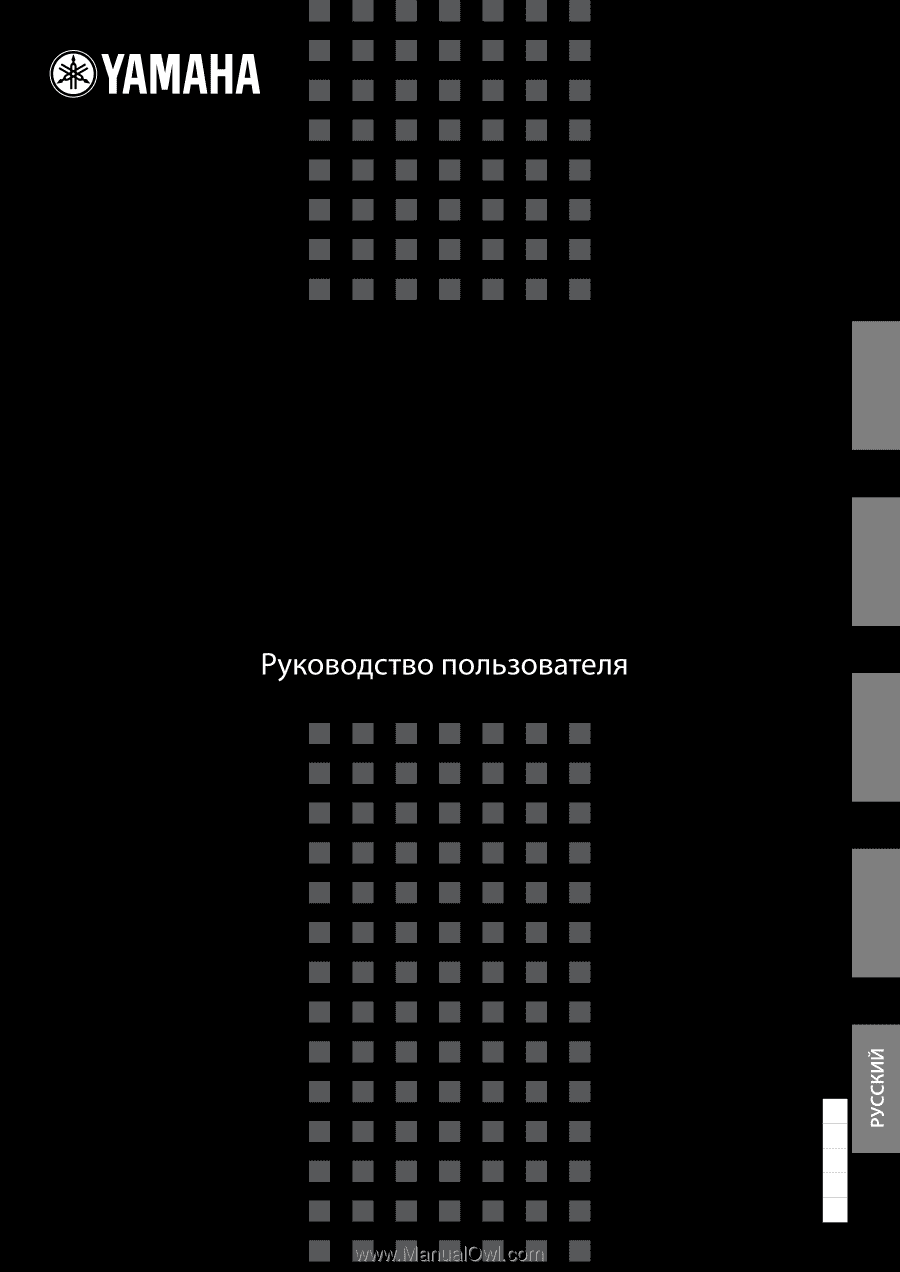
RU
ES
DE
FR
EN
ENGLISH
DEUTSCH
FRANÇAIS
ESPAÑOL
Owner’s Manual
Mode d'emploi
Bedienungsanleitung
Manual de instrucciones
P -95B / P-95S
DIGITAL PIA N O









