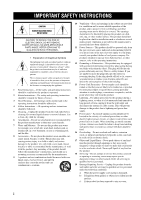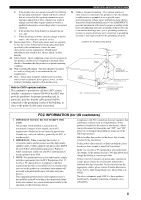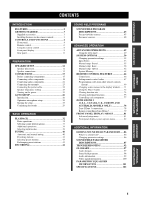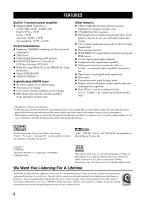Yamaha RX-V2500 Owner's Manual
Yamaha RX-V2500 Manual
 |
View all Yamaha RX-V2500 manuals
Add to My Manuals
Save this manual to your list of manuals |
Yamaha RX-V2500 manual content summary:
- Yamaha RX-V2500 | Owner's Manual - Page 1
U RX-V2500 AV Receiver OWNER'S MANUAL - Yamaha RX-V2500 | Owner's Manual - Page 2
IMPORTANT SAFETY INSTRUCTIONS IMPORTANT SAFETY INSTRUCTIONS CAUTION RISK OF ELECTRIC SHOCK DO NOT OPEN CAUTION: TO REDUCE THE RISK OF ELECTRIC SHOCK, DO NOT REMOVE COVER (OR BACK). NO USER-SERVICEABLE PARTS INSIDE. REFER SERVICING TO QUALIFIED SERVICE PERSONNEL. • Explanation of Graphical Symbols - Yamaha RX-V2500 | Owner's Manual - Page 3
in the instructions contained in this manual, meets FCC requirements. Modifications not expressly approved by Yamaha may void your authority, granted by the FCC, to use the product. 2 IMPORTANT: When connecting this product to accessories and/or another product use only high quality shielded cables - Yamaha RX-V2500 | Owner's Manual - Page 4
read this manual carefully. Keep it in a safe place for future reference. 2 Install this sound system in a well ventilated, cool, dry, the "TROUBLESHOOTING" section on common operating errors before concluding that this unit is faulty. 17 Before moving this unit, press STANDBY/ON to set this unit - Yamaha RX-V2500 | Owner's Manual - Page 5
78 Zone 2/Zone 3 connections 78 Remote controlling Zone 2/Zone 3 79 FRONT PANEL DISPLAY MENUS 81 Advanced setup menu 81 Front panel display system options menu 82 ADDITIONAL INFORMATION EDITING SOUND FIELD PARAMETERS ......86 What is a sound field 86 Changing parameter settings 86 SOUND FIELD - Yamaha RX-V2500 | Owner's Manual - Page 6
station shifting capability (preset editing) ◆ RDS: Radio Data System receiving capability (U.K. and Europe models only) Other features ◆ YPAO: YAMAHA Parametric Room Acoustic Optimizer for automatic speaker setup ◆ 192-kHz/24-bit D/A converter ◆ GUI (graphical user interface) menus that allow you - Yamaha RX-V2500 | Owner's Manual - Page 7
INTRODUCTION GETTING STARTED Supplied accessories Please check that you received all of the following parts. Remote control POWER TV POWER AV STANDBY SYSTEM POWER A B INPUT MODE SLEEP Batteries (4) (AAA, LR03) PHONO TUNER CD MULTI CH IN V-AUX CBL/SAT MD/TAPE CD-R DTV VCR 1 DVR/ - Yamaha RX-V2500 | Owner's Manual - Page 8
("AUTO" indicator on) and manual ("AUTO" indicator off). 9 Remote control sensor Receives signals from the remote control. 0 VOLUME Controls the output level of all audio channels. This does not affect the REC OUT level. A SPEAKERS A/B Turn on or off the set of front speakers connected to the A and - Yamaha RX-V2500 | Owner's Manual - Page 9
CH INPUT source takes priority over the source selected with INPUT (or the input selector buttons on the remote control). C INPUT MODE Sets the priority (AUTO, DTS, ANALOG) for the type of signals received when one component is connected to two or more of this unit's input jacks (see page 39). D REC - Yamaha RX-V2500 | Owner's Manual - Page 10
Use to program a series of operations for control by a single button (see page 72). E STANDBY Sets this unit in the standby mode. F SYSTEM POWER Turns on the power of this unit. G INPUT MODE Sets the priority (AUTO, DTS, ANALOG) for the type of signals received when one component is connected to two - Yamaha RX-V2500 | Owner's Manual - Page 11
operate the television. To set the remote control codes for components, see page 67. M MUTE Mutes the sound. Press again to restore the audio output to the previous volume level. N PURE DIRECT Turns on or off PURE DIRECT mode (see page 37). O EXIT Use to exit the graphical user interface (GUI) mode - Yamaha RX-V2500 | Owner's Manual - Page 12
MAIN ZONE 2 L AUDIO R OPTICAL PHONES VIDEO AUX TONE CONTROL PROGRAM STRAIGHT EFFECT Approximately 6 m (20 feet) 30 30 ■ Handling the remote control • Do not spill water or other liquids on the remote control. • Do not drop the remote control. • Do not leave or store the remote control in - Yamaha RX-V2500 | Owner's Manual - Page 13
sound field program. 6 YPAO indicator Lights up during the auto setup procedure and when the auto setup speaker settings receiving a stereo signal for an FM stereo broadcast while the AUTO indicator is lit. 9 VOLUME level indicator Indicates the volume level. 0 THX indicator Lights up when a THX - Yamaha RX-V2500 | Owner's Manual - Page 14
Setup setting (page 26) or Speaker Level setting (page 61). P ZONE 2/ZONE 3 indicators (U.S.A., Canada, U.K., Europe and Australia models only) Light up when Zone 2 or Zone 3 power is on. Q RDS indicators (U.K. and Europe models only) The name(s) of the RDS data offered by the currently received RDS - Yamaha RX-V2500 | Owner's Manual - Page 15
2 MONITOR ZONE 3 OUTPUT IN (PLAY) AUDIO R L MD/TAPE OUT (REC) IN (PLAY) CD-R OUT (REC) REMOTE 1 2 CONTROL OUT 1 2 GND IN R+ OUT - IN OUT +12V 15mA MAX. A- +L RS-232C FRONT + -B - + CD PHONO FRONT (6 ch)/ SB (8 ch) SURROUND R FRONT R SURROUND SUB WOOFER R L R+ L + CENTER - Yamaha RX-V2500 | Owner's Manual - Page 16
show the standard speaker setting recommended by the ITU-R (see page 99). You can use it to enjoy CINEMA DSP, multi-channel audio sources, and THX. Front speakers (FR and FL) The front speakers are used for the main source sound plus effect sounds. Place these speakers an equal distance - Yamaha RX-V2500 | Owner's Manual - Page 17
the speaker connections is incorrect, the sound will be unnatural and lack bass. CAUTION • If you will use 6 ohm speakers, be sure to set this unit's speaker impedance setting to 6 ohms before using (see page 25). If you will use 8 ohm speakers, use this unit's initial setting for speaker impedance - Yamaha RX-V2500 | Owner's Manual - Page 18
SPEAKER SETUP 5 Tighten the knob to secure the wire. Speaker terminal wrench 5 4 3 Red: positive (+) Black: negative (-) ■ Connecting to PRESENCE/ZONE 2 or PRESENCE speaker terminals 13 2 1 Open the tab. 2 Insert one bare wire into the hole of each terminal. 3 Return the tab to secure the wire. ■ - Yamaha RX-V2500 | Owner's Manual - Page 19
SINGLE SPEAKERS PRESENCE/ZONE 2 (U.S.A. model) 7 8 5 69 10 Right Left Surround speakers Right Left Right Left Surround back speakers Presence speakers • You can connect both surround back and presence speakers to this unit, but they do not output sound simultaneously.You can set to - Yamaha RX-V2500 | Owner's Manual - Page 20
display. Bi-wired connection ■ CENTER terminals Connect a center speaker to these terminals. ■ SURROUND terminals Connect surround speakers to these terminals. ■ SUBWOOFER jack Connect a subwoofer with a built-in amplifier, such as the YAMAHA Active Servo Processing Subwoofer System, to this jack - Yamaha RX-V2500 | Owner's Manual - Page 21
are automatically converted for output through the VIDEO jacks. When "Video Conv." is set to "On" (see page 62), signals input through the VIDEO jacks can luminance (Y) and color (C) video signals to achieve high-quality color reproduction. COMPONENT VIDEO jacks For component signals, separated into - Yamaha RX-V2500 | Owner's Manual - Page 22
Audio out Video out C O RL VIDEO S VIDEO VIDEO DVD AUDIO R L DVD COMPONENT VIDEO Y PB PR DVD Video monitor Video in DVD MONITOR OUT (U.S.A. model) MONITOR ZONE 3 OUTPUT 18 - Yamaha RX-V2500 | Owner's Manual - Page 23
-format player, external decoder, sound processor or preamplifier. If you set Multi CH Assign: Input Channels input FRONT(6CH)/SB(8CH) SURROUND SUB WOOFER CENTER MULTI CH INPUT RL this unit automatically turns off the digital sound field processor, and you cannot select sound field programs. • - Yamaha RX-V2500 | Owner's Manual - Page 24
CONNECTIONS ■ Connections for other video components Optical out Cable TV or satellite tuner Audio out Video out O RL VIDEO AUDIO CBL/SAT COMPONENT VIDEO DTV CBL/ SAT DVR/ VCR 2 COAXIAL DIGITAL INPUT CBL/ SAT IN VCR 1 OUT (U.S.A. model) C RL RL Video in Video out DVD recorder or VCR - Yamaha RX-V2500 | Owner's Manual - Page 25
PREPARATION Connecting audio components ■ Connections for audio components Optical in CD recorder Audio in Audio out O RL RL DIGITAL OUTPUT OPTICAL MD/TAPE CD-R CD CD CONNECTIONS O Optical in MD recorder or tape deck Audio out RL Audio in RL IN (PLAY) AUDIO R L MD/TAPE OUT (REC) IN - Yamaha RX-V2500 | Owner's Manual - Page 26
CONTROL settings. • If SPEAKERS A is turned off and Multi Zone: Speaker B is set to "Zone B" (see page 63), signals will only be output from the FRONT PRE OUT jacks. 1 2 3 4 R L FRONT R L SURROUND SUB speaker terminals. However, when both surround back and presence speakers are setup - Yamaha RX-V2500 | Owner's Manual - Page 27
metal stake driven into moist earth. ■ Connecting the AM loop antenna 1 Set up the AM loop antenna, then connect it to the terminals on this quality, an outdoor antenna may improve the quality. Consult the nearest authorized YAMAHA dealer or service center about outdoor antennas. ■ 75-ohm/300-ohm - Yamaha RX-V2500 | Owner's Manual - Page 28
unit. Power to the AC OUTLETS(S) is controlled by this unit's STANDBY/ON (or SYSTEM to any connected component whenever this unit is turned on. The maximum power (total power consumption SELECTOR on the rear panel of this unit must be set for your local main voltage BEFORE plugging into the AC - Yamaha RX-V2500 | Owner's Manual - Page 29
to 6 ohms before turning on the power. (U.S.A. model) POWER TV POWER AV STANDBY SYSTEM POWER A B INPUT MODE SLEEP PHONO TUNER CD MULTI CH IN V-AUX CBL/SAT MD/TAPE CD-R DTV VCR 1 DVR/VCR2 DVD 1 ++ SELECT AMP + 1 Press STANDBY/ON (SYSTEM POWER on the remote controls) to turn on the - Yamaha RX-V2500 | Owner's Manual - Page 30
and analyzes the sound your speakers produce in your actual listening environment. Notes • Please be advised that it is normal for loud test tones to be output during the auto setup procedure. • If auto setup stops and error messages appear on the screen, follow the troubleshooting on page 30 - Yamaha RX-V2500 | Owner's Manual - Page 31
y When using THX speakers, select Skip for Size and make sure that "Small" or "Small x2" is selected in Speaker Set (page 58) and that "80Hz (THX)" is selected in Bass Cross Over (page 60). Input Select Manual Setup Auto Setup System Memory Audio Info. Information Setup Menu Setup Type Start 27 - Yamaha RX-V2500 | Owner's Manual - Page 32
response of each speaker in accordance with the sound of your front speakers. Recommended if your front speakers are of much higher quality than your other speakers. 7 Once you have selected the desired setting, press l to move back to Setup Menu. Information Setup Menu Setup Type Start - Yamaha RX-V2500 | Owner's Manual - Page 33
want to return to the Auto Setup settings after making settings in the Manual Setup menu, navigate to the Information screen in the Auto Setup menu, press k/n repeatedly to select the parameter you want to adjust, then press ENTER. Notes • If you change speakers, speaker positions, or the layout of - Yamaha RX-V2500 | Owner's Manual - Page 34
AUTO SETUP ■ Troubleshooting for the auto setup procedure Before auto setup Error message Connect MIC! Cause Optimizer microphone is not connected. Unplug Phones! No Setup Menu! Memory Guard! Headphones are connected. No setup menu items have been selected. This setting is protected. Remedy • - Yamaha RX-V2500 | Owner's Manual - Page 35
complete to inform you of possible problems. We recommend that you check the contents of each message, then select Retry to try the auto setup procedure again. Warning message W1:Out of Phase W2:Over Distance W3:Level Error W4:SP Mismatch Cause Remedy Speaker polarity is incorrect. This message - Yamaha RX-V2500 | Owner's Manual - Page 36
MOVIE 2 3 4 THX STANDARD SELECT EXTD. SUR 5 6 7 8 1 MEMORY 2 9 0 A SPEAKERS B +10 ENT. FREQ/RDS EON MODE PTY SEEK VOLUME LR 1 Press STANDBY/ON (set AMP/SOURCE/TV to AMP then pressSYSTEM POWER on the remote control) to turn on the power. AMP SOURCE TV STANDBY /ON Front panel - Yamaha RX-V2500 | Owner's Manual - Page 37
program. See page 45 for details about sound field programs. PROGRAM or STEREO 1 MUSIC ENTERTAIN MOVIE 2 3 4 THX STANDARD SELECT EXTD. SUR 5 6 7 8 1 MEMORY 2 9 0 A SPEAKERS B +10 ENT. Front panel Remote control Note When this unit detects Dolby Digital signals, the following - Yamaha RX-V2500 | Owner's Manual - Page 38
• If you increase or decrease the high-frequency or the lowfrequency sound to an extreme level, the tonal quality of the surround speakers may not match that of the front left/right and center speakers. • TONE CONTROL is not effective when THX (page 45) or PURE DIRECT (page 37) is selected, or when - Yamaha RX-V2500 | Owner's Manual - Page 39
buttons), press MULTI CH INPUT to turn off "MULTI CH INPUT" from the decoders. Set AMP/SOURCE/TV to AMP, then press EXTD. SUR on the remote control to manually. • 6.1/7.1-channel playback is not possible even if EXTD. SUR is pressed in the following cases: - When Surround or Surround Back is set - Yamaha RX-V2500 | Owner's Manual - Page 40
back on multiple channels. Set AMP/SOURCE/TV to AMP, then press STANDARD on the remote control to switch between the SUR. STANDARD and SUR. ENHANCED programs. STANDARD 6 Or press MOVIE or THX on the remote control to select the MOVIE THEATER or THX programs. MOVIE 4 THX or 5 Press SELECT on - Yamaha RX-V2500 | Owner's Manual - Page 41
well as shuts down the video circuitry, allowing you to enjoy the highest possible sound fidelity from analog and PCM sources. Press PURE DIRECT to activate pure direct. The button lights up and the front panel display automatically goes out. PURE DIRECT or PURE DIRECT Front panel Remote control - Yamaha RX-V2500 | Owner's Manual - Page 42
from the display when you want to turn the sound effect back on. ■ Virtual CINEMA DSP Virtual CINEMA DSP allows you to enjoy the CINEMA DSP programs without surround speakers. It creates virtual speakers to reproduce a natural sound field. If you set Surround to None, Virtual CINEMA DSP activates - Yamaha RX-V2500 | Owner's Manual - Page 43
or POWER TV TRANSMIT POWER AV STANDBY SYSTEM POWER A B INPUT MODE SLEEP PHONO TUNER CD MULTI CH IN Front panel Remote control V-AUX DVR/VCR2 VCR to the appropriate sound field program. y • You can adjust the default input mode this unit selects when the power is turned on (see page - Yamaha RX-V2500 | Owner's Manual - Page 44
the received station is shown on the front panel display. ■ Manual tuning If the signal from the station you want to select is weak, you must tune into it manually. Manually tuning into an FM station will automatically change the reception mode to monaural to increase the signal quality. 1 Select - Yamaha RX-V2500 | Owner's Manual - Page 45
ZONE ON/OFF MAIN ZONE 2 YPAO EDIT MAN'L/AUTO FM AUTO/MAN'L MONO SILENT CINEMA S VIDEO VIDEO L AUDIO R PHONES VIDEO AUX OPTICAL PROGRAM TONE CONTROL manually and store it by following the procedure in "Manually PRESET/TUNING (EDIT) to turn off the colon (:) and this unit is set in the - Yamaha RX-V2500 | Owner's Manual - Page 46
manually. STANDBY /ON INPUT PURE DIRECT VOLUME SPEAKERS A B MULTI CH INPUT MODE INPUT SOURCE /REMOTE ZONE ON/OFF MAIN ZONE 2 YPAO EDIT MAN'L/AUTO FM AUTO/MAN'L MONO SILENT CINEMA S VIDEO VIDEO L AUDIO R PHONES VIDEO AUX OPTICAL PROGRAM TONE CONTROL tuning instructions. received - Yamaha RX-V2500 | Owner's Manual - Page 47
SPEAKERS A B MULTI CH INPUT MODE INPUT SOURCE /REMOTE DVD MD/TAPE D-TV CD-R A/B/C/D/E CBL/SAT TUNER VCR 1 CD DVR /VCR2 REC OUT /ZONE - AMP SOURCE TV MUTE When performing this operation with the remote control, first set AMP/SOURCE/TV to SOURCE, then press TUNER to set the remote to - Yamaha RX-V2500 | Owner's Manual - Page 48
pressing one of the input selector buttons on the remote control). 3 Start playback (or select a broadcast station) on the source component. y • To record audio and video from different sources, set REC OUT/ZONE 2 or REC OUT to SOURCE/REMOTE, select a video source first then select an audio source - Yamaha RX-V2500 | Owner's Manual - Page 49
sound field programs are precise digital recreations of actual acoustic environments found in famous concert halls, music venues, and movie theaters. y The YAMAHA CINEMA DSP modes are compatible with all Dolby Digital, DTS, and Dolby Surround sources. Set the input - Yamaha RX-V2500 | Owner's Manual - Page 50
SOUND FIELD PROGRAM DESCRIPTIONS Program THX: THX Surr. EX DOLBY DIGITAL: SUR. STANDARD DOLBY DIGITAL: SUR. ENHANCED q D+PLIIxMovie STANDARD DTS ES: SUR. ENHANCED DTS 96/24 ES: SUR. STANDARD Features THX processing for any 5.1 channel source. Sources Standard 5.1 channel processing for Dolby - Yamaha RX-V2500 | Owner's Manual - Page 51
STANDARD PLII Game: SUR. STANDARD Neo:6 Cinema: SUR. STANDARD Neo:6 Cinema: SUR. ENHANCED Features Standard processing for Dolby Surround sources. SOUND FIELD PROGRAM DESCRIPTIONS Sources CINEMA DSP enhanced precessing for Dolby Surround sources. Dolby Pro Logic IIx processing for movie software - Yamaha RX-V2500 | Owner's Manual - Page 52
Sources Use to increase the output stereo sources (in stereo) from all speakers. This provides a larger sound field and is ideal for background music at parties, etc. HiFi DSP processing. This is a large fan-shaped concert hall which has approximately 2500 seats. Almost the whole interior is - Yamaha RX-V2500 | Owner's Manual - Page 53
turns off any external components connected to the AC OUTLET(S). ■ Setting the sleep timer POWER TV TRANSMIT POWER AV setting can also be canceled by pressing STANDBY on the remote control (or STANDBY/ON on the front panel) to set returns to the selected sound field program. V-AUX DVR/VCR2 - Yamaha RX-V2500 | Owner's Manual - Page 54
the MULTI CH INPUT jacks Page 53 53 54 54 ■ Manual Setup (Manual setup) Use to manually adjust speaker and system settings. Sound (Sound) Use to manually adjust the sound parameters. Item LFE Level Dynamic Range Parametric EQ Tone Control Audio Option Features Adjusts the output level of the LFE - Yamaha RX-V2500 | Owner's Manual - Page 55
Zone 2, Zone 3 and Zone B settings. Initializes the parameters of all or a group of sound field programs. Selects the initial input mode of the source. Locks the menu parameter settings. SYSTEM OPTIONS Page 62 63 63 64 64 ■ Auto Setup (Auto setup) Use to specify which speaker parameters auto setup - Yamaha RX-V2500 | Owner's Manual - Page 56
Set AMP/SOURCE/TV to AMP. 2 Press TOP on the remote control. 3 Press k/n repeatedly to select a menu, then press h to enter the selected menu. Test Tone Speaker Set Speaker Distance Speaker 60Hz 80Hz (THX) 90Hz 100Hz 5 Press ENTER or h, then press k/n repeatedly to change the setting of the item - Yamaha RX-V2500 | Owner's Manual - Page 57
jack. 1 Set AMP/SOURCE/TV to AMP. AMP SOURCE TV 2 Press TOP on the remote control. SYSTEM OPTIONS Example press h. Stereo/Surround Input Select Manual Setup Auto Setup CD-R MD/TAPE DVD DTV CBL menu (see page 82). Notes • You cannot select a specific item more than once for the same type of jack. - Yamaha RX-V2500 | Owner's Manual - Page 58
an external decoder. Choices: 6ch, 8ch Note If Zone2 Amplifier (page 63) is set to "Internal", no sound is output from the surround back speakers even if you select "8ch". In this case, select "6ch" and set the output setting of the external component to 6 channels. Front Input If you selected "8ch - Yamaha RX-V2500 | Owner's Manual - Page 59
SYSTEM OPTIONS Manual setup: Sound Use this menu to adjust the sound parameters. 1 Set AMP/SOURCE/TV to AMP. AMP SOURCE TV 2 Press TOP on the remote control. 3 Select Manual Setup, then press h. Note Depending on the settings of LFE Level, some signals may not be output from the SUBWOOFER jack. ■ - Yamaha RX-V2500 | Owner's Manual - Page 60
Use to adjust the amount of bass and treble output to your speakers and headphones. Manual Setup > Sound > Tone Control > Control (Tone control) Choices: Defeat, Speaker, Headphone Control Bass Treble Defeat Speaker Headphone • Select "Defeat" if you do not want to make any adjustments. • Select - Yamaha RX-V2500 | Owner's Manual - Page 61
CONTROL is not effective when: - The THX (page 45) or PURE DIRECT (page 37) is selected. - MULTI CH INPUT is selected. ■ Audio Option (Audio option) Use to customize this unit's overall audio settings. Manual Setup > Sound surround speakers. • Select "Surround Back" to use surround back speakers when - Yamaha RX-V2500 | Owner's Manual - Page 62
TOP on the remote control. ■ Speaker Set (Speaker set) Use to manually adjust any speaker setting. Manual Setup > Basic > Speaker Set > y If you are not satisfied with the bass sounds from your speakers, you can change these settings according to your preference. Note Set any THX speakers to Small - Yamaha RX-V2500 | Owner's Manual - Page 63
the unit to the Virtual CINEMA DSP mode (see page 38) and automatically sets the surround back speaker setting (Surround Back) to "None". SYSTEM OPTIONS Surround Back (Surround back left/right speakers) Choices: Large x1, Small x1, Small x2, Large x2, None Center Surround Surround Back Presence - Yamaha RX-V2500 | Owner's Manual - Page 64
right speakers, and to the subwoofer (which can be used for both stereo reproduction and sound field programs). Choices: Both, SWFR, Front THX , and all other lowfrequency signals are directed in accordance with other speaker settings. • Select "SWFR" if you connected a subwoofer. The unit - Yamaha RX-V2500 | Owner's Manual - Page 65
possible in most home situations. Thus, a certain amount of delay must be applied to the sound from each speaker so that all sound will arrive at the listening position at the same time. Manual Setup > Basic > Speaker Distance > Test Tone Speaker Set Speaker Distance Speaker Level Subwoofer Unit - Yamaha RX-V2500 | Owner's Manual - Page 66
This menu adjusts the optional system settings. 1 Set AMP/SOURCE/TV to AMP. AMP SOURCE TV 2 Press TOP on the remote control. 3 Select Manual Setup, then press h. Video Conv. (Video conversion) Use this feature to turn on/off conversion of composite (VIDEO) signals to both S-video and component - Yamaha RX-V2500 | Owner's Manual - Page 67
values within that group revert to their initial settings. Adjusted sound field parameter settings are displayed in blue. Manual Setup > Option > Surr.Initialize Choices: STEREO, MUSIC, ENTERTAINMENT, MOVIE THEATER, SURROUND, All Display Multi Zone Surr.Initialize Input Mode Memory Guard STEREO - Yamaha RX-V2500 | Owner's Manual - Page 68
/TV to AMP. AMP SOURCE TV 2 Press TOP on the remote control. Note Selecting "Last" does not recall the last setting for the EXTD. SUR button. ■ Memory Guard (Memory Guard) Use this feature to prevent accidental changes to DSP program parameter values and other system settings. Manual Setup > Option - Yamaha RX-V2500 | Owner's Manual - Page 69
■ To recall settings 1 Set AMP/SOURCE/TV to AMP. AMP SOURCE TV 2 Press TOP on the remote control. 3 Select System Memory, then press h. Current Memory 1 Memory 2 Memory 3 The Bottom Line Speaker A:ON B:OFF SpeakerCH 3/4/0.1 LFE Level 0dB D-Range MAX PEQ Reset 4 Select Load, then press - Yamaha RX-V2500 | Owner's Manual - Page 70
In addition to controlling this unit, the remote control can also operate other audio and video components made by YAMAHA and other manufacturers. To control these other components, you must set up the remote control with the appropriate remote control codes. This remote control also has a Learn - Yamaha RX-V2500 | Owner's Manual - Page 71
in parentheses. Note You may not be able to operate your YAMAHA component even if a YAMAHA remote control code is preset as listed above. In this case, try setting another YAMAHA remote control code. 1 Set AMP/SOURCE/TV to SOURCE. AMP SOURCE TV 2 Press an input selector button to select the - Yamaha RX-V2500 | Owner's Manual - Page 72
following 4 codes if necessary. AMP library code (remote control setting) Function Remote control ID (this unit's setting: see page 81) 2000 To operate this unit using the (initial setting) default code. 2001 To operate this unit using the default code. To operate Zone 2 or Zone 3 features - Yamaha RX-V2500 | Owner's Manual - Page 73
setup mode. LEARN 8 Press one of the buttons shaded below to see if you can control your component. If you can, the remote control code is correct. POWER TV TRANSMIT POWER AV (Refer to the operating instructions for the other remote control.) 1 Set AMP/SOURCE/TV to SOURCE. AMP SOURCE TV 2 Press - Yamaha RX-V2500 | Owner's Manual - Page 74
seconds, the remote enters the remote control code setting mode. • AV B V-AUX CBL/SAT MD/TAPE PRESET ++ TV VOL -- A/B/C/D/E TV MUTE TV INPUT TRANSMIT STANDBY INPUT MODE SLEEP CD VCR 1 DVR/VCR2 DVD CH ENTER EXIT MENU DISPLAY + VOL - MUTE SYSTEM POWER MULTI CH IN CD-R SELECT AMP - Yamaha RX-V2500 | Owner's Manual - Page 75
remote control if you want to use a different name than the factory preset. This is useful when you have set the input selector to control a different component. 5 Press l / h to move the cursor to the next position. ENTER 1 Set AMP/SOURCE/TV to AMP or SOURCE. AMP -NAME Note "ERROR" appears in the - Yamaha RX-V2500 | Owner's Manual - Page 76
operate other components, you will need to program the play button on the control area of that component (see page 69) or set a remote control code (see page 67). *3 When TUNER is selected as the input source, this unit plays the last station received before the unit was set in the standby mode. 72 - Yamaha RX-V2500 | Owner's Manual - Page 77
macro operations You can program your own macros and use the macro feature to transmit several remote control commands in sequence at the press of a button. Be sure to set up remote control codes or perform learning operations before programming the macro. We do not recommend programming continuous - Yamaha RX-V2500 | Owner's Manual - Page 78
/RDS EON MODE PTY SEEK START REC DISC SKIP 3 OFF ON MACRO LEARN CLEAR RE-NAME MCR 3: h Clearing function sets You can clear all changes made in each function set, such as learned functions, macros, renamed source names and setup remote control codes. 1 Set AMP/SOURCE/TV to AMP or SOURCE. AMP - Yamaha RX-V2500 | Owner's Manual - Page 79
the display window. LEARN Notes • Do not press and hold LEARN. If you hold it down for more than 3 seconds, the remote control enters the remote control code setting mode. • If you do not complete each of the following steps within 30 seconds, the learning mode will be automatically canceled. In - Yamaha RX-V2500 | Owner's Manual - Page 80
if you have set remote control codes). 5 Press CLEAR to exit the clearing mode. The remote control returns to the learning mode. 6 Press LEARN again to exit. Notes • "C:NG" appears in the display window if clearing was unsuccessful. In this case, start over from step 4. • "ERROR" appears in the - Yamaha RX-V2500 | Owner's Manual - Page 81
ENTERTAIN MOVIE 2 3 4 THX STANDARD SELECT EXTD. SUR 5 6 7 8 1 MEMORY 2 9 0 A SPEAKERS B +10 ENT. FREQ/RDS EON MODE PTY SEEK TV without switching the input if the remote control code is set in DTV or PHONO. When the remote control code for your TV is set up in both the DTV and PHONO - Yamaha RX-V2500 | Owner's Manual - Page 82
Amplifier Remote control Infrared signal receiver Amplifier Remote control Infrared signal receiver Main room Second room Third room REMOTE OUT REMOTE 1 IN REMOTE 2 IN Notes • When not using the main room, turn down the volume of this unit in the main room. Adjust the Zone 2/Zone 3 volume - Yamaha RX-V2500 | Owner's Manual - Page 83
or Zone 3. LEARN ■ To control Zone 2/Zone 3 1 Press SELECT k repeatedly to display "ZONE 2" or "ZONE 3" in the display window. SELECT 2 Repeat steps 1 through 3 of the procedure in "Setting remote control codes" on page 67. 3 Press l / h to select "L:AMP". or 2 Press SYSTEM POWER to turn Zone 2 or - Yamaha RX-V2500 | Owner's Manual - Page 84
. • When normal, Zone 2 or Zone 3 mode is selected, you can turn the main unit, Zone 2 or Zone 3 to on/standby individually. • When System mode is selected, or when "2000" or "2002" (see page 68) is selected as the amplifier library (L:AMP) code, you can turn the main unit, Zone 2 and Zone 3 to on - Yamaha RX-V2500 | Owner's Manual - Page 85
the remote control amplifier library code is set to "2000" or "2001". • Select "ID2" when the remote control amplifier library code is set to "2002" or "2003". ■ FAN MODE (Fan operation mode) Use to set the operation of this unit's cooling fan. Choices: AUTO, CONT • Select "AUTO" to set the fan to - Yamaha RX-V2500 | Owner's Manual - Page 86
the setting of the item you want to adjust. 6 Press DISPLAY to exit. y If you want to adjust another parameter, press RETURN to return to the previously selected menu item. 2 Press DISPLAY on the remote control to enter the menu. ■ AUTO SETUP Item SETUP EQ START [ENTER] AUTO RELOAD Sub-items - Yamaha RX-V2500 | Owner's Manual - Page 87
■ MANUAL SETUP 1 BASIC MENU Item A)SPEAKER SET B)SP DISTANCE C)SP LEVEL D)TEST TONE Sub-items FRONT;;;;SMALL CENTER;;;;;SML SURR.LR;;;;SML SURR.B;;;SMLx2 PRESENCE;;NONE BASS OUT;;SWFR SWFR C/O;;80Hz SWFR PHASE;NRM UNIT;;;;meters FRONT L;;;3.0m FRONT R;;;3. - Yamaha RX-V2500 | Owner's Manual - Page 88
to Dynamic Range in the GUI menu (see page 55). • Adjusts the tonal balance of the speakers and headphones. • Corresponds to Tone Control in the GUI menu (see page 56). • Customizes overall audio settings for this unit. • Corresponds to Audio Option in the GUI menu (see page 57). Features • Assigns - Yamaha RX-V2500 | Owner's Manual - Page 89
4 OPTION MENU Item A)DISPLAY SET B)MEMORY GUARD C)SURR.INI D)ZONE SET E)ZONE2 SET F)ZONE3 SET Sub-items DIMMER;;;;;;;0 WALL PAPER;;ON SHORT MSG. ON V CONV.;;;;;ON MEM.GUARD;;OFF PRESS DSP Key Cinema DSP SP B;;;;;;MAIN OUT VOL;;;VAR. ZONE2 AMP;;EXT OUT VOL;;;VAR. FRONT PANEL DISPLAY MENUS Features - Yamaha RX-V2500 | Owner's Manual - Page 90
are not always found in every program. 1 Set AMP/SOURCE/TV to AMP. AMP SOURCE TV 2 Press TOP on the remote control. 3 Select Stereo/Surround, then press h. STEREO MUSIC ENTERTAINMENT MOVIE THEATER Munich Vienna Freiburg 4 Select the desired sound field program, then press h to access and - Yamaha RX-V2500 | Owner's Manual - Page 91
the value, the closer the reflection face seems to the sound source. The larger the value, the farther it seems. For a small room, set to a small value. For a large room, set to a large value. Control range: 1 - 99 ms Source Sound Early Reflections Level Level Level Time Time Initial delay - Yamaha RX-V2500 | Owner's Manual - Page 92
- 49 ms ■ SB Room Size (Surround back room size) Function: This parameter adjusts the apparent size of the surround back sound field. Control Range: 0.1 - 2.0 ■ SB Liveness (Surround back liveness) Function: This parameter adjusts the apparent reflectivity of the virtual wall in the surround - Yamaha RX-V2500 | Owner's Manual - Page 93
. Description: The larger the value, the later the reverberation sound begins. A later reverberation sound makes you feel like you are in a larger acoustic environment. Control Range: 0 - 250 ms Source Sound Level (dB) Reverberation 60 dB Time Reverberation Reverberation time delay ■ Rev - Yamaha RX-V2500 | Owner's Manual - Page 94
the center image towards the front left and right speakers. Control range: 0 (center channel sound is output only from center speaker) to 7 (center channel sound is output only from front left and right speakers), initial setting is 3. For Neo:6 Music ■ Center Image Function: This parameter - Yamaha RX-V2500 | Owner's Manual - Page 95
SOUND FIELD PARAMETER DESCRIPTIONS ■ Decode Type (Decoder type) For MOVIE THEATER Function: Selects the decoder used to playback 2-channel sources using MOVIE THEATER programs. Choices: Pro Logic / Pro Logic II / Pro Logic IIx / Neo:6 For THX Cinema Function: Selects the decoder used to - Yamaha RX-V2500 | Owner's Manual - Page 96
you are experiencing is not listed below or if the instruction below does not help, set this unit to the standby mode, disconnect the power cable, and contact the nearest authorized YAMAHA dealer or service center. ■ General Problem This unit fails to turn on when STANDBY/ ON (or SYSTEM POWER) is - Yamaha RX-V2500 | Owner's Manual - Page 97
. Turn on the power, and play the source again. - The sound is muted. Press MUTE to cancel a mute. 34 Incorrect cable connections. Connect the cables properly. If the problem persists, 17 the cables may be defective. Incorrect balance settings in the GUI Adjust the Speaker Level settings - Yamaha RX-V2500 | Owner's Manual - Page 98
TROUBLESHOOTING Problem Cause Remedy Refer to page Dolby Digital or DTS The connected component is not set to Make an appropriate setting following the operations - sources cannot be output Dolby Digital or DTS digital instructions for your component. played. (Dolby Digital signals. or - Yamaha RX-V2500 | Owner's Manual - Page 99
and hissing noises. There are buzzing and whining noises. Cause The characteristics of FM stereo broadcasts may cause this problem when the transmitter is too TV set is being used nearby. Remedy Check the antenna connections. Try using a high-quality directional FM antenna. Use the manual tuning - Yamaha RX-V2500 | Owner's Manual - Page 100
set it to the AMP position. When operating the component selected by the input selector button, set it to the SOURCE position. When operating the TV set in the DTV or PHONO area, set it to the TV position. The remote control code was not correctly Set the remote control code correctly. 67 set - Yamaha RX-V2500 | Owner's Manual - Page 101
sound quality transparent to the original 96/24 master, and 96/24 5.1-channel sound with full-quality sound track, and is now rapidly gaining popularity in movie theaters around the world. Digital Theater Systems Inc. has developed a home theater system so that you can enjoy the depth of sound - Yamaha RX-V2500 | Owner's Manual - Page 102
code modulation", the analog signal is encoded as pulses and then modulated for recording. Sound theater in the listening room of your own home. ■ SILENT CINEMA YAMAHA has developed a natural, realistic sound effect DSP algorithm for headphones. Parameters for headphones have been set for each sound - Yamaha RX-V2500 | Owner's Manual - Page 103
errors that occur. On this product, when the THX indicator is on, THX features are automatically added in Cinema modes (e.g. THX Cinema, THX Surround EX). Adaptive decorrelation In a movie theatre, a large number of surround speakers help create an enveloping surround sound experience, but in a home - Yamaha RX-V2500 | Owner's Manual - Page 104
with this technology can be found at www.thx.com. Only receiver and controller products bearing the THX Surround EX logo, when in the THX Surround EX mode, faithfully reproduce this new technology in the home. This product may also engage the THX Surround EX mode during the playback of 5.1 channel - Yamaha RX-V2500 | Owner's Manual - Page 105
PARAMETRIC EQUALIZER INFORMATION PARAMETRIC EQUALIZER INFORMATION This unit employs YAMAHA Parametric Room Acoustic Optimizer (YPAO) technology, together with the Parametric EQ settings (see page 56), to optimize the frequency characteristics of its parametric equalizer to match your listening - Yamaha RX-V2500 | Owner's Manual - Page 106
SPECIFICATIONS SPECIFICATIONS CD (5.1 kΩ terminated) to Front L/R 60 dB/45 dB • Tone Control (Front L/R) BASS Boost/Cut 6 dB/50 Hz BASS Turnover Frequency 350 kΩ PRE OUT 1.0 V/500 Ω SUBWOOFER 2.0 V/500 Ω ZONE 2 / ZONE 3 OUTPUT [U.S.A., Canada, U.K., Europe and Australia models 1.0 V/1.2 - Yamaha RX-V2500 | Owner's Manual - Page 107
LIST OF REMOTE CONTROL CODES AMPLIFIER AMSTRAD 0105 ARCAM 0296 AUDIOLAB 0296 CARVER 0296 GE SONY 0247 SOUNDESIGN 0105 TECHNICS 0335 THORENS 0296 VICTOR 0358 WARDS 0040, 0105 YAMAHA 0381 CABLE ABC 0030, 0035 AMERICAST 0926 BELL SOUTH 0926 BIRMINGHAM CABLE COMMUNICATIONS 0303 - Yamaha RX-V2500 | Owner's Manual - Page 108
MD RECORDER KENWOOD ONKYO SHARP SONY YAMAHA 0708 0895 0888 0517 2500, 2501, 2502 RECEIVER (TUNER) ADC 0558 AIWA 0185, SABRE 0482 SAGEM 0847, 1141, 1280 SAMSUNG 1044, 1136, 1303, 1319 SAT CONTROL 1327 SATSTATION 1110 SCHWAIGER 1138 SEEMANN 0423 SIEMENS 0200 SONY 0666, 0874, 1666 - Yamaha RX-V2500 | Owner's Manual - Page 109
CIMLINE 0036 CINERAL 0119, 0478 CITIZEN 0057, 0087, 0119 CLARION 0207 CLARIVOX 0064 CLATRONIC 0274, 0397 CONDOR 0347, 0397 CONRAC 0835 CONTEC 0036, 0207 CRAIG 0207 CROSLEY 0081 CROWN 0036, 0064, 0207, 0397, 0445 CURTIS MATHES 0057, 0074, 0081, 0087, 0120, 0172, 0181, 0193, 0478, - Yamaha RX-V2500 | Owner's Manual - Page 110
VISION 0347 VOXSON 0190 WALTHAM 0383 WARDS 0057, 0081, 0205, 0893 WATSON 0064, 0347 WAYCON 0183 WHITE WESTINGHOUSE 0064, 0347, 0490, 0650 YAMAHA 0057, 0796, 0860, 2900 (projector), 2901 (projector), 2902 YAPSHE 0277 YOKO 0064, 0291 ZENITH 0044, 0119, 0205, 0490 VCR ASA 0064 - Yamaha RX-V2500 | Owner's Manual - Page 111
0072 VIDEOMAGIC 0064 VIDEOSONIC 0267 VILLAIN 0027 WARDS 0027, 0062, 0069, 0074, 0075, 0087, 0099, 0108, 0267 WHITE WESTINGHOUSE 0099 XR-1000 0027, 0062, 0099 YAMAHA 0068 YAMISHI 0099 YOKAN 0099 YOKO 0267 ZENITH 0027, 0060, 0066, 1506 v - Yamaha RX-V2500 | Owner's Manual - Page 112
ELECTRONIQUE FRANCE S.A. RUE AMBROISE CROIZAT BP70 CROISSY-BEAUBOURG 77312 MARNE-LA-VALLEE CEDEX02, FRANCE YAMAHA ELECTRONICS (UK) LTD. YAMAHA HOUSE, 200 RICKMANSWORTH ROAD WATFORD, HERTS WD18 7GQ, ENGLAND YAMAHA SCANDINAVIA A.B. J A WETTERGRENS GATA 1, BOX 30053, 400 43 VÄSTRA FRÖLUNDA, SWEDEN
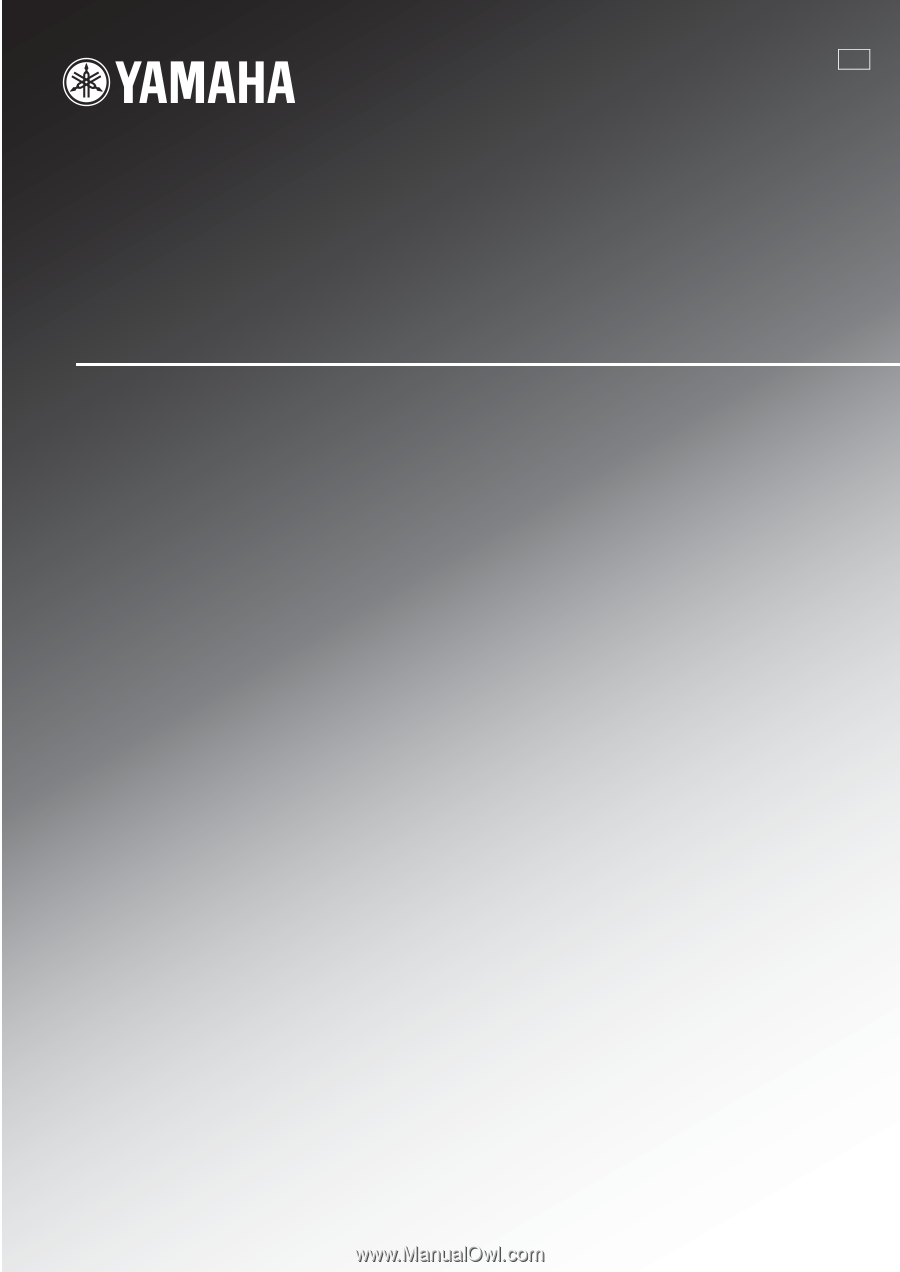
RX-V2500
AV Receiver
OWNER'S MANUAL
U
RX-V2500