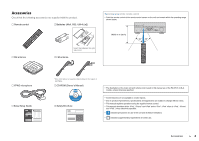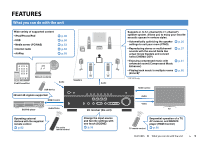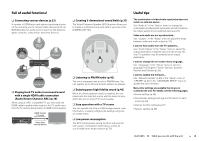Yamaha RX-V573 User Manual
Yamaha RX-V573 Manual
 |
View all Yamaha RX-V573 manuals
Add to My Manuals
Save this manual to your list of manuals |
Yamaha RX-V573 manual content summary:
- Yamaha RX-V573 | User Manual - Page 1
AV Receiver Owner's Manual English Read the supplied booklet "Safety Brochure" before using the unit. - Yamaha RX-V573 | User Manual - Page 2
7 Front panel 7 Front display (indicators 8 Rear panel 9 Remote control 10 PREPARATIONS 11 General setup procedure 11 1 Placing speakers 12 2 Connecting speakers 15 5.1-channel system 15 7.1-channel system 15 Connecting front speakers that support bi-amp connections 16 Connecting Zone - Yamaha RX-V573 | User Manual - Page 3
82 Registering the remote control codes for playback devices 83 Resetting remote control codes 84 Updating the unit's firmware 85 APPENDIX 86 Frequently asked questions 86 Troubleshooting 87 Power and system 87 Audio 88 Video 89 FM/AM radio 90 USB and network 90 Remote control 91 Error - Yamaha RX-V573 | User Manual - Page 4
° … YPAO microphone … Easy Setup Guide *One of the above is supplied depending on the region of purchase. … CD-ROM (Owner's Manual) … Safety Brochure • The illustrations of the main unit and remote control used in this manual are of the RX-V573 (U.S.A. model), unless otherwise specified. • Some - Yamaha RX-V573 | User Manual - Page 5
Internet radio • AirPlay . p.46 . p.50 . p.53 . p.56 . p.58 * * iPod/iPhone/iPad Network contents Audio USB device 3D and 4K signals supported HDMI Control Speakers Audio BD/DVD player Audio/Video AV receiver (the unit) Operating external devices with the supplied remote control . p.82 - Yamaha RX-V573 | User Manual - Page 6
the firmware... Use "Network Update" (p.85) in the "Setup" menu or "UPDATE" (p.81) in the "ADVANCED SETUP" menu to update the unit's firmware. Many other settings are available that let you to customize the unit. For details, see the following pages. • Scene settings (p.35) • Sound/video settings - Yamaha RX-V573 | User Manual - Page 7
Network Standby is enabled (p.78) • An iPod is being charged (p.46) 3 YPAO MIC jack For connecting the supplied YPAO microphone (p.30). 4 Remote control sensor Receives remote the direct playback mode (p.40 sound program or a surround decoder (p.36). G STRAIGHT key Enables/disables the straight decode - Yamaha RX-V573 | User Manual - Page 8
up when Adaptive DRC (p.63) is working. 5 STEREO Lights up when the unit is receiving a stereo FM radio signal. TUNED Lights up when the unit is receiving an FM/AM radio station signal. 6 ZONE indicators (RX-V573 only) "SP A" lights up when the Zone A speaker output is enabled and "SP B" lights - Yamaha RX-V573 | User Manual - Page 9
ANTENNA AM FM COMPONENT VIDEO PR PB Y MONITOR OUT NETWORK FRONT CENTER SPEAKERS SURROUND SURROUND BACK/BI AMP /ZONE B SINGLE 5 (RX-V573 U.S.A. model) OPTICAL AV 1 COAXIAL AV 2 COAXIAL AV 3 OPTICAL ( TV ) AV 4 AV 5 AV 6 AV OUT SUBWOOFER AUDIO 6 789 : A 1 HDMI OUT jack For - Yamaha RX-V573 | User Manual - Page 10
Remote control 1 2 3 4 5 6 7 8 9 : A B C D CODE SET SOURCE RECEIVER HDMI 1 2 3 4 AV 1 2 3 4 5 6 AUDIO A V-AUX USB TUNER NET B ZONE FM AM PRESET TUNING INFO MEMORY MOVIE SLEEP BD DVD SUR. DECODE STRAIGHT MUSIC ENHANCER DIRECT SCENE TV NET RADIO SETUP OPTION ENTER - Yamaha RX-V573 | User Manual - Page 11
General setup procedure 1 Placing speakers (p.12) Select the speaker layout for the number of speakers that you are using and place them in your room. 2 Connecting speakers (p.15) Connect the speakers to the unit. 3 Connecting a TV (p.18) Connect a TV to the unit. 4 Connecting playback - Yamaha RX-V573 | User Manual - Page 12
Canada models) Use speakers with an impedance of at least 6 Ω. Speaker type Front (L) Front (R) Center Surround (L) Surround (R) Surround back (L)* Surround back (R)* Surround back* Subwoofer * RX-V573 only Abbr. Function 1 Produce front right/left channel sounds (stereo sounds). 2 3 Produces - Yamaha RX-V573 | User Manual - Page 13
1 Speaker placement 2 3 4 5 6 7 8 9 10 7.1-channel system (RX-V573 only) 1 2 9 3 4 10° to 30° 5 10° to 30° 6 7 30 cm (1 ft) or more 6.1-channel system (RX-V573 only) 1 2 9 3 4 10° to 30° 8 5 10° to 30° 5.1-channel system 1 2 9 3 4 10° to 30° 5 10° to 30° 4.1-channel system - Yamaha RX-V573 | User Manual - Page 14
placement 2 3 4 5 6 7 8 9 10 3.1-channel system 1 2 9 3 2.1-channel system 1 9 2 ■ Setting the speaker impedance (U.S.A. and Canada models only) Under its default settings, the unit is configured for 8-ohm speakers. When connecting 6-ohm speakers, set the speaker impedance to "6 Ω MIN". In - Yamaha RX-V573 | User Manual - Page 15
SPEAKERS SURROUND SURROUND BACK/BI AMP /ZONE B SINGLE SUBWOOFER 1 2 9 3 4 5 7.1-channel system (RX-V573 only) PB Y OR OUT The unit (rear) FRONT CENTER SPEAKERS SURROUND SURROUND BACK/BI AMP /ZONE B SINGLE SUBWOOFER 1 2 9 3 4 6 5 7 • When using only one surround back speaker - Yamaha RX-V573 | User Manual - Page 16
to the instruction manual of the speakers for details. If you are not making bi-amp connections, make sure that the brackets or cables are connected before connecting the speaker cables. • Surround back speakers cannot be used during bi-amp connections. Connecting Zone B speakers (RX-V573 only) The - Yamaha RX-V573 | User Manual - Page 17
HDMI jacks Transmit digital video and digital sound through a single 's HDMI jacks support the HDMI Control, Audio Return Channel (ARC), and 3D and 4K video transmission ( Digital optical cable OPTICAL ( TV ) AV 4 ❑ COAXIAL jacks Transmit digital audio signals. Use a digital coaxial cable. Digital - Yamaha RX-V573 | User Manual - Page 18
TV. You can also enjoy playback of TV audio on the unit. The connection method varies depending on the functions and video input jacks available on your TV. Refer to the instruction manual of the TV and choose a connection method. Does your TV support Audio Return Channel (ARC)? Yes ■ Connection - Yamaha RX-V573 | User Manual - Page 19
with the TV remote control, the input source of the unit will be automatically switched to "AV 4" and the TV audio will be played back on the unit. If you cannot hear the TV's audio, check that "ARC" (p.73) in the "Setup" menu is set to "On". • If HDMI Control does not work properly, try - Yamaha RX-V573 | User Manual - Page 20
instruction manual for the TV. 1 After connecting external devices (such as a TV and playback devices) and power cable of the unit, turn on the unit, TV, and playback to select "HDMI" and press ENTER. Setup Speaker HDMI Sound ECO Function Network Language Configuration d Press ENTER again. e Use - Yamaha RX-V573 | User Manual - Page 21
the playback device is connected is selected. If not, select the input source manually. On the TV: The video from the playback device remote control, the input source of the unit will be automatically switched to "AV 4" and the TV audio will be played back on the unit. • If HDMI Control does not work - Yamaha RX-V573 | User Manual - Page 22
(VIDEO) jack. If you select "AV 4" as the input source by pressing AV 4 or SCENE(TV), the TV audio will be played back on the unit. • If you AV 2 COAXIAL AV 3 OPTICAL ( TV ) AV 4 AV 5 OPTICAL AV 6 AV OUT SUBWOOFER AUDIO O (TV) AV 4 AV 4 (OPTICAL) jack OPTICAL O TV Audio output (digital - Yamaha RX-V573 | User Manual - Page 23
types of playback devices. For AV 1 AV 2 AV 3 ( TV ) AV 4 OPATVIC5AL COAXIAL C C AV 1 AV 2 Video device COAXIAL AV 1 (OPTICAL) jack or AV 2 (COAXIAL) jack Audio output (digital optical or digital coaxial) If you select the input source by pressing AV 1-2, the video/audio played back - Yamaha RX-V573 | User Manual - Page 24
Video device C O L R COAXIAL OPTICAL L R Any of AV 3 (COAXIAL) jack, Audio output AV 4 (OPTICAL) jack, (either digital optical, AV 5-6 (AUDIO) jacks digital coaxial, or analog stereo) If you select the input source by pressing AV 3-6, the video/audio played back on the video device will be - Yamaha RX-V573 | User Manual - Page 25
R Audio device AV 1-6 jacks AUDIO jacks Audio output (either digital optical, digital coaxial, or analog stereo) If you select the input source by pressing AV 1-6 or AUDIO, the audio played back on the audio device will be output from the unit. PREPARATIONS ➤ Connecting playback devices En 25 - Yamaha RX-V573 | User Manual - Page 26
stop playback on the AV 2 COAXIAL AV 3 OPTICAL ( TV ) AV 4 AV 5 AV 6 AV OUT SUBWOOFER AUDIO NETWORK FRONT CENTER SPEAKERS SURROUND BA /ZONE SURROUND Assembling and connecting the AM antenna Camcorder If you select "V-AUX" as the input source by pressing V-AUX, the video/audio played back - Yamaha RX-V573 | User Manual - Page 27
if your router does not support DHCP or if you want to configure the network parameters manually (p.77). • You can check whether the network parameters (such as IP address) are properly assigned to the unit in "Information" (p.79) in the "Setup" menu. PREPARATIONS ➤ Connecting to a network En 27 - Yamaha RX-V573 | User Manual - Page 28
SURROUND SURROUND BACK/BI AMP /ZONE B SINGLE 110V 120V 220V 240V After all the connections are complete, plug in the power cable. The unit (rear) NETWORK To an AC wall outlet FRONT CENTER SPEAKERS SURROUND SURROUND BACK/BI AMP /ZONE B SINGLE PREPARATIONS ➤ Connecting recording devices - Yamaha RX-V573 | User Manual - Page 29
Language setting 10 CODE SET SOURCE RECEIVER HDMI 1 2 3 4 AV 1 2 3 4 5 6 AUDIO A V-AUX USB TUNER NET B ZONE FM AM PRESET TUNING INFO MEMORY MOVIE SLEEP BD DVD SUR. DECODE STRAIGHT MUSIC ENHANCER DIRECT SCENE TV NET RADIO SETUP OPTION RECEIVER z SETUP ENTER VOLUME - Yamaha RX-V573 | User Manual - Page 30
10 Automatic speaker setup CODE SET SOURCE RECEIVER HDMI 1 2 3 4 AV 1 2 3 4 5 6 AUDIO A V-AUX USB TUNER NET B ZONE FM AM PRESET TUNING INFO MEMORY MOVIE SLEEP BD DVD SUR. DECODE STRAIGHT MUSIC ENHANCER DIRECT SCENE TV NET RADIO SETUP OPTION RECEIVER z ENTER VOLUME - Yamaha RX-V573 | User Manual - Page 31
8 9 10 Automatic speaker setup CODE SET SOURCE RECEIVER HDMI 1 2 3 4 AV 1 2 3 4 5 6 AUDIO A V-AUX USB TUNER NET B ZONE FM AM PRESET TUNING INFO MEMORY MOVIE SLEEP BD DVD SUR. DECODE STRAIGHT MUSIC ENHANCER DIRECT SCENE TV NET RADIO SETUP OPTION SETUP ENTER VOLUME - Yamaha RX-V573 | User Manual - Page 32
User Cancel (E-9:CANCEL) E-10:Internal Err. (E-10:INTERNAL) Cause Remedy Front speakers are not detected. One of the surround speakers cannot be detected. Exit YPAO, turn off the unit, and then check the speaker connections. A surround back speaker authorized Yamaha dealer or service center. - Yamaha RX-V573 | User Manual - Page 33
on-screen instructions. However, we recommend you perform YPAO again in order to use the unit with the optimal speaker settings. Auto Setup Start Exit Measurement Finished Result 3 / 2 / 0.1 ch 3.0 / 10.5 m -3.0 / +10.0 dB W-1:Out of Phase Warning message TV screen Problem speaker (blinks - Yamaha RX-V573 | User Manual - Page 34
Item HDMI 1-4 AV 1-6 AUDIO V-AUX Input (input source name), DSP Program (sound mode name), Audio Decoder (decoder name) USB SERVER AirPlay Song (song title), Artist (artist name), Album (album name), DSP Program (sound mode name), Audio Decoder (decoder name) * During simple playback of iPod - Yamaha RX-V573 | User Manual - Page 35
CODE SET SOURCE RECEIVER HDMI 1 2 3 4 AV 1 2 3 4 5 6 AUDIO A V-AUX USB TUNER NET B ZONE FM AM PRESET TUNING INFO MEMORY MOVIE SLEEP BD DVD SUR. DECODE STRAIGHT MUSIC ENHANCER DIRECT SCENE TV NET RADIO SETUP OPTION ENTER VOLUME RETURN DISPLAY TOP MENU MODE POP-UP - Yamaha RX-V573 | User Manual - Page 36
sampling rate of higher than 96 kHz or playing back DTS Express, the straight decode mode (p.39) is automatically selected. • You can check which speakers are currently outputting sound by looking at the speaker indicators on the unit's front panel (p.8). PLAYBACK ➤ Selecting the sound mode En 36 - Yamaha RX-V573 | User Manual - Page 37
Yamaha's original DSP technology (CINEMA DSP). It allows you to easily create sound fields like actual movie theaters or concert halls in your room. Sound program category "CINEMA DSP" lights up Sci-Fi VOL. SW L CR SL SR Sound program • When you play back DTS-HD sources, the DTS decoder - Yamaha RX-V573 | User Manual - Page 38
signals are input, they are down mixed to 2 channels and output from the front speakers (this program does not utilize CINEMA DSP). (RX-V573: 7ch Stereo, RX-V473: 5ch Stereo) Use this program to output sound from all speakers. When you play back multichannel sources, the unit mixes down the source - Yamaha RX-V573 | User Manual - Page 39
decode mode is enabled or disabled. STRAIGHT VOL. SW L CR SL SR • (RX-V573 only) To enable 6.1/7.1-channel playback from 5.1-channel sources when surround back speakers are used, set "Extended Surround" (p.63) in the "Option" menu to a setting other than "Off". PLAYBACK ➤ Selecting the sound - Yamaha RX-V573 | User Manual - Page 40
only (RX-V573 only) • You cannot select the Dolby Pro Logic IIx decoders when headphones are connected or when "Surround Back" in the "Setup" menu is set to "None". • You can adjust the surround decoder parameters in "DSP Parameter" (p.73) in the "Setup" menu. Enjoying pure high fidelity sound - Yamaha RX-V573 | User Manual - Page 41
CODE SET SOURCE RECEIVER HDMI 1 2 3 4 AV 1 2 3 4 5 6 AUDIO A V-AUX USB TUNER NET B ZONE FM AM PRESET TUNING INFO MEMORY MOVIE SLEEP BD DVD SUR. DECODE STRAIGHT MUSIC ENHANCER DIRECT SCENE TV NET RADIO SETUP OPTION ENHANCER ENTER VOLUME RETURN DISPLAY TOP MENU - Yamaha RX-V573 | User Manual - Page 42
CODE SET SOURCE RECEIVER HDMI 1 2 3 4 AV 1 2 3 4 5 6 AUDIO A V-AUX USB TUNER NET B ZONE FM AM PRESET TUNING INFO MEMORY MOVIE SLEEP BD DVD SUR. DECODE STRAIGHT MUSIC ENHANCER DIRECT SCENE TV NET RADIO SETUP and Europe models. • PLAYBACK ➤ Listening to FM/AM radio En 42 - Yamaha RX-V573 | User Manual - Page 43
CODE SET SOURCE RECEIVER HDMI 1 2 3 4 AV 1 2 3 4 5 6 AUDIO A V-AUX USB TUNER NET B ZONE FM AM PRESET TUNING INFO MEMORY MOVIE SLEEP BD DVD SUR. DECODE STRAIGHT MUSIC ENHANCER DIRECT SCENE TV NET RADIO SETUP a radio station manually". • (U.K. and Europe models only) Only - Yamaha RX-V573 | User Manual - Page 44
CODE SET SOURCE RECEIVER HDMI 1 2 3 4 AV 1 2 3 4 5 6 AUDIO A V-AUX USB TUNER NET B ZONE FM AM PRESET TUNING INFO MEMORY MOVIE SLEEP BD DVD SUR. DECODE STRAIGHT MUSIC ENHANCER DIRECT SCENE TV NET RADIO SETUP menu, press OPTION. PLAYBACK ➤ Listening to FM/AM radio En 44 - Yamaha RX-V573 | User Manual - Page 45
CODE SET SOURCE RECEIVER HDMI 1 2 3 4 AV 1 2 3 4 5 6 AUDIO A V-AUX USB TUNER NET B ZONE FM AM PRESET TUNING INFO MEMORY MOVIE SLEEP BD DVD SUR. DECODE STRAIGHT MUSIC ENHANCER DIRECT SCENE TV NET RADIO SETUP OPTION INFO OPTION ENTER VOLUME RETURN DISPLAY TOP MENU - Yamaha RX-V573 | User Manual - Page 46
compatible, depending on the model or software version of the iPod. • To play back iPod videos on the unit, an Apple Composite AV Cable (not supplied) is charging, the iPod continues to charge up to 4 hours. If "Network Standby" (p.78) in the "Setup" menu is set to "On", it continues to change until - Yamaha RX-V573 | User Manual - Page 47
CODE SET SOURCE RECEIVER HDMI 1 2 3 4 AV 1 2 3 4 5 6 AUDIO A V-AUX USB TUNER NET B ZONE FM AM PRESET TUNING INFO MEMORY MOVIE SLEEP BD DVD SUR. DECODE STRAIGHT MUSIC ENHANCER DIRECT SCENE TV NET RADIO SETUP OPTION USB ENTER VOLUME RETURN DISPLAY TOP MENU MODE - Yamaha RX-V573 | User Manual - Page 48
CODE SET SOURCE RECEIVER HDMI 1 2 3 4 AV 1 2 3 4 5 6 AUDIO A V-AUX USB TUNER NET B ZONE FM AM PRESET TUNING INFO MEMORY MOVIE SLEEP BD DVD SUR. DECODE STRAIGHT MUSIC ENHANCER DIRECT SCENE TV NET RADIO SETUP the remote control to start playback. Operational remote - Yamaha RX-V573 | User Manual - Page 49
CODE SET SOURCE RECEIVER HDMI 1 2 3 4 AV 1 2 3 4 5 6 AUDIO A V-AUX USB TUNER NET B ZONE FM AM PRESET TUNING INFO MEMORY MOVIE SLEEP BD DVD SUR. DECODE STRAIGHT MUSIC ENHANCER DIRECT SCENE TV NET RADIO SETUP OPTION OPTION ENTER VOLUME RETURN DISPLAY TOP MENU MODE - Yamaha RX-V573 | User Manual - Page 50
CODE SET SOURCE RECEIVER HDMI 1 2 3 4 AV 1 2 3 4 5 6 AUDIO A V-AUX USB TUNER NET B ZONE FM AM PRESET TUNING INFO MEMORY MOVIE SLEEP BD DVD SUR. DECODE STRAIGHT MUSIC ENHANCER DIRECT SCENE TV NET RADIO SETUP OPTION USB ENTER VOLUME RETURN DISPLAY TOP MENU MODE - Yamaha RX-V573 | User Manual - Page 51
CODE SET SOURCE RECEIVER HDMI 1 2 3 4 AV 1 2 3 4 5 6 AUDIO A V-AUX USB TUNER NET B ZONE FM AM PRESET TUNING INFO MEMORY MOVIE SLEEP BD DVD SUR. DECODE STRAIGHT MUSIC ENHANCER DIRECT SCENE TV NET RADIO SETUP OPTION ENTER VOLUME RETURN DISPLAY TOP MENU MODE POP-UP - Yamaha RX-V573 | User Manual - Page 52
CODE SET SOURCE RECEIVER HDMI 1 2 3 4 AV 1 2 3 4 5 6 AUDIO A V-AUX USB TUNER NET B ZONE FM AM PRESET TUNING INFO MEMORY MOVIE SLEEP BD DVD SUR. DECODE STRAIGHT MUSIC ENHANCER DIRECT SCENE TV NET RADIO SETUP OPTION OPTION ENTER VOLUME RETURN DISPLAY TOP MENU MODE - Yamaha RX-V573 | User Manual - Page 53
CODE SET SOURCE RECEIVER HDMI 1 2 3 4 AV 1 2 3 4 5 6 AUDIO A V-AUX USB TUNER NET B ZONE FM AM PRESET TUNING INFO MEMORY MOVIE SLEEP BD DVD SUR. DECODE STRAIGHT MUSIC ENHANCER DIRECT SCENE TV NET RADIO SETUP OPTION NET ENTER VOLUME RETURN DISPLAY TOP MENU MODE - Yamaha RX-V573 | User Manual - Page 54
CODE SET SOURCE RECEIVER HDMI 1 2 3 4 AV 1 2 3 4 5 6 AUDIO A V-AUX USB TUNER NET B ZONE FM AM PRESET TUNING INFO MEMORY MOVIE SLEEP BD DVD SUR. DECODE STRAIGHT MUSIC ENHANCER DIRECT SCENE TV NET RADIO SETUP OPTION ENTER VOLUME RETURN DISPLAY TOP MENU MODE POP-UP - Yamaha RX-V573 | User Manual - Page 55
CODE SET SOURCE RECEIVER HDMI 1 2 3 4 AV 1 2 3 4 5 6 AUDIO A V-AUX USB TUNER NET B ZONE FM AM PRESET TUNING INFO MEMORY MOVIE SLEEP BD DVD SUR. DECODE STRAIGHT MUSIC ENHANCER DIRECT SCENE TV NET RADIO SETUP OPTION OPTION ENTER VOLUME RETURN DISPLAY TOP MENU MODE - Yamaha RX-V573 | User Manual - Page 56
CODE SET SOURCE RECEIVER HDMI 1 2 3 4 AV 1 2 3 4 5 6 AUDIO A V-AUX USB TUNER NET B ZONE FM AM PRESET TUNING INFO MEMORY MOVIE SLEEP BD DVD SUR. DECODE STRAIGHT MUSIC ENHANCER DIRECT SCENE TV NET RADIO SETUP OPTION NET ENTER VOLUME RETURN DISPLAY TOP MENU MODE - Yamaha RX-V573 | User Manual - Page 57
CODE SET SOURCE RECEIVER HDMI 1 2 3 4 AV 1 2 3 4 5 6 AUDIO A V-AUX USB TUNER NET B ZONE FM AM PRESET TUNING INFO MEMORY MOVIE SLEEP BD DVD SUR. DECODE STRAIGHT MUSIC ENHANCER DIRECT SCENE TV NET RADIO SETUP 3 Item number/total 4 Playback indicator 5 Operation menu Use - Yamaha RX-V573 | User Manual - Page 58
back iTunes/iPod music via a network (AirPlay) The AirPlay function allows you to play back iTunes/iPod music on the unit via network. iTunes PC Starts playback on iTunes or iPod Router The unit Playback starts Playback of iTunes/iPod music contents Follow the procedure below to play back - Yamaha RX-V573 | User Manual - Page 59
. • To control iTunes playback with the remote control of the unit, you need to configure the iTunes preferences to enable iTunes control from remote speakers in advance. iTunes (example of English version) Check this box PLAYBACK ➤ Playing back iTunes/iPod music via a network (AirPlay) En 59 - Yamaha RX-V573 | User Manual - Page 60
in the "Setup" menu to "ZoneB" after connecting the power cable to an AC wall outlet. PB Y OR OUT The unit (rear) FRONT CENTER SPEAKERS SURROUND SURROUND BACK/BI AMP /ZONE B SINGLE SUBWOOFER 1 2 9 3 1 2 4 5 Zone B Zone A PLAYBACK ➤ Playing back music in multiple rooms (RX-V573 only - Yamaha RX-V573 | User Manual - Page 61
CODE SET SOURCE RECEIVER HDMI 1 2 3 4 AV 1 2 3 4 5 6 AUDIO A V-AUX USB TUNER NET B ZONE FM AM PRESET TUNING INFO MEMORY MOVIE SLEEP BD DVD SUR. DECODE STRAIGHT MUSIC ENHANCER DIRECT SCENE TV NET RADIO SETUP OPTION ENTER VOLUME RETURN DISPLAY TOP MENU MODE POP-UP - Yamaha RX-V573 | User Manual - Page 62
(RX-V573 only) Surround Selects how to play back 5.1- to 7.1-channel sources 63 (EXTD) when surround back speakers are models only) Traffic Program (TrafficProgram) Automatically searches for a traffic information 45 station. PLAYBACK ➤ Configuring playback settings for different playback - Yamaha RX-V573 | User Manual - Page 63
back speakers are connected. Automatically selects the Dolby EX or DTS-ES decoder, and reproduces signals in 6.1- or 7.1-channel. Always reproduces signals in their original channels. (Even when DTS-ES or Dolby Digital EX signal is input, the unit reproduces the signal in 5.1-channel.) PLAYBACK - Yamaha RX-V573 | User Manual - Page 64
• Some Dolby Digital EX or DTS-ES sources do not contain a flag for reproducing surround back channel. In this case, the unit reproduces the signals in 5.1-channel if "Extended Surround" is set to "Auto". To reproduce the signals in 6.1 or 7.1-channel, set it to "bPLIIx Movie", "bPLIIx Music", or " - Yamaha RX-V573 | User Manual - Page 65
device that supports HDMI video output, but not HDMI audio output • Connecting a playback device that has component video jacks and analog stereo jacks (such as game consoles) Input sources HDMI 1-4, AV 1-2 ■ Setup procedure (To input audio through a digital optical jack) Select "AV 1" or "AV 4" and - Yamaha RX-V573 | User Manual - Page 66
Language Configuration Distance Level Equalizer Test Tone 3 Use the cursor keys to select an item and press ENTER. Setup Speaker HDMI Sound ECO Function Network Language Configuration Distance Level Equalizer Test Tone • To return to the previous screen during menu operations, press RETURN - Yamaha RX-V573 | User Manual - Page 67
RX-V573 only) Selects whether or not surround back speakers are connected and their size. Sets the lower limit of the low-frequency component that can be output from speakers whose size is set to "Small". Sets the phase of the subwoofer. Sets the speakers to produce the front channel link playback. - Yamaha RX-V573 | User Manual - Page 68
control playback. Selects whether to enable/disable the function that turns on the unit from other network devices. Edits the network name (the unit's name on the network) displayed on other network devices. Displays the network information on the unit. Updates the firmware via the network. Select - Yamaha RX-V573 | User Manual - Page 69
speaker settings manually. Setup Speaker HDMI Sound ECO Function Network Language Configuration Distance Level Equalizer Test Tone ■ Configuration Configures the output characteristics of the speakers. • When you configure the speaker size, select "Large" if the woofer diameter of your speaker - Yamaha RX-V573 | User Manual - Page 70
. Select this option when no surround speakers are connected. The front speakers will produce surround channel audio. Virtual CINEMA DSP works when you select a sound program. ❑ Surround Back (RX-V573 only) Selects whether or not surround back speakers are connected and their sizes. Settings - Yamaha RX-V573 | User Manual - Page 71
each speaker and listening position so that sounds from the speakers reach the listening position at the same time. First, select the unit of distance from "Meter" or "Feet". Choices Front L, Front R, Center, Surround L, Surround R, Surround Back L (RX-V573 only), Surround Back R (RX-V573 only - Yamaha RX-V573 | User Manual - Page 72
HDMI Configures the HDMI settings. Setup Speaker HDMI Sound ECO Function Network Language Configuration ■ Configuration ❑ HDMI Control TV audio when the TV input is switched to its built-in tuner. Settings AV 1-6, AUDIO Default AV 4 • When using ARC to input TV audio to the unit, you cannot - Yamaha RX-V573 | User Manual - Page 73
TV and playback devices from the same manufacturer so that HDMI Control works more effectively. Sound Configures the audio output settings. Setup Speaker HDMI Sound ECO Function Network Language DSP Parameter Lipsync Volume ■ DSP Parameter Configures the surround decoder settings. ❑ CINEMA - Yamaha RX-V573 | User Manual - Page 74
the difference in level between the front and surround sound fields. Higher to strengthen the front sound field and lower to strengthen the surround sound field. This setting is effective when "bPLII Music" or "bPLIIx Music" (RX-V573 only) is selected. Setting range -3 to +3 Default 0 ❑ Center Image - Yamaha RX-V573 | User Manual - Page 75
Digital and DTS signals) playback ❑ Initial Volume Sets the initial volume when the receiver is turned on. Settings Off (default) Sets the power supply settings. Setup Speaker HDMI Sound ECO Function Network Language Auto Power Down Default U.K. and Europe models: 8 hours Other models: Off • Just - Yamaha RX-V573 | User Manual - Page 76
the unit easier to use. Setup Speaker HDMI Sound ECO Function Network Language Input Rename Dimmer Memory Guard ■ Input Rename Changes the input source name displayed on the front display. Input sources HDMI 1-4, AV - Yamaha RX-V573 | User Manual - Page 77
Guard Memory Guard o On Icon Back:RETURN Network Configures the network settings. Setup Speaker HDMI Sound ECO Function Network Language IP Address MAC Address Filter DMC Control Network Standby Network Name Information Network Update ■ IP Address Configures the network parameters (such as IP - Yamaha RX-V573 | User Manual - Page 78
character. Network Name YAMAHA xxxxxx Back:RETURN 3 To confirm the new name, press ENTER. 4 To exit from the menu, press SETUP. • A Digital Media Controller (DMC) is a device that can control other network devices through the network. When this function is enabled, you can control playback of the - Yamaha RX-V573 | User Manual - Page 79
to update the unit's firmware. For details, see "Updating the unit's firmware" (p.85). ❑ Firmware Version Displays the version of the firmware installed on the unit. ❑ System ID Displays the system ID number. Language Select an on-screen menu language. Setup Speaker HDMI Sound ECO Function Network - Yamaha RX-V573 | User Manual - Page 80
of firmware currently installed on the unit. Page 80 80 81 81 81 81 81 Selecting the remote control ID (REMOTE ID) REMOTE ID ID1 Change the unit's remote control ID so that it matches the remote control's ID (default: ID1). When using multiple Yamaha AV receivers, you can set each remote control - Yamaha RX-V573 | User Manual - Page 81
models: NTSC Other models: PAL Restoring the default settings (INIT) Updating the firmware (UPDATE) UPDATE USB New firmware that provides additional features or product improvements will be released as needed. Updates firmware version in "Network Update" (p.79) in the "Setup" menu. - Yamaha RX-V573 | User Manual - Page 82
keys to enter the 4-digit remote control code. Once the remote control code is successfully registered, SOURCE/RECEIVER blinks twice. If it blinks six times, registration has failed. Repeat from Step 2. ■ TV operations • Under the unit's default settings, the amplifier code (Yamaha: 5098) is set - Yamaha RX-V573 | User Manual - Page 83
. DECODE STRAIGHT MUSIC ENHANCER DIRECT SCENE TV NET RADIO SETUP OPTION ENTER VOLUME RETURN DISPLAY TOP MENU MODE POP-UP MUTE MENU 1 2 3 4 5 6 7 8 9 INPUT MUTE 0 10 TV TV VOL TV CH ENT SOURCE z Registering the remote control codes for CODE SET SOURCE/RECEIVER playback - Yamaha RX-V573 | User Manual - Page 84
SUR. DECODE STRAIGHT MUSIC ENHANCER DIRECT SCENE TV NET RADIO SETUP OPTION ENTER VOLUME RETURN DISPLAY TOP MENU MODE POP-UP MUTE MENU 1 2 3 4 5 6 7 8 9 INPUT MUTE 0 10 TV TV VOL TV CH ENT CODE SET SOURCE/RECEIVER Input selection keys Resetting remote control codes You - Yamaha RX-V573 | User Manual - Page 85
, the envelope icon (p) appears in the "Network Update" screen. Network Update Perform Update Firmware Version System ID p x.xx xxxxxxxx Update:ENTER Back:RETURN Icon • To cancel the operation without updating the firmware, press SETUP. CONFIGURATIONS ➤ Updating the unit's firmware En 85 - Yamaha RX-V573 | User Manual - Page 86
such as speaker settings) by utilizing "Memory Guard" in the "Setup" menu (p.77). The unit's remote control is simultaneously controlling another Yamaha product as well as the unit... When using multiple Yamaha products, the remote control may work on another Yamaha product or another remote control - Yamaha RX-V573 | User Manual - Page 87
Troubleshooting Refer to the table below when the unit does not function properly. If the problem you are experiencing is not listed below or if the instructions below do not help, turn off the unit, disconnect the power cable, and contact the nearest authorized Yamaha dealer or service center. - Yamaha RX-V573 | User Manual - Page 88
the nature of AV receivers.) Turn on all devices connected to the output jacks of the unit. The playback source does not contain a signal for the channel. To check it, use "Signal Info" in the "Option" menu (p.64). The currently selected sound program/decoder does not use the speaker. To check - Yamaha RX-V573 | User Manual - Page 89
support HDCP (High-bandwidth Digital Content Protection). Refer to the instruction manuals for the TV and check the TV's specifications. No sound from the playback device (connected to The unit is set not to output audio input through HDMI jacks from the unit with HDMI). the SPEAKERS terminals - Yamaha RX-V573 | User Manual - Page 90
on the TV. FM/AM radio Problem FM radio reception is weak or noisy Setup" menu to "On" on the unit (p.77). If you want to configure the network parameters manually, check that you are using an IP address which is not used by other network devices in your network (p.77). APPENDIX ➤ Troubleshooting - Yamaha RX-V573 | User Manual - Page 91
(p.80). Press SOURCE/RECEIVER to set the remote control to control external devices (the key lights up in green). Set the remote control code again (p.82). Even if the remote control code is registered properly, some products may not respond to the remote control. APPENDIX ➤ Troubleshooting En 91 - Yamaha RX-V573 | User Manual - Page 92
cannot play back any files, the network may be overloaded with heavy traffic. The connected iPod is not supported by the unit. Use an iPod supported by the unit (p.46). An overcurrent is flowing through the USB device. Turn off the unit and reconnect your USB device. If the problem persists, try - Yamaha RX-V573 | User Manual - Page 93
Digital Surround EX. This decoder adds a surround back sound to the original 5.1-channel sound. Dolby Digital Plus Dolby Digital Plus is a compressed digital audio format developed by Dolby Laboratories, Inc. that supports 7.1-channel audio. Dolby Digital enables 7-channel playback from 2-channel or - Yamaha RX-V573 | User Manual - Page 94
back are wider. • Quantization bit The number of quantization bits indicate the degree of accuracy when converting the sound channel is added to the channels for all bands with Dolby Digital or DTS to enhance low frequency audio effects. This channel that HDMI specification supports. Deep Color - Yamaha RX-V573 | User Manual - Page 95
Yamaha technologies CINEMA DSP (Digital Sound Field Processor) Since the Dolby Surround and DTS systems were originally designed for use in movie theaters, their effect is best experienced in a theater that has many speakers designed for acoustic effects. Since home conditions (such as room size, - Yamaha RX-V573 | User Manual - Page 96
unit's remote control • Starting playback on the playback device and turning on the TV with a scene selection (p.35) • Switching the TV input to display the "Setup" menu (when SETUP is pressed) • Controlling the playback device (playback and menu operations) without registering remote control codes - Yamaha RX-V573 | User Manual - Page 97
not, select the input source manually. On the TV: The video from the playback device is displayed. 7 Check that the unit is properly synchronized with the TV by turning off the TV or adjusting the TV volume with the TV remote control. • If HDMI Control does not work properly, try unplugging the TV - Yamaha RX-V573 | User Manual - Page 98
(4K signals) • When CPPM copy-protected DVD-Audio is played back, video/audio signals may not be output, depending on the type of the DVD player. • The unit is not compatible with HDCP-incompatible HDMI or DVI devices. For details, refer to the instruction manual for each device. • To decode audio - Yamaha RX-V573 | User Manual - Page 99
AV 3 OPTICAL ( TV ) AV 4 AV 5 AV 6 AV OUT SUBWOOFER AUDIO NETWORK FRONT CENTER SPEAKERS SURROUND SURROUND BACK/BI AMP /ZONE B SINGLE • The area around the video/audio output jacks is marked in white on the actual product to prevent improper connections. (RX-V573 U.S.A. model) APPENDIX - Yamaha RX-V573 | User Manual - Page 100
HD, the Symbol, & DTS-HD and the Symbol together are registered trademarks of DTS, Inc. Product includes software. © DTS, Inc. All Rights Reserved. This receiver supports network connections. (For RX-V573) Manufactured under license under U.S. Patent Nos: 5,956,674; 5,974,380; 6,226,616; 6,487,535 - Yamaha RX-V573 | User Manual - Page 101
• Digital Audio (Supported frequencies: 32 kHz to 96 kHz) Optical x 2 (AV 1, AV 4) Coaxial x 2 (AV 2-3) • Video Composite x 5 (AV 3-6, V-AUX) Component x 2 (AV 1-2) • HDMI Input HDMI x 4 (HDMI 1-4) • Other USB x 1 (USB2.0) NETWORK x 1 (100Base-TX) Output jacks • Analog Audio [RX-V573] - Speaker Out - Yamaha RX-V573 | User Manual - Page 102
Back L/R [RX-V573 95 W+95 W • Rated Output Power (1-channel driven) [U.S.A. and Canada models] (1 kHz, 0.9% THD, 8 Ω) [Other models] Network) AV 5 etc. (Input Shorted 250 mV, Speaker Out 100 dB or more • Residual Noise (IHF-A Network) Front L/R (Speaker Out 150 µV or less • Channel Separation AV - Yamaha RX-V573 | User Manual - Page 103
Other models 280 W • Standby Power Consumption HDMI Control Off, Standby Through Off 0.1 W or less HDMI Control On, Standby Through On (No Signals 1.0 W (Typical) Network Standby On 2.0 W (Typical) • Dimensions (W x H x D 435 x 161 x 315 mm (17-1/8" x 6-3/8" x 12-3/8") • Weight [RX-V573 8.2 kg - Yamaha RX-V573 | User Manual - Page 104
system (Speaker placement 13 7.1-channel system (Speaker connection 15 7.1-channel system (Speaker placement 13 7ch Stereo (Sound program 38 A A.DRC (Option menu 63 Action Game (Sound program 37 Adaptive DRC (Option menu 63 Adjustment (Setup menu, Lipsync 74 ADVANCED SETUP 80 AirPlay 58 - Yamaha RX-V573 | User Manual - Page 105
(Sound mode 40 Direct playback 40 Distance (Setup menu, Speaker 71 DLNA-compatible NAS 53 DMC (Digital Media Controller 78 DMC Control (Setup menu, Network) .......78 DNS Server (Setup menu, IP Address) .....77 Dolby Digital EX (Extended Surround) ......63 Dolby Pro Logic (Surround decoder - Yamaha RX-V573 | User Manual - Page 106
Surround decoder 40 NET RADIO (Input 56 Network (Setup menu 77 Network cable 27 Network information 79 Network Name (Setup menu, Network) ....78 Network Standby (Setup menu, Network 78 Network Update (Setup menu, Network 79 NTSC (Video signal type 81 O OPTICAL jack 17 Optimizing the speaker - Yamaha RX-V573 | User Manual - Page 107
menu 64 SUR.DEC (Sound mode 40 SUR.DECODE (Sound mode 40 Surround (Setup menu, Speaker 70 Surround Back (Setup menu, Speaker) ... 70 Surround decoder 40 SW.Trim (Option menu 64 System ID (Setup menu, Network 79 T Test Tone (Setup menu, Speaker 71 The Bottom Line (Sound program 38 The Roxy - Yamaha RX-V573 | User Manual - Page 108
ZoneB (Setup menu 69 ZoneB Trim (Option menu 61 APPENDIX ➤ Index En 108 - Yamaha RX-V573 | User Manual - Page 109
© 2012 Yamaha Corporation YE161B0/EN

AV Receiver
Owner’s Manual
English
Read the supplied booklet “Safety Brochure” before using the unit.