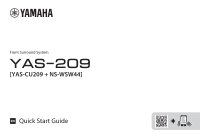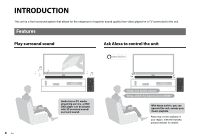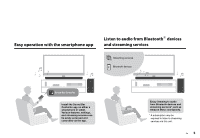Yamaha YAS-209 YAS-209 Quick Start Guide
Yamaha YAS-209 Manual
 |
View all Yamaha YAS-209 manuals
Add to My Manuals
Save this manual to your list of manuals |
Yamaha YAS-209 manual content summary:
- Yamaha YAS-209 | YAS-209 Quick Start Guide - Page 1
Front Surround System [YAS-CU209 + NS-WSW44] EN Quick Start Guide - Yamaha YAS-209 | YAS-209 Quick Start Guide - Page 2
supports Audio Return Channel (ARC), and A/V devices such as those for streaming media • Connecting to a wireless network • Basic use • Amazon Alexa This document provides step-by-step instructions for installation and playback. Refer to the Owner's Manual on the Yamaha website for troubleshooting - Yamaha YAS-209 | YAS-209 Quick Start Guide - Page 3
Manual" and product updates: http://usa.yamaha.com/support/ Notice for content in this manual • This manual screenshots in this document are for instructional purposes only. For any information Amazon.com, Inc. or its affiliates. - App Store is a service mark of Apple Inc. - Android and Google Play - Yamaha YAS-209 | YAS-209 Quick Start Guide - Page 4
the unit. Features Play surround sound Ask Alexa to control the unit 4 En Audio from a TV, media streaming service, or BD/ DVD player can be played with 3D surround sound/ surround sound. "Alexa, turn up the Alexa may not be available in your region. View the Yamaha product website for details. - Yamaha YAS-209 | YAS-209 Quick Start Guide - Page 5
on either a smartphone or tablet. Various features, settings, and streaming services can be easily accessed and controlled via the app. Enjoy listening to audio from Bluetooth devices and streaming services* such as Amazon Music and Spotify. * A subscription may be required to listen to streaming - Yamaha YAS-209 | YAS-209 Quick Start Guide - Page 6
console, or set-top box. HDMI control function Link functions of a TV and the unit are available using the TV's remote control. When a TV that supports Audio Return Channel (ARC) is used, this ARC-compatible unit can be connected to the TV via a single HDMI cable. Bass Extension The bass extension - Yamaha YAS-209 | YAS-209 Quick Start Guide - Page 7
a TV that does not support ARC. Quick Start Guide (this booklet) Safety Brochure Mounting template Use when mounting the unit on a wall. ■ NOTE • HDMI cables are not supplied with the unit. Use the HDMI cables purchased separately. • The Owner's Manual is available on the Yamaha website. Scan the - Yamaha YAS-209 | YAS-209 Quick Start Guide - Page 8
Part names and functions Front/top panel b a Microphones Used to interact with Alexa. b Speakers a c b c Remote control sensor Receives infrared (IR) signals from the remote control of the unit. Operate the remote control within the range as shown below. Remote control sensor Within 6 m (20 ft) - Yamaha YAS-209 | YAS-209 Quick Start Guide - Page 9
. In this document, indicator status, such as off, glowing, and flashing, are shown as the illustrations below. Off Glows Flashes e (Alexa) Manually wake Alexa to enable a voice command (p. 19). f ) (Microphones disabled) Touch to disable the microphones. Alexa will not respond to utterances while - Yamaha YAS-209 | YAS-209 Quick Start Guide - Page 10
separately). e TV input jack For connecting to a TV that does not support ARC. This jack cannot be used when the unit is connected to an ARC-compatible TV. f UPDATE ONLY jack Use to update this unit's firmware, if necessary. Refer to the instructions supplied with the firmware for details. 10 En - Yamaha YAS-209 | YAS-209 Quick Start Guide - Page 11
Subwoofer Front panel Rear panel a a Bass reflex port b PAIRING button Use to pair the center unit with the subwoofer manually. c STANDBY indicator Shows subwoofer's status. bcd e d * indicator Glows when the center unit and subwoofer are connected wirelessly. e Power connector Connect the power - Yamaha YAS-209 | YAS-209 Quick Start Guide - Page 12
PREPARATION 1 Preparation Installing the unit on a TV stand Install the unit as shown below. 2 Connections Overview ARC-compatible TV HDMI (ARC) Video signals Audio signals Touch panel Preparing the remote control Remove the battery insulating strip before attempting to use the remote - Yamaha YAS-209 | YAS-209 Quick Start Guide - Page 13
Connecting an AV device Connect a streaming device, set-top box, or other AV device to the unit. If only a TV will be connected, skip this step and proceed to step . HDMI IN jack HDMI output jack HDMI HDMI cable (sold separately) HDMI HDMI Center unit (rear) AV device (set-top box, gaming - Yamaha YAS-209 | YAS-209 Quick Start Guide - Page 14
connection allows you to play various streaming services via the unit, and to talk with on the App Store or Google Play. Follow the app's on-screen instructions to connect the . Glows (white) ■ NOTE • Follow the app's on-screen instructions to enter your Amazon account information to use Amazon - Yamaha YAS-209 | YAS-209 Quick Start Guide - Page 15
be played. HDMI: Sound from a device connected to the HDMI IN jack TV: TV audio BLUETOOTH: Sound from a Bluetooth device NET: Audio from streaming services 3 Start playback on the external device selected in step 2. 4 Press VOLUME (+/-) to adjust the volume. ■ NOTE When the unit is connected to a TV - Yamaha YAS-209 | YAS-209 Quick Start Guide - Page 16
3D surround playback Glows (blue) Surround playback Glows (white) Surround mode buttons Select the surround mode (MOVIE, TV, MUSIC, SPORTS, or GAME) best suited to the content viewed or listened to when 3D surround sound playback or surround playback is enabled. d STEREO button Press the button to - Yamaha YAS-209 | YAS-209 Quick Start Guide - Page 17
Useful features for playback a HDMI z TV BLUETOOTH NET a @ (Alexa) button Manually wake Alexa to enable a voice command. b SUBWOOFER (+/-) button Adjust the volume of the subwoofer. CLEAR VOICE 3D SURROUND c INFO button MOVIE TV MUSIC Confirm the - Yamaha YAS-209 | YAS-209 Quick Start Guide - Page 18
. 3 Select this unit in the list. "YAS-209 Yamaha" is displayed in the list. 4 Play content with audio on the Bluetooth device. The unit will begin playing audio from the Bluetooth device. Streaming services Audio content distributed by various streaming services over the Internet can be played via - Yamaha YAS-209 | YAS-209 Quick Start Guide - Page 19
Bar Controller app to enter your Amazon account information and log into the service. Alexa can services See the product information page on the Yamaha website regarding which streaming services are currently supported by this unit. ■ NOTE • Service is limited to certain areas. • Services supported - Yamaha YAS-209 | YAS-209 Quick Start Guide - Page 20
10-1 Nakazawa-cho, Naka-ku, Hamamatsu, 430-8650 Japan Yamaha Global Site https://www.yamaha.com/ Yamaha Downloads https://download.yamaha.com/ Manual Development Group © 2019 Yamaha Corporation Published 05/2019 KSOD-A0 VQX1A2120Z URAB
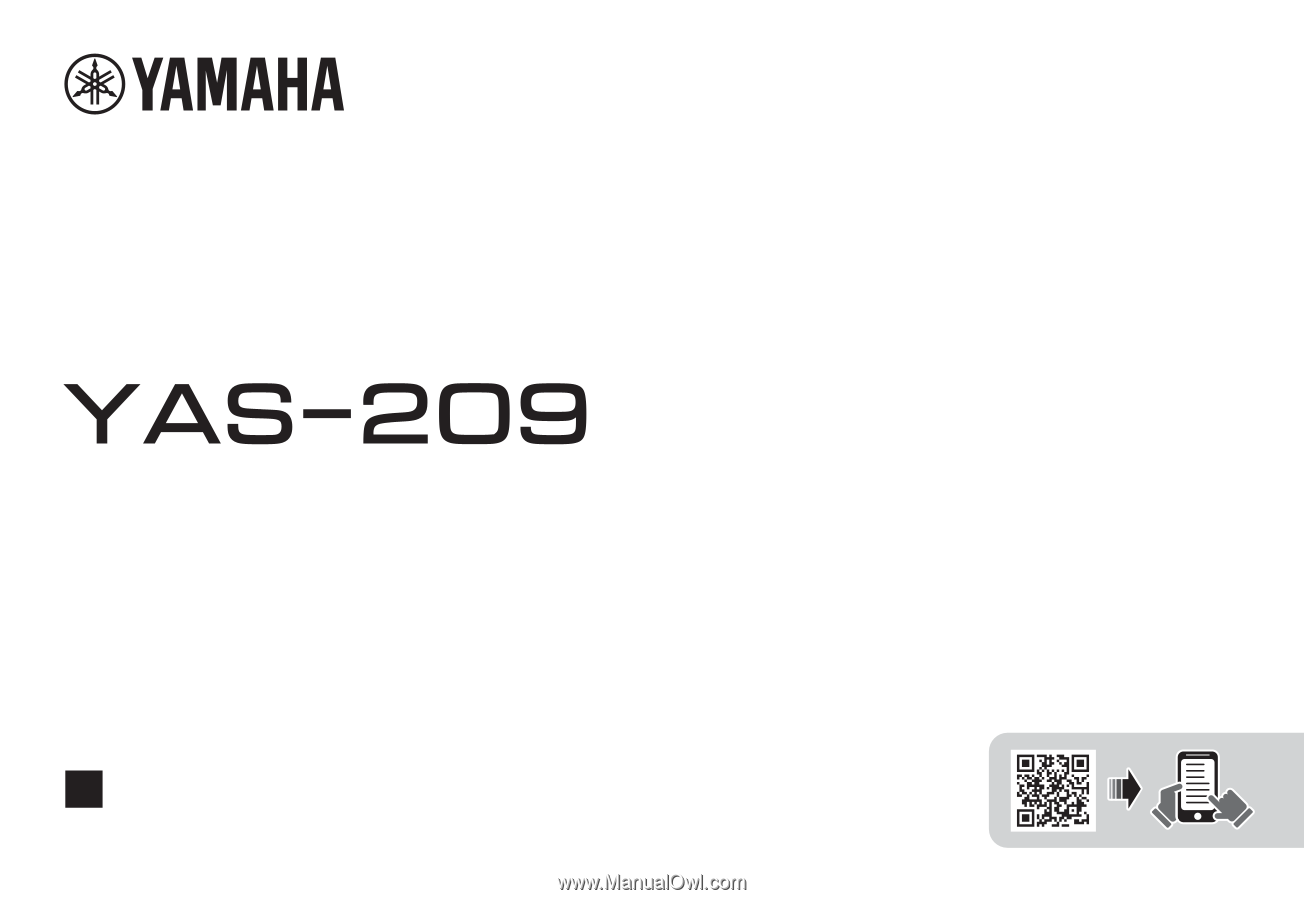
EN
Front Surround System
Quick Start Guide
[YAS-CU209 + NS-WSW44]