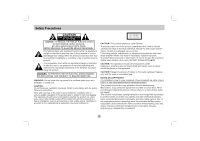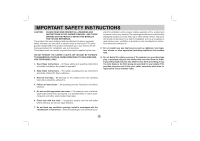Zenith 615 Owner's Manual (English)
Zenith 615 - DVP 615 - DVD Player Manual
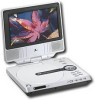 |
UPC - 719192170025
View all Zenith 615 manuals
Add to My Manuals
Save this manual to your list of manuals |
Zenith 615 manual content summary:
- Zenith 615 | Owner's Manual (English) - Page 1
Installation and Operating Guide | Warranty Model Number | DVP615 | Portable DVD Player © Copyright 2007, LG Electronics U.S.A., Inc. For service/ support Call: Toll Free Number 1-800-243-0000 - Zenith 615 | Owner's Manual (English) - Page 2
the user to the presence of important operating and maintenance (servicing) instructions in the literature accompanying the product. WARNING: TO PREVENT this owner's manual carefully and retain it for future reference. Should the unit require maintenance, contact an authorized service center. - Zenith 615 | Owner's Manual (English) - Page 3
and have the cord replaced with an exact replacement part by an authorized servicer. Protect the power cord from physical or mechanical abuse, such as being radio frequency energy and, if not installed and used in accordance with the instruction manual, may cause harmful interference to radio - Zenith 615 | Owner's Manual (English) - Page 4
READ AND OBSERVE ALL WARNINGS AND INSTRUCTIONS IN THIS OWNER'S MANUAL. AND THOSE MARKED ON THE PRODUCT BE EXPOSED TO DANGEROUS VOLTAGE. REFER SERVICING TO QUALIFIED SERVICE PERSONNEL ONLY. 1. Read these instructions. - All these safety and operating instructions should be read before the product - Zenith 615 | Owner's Manual (English) - Page 5
Introduction IMPORTANT SAFETY INSTRUCTIONS 10. Protect the power cord from being walked on during lightning storms or when unused for long periods of time. 14. Refer all servicing to qualified service personnel. Servicing is required when the product has been damaged in any way, such as power-supply - Zenith 615 | Owner's Manual (English) - Page 6
this DVD Player you can view discs with JPEG files 31 Moving to another File 31 To rotate picture 31 Still Picture 31 Zoom 31 JPEG disc compatibility with this player is limited as follows 31 Reference Maintenance and Service 32 Language Code List 33 Area Code List 34 Troubleshooting 35 - Zenith 615 | Owner's Manual (English) - Page 7
use of this product, please read this owner's manual carefully and retain for future reference. This manual provides information on the operation and maintenance of your DVD player. Should the unit require service, contact an authorized service location. Notes on Discs Handling Discs Do not touch - Zenith 615 | Owner's Manual (English) - Page 8
not use irregularly shaped CDs (e.g., heart-shaped or octagonal). It may result in malfunctions. • If you try to play a DVD with a different regional code from your player, the message "Check Regional Code" appears on the TV screen. Manufactured under license from Dolby Laboratories. "Dolby", "Pro - Zenith 615 | Owner's Manual (English) - Page 9
ANGLE SETUP COLOR/BRIGHT a LCD screen b Speaker c Power : Switches the player ON or OFF. d DISPLAY : Accesses On-Screen display. e Menu Control Buttons menu on a DVD disc. b • TITLE : Displays title menu, if available. • LCD MODE : NORMAL → 4:3 → OFF • ANGLE : Selects a DVD camera angle, - Zenith 615 | Owner's Manual (English) - Page 10
Identification of Controls (Continued) Main Unit a b cd e fg h a Volume Control b Earphones jacks c COAXIAL jack d VIDEO/AUDIO Out jack e DC 9.5V IN Connect the AC adapter or Automotive adapter. f Remote sensor Receive the signal from the Remote Control for operation. g Battery charge - Zenith 615 | Owner's Manual (English) - Page 11
DISPLAY TITLE ENTER MARKER SEARCH SETUP RETURN REPEAT 1 2 3 PROG 4 5 6 0 7 8 9 CLEAR a b c a POWER Switches DVD Player ON or OFF. AUDIO Selects an audio language (DVD). SUBTITLE Selects a subtitle language. A-B Repeat sequence. Reverse SKIP/SEARCH ( . ) Search backward*/ go to - Zenith 615 | Owner's Manual (English) - Page 12
Identification of Controls (Continued) Insert the battery (Lithium battery) Button-type battery (Lithium battery) 1. Pinch the battery holder clip together then pull the tab to remove the battery holder. 2. Insert the battery with the + facing in the same direction as the + on the battery holder. - Zenith 615 | Owner's Manual (English) - Page 13
. Doing so may cause electric shock. • Do not use an AC adapter other than one specified, as it can cause a fire or damage to the player. AC adapter a • This AC adapter operates on 100-120V~ 27W 50-60Hz. • Contact an electrical parts distributor for assistance in selecting a suitable AC plug - Zenith 615 | Owner's Manual (English) - Page 14
in the automotive adapter. • While the engine is being started, disconnect the automotive adapter from the car's cigarette lighter socket. • Do not operate your DVD player when the car battery is discharged. Peak current from the car generator may cause the DC fuse to blow. • If the vehicle's supply - Zenith 615 | Owner's Manual (English) - Page 15
it for the first time. A Attaching the battery pack (supplied) 1. Match the hooks of the battery pack into the holes on the bottom of the player. 2. Press and slide the battery pack until the hooks click. Notes • Do not detach the battery pack during playback. • Be careful not to drop the - Zenith 615 | Owner's Manual (English) - Page 16
the battery pack 1. Attach the battery pack to the player. 2. Connect the AC adapter to the player and then plug into an AC outlet. Player Battery Pack A Recharging and play times Recharging without Playback Approx. 2.5 hours Play time (DVD-VIDEO) LCD On Approx. 3 hours* Connect the AC adapter - Zenith 615 | Owner's Manual (English) - Page 17
playback. If this occurs, position the player away from the TV, VCR, or radio, or turn off the unit after removing the disc. AV output Connections Depending on your TV and other equipment there are various ways you can connect the unit. Please refer to the manuals of your TV, stereo system or - Zenith 615 | Owner's Manual (English) - Page 18
the best sound quality. For this you need a multi-channel audio / video receiver that supports one or more of the audio formats supported by your DVD player such as MPEG 2, Dolby Digital and DTS. Check the receiver manual and the logos on the front of the receiver. Notes • If the audio format of - Zenith 615 | Owner's Manual (English) - Page 19
Rotating the LCD Preparation PUSH OPEN PUSH CLOSE POWER DISPLAY ENTER MENU TITLE LCD MODE ANGLE SETUP COLOR/BRIGHT You can rotate the LCD clockwise 180 degrees, however, if you turn it by force, it can cause serious damage. OPEN CLOSE POWER A/V IN/OUT ENTER MENU TITLE DISPLAY LCD - Zenith 615 | Owner's Manual (English) - Page 20
setting. Press ENTER. You can also use the number buttons if appropriate (e.g. inputting the title number). : Title(Track) Number, : Time search : Chapter Number (DVD disc only) Note If no button is pressed for a few seconds, the on-screen display disappears. By using the Setup menu, you can - Zenith 615 | Owner's Manual (English) - Page 21
Preparation Initial Settings (Continued) LANGUAGE LANGUAGE Menu Language Disc Audio Disc Subtitle Disc Menu English Original Off Original DISPLAY DISPLAY TV Aspect Display Mode 16:9 Widescreen Move Select Exit Menu Language Select a language for the Setup menu and on-screen display. Disc - Zenith 615 | Owner's Manual (English) - Page 22
Sample Freq. DRC Bitstream Bitstream PCM 48KHz Off Move Select Exit Dolby Digital / DTS / MPEG Bitstream: Select "Bitstream" if you connect the DVD Player's DIGITAL OUT jack to an amplifier or other equipment with a Dolby Digital, DTS or MPEG decoder. PCM (for Dolby Digital / MPEG): Select - Zenith 615 | Owner's Manual (English) - Page 23
Unlock NEW U S Note If you set a rating for the player, all disc scenes with the same rating or lower are played. rating level in order to play the disc. Move Select Exit Rating Blocks playback of rated DVDs based on their content. Not all discs are rated. 1. Select Rating on the LOCK menu - Zenith 615 | Owner's Manual (English) - Page 24
the 6-digit number "210499". 3. Enter a new password as described above. Area Code Enter the code of the area whose standards were used to rate the DVD video disc, based on the list on page 34. 1. Select "Area Code" on the LOCK menu then press B. 2. Select the first character using v / V buttons - Zenith 615 | Owner's Manual (English) - Page 25
grey scale. (7.5 IRE cut off) Move Select Exit Auto Play You can set up the DVD Player so a DVD disc automatically starts playing whenever the DVD is inserted. If Auto Play mode is set to On, this DVD player will search for title that has the longest playback time and then play back the title - Zenith 615 | Owner's Manual (English) - Page 26
return to the beginning of the current chapter/track. Press SKIP . twice briefly to step back to the previous chapter/track. Slow Motion DVD 1. Press SLOW t or T during playback. The player will enter SLOW mode. DVD disc; 4 steps 2. To exit slow motion mode, press PLAY. Changing the Audio Language - Zenith 615 | Owner's Manual (English) - Page 27
ALL 1. Press and hold SKIP/SEARCH . or > for about two sec- onds during playback. The player will now go into SEARCH mode. 2. Press and hold SKIP/SEARCH . or > repeatedly to select the required speed. DVD: 4 steps MP3, WMA, Audio CD: 3 steps 3. To exit SEARCH mode, press PLAY. Still Picture and - Zenith 615 | Owner's Manual (English) - Page 28
in Stop mode for about five minutes. If the Screen Saver is displayed for five minutes, the DVD Player automatically turns itself off. Camera Angle DVD If the disc contains scenes recorded at different camera angles, you can change to a different camera angle during playback. Press ANGLE repeatedly - Zenith 615 | Owner's Manual (English) - Page 29
.wma extension. • They should not contain special letters such as l etc. • The total number of files on the disc should be less than 648. This DVD player requires discs and recordings to meet certain technical standards in order to achieve optimal playback quality. Pre-recorded - Zenith 615 | Owner's Manual (English) - Page 30
Programmed playback The program function enables you to store your favorite tracks from any disc in the player memory. A program can contain 30 tracks (Audio CD, MP3/WMA). 1. Insert a disc. (Audio CD, MP3 or WMA.) 2. Press v / V to select the desired file. 3. Press PROG. - Zenith 615 | Owner's Manual (English) - Page 31
limited as follows: • Depending upon the size and number of JPEG files, it could take a long time for the DVD player to read the disc's contents. If you don't see an on-screen display after several minutes, some of the files may be too large - reduce - Zenith 615 | Owner's Manual (English) - Page 32
of use. For details, please contact your nearest authorized service center. Please save the original shipping carton and packing materials thinner, as these might damage the surface of the unit. Maintaining the Unit The DVD player is a high-tech, precision device. If the optical pick-up lens and - Zenith 615 | Owner's Manual (English) - Page 33
Language Code List Language Abkhazian Afar Afrikaans Albanian Ameharic Arabic Armenian Assamese Aymara Azerbaijani Bashkir Basque Bengali; Bangla Bhutani Bihari Breton Bulgarian Burmese Byelorussian Cambodian Catalan Chinese Corsican Croatian Czech Danish Dutch English Esperanto Estonian Faroese - Zenith 615 | Owner's Manual (English) - Page 34
Area Code List Choose an area code from this list. Area Afghanistan Argentina Australia Austria Belgium Bhutan Bolivia Brazil Cambodia Canada Chile China Colombia Congo Costa Rica Croatia Czech Republic Denmark Ecuador Egypt El Salvador Code AF AR AU AT BE BT BO BR KH CA CL CN CO CG CR HR CZ DK EC - Zenith 615 | Owner's Manual (English) - Page 35
Reference Troubleshooting Symptom Cause Correction No power. • The power cord is disconnected. • Plug the power cord into the wall outlet securely. • The battery is discharged. • Recharge the battery. No picture on the LCD or TV (including video from another unit). No sound. The DVD player - Zenith 615 | Owner's Manual (English) - Page 36
Specifications DVD Player Power supply: DC 9.5V (AC adapter terminal), DC 7.4V (Battery) Power consumption: 12W with battery Weight: 1.6 lbs (0.74 kg) (without battery pack) External dimensions (W x H x D): 7.5 x 6.8 x 1.5 inches (191 x 174 x 39 mm) Signal system: NTSC Laser: DVD Laser wavelength - Zenith 615 | Owner's Manual (English) - Page 37
Note - Zenith 615 | Owner's Manual (English) - Page 38
Note - Zenith 615 | Owner's Manual (English) - Page 39
DVD PLAYER LIMITED WARRANTY-USA Zenith will repair or replace your product, at Zenith warranty. HOW SERVICE IS HANDLED: Call 1-800-243-0000 for instructions on getting the APPLY TO: 1. Damages or operating problems that result from shipping, installation, in the Operating Guide, accident, lightning - Zenith 615 | Owner's Manual (English) - Page 40
from the menu.Or visit our website at http://www.zenithservice.com FOR WARRANTY SERVICE: You must call 1-800-243-0000 (24 hours a day, 365 days per the box and call the 800 # in the instruction for pick-up. When your unit is received, Zenith will repair or replace your unit in accordance with
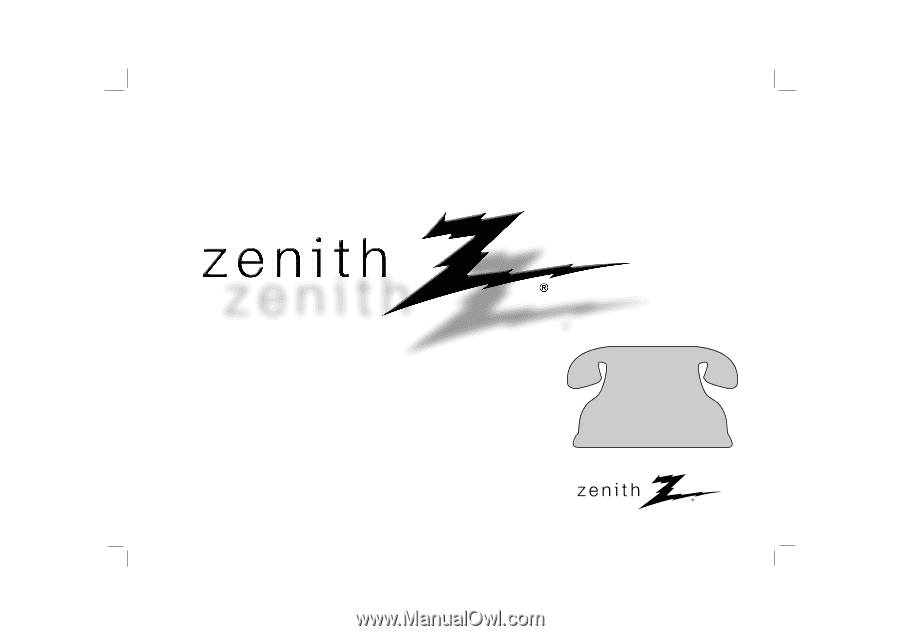
Installation and Operating Guide | Warranty
Model Number
|
DVP615
|
Portable DVD Player
©
Copyright 2007, LG Electronics U.S.A., Inc.
For service/
support Call:
Toll Free Number
1-800-243-0000