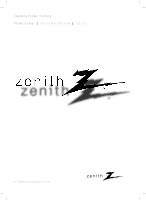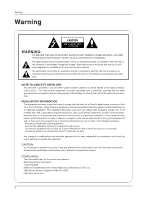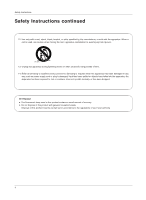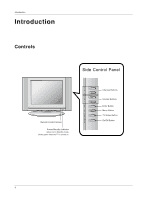Zenith Z20LA7R Operating Guide
Zenith Z20LA7R - 20" Flat Panel EDTV-Ready LCD TV Manual
 |
UPC - 044642701826
View all Zenith Z20LA7R manuals
Add to My Manuals
Save this manual to your list of manuals |
Zenith Z20LA7R manual content summary:
- Zenith Z20LA7R | Operating Guide - Page 1
Operating Guide | Warranty Model Number | Z15LA7R Z20LA7R | LCD TV © Copyright 2004, LG Electronics USA, Inc. - Zenith Z20LA7R | Operating Guide - Page 2
NO USER SERVICEABLE PARTS INSIDE. REFER TO QUALIFIED SERVICE user to the presence of important operating and maintenance (servicing) instructions in the literature accompanying the appliance. NOTE TO CABLE/TV television reception, which can be determined by turning the equipment off and on, the user - Zenith Z20LA7R | Operating Guide - Page 3
on the apparatus. CAUTION : These servicing instructions are for use by qualified service personnel only. To reduce the risk of electric shock, into your outlet, consult an electrician for replacement of the obsolete outlet. 10. Protect the power cord from being walked on or pinched particularly at - Zenith Z20LA7R | Operating Guide - Page 4
Safety Instructions Safety Instructions continued 12. Use only with a cart, stand, tripod, bracket, or table specified by the . 14. Refer all servicing to qualified service personnel. Servicing is required when the apparatus has been damaged in any way, such as power supply cord or plug is damaged, - Zenith Z20LA7R | Operating Guide - Page 5
Menu Options 15 TV Operation Overview 16 Menu Language Selection 16 Channel Menu Options Memorizing the Channels with EZ Scan . . . . . .17 Add/Delete Channels with Manual Program . . .17 Favorite Channels Setup 17 Picture Menu Options EZ Video 18 Manual Picture Control (User option 18 Sound - Zenith Z20LA7R | Operating Guide - Page 6
Introduction Introduction Controls Side Control Panel R Remote Control Sensor Power/Standby Indicator Glows red in Standby mode, Glows green when the TV is turned on. enter menu tv/video /I on/off vol ch Channel Buttons Volume Buttons Enter Button Menu Button TV/Video Button On/Off Button 6 - Zenith Z20LA7R | Operating Guide - Page 7
COMPONENT(480i/480p/720p/1080i) DVD/DTV IN H/P S-VIDEO VIDEO(MONO) L AUDIO R VIDEO IN PC INPUT ANT IN PC +75 Ω SOUND AC Input Z20LA7R DVD/DTV Input S-Video Input Headphone Jack Audio / Video Input Antenna Input * AC INPUT Y PB PR COMPONENT(480i/480p) DVD/DTV IN H/P S-VIDEO VIDEO - Zenith Z20LA7R | Operating Guide - Page 8
Key Functions - When using the remote control, aim it at the remote control sensor on the TV. mute Switches the sound on or off. tv/video Selects: TV, Video, S-Video, Component or PC(only Z15LA7R) mode. fcr (Favorite Channels Review) Press to step through favorite channels. (Refer to p.17) exit - Zenith Z20LA7R | Operating Guide - Page 9
Installation Accessories Owner's Manual 1.5V 1.5V AAA Batteries Power Cord Installation mute power tv/video multimedia mts fcr exit menu ch enter vol vol ch 123 456 78 audio 0 9 video cc flashbk sleep Remote Control PC Signal Cable (Z15LA7R Only) PC Sound Cable (Z15LA7R Only) - Zenith Z20LA7R | Operating Guide - Page 10
wires as necessary. c. Reinstall the cover. Align the holes on the TV back panel with the two tabs on the rear A/V cover as shown. d. Close cover. Wire Holders - Thread, then pull the wires through the hole on the TV stand. Adjusting the TV Viewing Angle - You can adjust the vertical angle of the - Zenith Z20LA7R | Operating Guide - Page 11
Setup - This type of antenna is commonly used in single family dwellings. VHF Antenna Turn clockwise to tighten. UHF Antenna 75Ω Round Cable Bronze Wire Single needs to be split for two TVs, use an antenna signal splitter for connection. VHF UHF PC INPUT ANT IN +75 Ω Signal Amplifier 11 - Zenith Z20LA7R | Operating Guide - Page 12
instructions. - After subscribing to a local cable TV service and installing a converter, you can watch cable TV programming. - For further cable TV information, contact a local cable service picture. High Definiton input on this LCD TV is only supported on these two connections. When using DVI - Zenith Z20LA7R | Operating Guide - Page 13
the owner's manual for the digital set-top box.) 2. Use the tv/video or multimedia button on the remote tv/video or multimedia button on the remote control to select Component (If connected to S-VIDEO, select the SVideo input source.) 3. Refer to the DVD player's manual for operating instructions - Zenith Z20LA7R | Operating Guide - Page 14
TV's PC SOUND input. Viewing Setup 1. Turn on the PC. 2. Use the tv/video or multimedia button on the remote control to select PC. Monitor Display Specifications Resolution other formats (VGA, SVGA, etc refer to the operating manual for the computer Power Management) mode If the PC goes to power - Zenith Z20LA7R | Operating Guide - Page 15
Operation PC Menu Options (Z15LA7R Only) - After setup, be sure to select PC source to see the PC image on TV screen. PC H-Position 85 V-Position Clock Phase Auto Configure Reset D E F OK MENU 1. Press the menu button and then use D / E button to select the PC menu. 2. - Zenith Z20LA7R | Operating Guide - Page 16
page 16 if you have not auto programmed the TV to receive channels in your local broadcast area. 3. After viewing, press the power button on the remote control or on/off located on the TV. The TV reverts to standby mode. NOTE • If you want to turn the TV off, press the on/off button located on - Zenith Z20LA7R | Operating Guide - Page 17
program to complete the channel search cycle before choosing a channel. The TV scans for over-the-air channels and then channels provided by a cable service. D E FG OK MENU NOTES • When the channel search is complete, use the D / E buttons to review the memorized channels. • If you press the - Zenith Z20LA7R | Operating Guide - Page 18
TV for the best picture appearance. 1. Press the video button repeatedly to select the picture appearance setup option as shown below. Clear Optimum Soft User picture quality at the factory and cannot be changed. Manual Picture Control (User option) - You can adjust picture contrast, brightness, - Zenith Z20LA7R | Operating Guide - Page 19
User G 0.1 0.5 1 5 10 KHz F G Move D E Adjust  Exit AVL (Auto Volume Leveler) - AVL maintains an equal volume level automatically even if the channel to save. D E FG OK MENU Stereo/SAP Broadcasts Setup - The TV can receive MTS stereo programs and any SAP (Secondary Audio Program) that - Zenith Z20LA7R | Operating Guide - Page 20
TV station. The PBS channel signal includes information for the correct time and daylight savings time. Timer Clock Off timer On timer Auto off Auto G Manual Auto Clock Time zone Auto PBS Ch. TV channel Manual Clock Setup - If the time on the clock is incorrect, reset the clock manually Manual. - Zenith Z20LA7R | Operating Guide - Page 21
button and then use D / E button to set the channel at turn-on. Then, press the G button and then use TV off at a preset time. 1. Press the sleep button repeatedly to select the number of minutes. First the Sleep --- option appears on the screen, followed by the following sleep timer options: 10, 20 - Zenith Z20LA7R | Operating Guide - Page 22
are the subtitles of the dialogue and narration of television programs. For prerecorded programs, program dialogue can be arranged Tips • Not all TV broadcasts include closed caption signals. • Sometimes TV stations broadcast four different caption signals on the same channel. By selecting From CC - Zenith Z20LA7R | Operating Guide - Page 23
Text4. • CAPTION The term for the words that scroll across the bottom of the TV screen; usually the audio portion of the program provided for the hearing impaired. • the TV sound is muted 2. Press the enter button to save. Key Lock - The TV can be set up so that it can only be used with the remote - Zenith Z20LA7R | Operating Guide - Page 24
Parental Control can be used to block specific channels, ratings and other viewing sources. The Parental will be blocked. For Television programs including made-for-TV movies: General TV Ratings: • Unblocked • TV-G and Above • TV-PG and Above • TV-14 and Above • TV-MA (general audience) ( - Zenith Z20LA7R | Operating Guide - Page 25
the G button and then use D / E button to select Parental. Then, press the G button. • If Lock is already set, enter the password requested. • The TV is set with the initial password "0-0-0-0". 2. Setting Lock on/off: Press the D / E button to select Lock on/off. Press the G button and then use - Zenith Z20LA7R | Operating Guide - Page 26
MODEL Power Requirement Power Consumption Audio Output Television System Television Channel Television Screen External Antenna Impedance Z15LA7R Z20LA7R AC100-240V~ 50/60Hz 0.9A AC100-240V~ 50/60Hz 1.2A 55W 65W 3 W + 3 W 5 W + 5 W NTSC VHF : 2 ~ 13, UHF : 14 ~ 69, Cable : 01 ~ 125 LCD - Zenith Z20LA7R | Operating Guide - Page 27
Troubleshooting Checklist Troubleshooting Checklist SYMPTOMS No power No picture or sound Poor picture but good sound Poor reception Lines in picture Ghosts (multiple images) Remote control does not work. Cannot tune desired channel. CHECK THESE THINGS Is power cord plugged in ? Is television turned - Zenith Z20LA7R | Operating Guide - Page 28
ELECTRONICS CORPORATION LCD-TV LIMITED WARRANTY - USA Zenith will repair or replace your product, at Zenith's option, if it Service. Call 1-877-9Zenith (1-877-993-6484) Purchase. (24 hours a day, 365 days per year) for instructions on getting the defective unit repaired or replaced. PARTS:
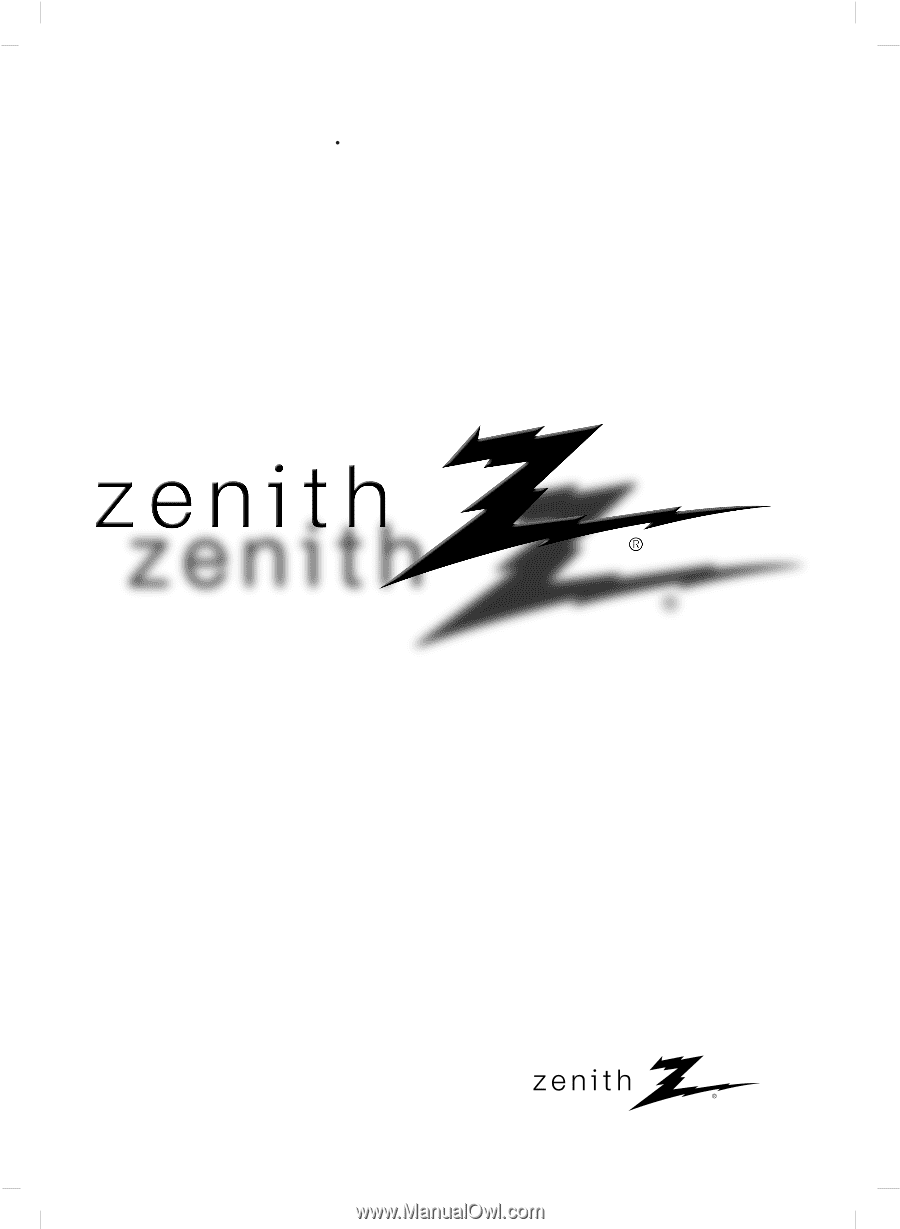
©
Copyright 2004, LG Electronics USA, Inc.
Operating Guide | Warranty
Model Number
|
Z15LA7R
Z20LA7R
|
LCD TV