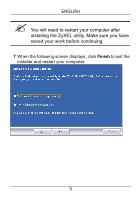ZyXEL NWD-170N Quick Start Guide
ZyXEL NWD-170N Manual
 |
View all ZyXEL NWD-170N manuals
Add to My Manuals
Save this manual to your list of manuals |
ZyXEL NWD-170N manual content summary:
- ZyXEL NWD-170N | Quick Start Guide - Page 1
NWD-170N Draft 802.11n Wireless CardBus Card Quick Start Guide Version 1.00 Edition 1 10/2006 Table of Contents ENGLISH 1 DEUTSCH 13 ESPAÑOL 25 FRANÇAIS 37 ITALIANO 49 61 SVENSKA 73 繁體中文 85 - ZyXEL NWD-170N | Quick Start Guide - Page 2
laptop computer. See page 10 for a list of system requirements. 1 Install the Software " Install the software from the CD before you insert the NWD-170N. Do not insert the NWD170N yet. If you have already installed Funk Odyssey Client software on the computer, uninstall (remove) it. 1 Remove the - ZyXEL NWD-170N | Quick Start Guide - Page 3
ENGLISH 3 When the following screen displays, click Setup to install the ZyXEL utility and driver. V If the screen does not display, locate and double-click autorun.exe on the CD. 2 - ZyXEL NWD-170N | Quick Start Guide - Page 4
ENGLISH 4 When the following screen displays, click Next. 5 Select Driver and Utility to install both the ZyXEL utility and the driver on your computer. If you want to install the driver only and use Wireless Zero Configuration (WZC) with Windows XP, select Driver only (see Note for 3 - ZyXEL NWD-170N | Quick Start Guide - Page 5
ENGLISH Windows XP Users). Click Next to accept the default file location or click Browse to select an alternate folder. 6 Click Install. 4 - ZyXEL NWD-170N | Quick Start Guide - Page 6
ENGLISH " You will need to restart your computer after installing the ZyXEL utility. Make sure you have saved your work before continuing. 7 When the following screen displays, click Finish to exit the installer and restart your computer. 5 - ZyXEL NWD-170N | Quick Start Guide - Page 7
up, slide the NWD-170N into the slot. The NWD-170N's LEDs (lights) turn on if it is properly inserted. " Never bend, twist or force the NWD-170N into the slot. V If the LEDs on the NWD-170N are not on after you have installed the utility and the NWD170N, remove the NWD-170N and reinsert it. 6 - ZyXEL NWD-170N | Quick Start Guide - Page 8
icon appears in the system tray. V If the icon does not display, uninstall and reinstall the ZyXEL utility. See the User's Guide for how to uninstall the utility. The NWD-170N automatically searches for any available network(s) and connects to a wireless network without security enabled. However - ZyXEL NWD-170N | Quick Start Guide - Page 9
green you are already connected to a wireless network. Use the following steps to select and connect to a wireless network. 1 Double-click the icon. The ZyXEL utility Link Info screen displays. Click the Site Survey tab. 2 The available wireless network(s) displays in the Available Network List. 8 - ZyXEL NWD-170N | Quick Start Guide - Page 10
ENGLISH SSID means Service Set Identity and is the name of the wireless network. 3 If a wireless network has no security, one of the following icons appears next to its - ZyXEL NWD-170N | Quick Start Guide - Page 11
correctly, you are successfully connected to the Internet. 3.1 Note for Windows XP Users If you want to use WZC, either disable the ZyXEL utility (if you already installed it) or just install the driver. • To disable the ZyXEL utility, right-click the icon and select Use Windows Zero Configuration - ZyXEL NWD-170N | Quick Start Guide - Page 12
128 Mb RAM • A CD-ROM drive • Windows 2000 or Windows XP Important Information Federal Communications Commission (FCC) Interference Statement The 802.11g . Refer to the User's Guide for general FCC statements. Procedure to View a Product's Certification(s) 1 Go to www.zyxel.com 2 Select your product - ZyXEL NWD-170N | Quick Start Guide - Page 13
ENGLISH 3 Select the certification you wish to view from this page. 12 - ZyXEL NWD-170N | Quick Start Guide - Page 14
der Systemvoraussetzungen finden Sie auf Seite 24. 1 Installation der Software " Installieren Sie die Software von der CD, bevor Sie die NWD-170N einstecken. Die NWD-170N jetzt noch nicht einlegen. Wenn auf Ihrem Computer das Programm Funk Odyssey Client installiert ist, muss dieses zunächst - ZyXEL NWD-170N | Quick Start Guide - Page 15
DEUTSCH 3 Klicken Sie im folgenden Bildschirm auf Setup, um das ZyXEL-Utility und den Treiber zu installieren. V Falls dieses Fenster nicht erscheinen sollte, navigieren Sie auf der CD zur Datei autorun.exe und klicken Sie doppelt darauf. 14 - ZyXEL NWD-170N | Quick Start Guide - Page 16
Utility (Utility), um das ZyXEL-Utilityprogramm und den Treiber auf dem Computer zu installieren. Wenn Sie nur den Treiber installieren und die Wireless Zero Configuration (WZC) mit Windows XP verwenden möchten, wählen Sie nur Driver (Treiber) (siehe Hinweis für Windows XP-Benutzer). Klicken Sie auf - ZyXEL NWD-170N | Quick Start Guide - Page 17
DEUTSCH verwenden, oder klicken Sie auf Browse (Durchsuchen), um einen anderen Ordner auszuwählen. 6 Klicken Sie auf Install (Installieren). 16 - ZyXEL NWD-170N | Quick Start Guide - Page 18
DEUTSCH " Wenn Sie das ZyXEL-Utilityprogramm installiert haben, muss der Computer neu gestartet werden. Denken Sie daran, vorher Ihre Arbeiten zu speichern. 7 Wenn das folgende Fenster erscheint, klicken Sie auf - ZyXEL NWD-170N | Quick Start Guide - Page 19
so in den Steckplatz, dass die Kontakte zum Steckplatz und die LED-Anzeigen nach oben zeigen. Wenn der NWD-170N richtig eingesetzt ist, beginnen die LED-Anzeigen zu leuchten. " Üben Sie beim Einsetzen des NWD-170N keinen zu starken Druck aus, und achten Sie darauf, dass er nicht gebogen wird. 18 - ZyXEL NWD-170N | Quick Start Guide - Page 20
-Anzeigen des NWD-170N nach dem Installieren des Utilityprogramms und Einsetzen des NWD-170N nicht leuchten, nehmen Sie den NWD-170N noch einmal heraus, und setzen Sie ihn wieder ein. 3 Verbindung mit einem Drahtlosnetzwerk Wenn Sie das ZyXEL-Utility installiert und die NWD-170N eingesteckt haben - ZyXEL NWD-170N | Quick Start Guide - Page 21
Utility-Programm und installieren Sie es erneut. Im Benutzerhandbuch finden Sie eine Beschreibung, wie das UtilityProgramm deinstalliert wird. Der NWD-170N sucht automatisch nach verfügbaren Netzwerken und stellt bei Netzwerken ohne Sicherheitsfunktion eine Verbindung zu einem Drahtlosnetzwerk her - ZyXEL NWD-170N | Quick Start Guide - Page 22
DEUTSCH 1 Doppelklicken Sie auf das Symbol. Der Bildschirm Link Info des ZyXEL-Utility öffnet sich. Klicken Sie auf die Registerkarte Site Survey (Site-Abfrage). 2 In der Liste Available Network List (Liste verfügbarer Netzwerke) werden alle verfügbaren Drahtlosnetzwerke angezeigt. 21 - ZyXEL NWD-170N | Quick Start Guide - Page 23
DEUTSCH SSID steht für Service Set Identity und bezeichnet den Namen des Drahtlosnetzwerks. 3 Wenn ein Drahtlosnetzwerk ohne Sicherheitsfunktion verfügbar ist, erscheint neben den Einträgen der Liste eines der - ZyXEL NWD-170N | Quick Start Guide - Page 24
verbunden. Sie sind mit dem Internet verbunden, wenn die Website korrekt dargestellt wird. Hinweis für Windows XP-Benutzer Wenn Sie die WZC verwenden möchten, müssen Sie entweder das ZyXEL-Utility-Programm deaktivieren (wenn es bereits installiert wurde) oder nur den Treiber installieren. • Um das - ZyXEL NWD-170N | Quick Start Guide - Page 25
auf das Symbol oder klicken Sie auf Start, (Alle) Programme, ZyXEL NWD-170N Wireless Adapter Utility, ZyXEL NWD-170N Wireless Adapter Software • Wenn Sie nur den Treiber installieren möchten, wählen Sie nur Driver (Treiber). Systemvoraussetzungen Stellen Sie bitte vor der Installation sicher, dass - ZyXEL NWD-170N | Quick Start Guide - Page 26
portátil. Consulte la página 35 para una lista de requisitos del sistema. 1 Instalar el software " Instale el software del CD antes de insertar el NWD-170N. No inserte el NWD-170N todavía. Si ya ha instalado el software Funk Odyssey Client en el ordenador, desinstálelo (quítelo) 1 Quite el - ZyXEL NWD-170N | Quick Start Guide - Page 27
ESPAÑOL 3 Cuando aparezca la siguiente pantalla, haga clic en Setup para instalar la utilidad ZyXEL y el controlador. V Si la pantalla no aparece, busque y haga doble clic en autorun.exe. 26 - ZyXEL NWD-170N | Quick Start Guide - Page 28
) para instalar la utilidad y el controlador ZyXEL en su ordenador. Si desea instalar el controlador solamente y utiliza Wireless Zero Configuration (WZC) con Windows XP, seleccione Driver (Controlador) solamente (ver Nota para usuarios de Windows XP). Haga clic en Next (Siguiente) para aceptar - ZyXEL NWD-170N | Quick Start Guide - Page 29
ESPAÑOL predeterminada o haga clic en Browse (Examinar) para seleccionar una carpeta distinta. 6 Haga clic en Install (Instalar). 28 - ZyXEL NWD-170N | Quick Start Guide - Page 30
ESPAÑOL " Necesitará reiniciar su ordenador tras la instalación de la utilidad ZyXEL. Asegúrese de haber guardado su trabajo antes de continuar. 7 Cuando aparezca la siguiente pantalla, haga clic en Finish (Finalizar) para salir del instalador y reiniciar el ordenador. 29 - ZyXEL NWD-170N | Quick Start Guide - Page 31
arriba, inserte el NWD-170N en la ranura. Los LEDS (luces) del NWD-170N se encenderán si está bien insertado. " Nunca doble, tuerza o fuerce el NWD-170N en la ranura. V Si los LEDs del NWD-170N no se encienden tras haber instalado la utilidad y el NWD-170N, quite el NWD-170N y vuelva a insertarlo - ZyXEL NWD-170N | Quick Start Guide - Page 32
ámbrica Tras instalar la utilidad ZyXEL e insertar el NWD-170N, aparecerá un icono en la bandeja del sistema. V Si el icono no aparece, desinstale y vuelva a instalar la utilidad. Consulte la Guía del usuario para comprobar cómo desinstalar la utilidad. El NWD-170N buscará automáticamente una red - ZyXEL NWD-170N | Quick Start Guide - Page 33
y conectarse a una red inalámbrica. 1 Haga doble clic en el icono . Aparecerá la pantalla Link Info (Información de la conexión) de la utilidad ZyXEL. Haga clic en la ficha Site Survey (búsqueda de sitios). 2 Aparecerá(n) la(s) red(es) disponible(s) en la Available Network List (Lista de redes - ZyXEL NWD-170N | Quick Start Guide - Page 34
ESPAÑOL SSID significa Service Set Identity y es el nombre de la red inalámbrica. 3 Si una red inalámbrica no tiene seguridad, aparecerá uno de los siguientes iconos junto a - ZyXEL NWD-170N | Quick Start Guide - Page 35
(Salir). Para activar la utilidad ZyXEL de nuevo, haga doble clic en el icono en su escritorio o haga clic en Inicio, (Todos los) programas, ZyXEL NWD-170N Wireless Adapter Utility, ZyXEL NWD170N Wireless Adapter Software. • Para instalar el controlador solamente, seleccione Driver (Controlador). 34 - ZyXEL NWD-170N | Quick Start Guide - Page 36
de espacio en disco duro • Un mínimo de 128 MB RAM • Una unidad CD-ROM • Windows 2000 o Windows XP Procedimiento para ver las certificaciones de un producto 1 Vaya a www.zyxel.com. 2 Seleccione el producto que desea en el cuadro de lista desplegable que se encuentra en la página principal de - ZyXEL NWD-170N | Quick Start Guide - Page 37
ESPAÑOL 36 - ZyXEL NWD-170N | Quick Start Guide - Page 38
page 47 pour une liste des configurations requises. 1 Installation du logiciel " Installez le logiciel à partir du CD avant d'insérer le NWD-170N. Ne pas encore insérer le NWD170N. Si vous avez déjà installé le logiciel Funk Odyssey Client sur l'ordinateur, désinstallez-le (retirez-le). 1 Retirez le - ZyXEL NWD-170N | Quick Start Guide - Page 39
FRANÇAIS 3 Quand l'écran suivant s'affiche, cliquez sur Installer pour installer l'utilitaire et le pilote de ZyXEL. V Si l'écran n'apparaît pas, localisez et double cliquez sur autorun.exe. 38 - ZyXEL NWD-170N | Quick Start Guide - Page 40
à la fois l'utilitaire et le pilote du ZyXEL sur votre ordinateur. Si vous voulez installer uniquement le pilote et utiliser Wireless Zero Configuration (Configuration zéro sans fil) (WZC) avec Windows XP, sélectionnez seulement Driver (Pilote) (voir Remarques pour les utilisateurs de Windows - ZyXEL NWD-170N | Quick Start Guide - Page 41
FRANÇAIS l'emplacement des fichiers par défaut ou cliquez sur Browse (Parcourir) ou pour sélectionner un autre dossier. 6 Cliquez sur Install (Installer). 40 - ZyXEL NWD-170N | Quick Start Guide - Page 42
FRANÇAIS " Vous devrez redémarrer votre ordinateur après avoir installé l'utilitaire du ZyXEL. Vérifiez que vous avez sauvegardé votre travail avant de continuer. 7 Quand l'écran suivant apparaît, cliquez sur Finish (Terminer) pour quitter l'installateur et redémarrez votre ordinateur. 41 - ZyXEL NWD-170N | Quick Start Guide - Page 43
à broche dirigés vers le logement et le côté comportant les LED dirigé vers le haut, insérez le NWD170N dans l'emplacement de la carte PCMCIA. Les LED (témoins lumineux) du NWD170N s'allument s'il est correctement inséré. " Ne jamais plier, torsader ou forcer le NWD-170N dans le logement. 42 - ZyXEL NWD-170N | Quick Start Guide - Page 44
ÇAIS V Si les LED situées sur le NWD-170N ne s'allument pas une fois que vous avez installé l'utilitaire et le NWD-170N, retirez-le et réinsérez-leNWD-170N. 3 Connectez à un réseau sans fil Après avoir installé l'utilitaire ZyXEL et avoir inséré le NWD170N, une icône apparaît dans la barre d'état - ZyXEL NWD-170N | Quick Start Guide - Page 45
FRANÇAIS V Si l'icône ne s'affiche pas, désinstallez et réinstallez l'utilitaire. Consultez le guide de l'utilisateur pour la manière de désinstaller l'utilitaire. L'NWD-170N recherche automatiquement le(s) réseau(x) disponibles et se connecte à un réseau sans fil sans sécurité activée. Cependant - ZyXEL NWD-170N | Quick Start Guide - Page 46
icône . L'écran Link Info (info liaison) de l'utilitaire ZyXEL apparaît. Cliquez sur l'onglet Site Survey (etude du site). 2 Le(s) réseau(x) disponible(s) apparaîtront dans la Available Network List (liste de réseau disponible). SSID signifie Service Set Identity, c'est le nom du réseau sans fil. 45 - ZyXEL NWD-170N | Quick Start Guide - Page 47
FRANÇAIS 3 Si un réseau sans fil n'est pas sécurisé, l'une des icônes suivantes apparaît à côté de son entrée dans la liste. Si un réseau sans fil est sécurisé, l'une des icônes suivantes apparaît à côté de son entrée dans la liste. Choisissez le réseau auquel vous voulez vous connecter et double - ZyXEL NWD-170N | Quick Start Guide - Page 48
((Tous) programmes), ZyXEL NWD170N Wireless Adapter Utility (utilitaire d'adaptateur sans fil ZyXEL NWD-170N), ZyXEL NWD-170N Wireless Adapter Software (logiciel d'adaptateur sans fil ZyXEL NWD-170N). • Pour installer le pilote seulement, sélectionnez Driver (Pilote) seulement. Configuration - ZyXEL NWD-170N | Quick Start Guide - Page 49
minimum 128 Mo de RAM • Un lecteur de CD-ROM • Windows 2000 ou Windows XP • Il se peut que les utilisateurs de Windows 98 SE aient besoin du CD Windows 1 Connectez vous sur www.zyxel.com. 2 Sélectionnez votre produit dans la liste déroulante se trouvant sur la page d'accueil ZyXEL pour accéder à la - ZyXEL NWD-170N | Quick Start Guide - Page 50
1 Installare il Software " Installare il software dal CD prima di inserire NWD-170N. Non inserire ancora NWD-170N. Se sul computer è già installato il software Funk Odyssey Client, provvedere a disinstallarlo. 1 Rimuovere NWD-170N se è già stato inserito. 2 Inserire il CD fornito a corredo nell'unit - ZyXEL NWD-170N | Quick Start Guide - Page 51
ITALIANO 3 Quando viene visualizzata la seguente schermata, fare clic su Setup per installare l'utility e il driver ZyXEL. V Se la schermata non viene visualizzata, individuare e fare doppio clic sul file autorun.exe. 50 - ZyXEL NWD-170N | Quick Start Guide - Page 52
schermata seguente, fare clic su Avanti. 5 Selezionare Driver e Utility per installare sia l'utility ZyXEL sia il driver sul computer. Se si desidera installare solo il driver e utilizzare Wireless Zero Configuration (WZC) di Windows XP, selezionare solo Driver (vedere Nota per gli utenti di Windows - ZyXEL NWD-170N | Quick Start Guide - Page 53
ITALIANO accettare la posizione predefinita o fare clic su Sfoglia per selezionare una cartella alternativa. 6 Fare clic su Installa. 52 - ZyXEL NWD-170N | Quick Start Guide - Page 54
ITALIANO " Sarà necessario riavviare il computer dopo l'installazione dell'utility ZyXEL. Assicurarsi di aver salvato il lavoro prima di continuare. 7 Alla visualizzazione della schermata seguente, fare clic su Fine per chiudere il programma di installazione e riavviare il computer. 53 - ZyXEL NWD-170N | Quick Start Guide - Page 55
uno slot di scheda libero del computer. 2 Tenendo i connettori rivolti verso lo slot e il lato con i LED rivolto verso l'alto, far scorrere NWD-170N nello slot. Se il componente è stato correttamente inserito, i LED di NWD-170N si accendono. " Non curvare, torcere o forzare NWD-170N nello slot. 54 - ZyXEL NWD-170N | Quick Start Guide - Page 56
ITALIANO V Se i LED di NWD-170N non si accendono dopo l'installazione dell'utility e di NWD-170N, rimuovere NWD-170N ed eseguire nuovamente l'inserimento. 3 Connessione a una rete senza fili In seguito all'installazione dell'utility ZyXEL e all'inserimento di NWD-170N, nella barra di sistema - ZyXEL NWD-170N | Quick Start Guide - Page 57
non viene visualizzata, disinstallare e reinstallare l'utility. Fare riferimento alla Guida utente per le istruzioni su come disinstallare l'utility. L'NWD-170N cerca automaticamente qualsiasi rete disponibile e si collega a una rete senza fili se per questa non è attiva l'opzione di protezione - ZyXEL NWD-170N | Quick Start Guide - Page 58
due volte sull'icona . Viene visualizzata la schermata Link Info dell'utility ZyXEL. Fare clic sulla scheda Site Survey (analisi sito). 2 Viene visualizzato l'elenco delle reti wireless disponibili nel campo d'azione. SSID sta per Service Set Identity e rappresenta il nome della rete senza fili. 57 - ZyXEL NWD-170N | Quick Start Guide - Page 59
ITALIANO 3 Se la rete senza fili non è protetta, vicino alla voce dell'elenco appare una delle icone seguenti. Se la rete senza fili è protetta, vicino alla voce dell'elenco appare una delle icone seguenti. Scegliere la rete a cui si desidera collegarsi e fare clic due volte sulla voce - ZyXEL NWD-170N | Quick Start Guide - Page 60
clic sull'icona sul desktop oppure fare clic su Start, (Tutti i) Programmi, ZyXEL NWD-170N Wireless Adapter Utility, ZyXEL NWD170N Wireless Adapter Software. • Per installare solo il driver, selezionare solo Driver. Requisiti di sistema Prima dell'installazione verificare che il computer sia dotato - ZyXEL NWD-170N | Quick Start Guide - Page 61
ITALIANO Procedura per visualizzare le certificazioni di un prodotto 1 Andare alla pagina www.zyxel.com 2 Nel sito ZyXEL, selezionare il proprio prodotto dall'elenco a discesa per andare alla pagina di quel prodotto. 3 Da questa pagina selezionare la certificazione che si vuole vedere. 60 - ZyXEL NWD-170N | Quick Start Guide - Page 62
Обзор NWD-170N 72. 1 CD NWD170N NWD-170N. Funk Odyssey Client 1 NWD-170N 2 CD CD-ROM 61 - ZyXEL NWD-170N | Quick Start Guide - Page 63
3 Setup ZyXEL. V autorun.exe. 62 - ZyXEL NWD-170N | Quick Start Guide - Page 64
1 Next 2 Driver and Utility ZyXEL WZC) для Windows XP Driver only Windows XP Next 63 - ZyXEL NWD-170N | Quick Start Guide - Page 65
Browse 3 Install 64 - ZyXEL NWD-170N | Quick Start Guide - Page 66
ZyXEL 4 Finish 65 - ZyXEL NWD-170N | Quick Start Guide - Page 67
2 CDдиска. 1 2 NWD-170N NWD-170N NWD170N 66 - ZyXEL NWD-170N | Quick Start Guide - Page 68
V NWD-170N NWD170N NWD-170N 3 ZyXEL NWD170N 67 - ZyXEL NWD-170N | Quick Start Guide - Page 69
V NWD-170N Internet. 68 - ZyXEL NWD-170N | Quick Start Guide - Page 70
1 Link Info ZyXEL Site Survey 2 Available Network List). 69 - ZyXEL NWD-170N | Quick Start Guide - Page 71
SSID Service Set Identity 3 70 - ZyXEL NWD-170N | Quick Start Guide - Page 72
4 Link Info 6. 5 6 URL Internet. Internet. Windows XP WZC ZyXEL ZyXEL Exit ZyXEL 71 - ZyXEL NWD-170N | Quick Start Guide - Page 73
ZyXEL NWD-170N Wireless Adapter Utility, ZyXEL NWD170N Wireless Adapter Software Driver only • Pentium II 300 PCMCIA 20 128 CD-ROM • Windows 2000 или Windows XP 1 www.zyxel.ru. 2 ZyXEL 3 72 - ZyXEL NWD-170N | Quick Start Guide - Page 74
för din bärbara dator. Se sida 82 för en lista över systemkrav. 1 Installera programvaran " Installera programvaran från CD-skivan innan du sätter i NWD-170N. Sätt inte i NWD-170N ännu. Om du redan har Funk Odyssey Clientprogramvaran installerad i datorn, avinstallera (ta bort) den. 1 Ta ut - ZyXEL NWD-170N | Quick Start Guide - Page 75
SVENSKA 3 När följande skärm visas, klicka på Setup (inställningar) för att installera ZyXEL:s verktyg och drivrutin. V Om skärmen inte visas, leta reda på och dubbelklicka på autorun.exe på CD-skivan. 74 - ZyXEL NWD-170N | Quick Start Guide - Page 76
på Next (nästa). 5 Välj Driver (drivrutin) och Utility (verktyg) för att installera både ZyXEL-verktyget och drivrutinen i din dator. Om du enbart vill installera drivrutinen och använda WCZ (Wireless Zero Configuration) med Windows XP, välj enbart Driver (se Kommentar till Windows XP-användare). 75 - ZyXEL NWD-170N | Quick Start Guide - Page 77
SVENSKA Klicka på Next (nästa) för att acceptera standardfilplats eller klicka på Browse (sök) för att välja en annan mapp. 6 Klicka på Install (installera). 76 - ZyXEL NWD-170N | Quick Start Guide - Page 78
SVENSKA " Du måste starta om datorn när du installerat ZyXEL-verktyget. Kontrollera att du har sparat ditt arbete innan du fortsätter. 7 När följande skärm visas, klicka på Finish (slutför) för att avsluta installationsprogrammet och starta om datorn. 77 - ZyXEL NWD-170N | Quick Start Guide - Page 79
och indikatorlampsidan uppåt, och för in NWD-170N i platsen. NWD-170N:s lampor tänds vid korrekt anslutning. " Du får aldrig böja, tvinga eller vrida in NWD170N i platsen. V Om lamporna på NWD-170N inte lyser sedan du installerat verktyget och NWD-170N, ta ut NWD-170N och för sedan in den på nytt - ZyXEL NWD-170N | Quick Start Guide - Page 80
ådlöst nätverk När du har installerat ZyXEL-verktyget och satt i NWD-170N, visas en ikon i aktivitetsfältet. V Om ikonen inte visas, avinstallera och ominstallera ZyXEL-verktyget. Se bruksanvisningen angående hur du avinstallerar verktyget. NWD-170N söker automatiskt efter eventuella tillgängliga - ZyXEL NWD-170N | Quick Start Guide - Page 81
ansluten till ett trådlöst nätverk. Använd följande steg för att välja och ansluta till ett trådlöst nätverk. 1 Dubbelklicka på ikonen. ZyXEL-verktygets skärm Link Info (länkinformation) visas. Klicka på fliken Site Survey (platsförfrågning). 2 Tillgängliga trådlösa nätverk visas i Available Network - ZyXEL NWD-170N | Quick Start Guide - Page 82
SVENSKA SSID står för Service Set Identity och är namnet på det trådlösa nätcerket. 3 Om ett trådlöst nätverk saknar aktiverad säkerhetsfunktion, visas en av följande ikoner bredvid en - ZyXEL NWD-170N | Quick Start Guide - Page 83
visas korrekt, är du ansluten till Internet. 3.1 Kommentar till Windows XP-användare Om du vill använda WZC, ska du antingen inaktivera Du aktiverar ZyXEL-verktyget på nytt genom att dubbelklicka på ikonen och klicka på OK. • För att bara installera drivrutinen, välj enbart Driver. Systemkrav - ZyXEL NWD-170N | Quick Start Guide - Page 84
MHz eller högre • PCMCIA-kortplats • Minst 20 MB ledigt hårddiskutrymme • Minst 128 MB RAM • En CD-ROM-enhet • Windows 2000 eller Windows XP Viktig information Federal Communications Commission (FCC) Tillkännagivande om interferens 802.11g trådlös LAN-adapter har testats enligt FCC:s exponeringskrav - ZyXEL NWD-170N | Quick Start Guide - Page 85
SVENSKA Procedur för att visa en produkts certifikat 1 Gå till www.zyxel.com 2 Välj din produkt från rullgardinslistrutan på ZyXEL:s hemsida för att gå till denna produkts sida. 3 Välj det certifikat du vill titta på från denna sida. 84 - ZyXEL NWD-170N | Quick Start Guide - Page 86
繁體中文 概覽 NWD-170N 94 1 " 插入 NWD-170N CD NWD-170N Funk Odyssey Client 1 NWD-170N 2 CD-ROM 85 - ZyXEL NWD-170N | Quick Start Guide - Page 87
3 Setup ZyXEL 公用 V autorun.exe 86 - ZyXEL NWD-170N | Quick Start Guide - Page 88
4 Next 5 Driver Utility ZyXEL Windows XP 系統的 Wireless Zero Configuration (WZC Driver Windows XP 87 - ZyXEL NWD-170N | Quick Start Guide - Page 89
Next Browse 6 按一下 Install 88 - ZyXEL NWD-170N | Quick Start Guide - Page 90
繁體中文 " ZyXEL 7 Finish 2 " 請先從 CD 1 89 - ZyXEL NWD-170N | Quick Start Guide - Page 91
繁體中文 2 將 NWD-170N LED NWD-170N 的 LED " 將 NWD-170N V NWD-170N 之後 NWD170N 上的 LED NWD-170N 90 - ZyXEL NWD-170N | Quick Start Guide - Page 92
繁體中文 3 安裝 ZyXEL NWD-170N system tray V NWD-170N 91 - ZyXEL NWD-170N | Quick Start Guide - Page 93
1 ZyXEL Link Info Site Survey 2 在 Available Network List SSID 92 - ZyXEL NWD-170N | Quick Start Guide - Page 94
3 4 Link Info ( 連結資 94。 5 6 URL Windows XP WZC ZyXEL 93 - ZyXEL NWD-170N | Quick Start Guide - Page 95
繁體中文 ZyXEL Exit ZyXEL Start All) Programs ZyXEL NWD-170N Wireless Adapter Utility (ZyXEL NWD-170N ZyXEL NWD-170N Wireless Adapter Software (ZyXEL NWD-170N Driver 系統需求 • CPU Pentium II 300 MHz PCMCIA 128 MB RAM • 至少 20 MB CD-ROM Windows 2000 或 Windows XP 94 - ZyXEL NWD-170N | Quick Start Guide - Page 96
1 請到 ZyXEL 網站 www.zyxel.com。 2 請在 ZyXEL 字。 3 95

NWD-170N
Draft 802.11n Wireless CardBus Card
Quick Start Guide
Version 1.00
Edition 1
10/2006
Table of Contents
ENGLISH
1
DEUTSCH
13
ESPAÑOL
25
FRANÇAIS
37
ITALIANO
49
РУССКИЙ
61
SVENSKA
73
繁體中文
85