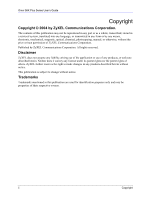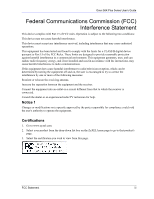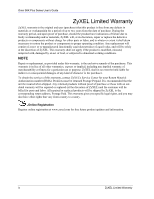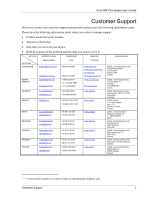ZyXEL Omni 56K COM Plus User Guide
ZyXEL Omni 56K COM Plus Manual
 |
View all ZyXEL Omni 56K COM Plus manuals
Add to My Manuals
Save this manual to your list of manuals |
ZyXEL Omni 56K COM Plus manual content summary:
- ZyXEL Omni 56K COM Plus | User Guide - Page 1
Omni 56K Plus Series DATA/FAX Modem User's Guide Version 1.0.0 July 2004 - ZyXEL Omni 56K COM Plus | User Guide - Page 2
Omni 56K Plus Series User's Guide Copyright Copyright © 2004 by ZyXEL Communications Corporation. The contents of this manual, or otherwise, without the prior written permission of ZyXEL Communications Corporation. Published by ZyXEL Communications Corporation. All rights reserved. Disclaimer ZyXEL - ZyXEL Omni 56K COM Plus | User Guide - Page 3
Omni 56K Plus Series User's Guide used in accordance with the instructions, may cause harmful interference to receiver is connected. Consult the dealer or an experienced radio/TV technician for help. Go to www.zyxel.com. 2. Select your product from the drop-down list box on the ZyXEL home page to - ZyXEL Omni 56K COM Plus | User Guide - Page 4
Omni 56K Plus Series User's Guide ZyXEL Limited Warranty ZyXEL warrants to the original end user (purchaser) that of any kind of character to the purchaser. To obtain the services of this warranty, contact ZyXEL's Service Center for your Return Material Authorization number (RMA). Products must be - ZyXEL Omni 56K COM Plus | User Guide - Page 5
of the problem and the steps you took to solve it. METHOD SUPPORT E-MAIL TELEPHONE1 WEB SITE LOCATION WORLDWIDE SALES E-MAIL FAX1 [email protected] +886-3-578-3942 [email protected] +886-3-578-2439 FTP SITE www.zyxel.com www.europe.zyxel.com ftp.zyxel.com ftp.europe.zyxel.com NORTH - ZyXEL Omni 56K COM Plus | User Guide - Page 6
56K Plus Series User's Guide Table of Contents Copyright ...ii Federal Communications Commission (FCC) Interference Statement iii ZyXEL Limited Warranty ...iv Customer Support...v Table of Contents ...vi List of Tables ...vii Preface...viii Chapter 1 Introduction...1-1 1.1 ZyXEL Omni 56K Plus modem - ZyXEL Omni 56K COM Plus | User Guide - Page 7
Omni 56K Plus Series User's Guide List of Tables Table 2-1 Hardware Specification ...2-1 Table 2-2 Firmware Specification 4-8 Command Syntax ...4-9 Table 4-9 Supported Commands (per TIA PN2388 8/20/90 4-9 Table 4-10 Class 2 Command Responses 4-12 Table 4-11 Service Class 2.0 Commands 4-13 Table - ZyXEL Omni 56K COM Plus | User Guide - Page 8
for programming or other applications. This manual may refer to the Omni 56K USB Plus and/or Omni 56K COM Plus modems as the Omni 56K Plus. Related Documentation Support Disk Refer to the included CD for support documents. Quick Start Guide The Quick Start Guide is designed to help you quickly learn - ZyXEL Omni 56K COM Plus | User Guide - Page 9
Omni 56K Plus Series User's Guide • Mouse action sequences are denoted using a comma. For example, "click the Apple icon, Control Panels and then Modem" 's sake, we will use "e.g." as a shorthand for "for instance" and "i.e." for "that is" or "in other words" throughout this manual. Preface ix - ZyXEL Omni 56K COM Plus | User Guide - Page 10
- ZyXEL Omni 56K COM Plus | User Guide - Page 11
Guide Chapter 1 Introduction This chapter introduces you to the features and specifications for the ZyXEL Omni 56K USB Plus and Omni 56K COM Plus modems. 1.1 ZyXEL Omni 56K Plus modem Overview The Omni 56K USB Plus or Omni . G3 14.4Kbps Fax send/receive. Support Fax class 1, class 2 and class - ZyXEL Omni 56K COM Plus | User Guide - Page 12
- ZyXEL Omni 56K COM Plus | User Guide - Page 13
Omni 56K Plus Series User's Guide Chapter 2 Specifications and Function Description This chapter introduces the specifications and functions of the Omni 56K Plus. This chapter and the next three chapters are designed for advanced users who might need more information about the Omni 56K Plus modem's - ZyXEL Omni 56K COM Plus | User Guide - Page 14
Omni 56K Plus Series User's Guide Link layer Flow Control Command set Diagnostics Fax Voice Table ADPCM,9600 samples / second. On-line voice playback and recording. IS-101 voice command set. 2.3 Protocol Support Data Physical Layer ITU-T V.92 ITU-T V.90 ITU-T V.34bis/V.34 ITU-T V.32bis/V.32 ITU-T - ZyXEL Omni 56K COM Plus | User Guide - Page 15
set Basic AT Command set ZyXEL AT Command set Extended AT& Command Set Extended AT* Command Set Extended AT# Command Set IS101 Voice Command set For more information on detailed command sets, please refer to Chapter 4. 2.4 Capability The data/fax/voice feature of the Omni 56K Plus is described as - ZyXEL Omni 56K COM Plus | User Guide - Page 16
Omni 56K Plus Series User's Guide FEATURE Data Fax Voice Table 2-3 Feature Description DESCRIPTION 2W Dial-Up Line Multi-auto/ V.92/V.90/V.34/V.32bis/V.32/V.22bis/V.22/V.21/Bell 103 Hardware/Software Flow Control Error Control/Data Compression ZyXEL Physical Layer Capability The Omni 56K Plus is a - ZyXEL Omni 56K COM Plus | User Guide - Page 17
Omni 56K Plus Series User's Guide Table 2-4 Physical Layer Capacity STANDARD BIT RATE [BPS] BAUD RATE [ Error Control Error control keeps the modem data link error-free by detecting and re-transmitting erroneous data. The Omni 56K Plus modems support both MNP and V.42 error control protocols. The - ZyXEL Omni 56K COM Plus | User Guide - Page 18
stream. Omni 56K Plus modems support V.44, V.42bis and MNP5 data compression protocols. Data compression needs an error-free data link to work to it and usually pay an additional monthly service charge for this service. With CND service, the phone company's central office will send the coded caller - ZyXEL Omni 56K COM Plus | User Guide - Page 19
Omni 56K Plus Series User's Guide TIME: CALLER NUMBER: or CALLER NAME: RING MM is the two-digit month message, DD is the two-digit - ZyXEL Omni 56K COM Plus | User Guide - Page 20
Omni 56K Plus Series User's Guide Setting supported before using the Caller ID feature. For most other Caller ID schemes, only the Caller telephone number is provided. 2.5.10 Distinctive Ring Distinctive Ring is a phone service that may be offered by your phone company. Check your phone company - ZyXEL Omni 56K COM Plus | User Guide - Page 21
Omni 56K Plus Series User's Guide security is used when the remote modem is also a ZyXEL modem; type 2 security is used when the be rejected if the entered password is not correct. The default supervisor password is ZyXEL when the modem is shipped from the factory. This supervisor password is also - ZyXEL Omni 56K COM Plus | User Guide - Page 22
Omni 56K Plus Series User's Guide Before the security type or level can be changed, the modem requires the supervisor password. For type2 security, the remote site will be prompted to - ZyXEL Omni 56K COM Plus | User Guide - Page 23
Omni 56K Plus Series User's Guide quality. This algorithm can also be used to reduce the speech data rate to 1/3 or 1/4 of the original rate, but with voice quality degradation. Only 4-bit ADPCM is used in the Omni 56K Plus. Specifications and Function Description 2-11 - ZyXEL Omni 56K COM Plus | User Guide - Page 24
- ZyXEL Omni 56K COM Plus | User Guide - Page 25
Omni 56K Plus Series User's Guide Chapter 3 Result Codes A result code is the command response or the connect message to the DTE. The format of the result code is dependent on - ZyXEL Omni 56K COM Plus | User Guide - Page 26
Omni 56K Plus Series User's Guide Table 3-1 Result Codes Result Code for ATV0 ATV1 31 CONNECT624000 32 CONNECT124800 33 CONNECT 62400 34 CONNECT 41600 35 CONNECT 31200 36 CONNECT 24960 37 - ZyXEL Omni 56K COM Plus | User Guide - Page 27
Omni 56K Plus Series User's Guide COMPRESSION: Compression Level CONNECT DTE Speed X5: CONNECT DTE Speed/Protocol Rx Rate/Error control level X6: CONNECT Rx Rate/ARQ X7: CONNECT Rx Rate/ - ZyXEL Omni 56K COM Plus | User Guide - Page 28
- ZyXEL Omni 56K COM Plus | User Guide - Page 29
Plus Series User's Guide Chapter 4 Command Sets This chapter lists the command set the Omni 56K Plus supports. These commands include data command sets, fax command sets and voice command sets. 4.1 Data command sets The basic AT command sets and extended AT& command - ZyXEL Omni 56K COM Plus | User Guide - Page 30
Omni 56K Plus Series User's Guide COMMAND DL DSn En Hn In Ln Mn Nn O O1 Qn Sr.b=n Sr.b? Sr=n numerical product code, same as 'ATI.' Display product information and ROM checksum. Display modem link status report. Display physical layer status. Display channel response for V.34 Speaker volume control - ZyXEL Omni 56K COM Plus | User Guide - Page 31
Omni 56K Plus Series User's Guide COMMAND Sr? T UPX Vn Xn Zn $ &$ *$ +++ Table 4-2 AT Command Sets Requiring an "AT" Prefix OPTIONS V0 V1 * n=0-7 5 * n=0-2 Zn Z2 FUNCTION & DESCRIPTION Display value stored in S- - ZyXEL Omni 56K COM Plus | User Guide - Page 32
Omni 56K Plus Series User's Guide COMMAND &Gn &Hn &Kn &Nn Table 4-3 Extended AT& Command Sets OPTIONS &G0 with &K2 (See also S38.5). V.42+V.44 Modem link mode options (DCE/DCE). (See also S43.7, S48.1) Multi-Auto, auto negotiate highest possible link rate: V.92, V.90, V.34bis, V.32bis, V.32 - ZyXEL Omni 56K COM Plus | User Guide - Page 33
Omni 56K Plus Series User's Guide COMMAND &Pn &Rn Table 4-3 Extended AT& Command Sets OPTIONS &N65 &N66 &N67 &N68 &N69 &N70 &N71 &N72 &N73 &N99 &N98 &N97 &N96 &N95 &N94 &N93 & - ZyXEL Omni 56K COM Plus | User Guide - Page 34
Omni 56K Plus Series User's Guide COMMAND &Sn &Tn &Vn &Wn &Yn &Z? &Zn=s Table 4-3 Extended AT& Command Sets OPTIONS &R0 &R1 * &S0 * &S1 &T0 &T1 &T3 &T4 &T5 &T6 &T7 &T8 & - ZyXEL Omni 56K COM Plus | User Guide - Page 35
Omni 56K Plus Series User's Guide COMMAND *Dn *En *Gn *HS *Hn *In *Pn *Qn Table 4-4 auto-answer the call and response. Modifies supervisor password. Note: The default supervisor password is ZyXEL. N=0-3 Modifies the user password table at location 'n.' Command set selection S17.6-7 *I0 * - ZyXEL Omni 56K COM Plus | User Guide - Page 36
Omni 56K Plus Series User's Guide COMMAND *T *V Table 4-4 Extended AT* Command Sets OPTIONS *Q3 FUNCTION & escape state 4.2 Fax command sets 4.2.1 Service Class 1 Commands Table 4-6 Service Class 1 Commands COMMAND +FCLASS=n DESCRIPTION Service Class Identification and Control +FTS=n Stop - ZyXEL Omni 56K COM Plus | User Guide - Page 37
Omni 56K Plus Series User's Guide VALUE 74 96 97 98 121 122 145 146 Table 4-7 The Value of Parameters MODULATION V.17 short train V.29 V.17 V.17 short train V.17 V.17 short train V.17 V.17 short train SPEED 7200 9600 9600 9600 12000 12000 14400 14400 4.2.2 Service Class 2 Commands The - ZyXEL Omni 56K COM Plus | User Guide - Page 38
Omni 56K Plus Series User's Guide Table 4-9 Supported Commands (per TIA PN2388 8/20/90) COMMAND DESCRIPTION Only check 1D phase C data. Check both 1D and 2D phase C data. +FCR=n "Capability to receive" parameter - ZyXEL Omni 56K COM Plus | User Guide - Page 39
Omni 56K Plus Series User's Guide COMMAND Table 4-9 Supported Commands (per TIA PN2388 8/20/90) DESCRIPTION VALUE +FDR +FDT=df,vr,wd, ln +FET=n +FK +FLID="string" +FLO=n +FLPL=n +FMDL? +FMFR? +FMINSP=n +FPHCTO= + - ZyXEL Omni 56K COM Plus | User Guide - Page 40
Omni 56K Plus Series User's Guide Table 4-9 Supported Commands (per TIA PN2388 8/20/90) COMMAND DESCRIPTION VALUE Page bad " command: Disable polling. n=0 Enable polling. n=1 All other +F commands are not supported, but the modem will respond OK. In many cases this means "don't care". - ZyXEL Omni 56K COM Plus | User Guide - Page 41
2.0 Parameters. Service Class Identification and Control +FMI? Identify DCE Manufacturer +FMM? Identify DCE +FMR? Identify DCE Revision +FCC=vr,br,wd,ln,df,ec,bf,st Establish DCE Capabilities Vertical Resolution Bit Rate VALUE n=0,1,2.0,8;refer to the +FCLASS Class 1 command ZyXEL Omni 56K - ZyXEL Omni 56K COM Plus | User Guide - Page 42
Omni 56K Plus Series User's Guide Table 4-11 Service Class 2.0 Commands COMMAND DESCRIPTION Page Width Page Length Data Compression Format Error Correction Binary File Transfer Minimum Scan Time/Line +FIS=vr,br,wd,ln, - ZyXEL Omni 56K COM Plus | User Guide - Page 43
COMMAND +FIE=n +FPS=n +FLO=n +FPR=n +FBO=n +FEA=n +FCR=n +FCQ=, +FRQ=pql,cbl Omni 56K Plus Series User's Guide Table 4-11 Service Class 2.0 Commands DESCRIPTION Procedure Interrupt parameter Page Transfer Status Flow Control Select Serial Port Rate Control Phase C Data Bit Order Phase C - ZyXEL Omni 56K COM Plus | User Guide - Page 44
Omni 56K Plus Series User's Guide COMMAND +FAA=n +FCT=n +FMS=n +FBS? Table 4-11 Service Class 2.0 Commands DESCRIPTION Adaptive Answer Mode RTS/CTS) +VIT=70 (7 second) 0 0: DATA. 1: CLASS 1 FAX. 2.0: CLASS 2.0 FAX. 8: VOICE. ZyXEL Omni 56K Vx.xx N/A Start recording. 4-16 Command Sets - ZyXEL Omni 56K COM Plus | User Guide - Page 45
Omni 56K Plus Series User's Guide Table 4-12 Voice AT Commands COMMAND FUNCTION OPTION DEFAULT DESCRIPTION + silence event. 0: Disable silence detection. Unit: 0.1 second +VSM Selection of compression method 4;ZyXEL ADPCM; 4,9600 4 Bit;(9600) IMA 4 bit ADPCM. Sample rate: 9600 +VTS= - ZyXEL Omni 56K COM Plus | User Guide - Page 46
Omni 56K Plus Series User's Guide Table 4-12 Voice AT Commands COMMAND FUNCTION +VTS= x,x... DTMF Tone Generation OPTION x:0-9,*,#, A-D +VTD +VIT Set default duration of DTMF tone. Inactivity timer. 1-255 0-255 DEFAULT - ZyXEL Omni 56K COM Plus | User Guide - Page 47
Omni 56K Plus Series User's Guide 4.6 S-Register Descriptions In most bit-mapped S-registers, the default bit can be displayed at ATI2 line if available ('Flash' or ' ZyXEL' stands for ZyXEL connection) S14= bit dec hex Bit-mapped register: 1 0 0 Grant Remote Digital - ZyXEL Omni 56K COM Plus | User Guide - Page 48
Omni 56K Plus Series User's Guide Table 4-16 Extended S-Registers "ATSn=x" COMMAND BIT DEC HEX FUNCTION AND DESCRIPTION 0,1 0 0 Even parity 1 1 Odd parity 2 2 No parity 2 0 0 1 stop bit 4 4 2 stop bits 4,3 0 0 10 bit character - ZyXEL Omni 56K COM Plus | User Guide - Page 49
Omni 56K Plus Series User's Guide Table 4-16 Extended S-Registers "ATSn=x" COMMAND BIT DEC HEX FUNCTION AND DESCRIPTION 0 0 230400 bps 20800 bps 46 2E 921600 bps Note: Only the speeds up to S20=15 are supported by auto speed detection. S21= bit dec hex Bit mapped register. 0 0 0 - ZyXEL Omni 56K COM Plus | User Guide - Page 50
Omni 56K Plus Series User's Guide Table 4-16 Extended S-Registers "ATSn=x" COMMAND BIT DEC HEX FUNCTION AND DESCRIPTION 2 2 Speaker is ON until carrier is detected. (Default) 4 4 Speaker is always ON. 6 6 Speaker - ZyXEL Omni 56K COM Plus | User Guide - Page 51
Omni 56K Plus Series User's Guide Table 4-16 Extended S-Registers "ATSn=x" COMMAND BIT DEC (Default) &G0* 16 10 Reserved &G1 32 20 1800 Hz guard tone. &G2 6 0 0 DTE/DCE rate follows link rate. (See also S18, S44b6) &B0 64 40 DTE/DCE rate is fixed at the DTE setting, range from &B1 - ZyXEL Omni 56K COM Plus | User Guide - Page 52
Omni 56K Plus Series User's Guide Table 4-16 Extended S-Registers "ATSn=x" COMMAND BIT DEC HEX FUNCTION AND DESCRIPTION REF. 7 0 0 Select V.22 for 1200 bps communication B0* 128 80 Select Bell 212A - ZyXEL Omni 56K COM Plus | User Guide - Page 53
Omni 56K Plus Series User's Guide Table 4-16 Extended S-Registers "ATSn=x" COMMAND BIT DEC HEX rate when an ARQ connection is made, when a non-ARQ connection is made, DTE speed follows the link speed. (See also S18) 7 128 80 Enable UK (Australian, Singapore, Indian, etc.,) type "short - ZyXEL Omni 56K COM Plus | User Guide - Page 54
Omni 56K Plus Series User's Guide Table 4-16 Extended S-Registers "ATSn=x" COMMAND BIT DEC HEX FUNCTION AND DESCRIPTION REF. S46= dec hex CND silence detection interval. +028 0-255 0-FF To process - ZyXEL Omni 56K COM Plus | User Guide - Page 55
Omni 56K Plus Series User's Guide Chapter 5 Firmware Upgrade You can upgrade modem firmware either with your modem package into your CD-ROM driver. 2. Double-click on the Zyfwm.exe icon, as shown below, in your CD-ROM. 3. You will see the first screen of ZyXEL F/W upload wizard as shown below. Select - ZyXEL Omni 56K COM Plus | User Guide - Page 56
Omni 56K Plus Series User's Guide 5. Follow the upload wizard to complete upgrade process. After more information on how to install Bitware on your computer, please refer to the Quick Start Guide that comes with your modem package. 5.2.1 Upgrading Using Bitware Example 1. Turn on your computer - ZyXEL Omni 56K COM Plus | User Guide - Page 57
Omni 56K Plus Series User's Guide 5. Type in atupx it will show a message in the next screen. Firmware Upgrade 5-3 - ZyXEL Omni 56K COM Plus | User Guide - Page 58
Omni 56K Plus Series User's Guide 6. Be sure you have the new firmware file on hand, then enter Y. The terminal will response as shown next. Remember that you must decompress compressed (. - ZyXEL Omni 56K COM Plus | User Guide - Page 59
Omni 56K Plus Series User's Guide 9. After the firmware upload process has completed, you can use the modem again. 5.2.2 Upgrading Using HyperTerminal Example 1. Open the HyperTerminal program in Windows. For example, - ZyXEL Omni 56K COM Plus | User Guide - Page 60
Omni 56K Plus Series User's Guide 2. Enter a descriptive name and select an icon in the Connection Description screen. Click OK to display the Connect to screen. 3. Select the COM port to - ZyXEL Omni 56K COM Plus | User Guide - Page 61
Omni 56K Plus Series User's Guide 5. Type in atupx it will show a message in the next screen. Firmware Upgrade 5-7 - ZyXEL Omni 56K COM Plus | User Guide - Page 62
Omni 56K Plus Series User's Guide 6. Be sure you have the new firmware file on hand, then enter Y. The terminal will response as shown next. Remember that you must decompress compressed (. - ZyXEL Omni 56K COM Plus | User Guide - Page 63
Omni 56K Plus Series User's Guide 8. Choose the Xmodem protocol. Type the firmware file's location, or click Browse to search for it. Then click Send. 9. After the firmware upload process has completed, you can use the modem again. Firmware Upgrade 5-9 - ZyXEL Omni 56K COM Plus | User Guide - Page 64
Omni 56K Plus Series User's Guide 5-10 Firmware Upgrade - ZyXEL Omni 56K COM Plus | User Guide - Page 65
CTS/RTS Flow Control 2-5 Hardware Specification 2-1 Omni 56K Plus Series User's Guide Index I i.e See Syntax Conventions Internet Security Service iv Service Class 1 Commands 4-8 Service Class 2.0 Commands 4-13 Software XON/XOFF Flow Control............2-5 S-Register 4-3, 4-19 Support - ZyXEL Omni 56K COM Plus | User Guide - Page 66
Omni 56K Plus Series User's Guide Voice AT Commands 4-16 Voice Function 2-10 Voice IS-101 Command Set 2-10 Voice Shield DTE Commands 4-18 Voice Shield DTE Responses 4-18 W www.zyxel.com iv Z ZyXEL Limited Warranty Note iv ZyXEL website iv ii Index
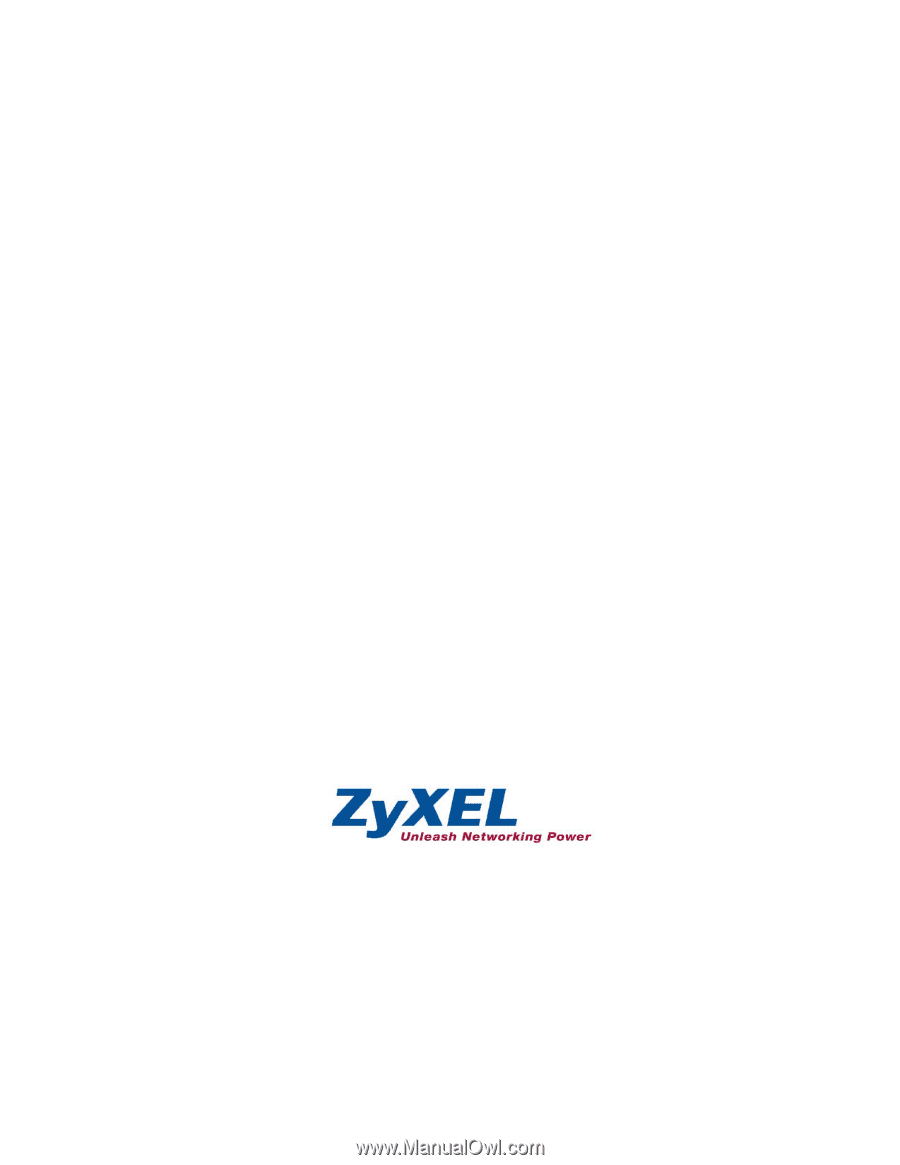
Omni 56K Plus Series
DATA/FAX Modem
User’s Guide
Version 1.0.0
July 2004