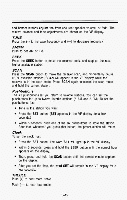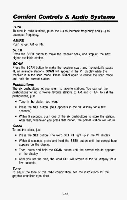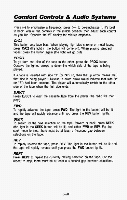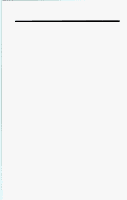1993 Chevrolet Suburban Owner's Manual - Page 164
1993 Chevrolet Suburban Manual
Page 164 highlights
AmSt The AmSt button is just belowthe PWR button.Pushthiswhenyoutune to anAM station that broadcasts in stereo. Your STEREO lightwillcomeon when you'rereceiving AM stereo. If youpush AmSt andthere is nomore noise,itmeansthestationisweak.You'llhear the stationbetter if youdon't use AmSt. Justpush the AmSt button again to cancelstereo. NOTE: Your Delcosystemmaybeable to receiveC-QUAM@stereo C-QUAM@ to produce broadcasts.ManyAMstationsaroundthecountryuse stereo,thoughsome do not.C-QUAM@ is aregisteredtrademark of Motorola STEREO light will Inc. If yourDelcosystemcangetC-QUAM@signals,your comeonwhenyouarereceivingstereo. Cassette Deck with Graphic Equalizer I 1 Pressthe PWR button on theradio to turntheuniton.Theradiowillplay until acassetteispushedintothecassetteentrydoor(thetapeside goesin to work bestwithtapesthatare 30 to 45 first.)Thecassettedeckisbuilt minuteslongoneachside.Tapeslongerthanthatare so thinthattheymay notworkwell in thisplayer. VOL, BAL and FADE controlsonthe Oncethetapeisplaying,usethe of thetapeisbeingplayed. radio.Thearrowsindicatewhichside Equalizer Boost thebass,emphasizeavoice in asong,brightenthetreble-your to your equalizerenablesyou to adjustfiveseparatesoundfrequencies individualtaste. 3-1 9