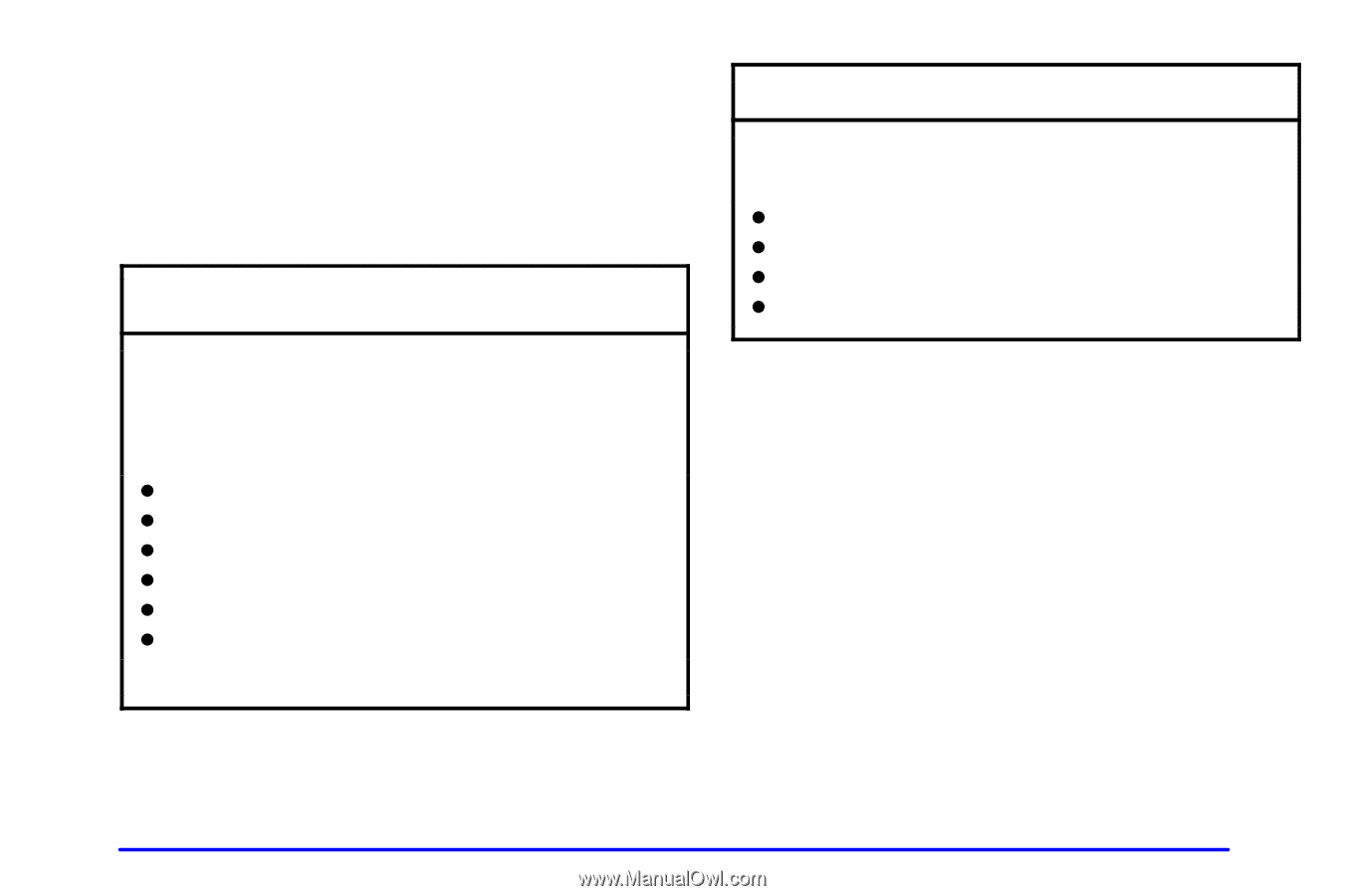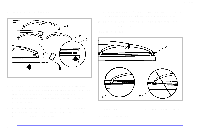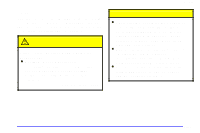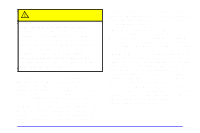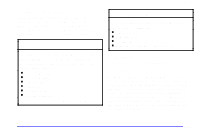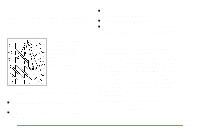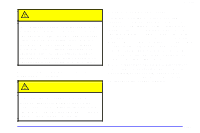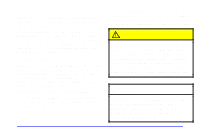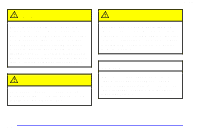1999 Chevrolet Corvette Owner's Manual - Page 295
1999 Chevrolet Corvette Manual
Page 295 highlights
yellowblue Inflation -- Tire Pressure The Tire-Loading Information label, which is on the rear edge of the driver's door, shows the correct inflation pressures for your tires when they're cold. "Cold" means your vehicle has been sitting for at least three hours or driven no more than 1 mile (1.6 km). NOTICE: (Continued) If your tires have too much air (overinflation), you can get the following: D Unusual wear D Bad handling D Rough ride D Needless damage from road hazards. When to Check Check your tires once a month or more. How to Check With the Tire Pressure Monitor, you can check tire inflation pressures while driving. After you've reached a speed of 15 mph (24 km/h) or more, press and release the GAGES button on the Driver Information Center (DIC) until the front tire pressures are displayed. Then, press and release the GAGES button for the rear tire pressures. If the display doesn't show tire pressure, or if the SERVICE TIRE MON SYS message appears, see your dealer for service. NOTICE: Don't let anyone tell you that underinflation or overinflation is all right. It's not. If your tires don't have enough air (underinflation), you can get the following: D Too much flexing D Too much heat D Tire overloading D Bad wear D Bad handling D Bad fuel economy. NOTICE: (Continued) 6-45