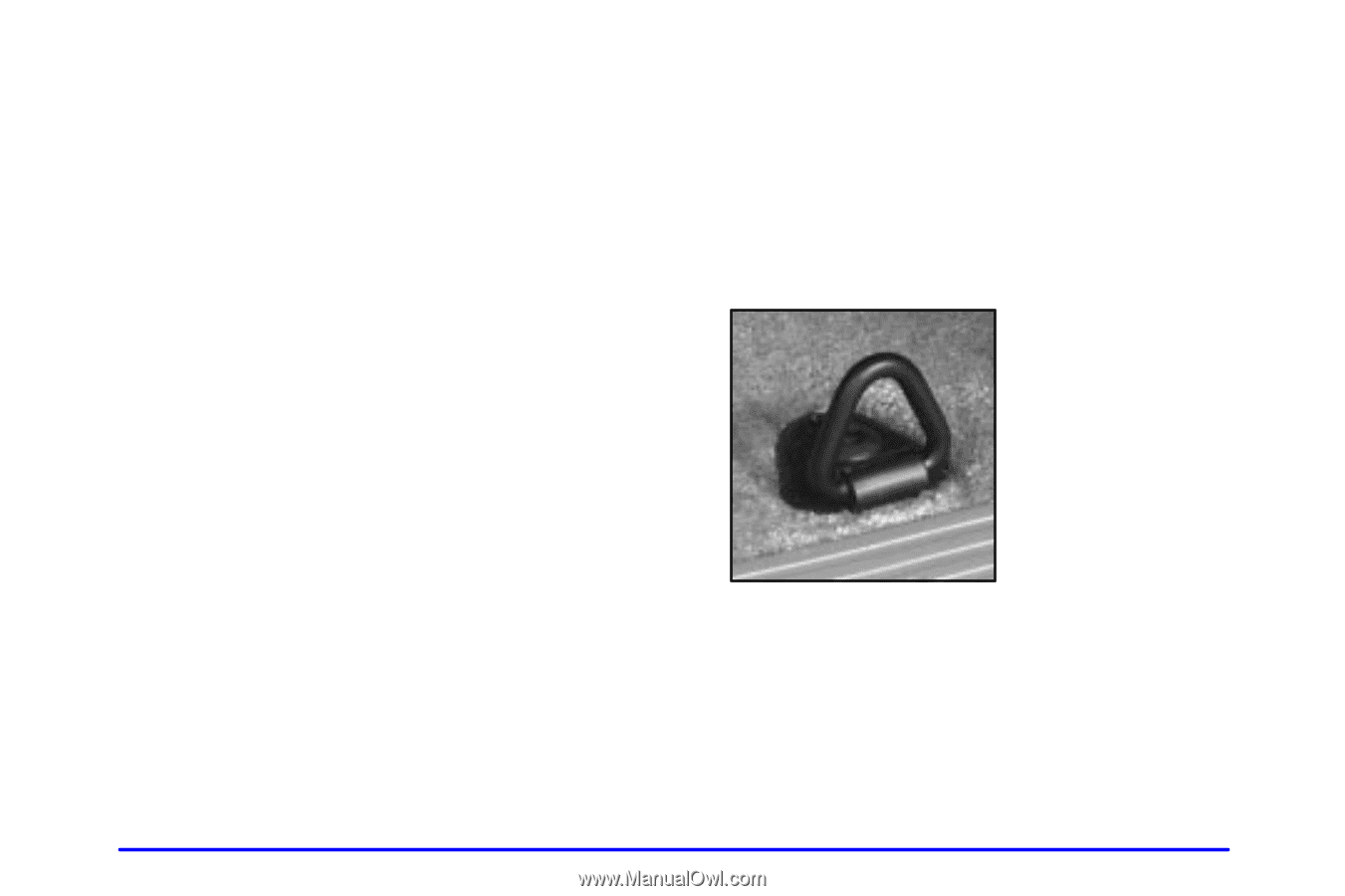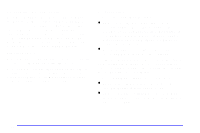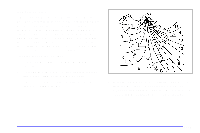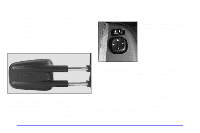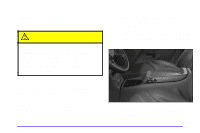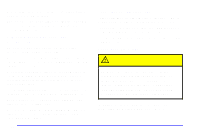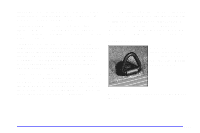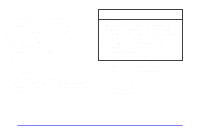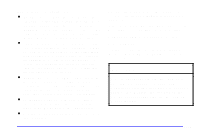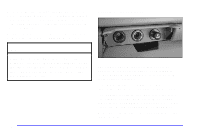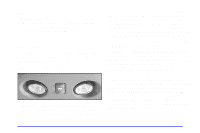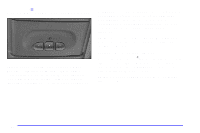2000 Chevrolet Tahoe Owner's Manual - Page 133
2000 Chevrolet Tahoe Manual
Page 133 highlights
To use the shade, pull the shade handle toward the rear of the vehicle. Latch the shade posts into the retaining sockets on the cargo area trim panels. To return the shade to the retracted position, pull up on the shade handle to release the shade posts from the retaining sockets. Let the shade move forward to the full retracted position. To remove the shade from the vehicle, first let the shade go all the way into the holder. Then, grasping the passenger's side shade endcap, push the shade endcap toward the driver's side of the vehicle. The endcap should lock in the compressed position. Lift the shade up on the passenger's side, swing the shade rearward and take it out of the vehicle. To put the shade in the vehicle, first make sure the shade slot in the holder faces rearward with the round surface facing down. Then, hold the shade at an angle and place the shade holder tab into the slot in the driver's side trim panel. Move the other end of the shade forward and hold it next to the passenger's side trim panel slot. Push the button on top of the passenger's side endcap. This will allow the shade to extend into the trim slot. Lightly pull on the shade holder to make sure it is secure. On Suburban/Yukon XL models there are two slots. The slots furthest forward allow the shade to be used if the third seat is removed or folded down. Cargo Tie Downs There are cargo tie downs in the rear cargo area that allow you to strap cargo in and keep it from moving inside the vehicle. When not using the tie downs, flip them down out of the way. 2-57