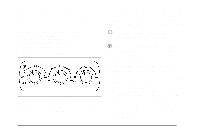2004 Chevrolet Tahoe Owner's Manual - Page 192
2004 Chevrolet Tahoe Manual
Page 192 highlights
Temperature Knob The middle knob on the control panel lets you select the temperature of the air flowing into the passenger area. Turn the knob clockwise toward the red area for warmer air. Turn the knob counterclockwise toward the blue area for cooler air. Mode Knob The right knob on the control panel allows you to choose the direction of air delivery. Rear Controls To use the rear control, first turn the front control to the AUX position. Then, the rear control can be used to adjust the airflow speed, temperature, and airflow location. H (Vent): This setting directs the air through the headliner outlets. ) (Bi-Level): Fan Knob The fan knob on the left side of the control panel adjusts the fan speed. To increase airflow, turn the knob clockwise. To decrease airflow, turn it counterclockwise. To turn the fan off, turn the knob to the off position. Air is delivered through the floor outlets as well as the headliner outlets. The flow can be divided between vent and floor outlets depending upon where the knob is placed between the settings. This setting directs most of the air through the floor outlets. 6 (Floor): 9(Off): Turn the knob to this position to turn the rear seat comfort controls on or off. 3-36