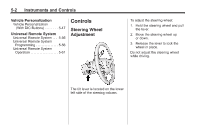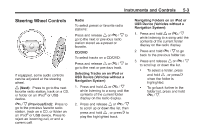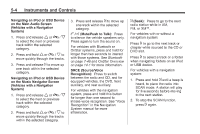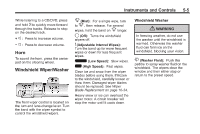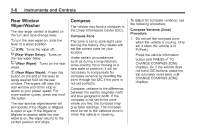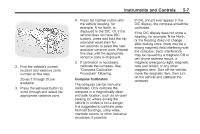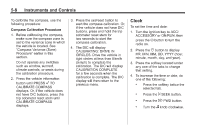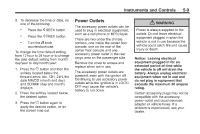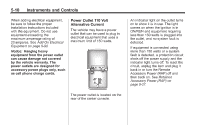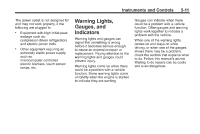2012 Chevrolet Suburban Owner's Manual - Page 142
2012 Chevrolet Suburban Manual
Page 142 highlights
5-6 Instruments and Controls Rear Window Wiper/Washer The rear wiper control is located on the turn and lane‐change lever. To turn the rear wiper on, slide the lever to a wiper position. Compass The vehicle may have a compass in the Driver Information Center (DIC). Compass Zone The zone is set to zone eight upon leaving the factory. Your dealer will set the correct zone for your location. Under certain circumstances, such as during a long-distance, cross-country trip or moving to a new state or province, it will be necessary to compensate for compass variance by resetting the zone through the DIC if the zone is not set correctly. Compass variance is the difference between the earth's magnetic north and true geographic north. If the compass is not set to the zone where you live, the compass may give false readings. The compass must be set to the variance zone in which the vehicle is traveling. To adjust for compass variance, use the following procedure: Compass Variance (Zone) Procedure 1. Do not set the compass zone when the vehicle is moving. Only set it when the vehicle is in P (Park). Press the vehicle information button until PRESS V TO CHANGE COMPASS ZONE displays. Or, if the vehicle does not have DIC buttons, press the trip odometer reset stem until CHANGE COMPASS ZONE displays. 9 (Off): Turns the wiper off. 5 (Rear Wiper Delay): Turns on the rear wiper delay. Z (Rear Wiper): Turns on the rear wiper. = (Rear Wiper Wash): Press this button on the end of the lever to spray washer fluid on the rear window. The wipers will clear the rear window and either stop or return to your preset speed. For more washer cycles, press and hold the button. The rear window wiper/washer will not operate if the liftgate or liftglass is open or ajar. If the liftgate or liftglass is opened while the rear wiper is on, the wiper returns to the parked position and stops.