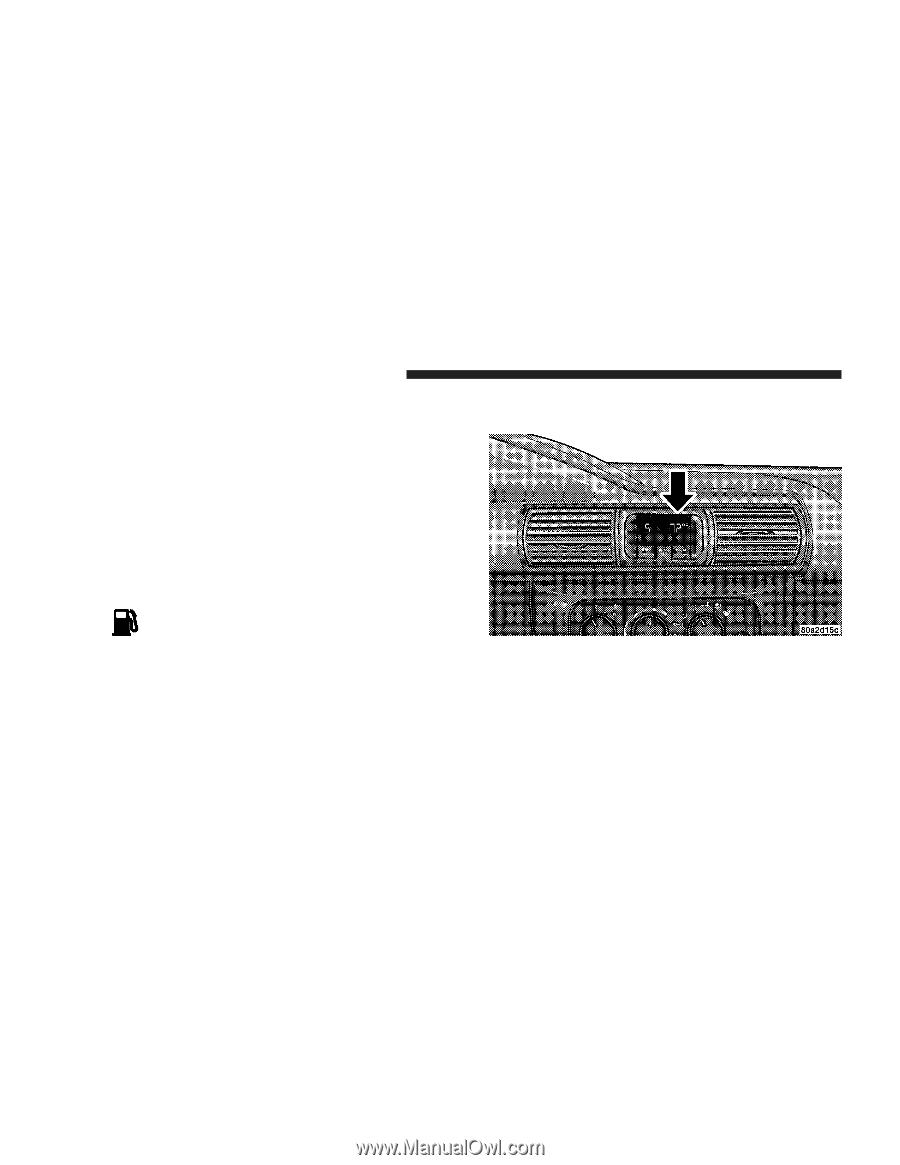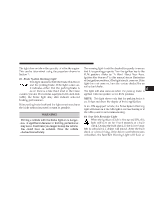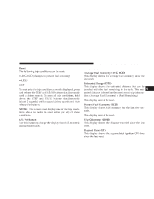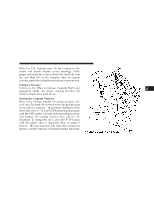2004 Chrysler Sebring Owner Manual Convertible - Page 92
2004 Chrysler Sebring Manual
Page 92 highlights
92 UNDERSTANDING YOUR INSTRUMENT PANEL remain on continuously. Refer to ЉEnhanced Driver Seat Belt Reminder System (BeltAlert™)Љ in the Occupant Restraints section for more information. 20. Theft Alarm Light - If Equipped The light in the instrument cluster will flash rapidly for 15 seconds. This shows that the system is arming. If the light comes on but does not flash, the system is still armed, but there is a problem in the trunk circuit. After 15 seconds the light will continue to flash slowly. This shows that the system is fully armed. 21. Low Fuel Light When the fuel level drops to about 2 1⁄2 gallons (9 1⁄2 liters), the fuel symbol will light and remain lit until fuel is added. 22. Trip Odometer Button Press and release this button to change the display from odometer to trip odometer. The word TRIP will appear when in the trip odometer mode. To reset the trip odometer, press and hold the button for at least 1/2 second. COMPASS, TEMPERATURE, AND TRIP COMPUTER DISPLAY - IF EQUIPPED This feature allows you to choose between a compass / temperature display and one of five trip conditions being monitored. Control Buttons Step Button Use this button to choose or cycle through the five trip conditions.