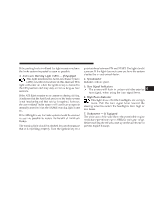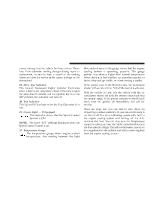2005 Dodge Neon Owner's Manual - Page 78
2005 Dodge Neon Manual
Page 78 highlights
78 UNDERSTANDING YOUR INSTRUMENT PANEL INSTRUMENT CLUSTER DESCRIPTIONS 1. Front Fog Light Indicator - If Equipped This light shows when the front fog lights are ON. 2. Brake System Warning Light This light monitors various brake functions, including brake fluid level and parking brake application. If the brake light comes on, it may indicate that the parking brake is applied, or there is a low brake fluid level. On vehicles equipped with Anti-lock brakes (ABS), it may also indicate an ABS malfunction that could lead to reduced braking performance. WARNING! Driving a vehicle with the brake light on is dangerous. A significant decrease in braking performance or vehicle stability during braking may occur. It will take you longer to stop the vehicle or will make your vehicle harder to control. You could have an accident. Have the vehicle checked immediately. The operation of the Brake Warning light can be checked by turning the ignition key from the OFF to the ON position. The light should illuminate for three seconds, or until the engine is started, whichever comes first. The light should then go out unless the parking brake is applied or a brake fault is detected. If the light does not illuminate, have the light inspected and serviced as soon as possible. The light will also come on when the parking brake is applied with the ignition in the ON position. NOTE: This light shows only that the parking brake is on. It does not show the degree of brake application.