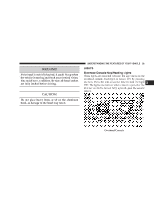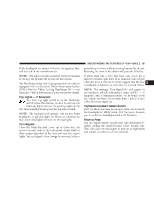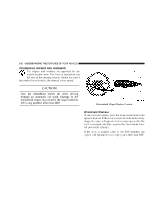2006 Dodge Charger Owner Manual SRT8 - Page 95
2006 Dodge Charger Manual
Page 95 highlights
UNDERSTANDING THE FEATURES OF YOUR VEHICLE 95 WARNING! If the hood is not fully latched, it could fly up when the vehicle is moving and block your forward vision. You could have a collision. Be sure all hood latches are fully latched before driving. LIGHTS Overhead Console Map/Reading Lights These lights are mounted between the sun visors on the overhead console. Each light is turned ON by pressing the lens. Press the lens a second time to turn the light OFF. The lights also turn on when a door is opened or the dimmer control is turned fully upward, past the second detent. 3 CAUTION! Do not place heavy items or sit on the aluminum hood, as damage to the hood may result. Overhead Console
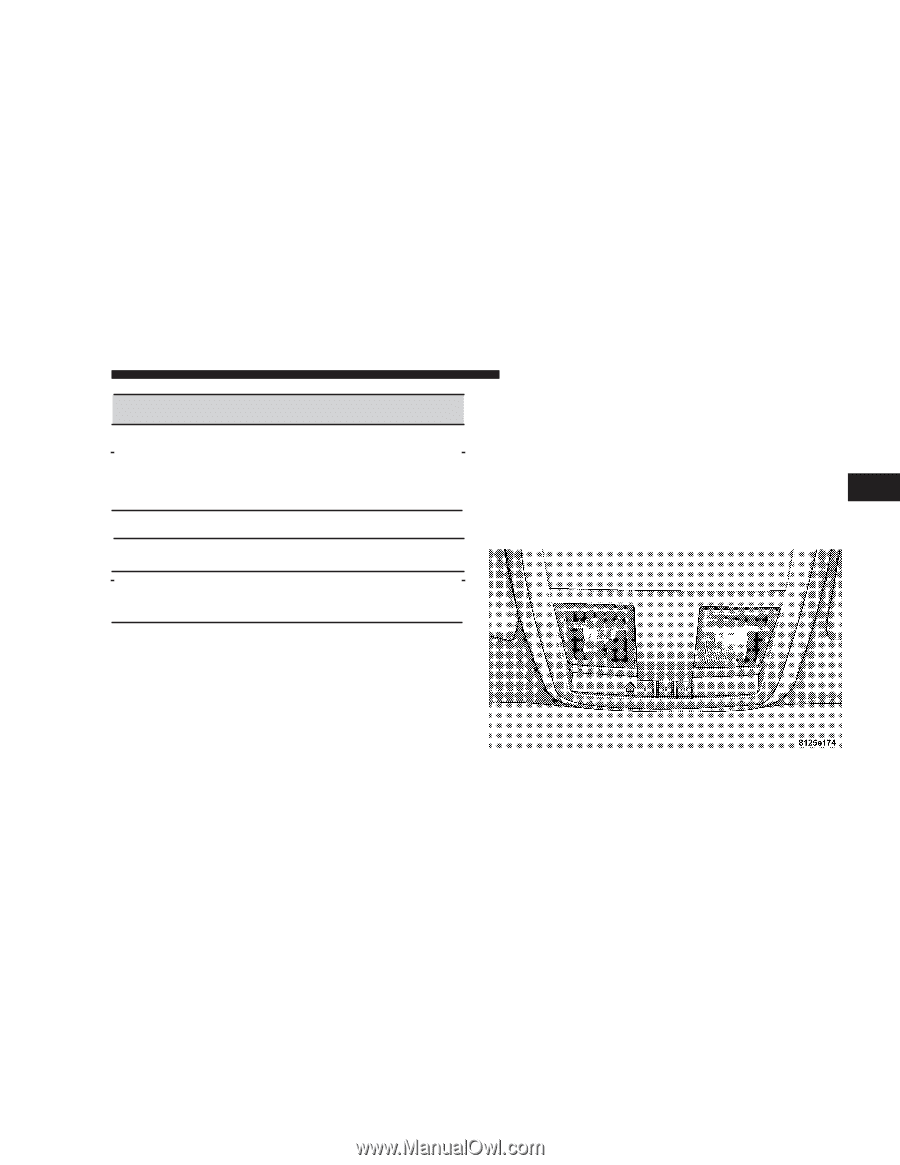
WARNING!
If the hood is not fully latched, it could fly up when
the vehicle is moving and block your forward vision.
You could have a collision. Be sure all hood latches
are fully latched before driving.
CAUTION!
Do not place heavy items or sit on the aluminum
hood, as damage to the hood may result.
LIGHTS
Overhead Console Map/Reading Lights
These lights are mounted between the sun visors on the
overhead console. Each light is turned ON by pressing
the lens. Press the lens a second time to turn the light
OFF. The lights also turn on when a door is opened or the
dimmer control is turned fully upward, past the second
detent.
Overhead Console
UNDERSTANDING THE FEATURES OF YOUR VEHICLE
95
3