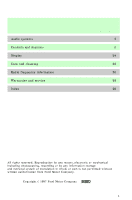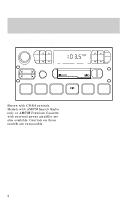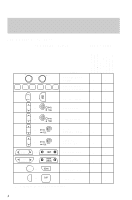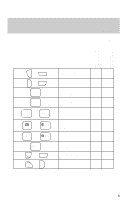1997 Ford Explorer Audio Guide 1st Printing
1997 Ford Explorer Manual
1997 Ford Explorer manual content summary:
- 1997 Ford Explorer | Audio Guide 1st Printing - Page 1
and service Index 2 6 24 25 26 28 29 All rights reserved. Reproduction by any means, electronic or mechanical including photocopying, recording or by any information storage and retrieval system or translation in whole or part is not permitted without written authorization from Ford Motor Company - 1997 Ford Explorer | Audio Guide 1st Printing - Page 2
FM 1 ST CLK BAL FADE AUTO SET SEEK TUNE DISCS SCAN EJ DOLBY SYSTEM TAPE CD REW 1 FF 2 SIDE 1-2 3 4 COMP 5 SHUFFLE 6 Shown with CD/DJ controls. Models with AM/FM Search Radio only or AM/FM Premium Cassette with external power amplifier are also available. Controls on these models are - 1997 Ford Explorer | Audio Guide 1st Printing - Page 3
Audio systems JBL LUXURY AUDIO SYSTEM WITH CD/DJ COMPATIBILITY VOL PUSH ON AM FM FM 1 ST CLK DSP BLANK SKIP BASS TREB BAL FADE COMPACT DIGITAL AUDIO SEEK DOLBY SYSTEM TUNE DISCS TAPE CD SCAN AUTOSET REW 1 FF 2 EJECT 3 SIDE 1-2 4 COMP 5 SHUFFLE 6 3 - 1997 Ford Explorer | Audio Guide 1st Printing - Page 4
Audio systems AUDIO SYSTEM FEATURES Audio System Feature Audio System ESC with CD/DJ Compatability (Compact Disc Changer) JBL Luxury Audio System with CD/DJ Compatability Name VOL - PUSH ON VOL PUSH ON or 1 2 3 4 5 6 Volume/Power Control Radio Station Memory Preset AM FM or AM FM AM/FM - 1997 Ford Explorer | Audio Guide 1st Printing - Page 5
Audio systems Audio System Feature Audio System ESC with CD/DJ Compatability (Compact Disc changer) JBL Luxury Audio System witn CD/DJ Compatability Name TAPE or or REW 1 TAPE Tape Play Select CD CD CD Play Select Rewind Function Fast Forward Function FF 2 SIDE 1-2 3 or SIDE 1-2 4 Tape - 1997 Ford Explorer | Audio Guide 1st Printing - Page 6
shown are from the Premium Stereo Cassette with CD/DJ compatibility and the JBL Luxury Audio System with CD/DJ compatibility. If your vehicle is equipped with the AM/FM Search Radio or the AM/FM Premium Stereo Cassette with External Power Amplifier, your controls will appear the same as with the - 1997 Ford Explorer | Audio Guide 1st Printing - Page 7
level volume when the ignition switch is turned back on. If you wish to maintain your preset volume level, turn the audio system off with the power control before switching off the ignition. AM/FM select The AM/FM select control works in radio, tape and CD modes (if equipped). AM FM BASS TREB AM - 1997 Ford Explorer | Audio Guide 1st Printing - Page 8
the control to move through the frequencies quickly. • Press the right side of the control to move to the next frequency up the band (whether or not a listenable station is located there). Hold for quick movement. Tune adjust for CD mode • Press the to select the previous disc in the CD changer. 8 - 1997 Ford Explorer | Audio Guide 1st Printing - Page 9
to continue reversing through the disc. to select the next disc • Press in the CD changer. Hold the control to fast-forward through the remaining discs. Seek function The seek function control works in radio, tape or CD mode (if equipped). Seek function in radio mode • Press to find the next - 1997 Ford Explorer | Audio Guide 1st Printing - Page 10
first side, direction automatically reverses to the opposite side of the tape.) To stop on a particular selection, press the control again. Scan function in CD mode Press the SCAN control to hear a short sampling of all selections on the CD. (The CD scans in a forward direction, wrapping back to the - 1997 Ford Explorer | Audio Guide 1st Printing - Page 11
and twelve FM stations (six in FM1 and six in FM2). Setting memory preset stations 1. Select the frequency band with the AM/FM select control. AM FM BASS TREB 2. Select a station. Refer to Tune adjust or Seek function for more information on selecting a station. 3. Press and hold a memory preset - 1997 Ford Explorer | Audio Guide 1st Printing - Page 12
there are less than six strong stations available on the frequency band, the remaining memory preset controls will all store the last strong station available. Deactivating autoset memory preset To deactivate autoset and return to your audio system's manually set memory stations, press the AUTOSET - 1997 Ford Explorer | Audio Guide 1st Printing - Page 13
and features Bass adjust The bass adjust control allows you to increase or decrease the audio system's bass output. AM FM BASS TREB Treble adjust The treble adjust control allows you to increase or decrease the audio system's treble output. AM FM BASS TREB Speaker balance adjust Speaker sound - 1997 Ford Explorer | Audio Guide 1st Printing - Page 14
the audio system while in radio or CD mode [if equipped]). Pressing the control during rewinding and fast-forwarding stops the rewind or fast-forward function. EJ DOLBY SYSTEM TAPE TUNE DISCS TAPE CD CD play select Press the CD control to begin CD play (if CDs are loaded in the CD changer). The - 1997 Ford Explorer | Audio Guide 1st Printing - Page 15
REW 1 FF 2 Rewind function in tape mode After pressing REW, the radio plays until rewind is stopped (with the tape control) or the beginning of the tape is reached. REW 1 FF 2 Rewind function in CD mode Pressing the REW control for less than three seconds results in slow rewind. Pressing the REW - 1997 Ford Explorer | Audio Guide 1st Printing - Page 16
stopped (with the tape play select control or the fast forward control) or the end of the tape is reached. At the end of the first side of the tape, direction automatically reverses and the opposite side of the tape plays. Fast forward function in the CD mode Pressing FF for less than three - 1997 Ford Explorer | Audio Guide 1st Printing - Page 17
Dolby Laboratories Licensing Corporation. Compression adjust (if equipped) Compression adjust brings soft and loud CD passages together for a more consistent listening level. Press the COMP control to activate and deactivate compression adjust. 4 COMP 5 COMP 5 SHUFFLE 6 COMP 5 SHUFFLE 6 17 - 1997 Ford Explorer | Audio Guide 1st Printing - Page 18
in the changer. Press the Shuffle control to listen to the tracks on the current CD(s) in random order. Random order play continues until the control is pressed again. Clock Press the CLK control to display the time on the audio system display. COMP 5 SHUFFLE 6 COMP 5 SHUFFLE 6 CLK AUTO SET - 1997 Ford Explorer | Audio Guide 1st Printing - Page 19
increase minutes and to decrease minutes. SEEK TUNE DISCS CLK AUTO SET TUNE DISCS TAPE CD Blank skip function Press this control to toggle the BLANK SKIP function on and off. When the function is activated, the audio system will automatically skip over any blank (silent) passages in the playing - 1997 Ford Explorer | Audio Guide 1st Printing - Page 20
sound • JAZZ - simulated "Jazz Club" type sound • CHUR - simulated "Church" type sound • HALL - simulated "Concert Hall" type sound • NEWS - simulated "Voice Only" type sound FORD CD CHANGER (IF EQUIPPED) Slide the door to access the CD changer magazine. Press to eject the magazine. 20 - 1997 Ford Explorer | Audio Guide 1st Printing - Page 21
Controls and features Make sure only one disc is inserted in each slot. Each disc must be inserted with the label surface upward. You may insert up to six CDs. COMPACT DIGITAL AUDIO 6 5 4 3 6 COMPACT DISC MAGAZINE 2 1 The magazine does not need to be full for the changer to operate. Radio power - 1997 Ford Explorer | Audio Guide 1st Printing - Page 22
the radio and use headphones. - VOLUME + BAND SEEK MEMORY Adjusting volume Press the + control to increase volume. Press the - control to decrease volume. - VOLUME + BAND SEEK MEMORY From the rear seat controls, volume control can be set no higher than the current radio setting unless the - 1997 Ford Explorer | Audio Guide 1st Printing - Page 23
Controls and features Turning the speakers on and off Press to turn the speakers on or off. - to operate headphones with the speakers turned on. AM or FM select Push the BAND control to change the frequency band between AM, FM1 and FM2. - VOLUME + BAND SEEK MEMORY Memory preset button Push the - 1997 Ford Explorer | Audio Guide 1st Printing - Page 24
next highest radio station. - VOLUME + BAND SEEK MEMORY side of the SEEK Press the control the next lower radio station. In tape mode, use the SEEK function to access the next or selection. previous In CD mode (if equipped), use the SEEK function to access the next or previous selection. DISPLAY - 1997 Ford Explorer | Audio Guide 1st Printing - Page 25
Care and cleaning AUDIO SYSTEM CARE AND CLEANING Troubleshooting the CD changer The laser beam used in the compact disc player is harmful to the eyes. Do not attempt to disassemble the case. If sound skips: • You may be traveling on a rough road, playing badly scratched discs or the disc may be - 1997 Ford Explorer | Audio Guide 1st Printing - Page 26
or heat sources for extended periods of time. • Do not insert more than one disc into each slot of the CD changer magazine. Cleaning cassette player Clean the tape player head with a cassette cleaning cartridge after ten to twelve hours of play to maintain the best sound and operation. Cassette - 1997 Ford Explorer | Audio Guide 1st Printing - Page 27
strength/volume relative to other stations. • Terrain. Hills, mountains and tall buildings between your vehicle's antenna and the radio station signal can cause FM reception problems. Static can be caused on AM stations by power lines, electric fences, traffic lights, driving under bridges and 27 - 1997 Ford Explorer | Audio Guide 1st Printing - Page 28
system automatically switches to single channel reception if it will improve the reception of a station normally received in stereo. WARRANTIES AND SERVICE Refer to the "Warranty Guide" for audio system warranty information. If service is necessary, see your dealer or a qualified technician. 28 - 1997 Ford Explorer | Audio Guide 1st Printing - Page 29
Index AM/FM select ...7 Audio power ...6 Bass adjust ...13 CD select ...14 Clock ...18 Compact disc changer care ...26 operation ...20 troubleshooting ...25 Compression adjust ...17 Display ...24 Dolby noise reduction ...17 Electronic sound system ...2,4 Fast forward function ...15 Radio frequency
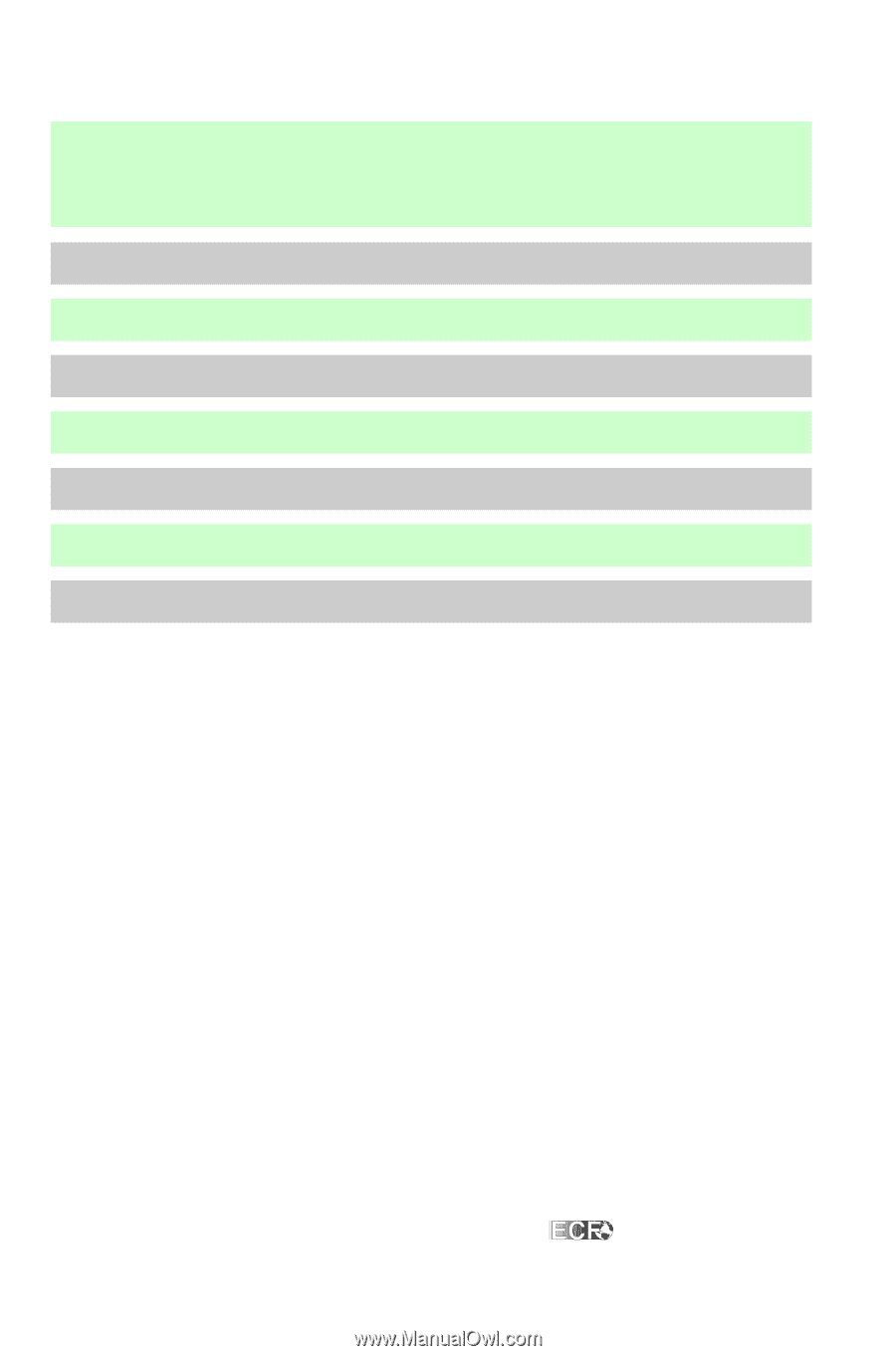
Audio systems
2
Controls and features
6
Display
24
Care and cleaning
25
Radio frequency information
26
Warranties and service
28
Index
29
All rights reserved. Reproduction by any means, electronic or mechanical
including photocopying, recording or by any information storage
and retrieval system or translation in whole or part is not permitted without
written authorization from Ford Motor Company.
Copyright
°
1997 Ford Motor Company
Elemental Chlorine Free
Table of contents
1