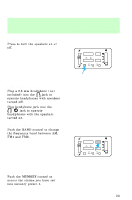1997 Ford Explorer Audio Guide 1st Printing - Page 23
1997 Ford Explorer Manual
Page 23 highlights
Controls and features Turning the speakers on and off Press to turn the speakers on or off. - VOLUME + BAND SEEK MEMORY Using headphones Plug a 3.5 mm headphone (not jack to included) into the operate headphones with speakers turned off. Plug headphone jack into the jack to operate headphones with the speakers turned on. AM or FM select Push the BAND control to change the frequency band between AM, FM1 and FM2. - VOLUME + BAND SEEK MEMORY Memory preset button Push the MEMORY control to access the station you have set into memory preset 1. 23
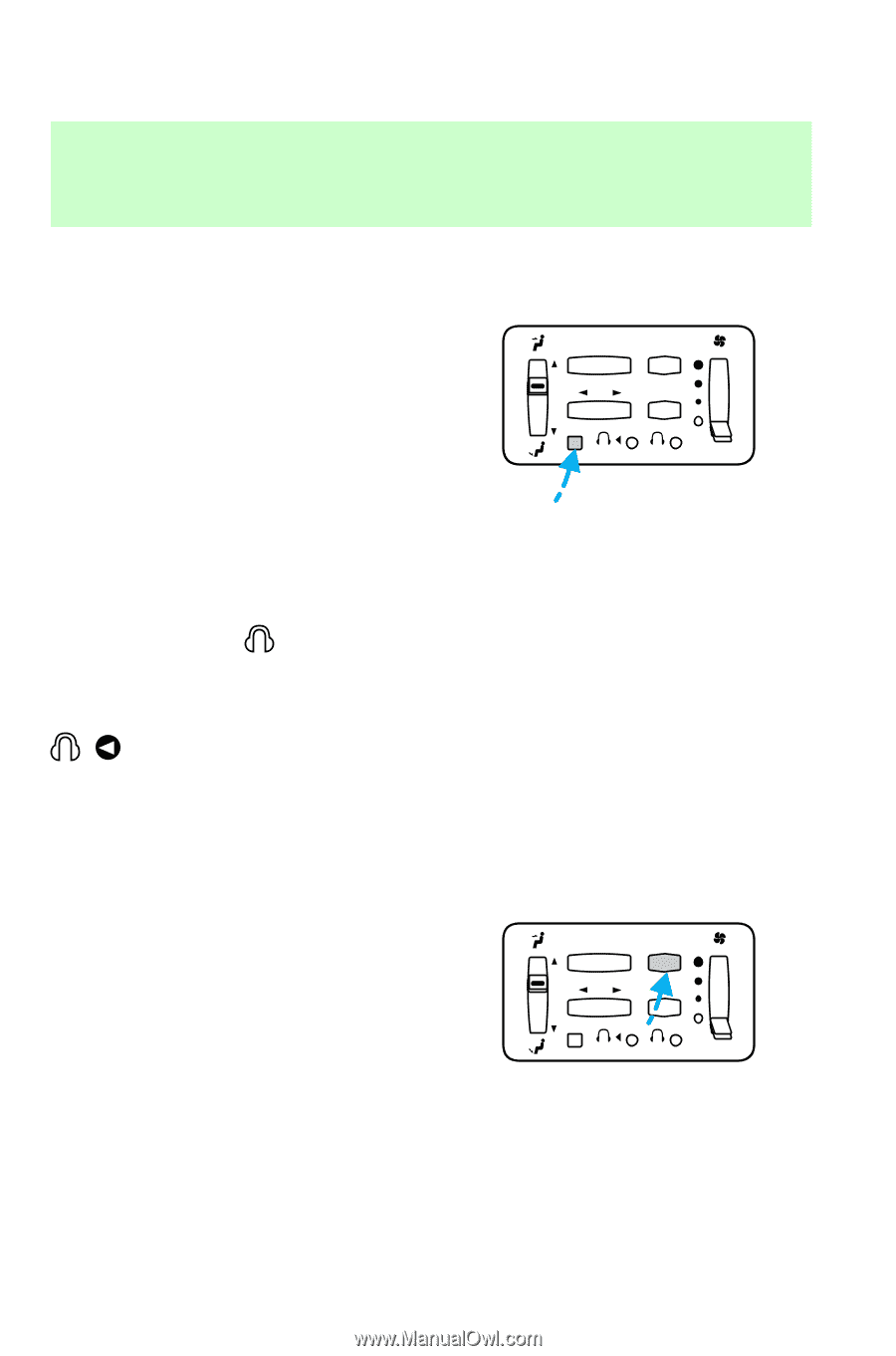
Turning the speakers on and off
Press to turn the speakers on or
off.
Using headphones
Plug a 3.5 mm headphone (not
included) into the
jack to
operate headphones with speakers
turned off.
Plug headphone jack into the
jack to operate
headphones with the speakers
turned on.
AM or FM select
Push the BAND control to change
the frequency band between AM,
FM1 and FM2.
Memory preset button
Push the MEMORY control to
access the station you have set
into memory preset 1.
SEEK
–
VOLUME
+
BAND
MEMORY
SEEK
–
VOLUME
+
BAND
MEMORY
Controls and features
23