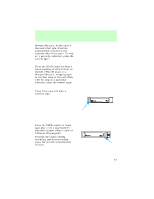1997 Ford F150 Audio Guide 1st Printing - Page 18
1997 Ford F150 Manual
Page 18 highlights
Controls and features 2. Press the AUTOSET control. CLK AUTO SET 3. When the first six strong stations are filled, the station stored in memory preset control 1 will start playing. If there are less than six strong stations available on the frequency band, the remaining memory preset controls will all store the last strong station available. Deactivating autoset memory preset To deactivate autoset and return to your audio system's manually set memory stations, press the AUTOSET control again. CLK AUTO SET 18

2. Press the AUTOSET control.
3. When the first six strong
stations are filled, the station
stored in memory preset control 1
will start playing.
If there are less than six strong
stations available on the frequency
band, the remaining memory
preset controls will all store the
last strong station available.
Deactivating autoset memory
preset
To deactivate autoset and return to
your audio system’s manually set
memory stations, press the
AUTOSET control again.
AUTO
SET
CLK
AUTO
SET
CLK
Controls and features
18